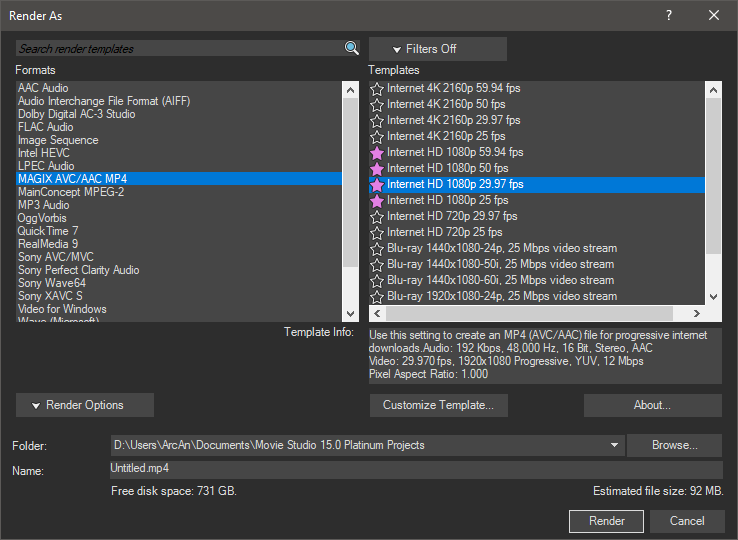DISCLOSURE: Movie Studio Zen is supported by its audience. When you purchase through links on this site, we may earn an affiliate commission.
Solved Audio out of sync after uploading to One Drive
- dixiedasher72
-
 Offline Topic Author
Offline Topic Author - Zen Newbie
-

- Posts: 7
- Thank you received: 0
Audio out of sync after uploading to One Drive was created by dixiedasher72
Posted 02 Jan 2019 02:59 #1 Hi all. I have just finished editing a short video in MSP. I rendered it out according to setting found in these tutorials for rendering. Once I finished the render I posted to Onedrive for private viewing. on my computer the video looks ok everything is in sync. However on another computer which another person has viewed the videos seem to be out of sync. Can anybody please explain why this might be happening.
Moderator edit: I have moved this thread into the Vegas Movie Studio sub-forum
Moderator edit: I have moved this thread into the Vegas Movie Studio sub-forum
Last Edit:02 Jan 2019 20:59 by dixiedasher72
Please Log in or Create an account to join the conversation.
Replied by DoctorZen on topic Audio out of sync after uploading to One Drive
Posted 02 Jan 2019 13:46 #2 Hi dixiedasher72 and welcome to the MSZ Forum.
What is the Frame Rate of your original video ?
Did you make sure the Frame Rate set in the Project Properties was set to the same value ?
And finally, did you make sure to render to the same Frame Rate ?
Did you render with MAGIX AVC/AAC ? - this is the new and best rendering option in Vegas Movie Studio 15 Platinum !
Which template did you render to ? - most people would render to Internet HD 1080p 29.97fps or 25fps (or 59.94 or 50)
I did have another person last year who also had BIG problems with uploading videos to One Drive.
After you rendered your video, did you make sure it was saved to your Computer's Hard Drive first ?
I need to confirm you actually watched the video by playing it back from the Hard Drive and not One Drive first ?
If it is good on your computer, but bad on One Drive, there is definitely a problem on One Drive.
This person who had a problem last year, said videos went weird when trying to play them on a Mobile Device (like a phone).
If you want to try a different online Cloud Service for sharing videos, I recommend this:
mega.nz/
or
www.google.com/drive/
Regards
Derek
Moderator Edit: I have edited the title of your thread
What is the Frame Rate of your original video ?
Did you make sure the Frame Rate set in the Project Properties was set to the same value ?
And finally, did you make sure to render to the same Frame Rate ?
Did you render with MAGIX AVC/AAC ? - this is the new and best rendering option in Vegas Movie Studio 15 Platinum !
Which template did you render to ? - most people would render to Internet HD 1080p 29.97fps or 25fps (or 59.94 or 50)
I did have another person last year who also had BIG problems with uploading videos to One Drive.
After you rendered your video, did you make sure it was saved to your Computer's Hard Drive first ?
I need to confirm you actually watched the video by playing it back from the Hard Drive and not One Drive first ?
If it is good on your computer, but bad on One Drive, there is definitely a problem on One Drive.
This person who had a problem last year, said videos went weird when trying to play them on a Mobile Device (like a phone).
If you want to try a different online Cloud Service for sharing videos, I recommend this:
mega.nz/
or
www.google.com/drive/
Regards
Derek
Moderator Edit: I have edited the title of your thread
ℹ️ Remember to turn everything off at least once a week, including your brain, then sit somewhere quiet and just chill out.
Unplugging is the best way to find solutions to your problems. If you would like to share some love, post a customer testimonial or make a donation.
Unplugging is the best way to find solutions to your problems. If you would like to share some love, post a customer testimonial or make a donation.
by DoctorZen
Please Log in or Create an account to join the conversation.
- dixiedasher72
-
 Offline Topic Author
Offline Topic Author - Zen Newbie
-

- Posts: 7
- Thank you received: 0
Replied by dixiedasher72 on topic Audio out of sync after uploading to One Drive
Posted 02 Jan 2019 17:04 #3 Hi DrZen,
yes I can confirm I have played it back from my computer hard drive and it looks OK to me. However I have not used the settings above as I have only just updated to a newer version of MSP15 so I was using old settings. Can the template settings have an effect on the rendering and course videos to go out of sync when they are in sync in the editing mode. ?
I have also had a look at the bit frame rate at it is set by default to 16,000,000 bps would you recommend keeping this or changing it. I did have it set at 4,000,000bps with the video I mentioned above.
yes I can confirm I have played it back from my computer hard drive and it looks OK to me. However I have not used the settings above as I have only just updated to a newer version of MSP15 so I was using old settings. Can the template settings have an effect on the rendering and course videos to go out of sync when they are in sync in the editing mode. ?
I have also had a look at the bit frame rate at it is set by default to 16,000,000 bps would you recommend keeping this or changing it. I did have it set at 4,000,000bps with the video I mentioned above.
Please Log in or Create an account to join the conversation.
Replied by DoctorZen on topic Audio out of sync after uploading to One Drive
Posted 02 Jan 2019 20:57 #4 If you are working with 1080p video, these are the best Formats and Templates to render with in VMSP15.
It is better to use Variable Bit Rates and not Constant Bit Rates - this is more efficient for rendering video.
Make sure to go to Options/Preferences/Video - GPU Acceleration
If you have an Nvidia or AMD graphics card in your system, turn it ON.
After you do this, you will see NVENC or VCE options in the Render As window.
These template options should render the fastest.
It is better to use Variable Bit Rates and not Constant Bit Rates - this is more efficient for rendering video.
Make sure to go to Options/Preferences/Video - GPU Acceleration
If you have an Nvidia or AMD graphics card in your system, turn it ON.
After you do this, you will see NVENC or VCE options in the Render As window.
These template options should render the fastest.
ℹ️ Remember to turn everything off at least once a week, including your brain, then sit somewhere quiet and just chill out.
Unplugging is the best way to find solutions to your problems. If you would like to share some love, post a customer testimonial or make a donation.
Unplugging is the best way to find solutions to your problems. If you would like to share some love, post a customer testimonial or make a donation.
Last Edit:01 Jun 2019 11:42 by DoctorZen
Please Log in or Create an account to join the conversation.
Forum Access
- Not Allowed: to create new topic.
- Not Allowed: to reply.
- Not Allowed: to edit your message.
Moderators: DoctorZen
Time to create page: 0.730 seconds