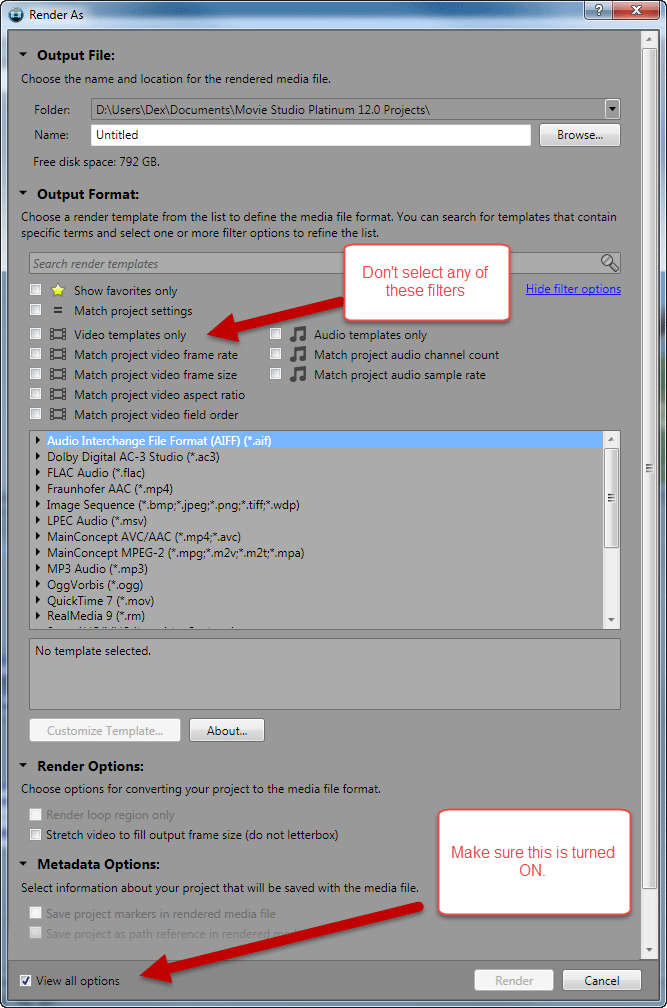DISCLOSURE: Movie Studio Zen is supported by its audience. When you purchase through links on this site, we may earn an affiliate commission.
Solved Limited rendering choices
Greetings.
I'm using Platinum suite 12 & have had this issue the last number of times now.
In short: I have completed editing and am now prepared to have the project rendered, when it comes to choosing the file type I want to save the project as I have basically only one option available; if I don't choose that option the button to start the rendering process remains shaded over.
The other day when trying to render a video project it would only allow me to choose the AVI file type; which created a file much larger than was needed.
Today I started practicing ripping the audio track from a video file.
I put the video file on the timeline, opened it up in the trimmer and then deleted the file from the timeline. In the trimmer window I right clicked and selected 'Audio only', brought the audio track down to the timeline, deleted the tracks above it, went to Project > Render As, and the window popped up to choose the file type and start the rendering process. By default it has selected WAV; which may be fine for when I want to use the audio file in a movie project, but right now I wanted to save it as a MP3 - it would not allow that or any other file type I chose; the icon remained shaded over until I relented and selected WAV.
Is there a reason for this, is there some sort of lock mechanism to automatically select a default file format?
TIA
K
I'm using Platinum suite 12 & have had this issue the last number of times now.
In short: I have completed editing and am now prepared to have the project rendered, when it comes to choosing the file type I want to save the project as I have basically only one option available; if I don't choose that option the button to start the rendering process remains shaded over.
The other day when trying to render a video project it would only allow me to choose the AVI file type; which created a file much larger than was needed.
Today I started practicing ripping the audio track from a video file.
I put the video file on the timeline, opened it up in the trimmer and then deleted the file from the timeline. In the trimmer window I right clicked and selected 'Audio only', brought the audio track down to the timeline, deleted the tracks above it, went to Project > Render As, and the window popped up to choose the file type and start the rendering process. By default it has selected WAV; which may be fine for when I want to use the audio file in a movie project, but right now I wanted to save it as a MP3 - it would not allow that or any other file type I chose; the icon remained shaded over until I relented and selected WAV.
Is there a reason for this, is there some sort of lock mechanism to automatically select a default file format?
TIA
K
by kobo
Please Log in or Create an account to join the conversation.
It sounds like you have turned some of the Filters ON - this is why you have limited options showing.
Turn ALL the Filters OFF and every single option will become available, no mater what your project contains.
This is what the Render As window should look like.
If you have done everything correctly and options are still missing, please let me know and I will show you how to reset the program.
Never render to Video for Windows .avi - this is an uncompressed format.
Turn ALL the Filters OFF and every single option will become available, no mater what your project contains.
This is what the Render As window should look like.
If you have done everything correctly and options are still missing, please let me know and I will show you how to reset the program.
Never render to Video for Windows .avi - this is an uncompressed format.
ℹ️ Remember to turn everything off at least once a week, including your brain, then sit somewhere quiet and just chill out.
Unplugging is the best way to find solutions to your problems. If you would like to share some love, post a customer testimonial or make a donation.
Unplugging is the best way to find solutions to your problems. If you would like to share some love, post a customer testimonial or make a donation.
Last Edit:28 Sep 2014 16:03 by DoctorZen
Please Log in or Create an account to join the conversation.
thanks for the reply, not sure what was what but seems to have straighteed itself out.
Thanks again
K
Thanks again
K
by kobo
Please Log in or Create an account to join the conversation.
Forum Access
- Not Allowed: to create new topic.
- Not Allowed: to reply.
- Not Allowed: to edit your message.
Moderators: DoctorZen
Time to create page: 0.760 seconds