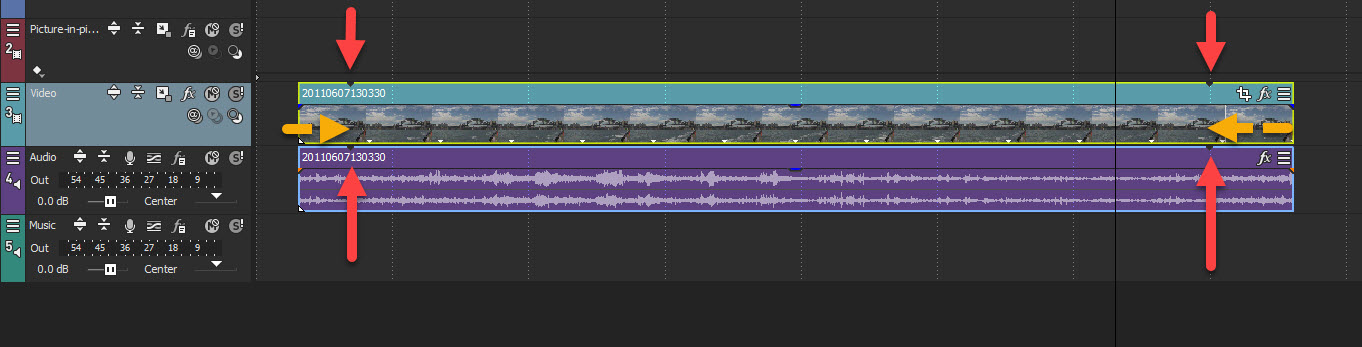DISCLOSURE: Movie Studio Zen is supported by its audience. When you purchase through links on this site, we may earn an affiliate commission.
Solved Recording bleed through track to the original
- huskereurocat
-
 Offline Topic Author
Offline Topic Author - Zen Level 5
-

- Posts: 235
- Thank you received: 30
Recording bleed through track to the original was created by huskereurocat
Posted 05 Feb 2019 12:16 #1 In a couple of my recent videos I notice while I am completing the commentary I get portions of the original soundtrack that gets bleed through of other portions of my commentary. These moments are in hyper speed so my voice is accelerated a lot and the volume goes up tremendously to the point where the infinity signal is reached on the master bus. If I mute the original sound track I don't get the bleed through, but I also don't get the original sound track either. I can't think of a reason why one track is bleeding into another track and maybe someone else knows the answer?
If I'm leaving out some detail please ask and I'll try to give more.
If I'm leaving out some detail please ask and I'll try to give more.
Ryzen 5 3600x / x570 motherboard / 32GB G Skill Ripjaws RAM / RX 6700XT 12GB / Crucial P1 M.2 1TB OS drive/Samsung 960 EVO M.2 250GB with multiple SSD's and HDD's
Please Log in or Create an account to join the conversation.
Replied by DoctorZen on topic Recording bleed through track to the original
Posted 05 Feb 2019 15:12 #2 Please upload a copy of your .vf project file.
This file contains no video, but will show me all of the settings you have applied to all tracks.
It sounds like you have accidentally turned something on or have duplicated 2 tracks into 1 track.
Click on each audio tracks one at a time and drag down/up - you may have the same audio track sitting one on top of the other.
Also make sure you have not turned on the Audio Volume Envelope tool - this would make your audio go up and down over time.
This file contains no video, but will show me all of the settings you have applied to all tracks.
It sounds like you have accidentally turned something on or have duplicated 2 tracks into 1 track.
Click on each audio tracks one at a time and drag down/up - you may have the same audio track sitting one on top of the other.
Also make sure you have not turned on the Audio Volume Envelope tool - this would make your audio go up and down over time.
ℹ️ Remember to turn everything off at least once a week, including your brain, then sit somewhere quiet and just chill out.
Unplugging is the best way to find solutions to your problems. If you would like to share some love, post a customer testimonial or make a donation.
Unplugging is the best way to find solutions to your problems. If you would like to share some love, post a customer testimonial or make a donation.
Last Edit:05 Feb 2019 15:12 by DoctorZen
Please Log in or Create an account to join the conversation.
- huskereurocat
-
 Offline Topic Author
Offline Topic Author - Zen Level 5
-

- Posts: 235
- Thank you received: 30
Replied by huskereurocat on topic Recording bleed through track to the original
Posted 05 Feb 2019 17:52 #3 Here is the .vf file - audio only. If you go to 14.10 on the timeline there is a good example of what I am talking about. I can tell by listening to it that it is an excerpt from the recording that gets placed first in my video when I am done putting it together.
I thought of the audio tracks sitting on top of each other and moved them already. That wasn't the case.
As far as the 'Audio Volume Envelope tool' I would have to learn how to use it since I don't at the moment.
Interested to hear your thoughts!
I thought of the audio tracks sitting on top of each other and moved them already. That wasn't the case.
As far as the 'Audio Volume Envelope tool' I would have to learn how to use it since I don't at the moment.
Interested to hear your thoughts!
Ryzen 5 3600x / x570 motherboard / 32GB G Skill Ripjaws RAM / RX 6700XT 12GB / Crucial P1 M.2 1TB OS drive/Samsung 960 EVO M.2 250GB with multiple SSD's and HDD's
Please Log in or Create an account to join the conversation.
Replied by DoctorZen on topic Recording bleed through track to the original
Posted 05 Feb 2019 18:33 #4If I am understanding your message correctly, you have NOT sent me a complete COPY of your actual project. Is this correct ?Here is the .vf file - audio only. If you go to 14.10 on the timeline there is a good example of what I am talking about. I can tell by listening to it that it is an excerpt from the recording that gets placed first in my video when I am done putting it together.
For me to help you properly, I need to see everything in the project !
Please note that there is no VIDEO sent in .vf project files, but the location of these files is recorded and how they are behaving.
Did you remove your video events before sending me the .vf project file ?
If this is true, I think your problems are actually located in the files you have removed from the project.
Track #2 and Track #5 are both empty !
I think I know what part of your problem actually is.
If you accidentally drag any video file too far, it will loop back on itself.
When this happens, you will hear the audio from the true end of a video at the beginning and audio from the true beginning at the end.
There is an easy way to see if this has happened.
A small notch appears at the true end and beginning of all videos.
Make sure to ZOOM right into the timeline and examine all your videos.
If you see any notches, drag video back to notch and it should snap into place.
ℹ️ Remember to turn everything off at least once a week, including your brain, then sit somewhere quiet and just chill out.
Unplugging is the best way to find solutions to your problems. If you would like to share some love, post a customer testimonial or make a donation.
Unplugging is the best way to find solutions to your problems. If you would like to share some love, post a customer testimonial or make a donation.
by DoctorZen
Please Log in or Create an account to join the conversation.
- huskereurocat
-
 Offline Topic Author
Offline Topic Author - Zen Level 5
-

- Posts: 235
- Thank you received: 30
Replied by huskereurocat on topic Recording bleed through track to the original
Posted 05 Feb 2019 19:31 #5 Here is the entire file. Tracks 1,2 and 8 are empty by design. May be deleted or filled in before I finish the project. I didn't make myself very clear, sorry. I wanted you to listen to the two clips that follow 14.10 and you should hear what I'm talking about. I can tell that what you hear comes from the recording on track 10. If I mute it though it does nothing and you still hear the bleed through. If I delete track 10 and the associated recording, I get a blank spot in the original track where the bleed through would have been.
I checked the clips and I don't think any of them were dragged too far. I don't see any notches, although I have seen those before and know what you are referring to.
I checked the clips and I don't think any of them were dragged too far. I don't see any notches, although I have seen those before and know what you are referring to.
Ryzen 5 3600x / x570 motherboard / 32GB G Skill Ripjaws RAM / RX 6700XT 12GB / Crucial P1 M.2 1TB OS drive/Samsung 960 EVO M.2 250GB with multiple SSD's and HDD's
Please Log in or Create an account to join the conversation.
Replied by DoctorZen on topic Recording bleed through track to the original
Posted 05 Feb 2019 21:10 #6 The first thing I recommend you do is delete all tracks that have nothing on them - please do this.
Empty tracks can sometimes cause weird problems!
You can always add new tracks back in at any time.
If you want me to actually hear your project, you will have to send me copies of ALL the audio tracks.
You will have to upload them to a file sharing website like Google Drive or Dropbox.
Google Drive is free and already attached to your Google account.
After uploading the files, send me the links.
You can send them to me privately help@moviestudiozen.com
Empty tracks can sometimes cause weird problems!
You can always add new tracks back in at any time.
If you want me to actually hear your project, you will have to send me copies of ALL the audio tracks.
You will have to upload them to a file sharing website like Google Drive or Dropbox.
Google Drive is free and already attached to your Google account.
After uploading the files, send me the links.
You can send them to me privately help@moviestudiozen.com
ℹ️ Remember to turn everything off at least once a week, including your brain, then sit somewhere quiet and just chill out.
Unplugging is the best way to find solutions to your problems. If you would like to share some love, post a customer testimonial or make a donation.
Unplugging is the best way to find solutions to your problems. If you would like to share some love, post a customer testimonial or make a donation.
Last Edit:05 Feb 2019 21:11 by DoctorZen
Please Log in or Create an account to join the conversation.
Replied by DoctorZen on topic Recording bleed through track to the original
Posted 06 Feb 2019 15:22 #7 The file you sent me was just a project file and contains no video or audio, so that means I can't see or hear anything.
The private email message you sent me, seems to indicate that my hunch was right.
Your problem is with the Audio that is attached to your Video events.
If you cannot solve your problem, I recommend you start your project from scratch.
If you start the project from scratch, what you could do is Copy & Paste small sections of the original project into a new project file.
Open a 2nd instance of Vegas and slowly copy different parts into the new project file.
Make sure to keep monitoring the new version, so you don't repeat the mistake - whatever that is.
The private email message you sent me, seems to indicate that my hunch was right.
Your problem is with the Audio that is attached to your Video events.
If you cannot solve your problem, I recommend you start your project from scratch.
If you start the project from scratch, what you could do is Copy & Paste small sections of the original project into a new project file.
Open a 2nd instance of Vegas and slowly copy different parts into the new project file.
Make sure to keep monitoring the new version, so you don't repeat the mistake - whatever that is.
ℹ️ Remember to turn everything off at least once a week, including your brain, then sit somewhere quiet and just chill out.
Unplugging is the best way to find solutions to your problems. If you would like to share some love, post a customer testimonial or make a donation.
Unplugging is the best way to find solutions to your problems. If you would like to share some love, post a customer testimonial or make a donation.
by DoctorZen
Please Log in or Create an account to join the conversation.
- huskereurocat
-
 Offline Topic Author
Offline Topic Author - Zen Level 5
-

- Posts: 235
- Thank you received: 30
Replied by huskereurocat on topic Recording bleed through track to the original
Posted 06 Feb 2019 17:35 #8 The Project is done already. I deleted the bad audio snipits and pasted in generic stadium crowd noise. I will take your suggestions and apply them in my next project and let you know the outcome here.
Thanks for your help!!
Thanks for your help!!
Ryzen 5 3600x / x570 motherboard / 32GB G Skill Ripjaws RAM / RX 6700XT 12GB / Crucial P1 M.2 1TB OS drive/Samsung 960 EVO M.2 250GB with multiple SSD's and HDD's
Last Edit:06 Feb 2019 17:39 by huskereurocat
Please Log in or Create an account to join the conversation.
Forum Access
- Not Allowed: to create new topic.
- Not Allowed: to reply.
- Not Allowed: to edit your message.
Moderators: DoctorZen
Time to create page: 0.843 seconds