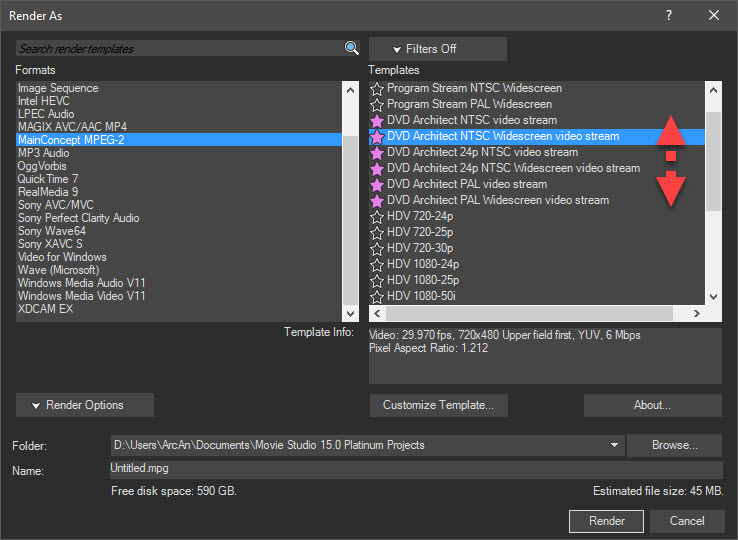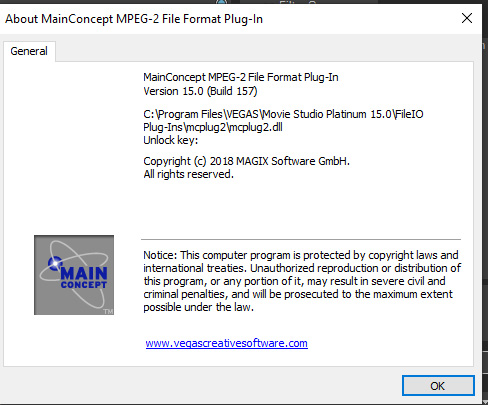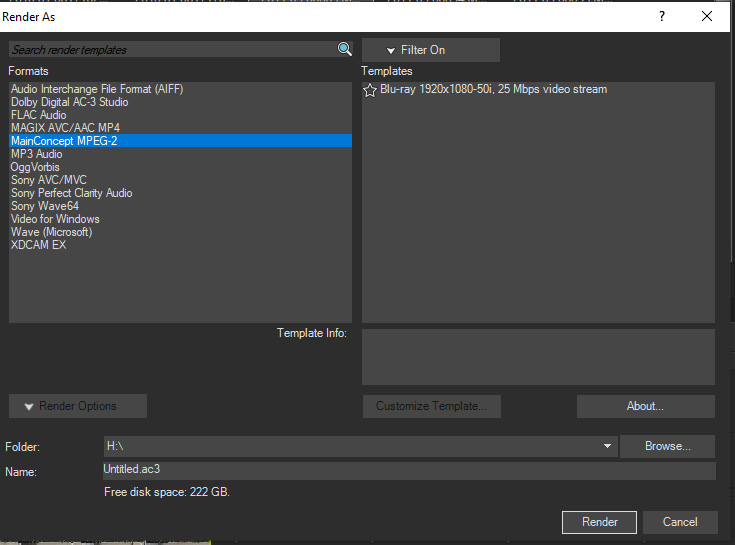DISCLOSURE: Movie Studio Zen is supported by its audience. When you purchase through links on this site, we may earn an affiliate commission.
Solved No audio on rendered video
Hi, I know this subject has been tossed around some time ago but I seem to have a different problem, same results.
I have used Sony Vegas in various builds for quite a few years now and am currently using Moviestudio 15 Platinum, and have no problems at at all, however, recently my computer “C” drive decided it had had enough and it died.
Time to upgrade I said, so a new faster computer was built and all programs reinstalled and tested one at a time. Everything operates as required except for Movie Studio - all appears OK until a rendered video is played and there is no audio.
The audio is on the time line and is normal while editing, I can do voice over using my microphone and that audio appears as normal on the timeline, but once rendered there is no audio - I have checked this by going into properties of the rendered video, obviously the video is there but no audio.
I have viewed innumerable forums and utube videos on the subject and tried all the suggestions to no avail.
I have been meticulously through every menu and setting in the program and can find nothing that appears wrong there, I have been through all the audio settings on the actual computer and they are correct - the fact that everything else in the computer that uses audio works 100% correctly leads me to believe it is in this program.
Any suggestions would be greatly appreciated.
I have used Sony Vegas in various builds for quite a few years now and am currently using Moviestudio 15 Platinum, and have no problems at at all, however, recently my computer “C” drive decided it had had enough and it died.
Time to upgrade I said, so a new faster computer was built and all programs reinstalled and tested one at a time. Everything operates as required except for Movie Studio - all appears OK until a rendered video is played and there is no audio.
The audio is on the time line and is normal while editing, I can do voice over using my microphone and that audio appears as normal on the timeline, but once rendered there is no audio - I have checked this by going into properties of the rendered video, obviously the video is there but no audio.
I have viewed innumerable forums and utube videos on the subject and tried all the suggestions to no avail.
I have been meticulously through every menu and setting in the program and can find nothing that appears wrong there, I have been through all the audio settings on the actual computer and they are correct - the fact that everything else in the computer that uses audio works 100% correctly leads me to believe it is in this program.
Any suggestions would be greatly appreciated.
by Lozza47
Please Log in or Create an account to join the conversation.
Hi Lozza47
1. Most of the time this problem is caused by a mismatch in your Project Property settings.
Open the Project Properties window and select the Audio tab.
Do you have this set to Stereo or 5.1 Surround Sound ?
95% of the time, most people will use Stereo settings.
However, if you have it set to 5.1 Surround Sound, but only render to an output template that supports Stereo, you will end up with no audio.
2. Which output format and template are you rendering to ?
3. Also check your Vegas preference settings and Windows settings for Audio.
On some computers, the Audio Device Driver configuration can get screwed up by Windows, which can cause the wrong devices for Playback to take control.
In Vegas, go to Options/Preferences/Audio Device
Set Audio Device Type = Windows Classic Wave Driver
This is the best setting for most people.
4. In Windows, right-click the small speaker icon in bottom right corner and select Sounds.
Select the Playback tab.
Make sure that your main speakers have been set as the Default Device.
If another device has been set as the default, it can make audio seem like it is missing.
Regards
Derek
1. Most of the time this problem is caused by a mismatch in your Project Property settings.
Open the Project Properties window and select the Audio tab.
Do you have this set to Stereo or 5.1 Surround Sound ?
95% of the time, most people will use Stereo settings.
However, if you have it set to 5.1 Surround Sound, but only render to an output template that supports Stereo, you will end up with no audio.
2. Which output format and template are you rendering to ?
3. Also check your Vegas preference settings and Windows settings for Audio.
On some computers, the Audio Device Driver configuration can get screwed up by Windows, which can cause the wrong devices for Playback to take control.
In Vegas, go to Options/Preferences/Audio Device
Set Audio Device Type = Windows Classic Wave Driver
This is the best setting for most people.
4. In Windows, right-click the small speaker icon in bottom right corner and select Sounds.
Select the Playback tab.
Make sure that your main speakers have been set as the Default Device.
If another device has been set as the default, it can make audio seem like it is missing.
Regards
Derek
ℹ️ Remember to turn everything off at least once a week, including your brain, then sit somewhere quiet and just chill out.
Unplugging is the best way to find solutions to your problems. If you would like to share some love, post a customer testimonial or make a donation.
Unplugging is the best way to find solutions to your problems. If you would like to share some love, post a customer testimonial or make a donation.
by DoctorZen
Please Log in or Create an account to join the conversation.
Hi Derek, thanks for the reply. Since posting my question, I switched off my brain and had a period of quiet with the following results:
Since 2008 I have used a Sony HD camera (1920X1080), and recently upgraded to a Sony 4K camera and everything works extremely well. Normally with video off both these handycams I would save the movie as either AVCHD or MP4, however since upgrading the computer I was asked to re-edit some 720p video which I did and saved it as MPEG 2 and this is where the problem starts.
Even though I was working with 720p video, after switching off the brain etc, I decided to render as an AVCHD video and lo and behold, perfect - both video and audio. Taking it another step, I re-rendered as MP4 and voila, both video and audio. Being on a roll I again rendered the movie in MOV format and once again I had both video and audio. Of course at this time I was a bit surprised at the results so again rendered the movie (fortunately it was only a 5 minute movie) using MPEG-2 and got video but NO audio, so it obviously has something to do with this format so I was wondering if perhaps an audio codec could be missing?
Strangely enough I had used a bit of this particular 720p video fairly recently and had no problem, it is only since having a new computer and re-installing my programs that this is happening.
I realise that I have not really answered your points you raised, however as I said originally I have checked all the available forums etc and have tried all those fixes to no avail, and now it appears that it is only a problem rendering as MPEG-2 so once again I have been through the settings and nothing appears to be incorrect.
Definitely a mystery, one that may be solved sometime.
Since 2008 I have used a Sony HD camera (1920X1080), and recently upgraded to a Sony 4K camera and everything works extremely well. Normally with video off both these handycams I would save the movie as either AVCHD or MP4, however since upgrading the computer I was asked to re-edit some 720p video which I did and saved it as MPEG 2 and this is where the problem starts.
Even though I was working with 720p video, after switching off the brain etc, I decided to render as an AVCHD video and lo and behold, perfect - both video and audio. Taking it another step, I re-rendered as MP4 and voila, both video and audio. Being on a roll I again rendered the movie in MOV format and once again I had both video and audio. Of course at this time I was a bit surprised at the results so again rendered the movie (fortunately it was only a 5 minute movie) using MPEG-2 and got video but NO audio, so it obviously has something to do with this format so I was wondering if perhaps an audio codec could be missing?
Strangely enough I had used a bit of this particular 720p video fairly recently and had no problem, it is only since having a new computer and re-installing my programs that this is happening.
I realise that I have not really answered your points you raised, however as I said originally I have checked all the available forums etc and have tried all those fixes to no avail, and now it appears that it is only a problem rendering as MPEG-2 so once again I have been through the settings and nothing appears to be incorrect.
Definitely a mystery, one that may be solved sometime.
by Lozza47
Please Log in or Create an account to join the conversation.
Which mpeg-2 template did you use and on what are you playing the rendered file?
by ericlnz
Please Log in or Create an account to join the conversation.
It sounds like you have been rendering to one of the MPEG-2 DVD templates.
These templates are deliberately designed to output Video only, because when you make a DVD or Blu-ray disc, the Video and Audio files are always rendered separately. After rendering your video file for a DVD, you then do a 2nd render of your Audio only, using something like Dolby AC-3.
The only way to hear the audio (after rendering your video) when you do this, is to import your Video into DVD Architect.
DVDA will automatically import the Audio file for you and sync it with the Video.
Press PREVIEW to hear audio.
What is the final destination for your project ?
Which exact version of Vegas Movie Studio are you using ?
All these templates are for DVD making only!
These templates are deliberately designed to output Video only, because when you make a DVD or Blu-ray disc, the Video and Audio files are always rendered separately. After rendering your video file for a DVD, you then do a 2nd render of your Audio only, using something like Dolby AC-3.
The only way to hear the audio (after rendering your video) when you do this, is to import your Video into DVD Architect.
DVDA will automatically import the Audio file for you and sync it with the Video.
Press PREVIEW to hear audio.
What is the final destination for your project ?
Which exact version of Vegas Movie Studio are you using ?
All these templates are for DVD making only!
ℹ️ Remember to turn everything off at least once a week, including your brain, then sit somewhere quiet and just chill out.
Unplugging is the best way to find solutions to your problems. If you would like to share some love, post a customer testimonial or make a donation.
Unplugging is the best way to find solutions to your problems. If you would like to share some love, post a customer testimonial or make a donation.
Last Edit:09 Feb 2019 19:55 by DoctorZen
Please Log in or Create an account to join the conversation.
Well knock me down with a feather....
I am currently using Movie Studio 15 Platinum, build 157.
I have been using Vegas for over 12 years and even though I "thought" I knew all I needed to know I have learnt something new today. I was not aware that selecting "Make Movie", "Save to Hard Drive', "MPEG-2" would render video only. I have just been through all my old movies I have archived since 2002, and those I used DVD Architect to produce DVD's, and it would appear that not once did I ever use MPEG-2; in early times I would have simply selected "Burn DVD" and followed the prompts, and later when using 1080 video it was all saved to HDD and then exported to DVD Architect if and only if a DVD was made, and that was very infrequently.
Having learnt something new, I will store that in my memory for when and if I ever want to use MPEG-2 format again. To think this all started because I was asked to do approx. 5 minutes of old 720p to a DVD.
Thank you for your assistance, it is good to know there is someone out there to call out to when in trouble, it is greatly appreciated.
I am currently using Movie Studio 15 Platinum, build 157.
I have been using Vegas for over 12 years and even though I "thought" I knew all I needed to know I have learnt something new today. I was not aware that selecting "Make Movie", "Save to Hard Drive', "MPEG-2" would render video only. I have just been through all my old movies I have archived since 2002, and those I used DVD Architect to produce DVD's, and it would appear that not once did I ever use MPEG-2; in early times I would have simply selected "Burn DVD" and followed the prompts, and later when using 1080 video it was all saved to HDD and then exported to DVD Architect if and only if a DVD was made, and that was very infrequently.
Having learnt something new, I will store that in my memory for when and if I ever want to use MPEG-2 format again. To think this all started because I was asked to do approx. 5 minutes of old 720p to a DVD.
Thank you for your assistance, it is good to know there is someone out there to call out to when in trouble, it is greatly appreciated.
by Lozza47
The following user(s) said Thank You: DoctorZen
Please Log in or Create an account to join the conversation.
If you want to include the audio in your file use the Program Stream template which is three up in Derek's last illustration. My experience is that DVDA will accept its video without recompression but the audio will get recompressed from mpeg audio to either LPCM or AC3 depending on your choice. The advantage is that you can also play the file on your pc or TV.
by ericlnz
Please Log in or Create an account to join the conversation.
Thanks ericlnz, I will have a play with that.
by Lozza47
Please Log in or Create an account to join the conversation.
Hi again, I have just been into the "Render As" menu, selected Main Concept MPEG-2 and got the attached screen. Going into the "About" tab produced the second pic - the MPEG-2 plug-in is locked, requires a key. I am fairly certain this was operational before computer upgrade (may not be correct in saying this) so looks like I need to walk this path also.
by Lozza47
Please Log in or Create an account to join the conversation.
Hi Lozza47,
The first time you use that render format it should connect with Magix and unlock it, all automatically and will pop up a notification window showing it connecting and within a few seconds that it has been unlocked.
The first time you use that render format it should connect with Magix and unlock it, all automatically and will pop up a notification window showing it connecting and within a few seconds that it has been unlocked.
Best Regards......George
Last Edit:18 Feb 2019 09:20 by Eagle Six
The following user(s) said Thank You: DoctorZen
Please Log in or Create an account to join the conversation.
Forum Access
- Not Allowed: to create new topic.
- Not Allowed: to reply.
- Not Allowed: to edit your message.
Moderators: DoctorZen
Time to create page: 1.004 seconds