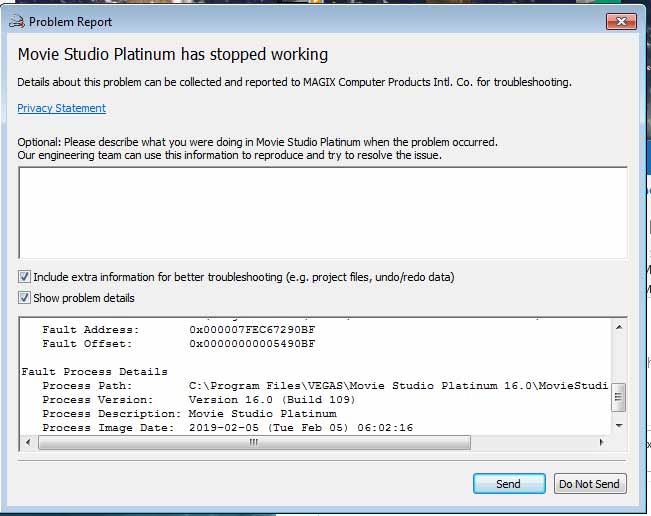DISCLOSURE: Movie Studio Zen is supported by its audience. When you purchase through links on this site, we may earn an affiliate commission.
Solved Vegas Movie Studio 16 does not open and I get an error message
Vegas Movie Studio 16 does not open and I get an error message was created by hmmara
Posted 09 May 2019 19:13 #1 Hey Guys,
Sometimes when i open Movie Studios, It's unable to open and i get this message:
Extra Information
File: C:\Users\Ammarah\AppData\Local\Movie Studio Platinum\16.0\dx_video_grovel_x64.log
File: C:\Users\Ammarah\AppData\Local\Movie Studio Platinum\16.0\svfx_video_grovel_x64.log
File: C:\Users\Ammarah\AppData\Local\Movie Studio Platinum\16.0\ocio_x64.log
File: C:\Users\Ammarah\AppData\Local\Movie Studio Platinum\16.0\dx_grovel_x64.log
File: C:\Users\Ammarah\AppData\Local\Movie Studio Platinum\16.0\gpu_video_x64.log
File: C:\Users\Ammarah\Desktop\Waterhog Forklfit Videa.vf
Problem Description
Application Name: Movie Studio Platinum
Application Version: Version 16.0 (Build 109)
Problem: Unmanaged Exception (0xc0000094)
Fault Module: C:\Program Files\VEGAS\Movie Studio Platinum 16.0\moviestudioplatinum160k.dll
Fault Address: 0x000007FEC67290BF
Fault Offset: 0x00000000005490BF
Fault Process Details
Process Path: C:\Program Files\VEGAS\Movie Studio Platinum 16.0\MovieStudioPlatinum160.exe
Process Version: Version 16.0 (Build 109)
Process Description: Movie Studio Platinum
Process Image Date: 2019-02-05 (Tue Feb 05) 06:02:16
(see attachment for more info)
Is there any way to fix this? I mean, I've already paid around £50 for this software and to get support from MAGIX is ridiculous because you have to pay! I need this fixed ASAP as this is for work purposes, and i'll be needing this software to work for future projects.
Sometimes when i open Movie Studios, It's unable to open and i get this message:
Extra Information
File: C:\Users\Ammarah\AppData\Local\Movie Studio Platinum\16.0\dx_video_grovel_x64.log
File: C:\Users\Ammarah\AppData\Local\Movie Studio Platinum\16.0\svfx_video_grovel_x64.log
File: C:\Users\Ammarah\AppData\Local\Movie Studio Platinum\16.0\ocio_x64.log
File: C:\Users\Ammarah\AppData\Local\Movie Studio Platinum\16.0\dx_grovel_x64.log
File: C:\Users\Ammarah\AppData\Local\Movie Studio Platinum\16.0\gpu_video_x64.log
File: C:\Users\Ammarah\Desktop\Waterhog Forklfit Videa.vf
Problem Description
Application Name: Movie Studio Platinum
Application Version: Version 16.0 (Build 109)
Problem: Unmanaged Exception (0xc0000094)
Fault Module: C:\Program Files\VEGAS\Movie Studio Platinum 16.0\moviestudioplatinum160k.dll
Fault Address: 0x000007FEC67290BF
Fault Offset: 0x00000000005490BF
Fault Process Details
Process Path: C:\Program Files\VEGAS\Movie Studio Platinum 16.0\MovieStudioPlatinum160.exe
Process Version: Version 16.0 (Build 109)
Process Description: Movie Studio Platinum
Process Image Date: 2019-02-05 (Tue Feb 05) 06:02:16
(see attachment for more info)
Is there any way to fix this? I mean, I've already paid around £50 for this software and to get support from MAGIX is ridiculous because you have to pay! I need this fixed ASAP as this is for work purposes, and i'll be needing this software to work for future projects.
Last Edit:11 May 2019 11:55 by hmmara
Please Log in or Create an account to join the conversation.
Replied by DoctorZen on topic Vegas Movie Studio 16 does not open and I get an error message
Posted 11 May 2019 13:28 #2 Hi hmmara
I recommend you read this FAQ and try the suggestions first.
If this does not help, please let us know.
www.moviestudiozen.com/doctor-zen-faq/574-my-application-hangs-on-the-splash-screen
Regards
Derek
I recommend you read this FAQ and try the suggestions first.
If this does not help, please let us know.
www.moviestudiozen.com/doctor-zen-faq/574-my-application-hangs-on-the-splash-screen
Regards
Derek
ℹ️ Remember to turn everything off at least once a week, including your brain, then sit somewhere quiet and just chill out.
Unplugging is the best way to find solutions to your problems. If you would like to share some love, post a customer testimonial or make a donation.
Unplugging is the best way to find solutions to your problems. If you would like to share some love, post a customer testimonial or make a donation.
by DoctorZen
Please Log in or Create an account to join the conversation.
- mmcswnavy24
-
 Offline
Offline - Zen Level 4
-

- Posts: 188
- Thank you received: 214
Replied by mmcswnavy24 on topic Vegas Movie Studio 16 does not open and I get an error message
Posted 12 May 2019 00:29 #3 Hi hmmara,
A "quick" Google search came up with a "similar" Unmanaged Exception (0xc0000094), both on this forum and at the VegasCreativeSoftware Forum, though it was more for Vegas Pro 16, and actually dealt with a problem stemming from an Audio Driver.
Looked at your profile, and no Computer Description is given, though based on what you reported, seems to be an issue with an outdated video driver, whether that be an onboard Intel or AMD, or an add-on (external) from nVidia or AMD.
I just recently "re-furbished" an older Intel i7-6800k system "back to life", to replace an extremely aging laptop. This "newer desktop" replacement, has Movie Studio Platinum Suite 16 (Build 109) as well. While doing an "installation" video of MSPS16, using GoPro Hero 6 Black, and some OBS captured footage, while doing a test render, also got an "Unmanaged Exception". Slightly different fault module, but all the same "File: C:\Users\..." information as you. Had to replace one of my video files that was corrupt, and also had to change out the video driver for the RTX 2070 (was using the CRD 419.37, now using the GRD 435.xx - CRD = Creator Ready Driver; GRD = Game Ready Driver). The GRD is listed as WHQL, where the CRD has yet to achieve this: WHQL = Windows Hardware Qualified List.
Along with your Graphics driver, if your installation is an "Upgrade" over existing version(s) of either Movie Studio and/or Vegas Pro, you could be having that "Third Party Plug-ins" issue, that seems to crop up all the time. Believe the Doc has some information within the forum here, or you can do a search of it on the Vegas Forum referenced above. Believe it has something to do with moving and renaming the folder(s) for the plug-ins, but check, as I am not quite too sure how it was done since it did not affect me on my "re-furb" build, as I only put a "Clean" installation of Movie Studio on it. I've only installed the NewBlue (always seems to be the culprit for Vegas :pinch: ) Extreme package, but not the Titler Express 7, but have yet to utilize any of the "effects" from NewBlue yet. Though, I did notice a longer "load time" of Movie Studio after the plug-in installation.
p.s. Recommend putting some information in your profile concerning your computer specs, so other forum members who may want to help, can see that.
Mike "The Chief" O'Sullivan
A "quick" Google search came up with a "similar" Unmanaged Exception (0xc0000094), both on this forum and at the VegasCreativeSoftware Forum, though it was more for Vegas Pro 16, and actually dealt with a problem stemming from an Audio Driver.
Looked at your profile, and no Computer Description is given, though based on what you reported, seems to be an issue with an outdated video driver, whether that be an onboard Intel or AMD, or an add-on (external) from nVidia or AMD.
I just recently "re-furbished" an older Intel i7-6800k system "back to life", to replace an extremely aging laptop. This "newer desktop" replacement, has Movie Studio Platinum Suite 16 (Build 109) as well. While doing an "installation" video of MSPS16, using GoPro Hero 6 Black, and some OBS captured footage, while doing a test render, also got an "Unmanaged Exception". Slightly different fault module, but all the same "File: C:\Users\..." information as you. Had to replace one of my video files that was corrupt, and also had to change out the video driver for the RTX 2070 (was using the CRD 419.37, now using the GRD 435.xx - CRD = Creator Ready Driver; GRD = Game Ready Driver). The GRD is listed as WHQL, where the CRD has yet to achieve this: WHQL = Windows Hardware Qualified List.
Along with your Graphics driver, if your installation is an "Upgrade" over existing version(s) of either Movie Studio and/or Vegas Pro, you could be having that "Third Party Plug-ins" issue, that seems to crop up all the time. Believe the Doc has some information within the forum here, or you can do a search of it on the Vegas Forum referenced above. Believe it has something to do with moving and renaming the folder(s) for the plug-ins, but check, as I am not quite too sure how it was done since it did not affect me on my "re-furb" build, as I only put a "Clean" installation of Movie Studio on it. I've only installed the NewBlue (always seems to be the culprit for Vegas :pinch: ) Extreme package, but not the Titler Express 7, but have yet to utilize any of the "effects" from NewBlue yet. Though, I did notice a longer "load time" of Movie Studio after the plug-in installation.
p.s. Recommend putting some information in your profile concerning your computer specs, so other forum members who may want to help, can see that.
Mike "The Chief" O'Sullivan
MSI TRX40 Pro Wifi /3960X/128 GB TeamGroup/PowerColor Radeon RX 6900XT/Win 10 Pro 64-Bit. VEGAS Pro 18&19 Edit/SoundForge Studio 15/Magix Xara Photo & Graphics Design/(2) Inland 2TB PCIe with OS & Apps, #2 Documents/Music/etc., (2) PNY 4TB EVO PCIe for source footage, Sabrent 2TB PCI-e Scratch.
Last Edit:06 Jun 2019 15:20 by mmcswnavy24
Please Log in or Create an account to join the conversation.
Forum Access
- Not Allowed: to create new topic.
- Not Allowed: to reply.
- Not Allowed: to edit your message.
Moderators: DoctorZen
Time to create page: 0.888 seconds