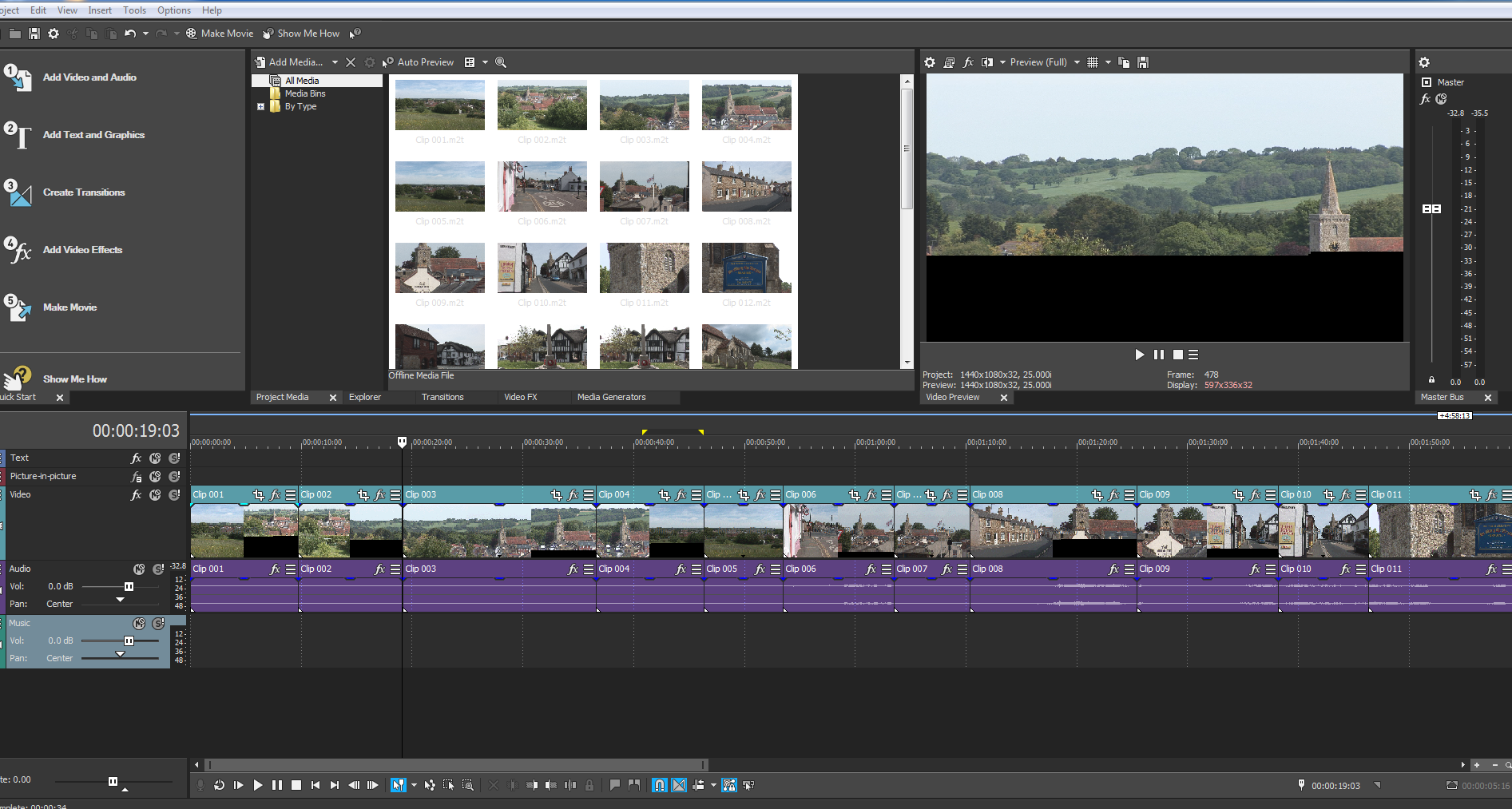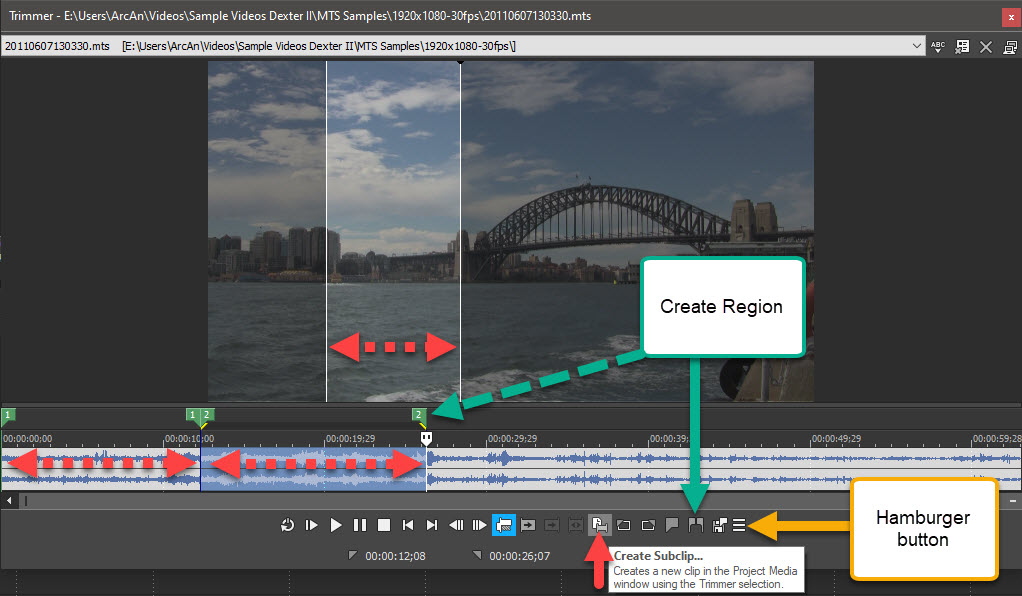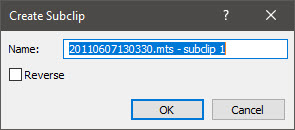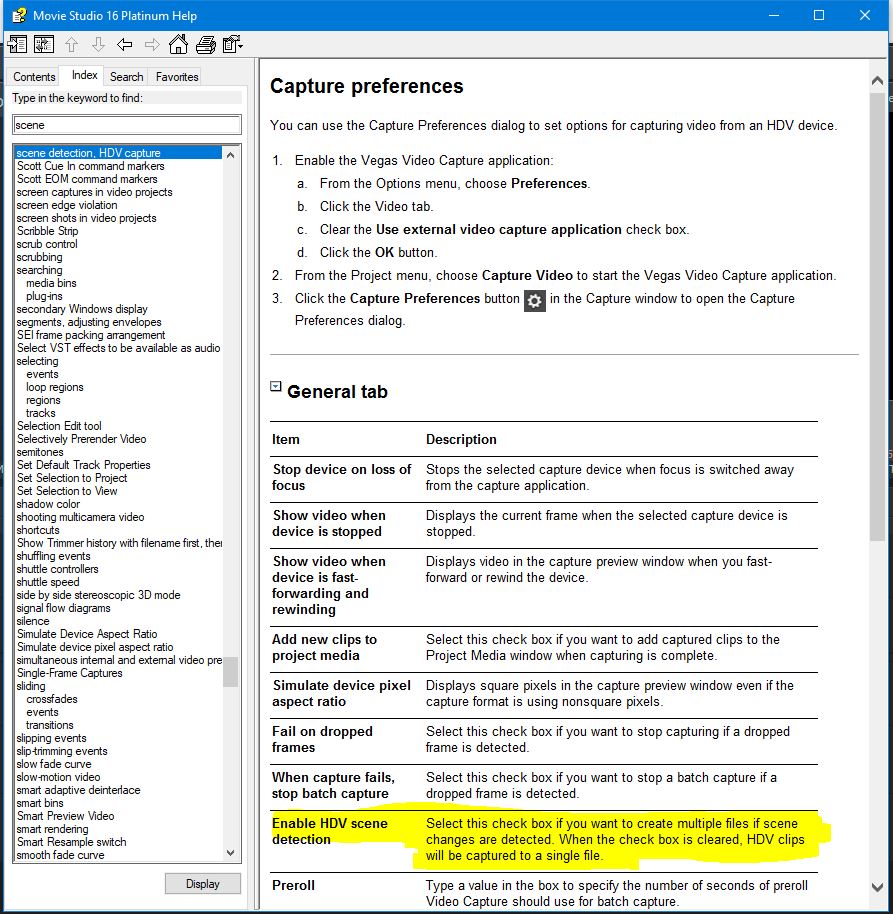Solved Movie Studio 15 Platinum with Black Frames between clips.
Movie Studio 15 Platinum with Black Frames between clips. was created by Cadd
Posted 24 Sep 2019 17:28 #1I capture HDV video from my Sony HDV Z1 with Movie Studio 15 Platinum and then add the clips to the timeline there are "Black" frames between each clip.
I've tried several tapes and it's still the same ...black frames.
Have captured and tested with different software Cyberlink PowerDirector and Pinnacle Studio 11 with no problems ie no Black frames between the clips.
Other than having to manually delete each black frame between each clip, which is of course not practical any ideas or bugs with Movie Studio 15 Platinum.
Regards Brian
Please Log in or Create an account to join the conversation.
Replied by DoctorZen on topic Movie Studio 15 Platinum with Black Frames between clips.
Posted 25 Sep 2019 15:50 #2Not many people are still using video cameras that record to Digital Video Tape.
I got into video editing back in early 2008, so my first proper camera was recording to SD card only, which does not have the problems that tape did.
I have zero experience in capturing DV or HDV into Vegas Movie Studio or Vegas Pro.
Personally I would recommend that you consider upgrading to a more modern video camera.
I did a quick Google search and found an old forum post on the Creative Cow Vegas Pro Forum, that contains excellent advise.
Please read this:
forums.creativecow.net/docs/forums/post.php?forumid=24&postid=990204&univpostid=990204&pview=t
Solutions
1. The members on the Creative Cow forum are very knowledgeable and have recommended to other users to try HDVsplit.
www.videohelp.com/software/HDVSplit
2. If you actually own Cyberlink Power Director or Pinnacle Studio 11, why not use those programs to capture your video and then import into Vegas to do your editing.
That's what I would be doing.
3. I can guarantee you, that no further development of HDV tape capture will be done in any current or future version of Vegas Pro or Vegas Movie Studio, because no one is using this feature anymore.
Regards
Derek
Unplugging is the best way to find solutions to your problems. If you would like to share some love, post a customer testimonial or make a donation.
Please Log in or Create an account to join the conversation.
Replied by Cadd on topic Movie Studio 15 Platinum with Black Frames between clips.
Posted 25 Sep 2019 19:18 #3Many thanks for your reply, info plus links.
I guess now that HDV tape is not used so much anymore the workarounds are the way to go.
I've already captured and imported from other software to MS15 and all works fine.
One final question which I can't find, does MS15 have the ability to detect scenes "post capture" from one long capture rather than on the fly.
Again thanks for your web site and tutorials all great stuff.
Regards
Brian
Please Log in or Create an account to join the conversation.
Replied by DoctorZen on topic Movie Studio 15 Platinum with Black Frames between clips.
Posted 26 Sep 2019 13:51 #4One final question which I can't find, does MS15 have the ability to detect scenes "post capture" from one long capture rather than on the fly.
No it does not.
Vegas Movie Studio Platinum 16 now has a Storyboard function, however it does not have the ability to auto-detect scenes in one long video.
I suspect that feature may be added in future versions of Vegas Movie Studio.
In Vegas Movie Studio Platinum 15 & 16, you can use the Trimmer window to manually find your scenes and create sub-clips, which can then be treated as separate videos.
Step 1 - Import videos into Project Media tabbed window
Step 2 - Right-click first video and select Open in Trimmer
Step 3 - Drag corner of window to make it much larger
Step 4 - Press "hamburger" button (three horizontal lines) - select Edit Visible Button Set - Select All
Step 5 - Drag out regions that represent Scenes, then press Insert Region
Step 6 - Press Create Sub-Clip to create new clips
Step 7 - New sub-clips will now appear in Project Media window and can be used like normal videos on the timeline
Unplugging is the best way to find solutions to your problems. If you would like to share some love, post a customer testimonial or make a donation.
Please Log in or Create an account to join the conversation.
Replied by ericlnz on topic Movie Studio 15 Platinum with Black Frames between clips.
Posted 26 Sep 2019 14:46 #5Please Log in or Create an account to join the conversation.
Replied by DoctorZen on topic Movie Studio 15 Platinum with Black Frames between clips.
Posted 26 Sep 2019 17:07 #6Derek, I've never used VMS to capture from a tape HD camera but according to the Help screens it does have Scene Detection. Does it not work? I've only a SD tape camera so cannot check it.
The question that the OP asked was:
"Does MS15 have the ability to detect scenes "post capture" from one long capture rather than on the fly"
They were not referring to HDV Capture, but normal video import.
HDV Capture is not working for them anyway and I have already provided an alternate solution.
Unplugging is the best way to find solutions to your problems. If you would like to share some love, post a customer testimonial or make a donation.
Please Log in or Create an account to join the conversation.
Replied by FayFen on topic Movie Studio 15 Platinum with Black Frames between clips.
Posted 26 Sep 2019 20:04 #7My other NLE not only can detect scenes by the DV timecode but can also detect scenes, post capture, by analyzing video content and cut a long file into smaller clips.
I used it a lot lately as I captured many old VHS's to wmv's thru the DV camera acting as TBC (if you can remember what it is). Then I deleted many tiny clips of irrelevant camera shakes and "glitches" in seconds.
** I was able to capture DV with no problems an 18 years old tape, timecode detection worked as expected.
Please Log in or Create an account to join the conversation.
Forum Access
- Not Allowed: to create new topic.
- Not Allowed: to reply.
- Not Allowed: to edit your message.