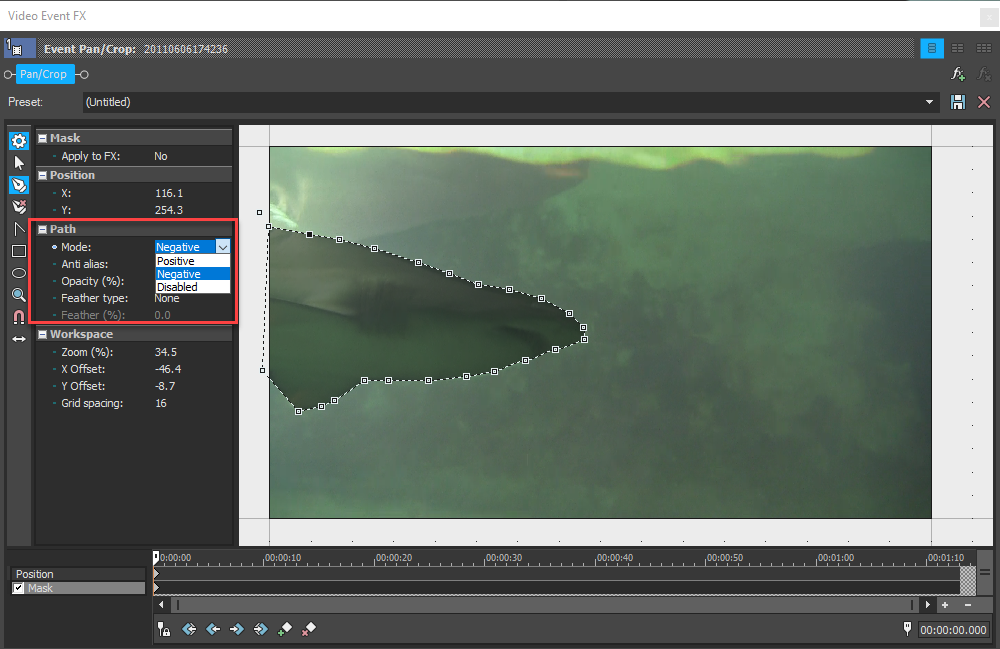Solved Out from behind a tree
I'm trying to get some text to appear from behind a tree but can't get the masking to work correctly. I've attached what I've got o far.
Any help would be great
Thanks
Rich
Please Log in or Create an account to join the conversation.
Please Log in or Create an account to join the conversation.
Please Log in or Create an account to join the conversation.
Please Log in or Create an account to join the conversation.
Richiev4 wrote: How do I invert the mask? Clicking mask effect doesn't do anything....or am I missing something?
If you use Vegas Pro, this is what you can do - this function is not available in Vegas Movie Studio Platinum.
To invert a Mask, the Mask must first be activated.
Then change the Path Mode = Negative
Unplugging is the best way to find solutions to your problems. If you would like to share some love, post a customer testimonial or make a donation.
Please Log in or Create an account to join the conversation.
Please Log in or Create an account to join the conversation.
ericlnz wrote: That's only in Vegas Pro? VMS only has Bezier Masking FX and that doesn't have invert as the Vegas developers consider it a Pro differentiation!! A decision I consider pathetic. Both Cookie Cutter and Mask Generator in VMS have the ability to invert. And what's the use of anything that selects an area if you cannot invert it?
Thanks Eric
I just answered a big batch of questions and most of them were for Vegas Pro, so I got fixated on Vegas Pro.
Unplugging is the best way to find solutions to your problems. If you would like to share some love, post a customer testimonial or make a donation.
Please Log in or Create an account to join the conversation.
Eric, they set the differences by tossing a dice, if odd the feature in if even it's out.ericlnz wrote: That's only in Vegas Pro? VMS only has Bezier Masking FX and that doesn't have invert as the Vegas developers consider it a Pro differentiation!! A decision I consider pathetic. Both Cookie Cutter and Mask Generator in VMS have the ability to invert. And what's the use of anything that selects an area if you cannot invert it?
Please Log in or Create an account to join the conversation.
Please Log in or Create an account to join the conversation.
Forum Access
- Not Allowed: to create new topic.
- Not Allowed: to reply.
- Not Allowed: to edit your message.