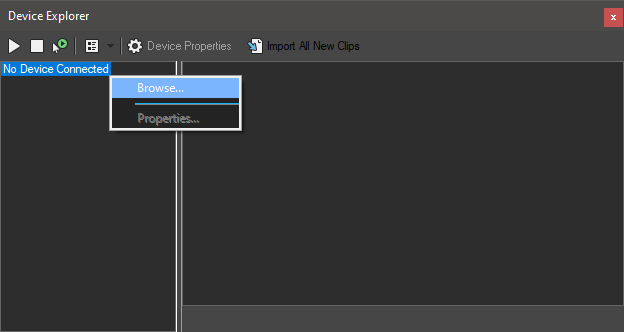DISCLOSURE: Movie Studio Zen is supported by its audience. When you purchase through links on this site, we may earn an affiliate commission.
Solved Black Frames at the end of each clip - need help
- Gh0Stie_Edit
-
 Offline Topic Author
Offline Topic Author - Zen Newbie
-

- Posts: 2
- Thank you received: 0
Black Frames at the end of each clip - need help was created by Gh0Stie_Edit
Posted 10 Jul 2020 03:59 #1 Hello there people of the forum and esteemed editors. Im new to editing and have just started making projects on movie studio platinum 17. An issue im having is im importing media i shot, mostly sports and when i put the clips together at the end of each clip im finding one single black frame. Now im editing soccer matches and these clips are broken up into 10 min segments (think my camera is doing that) and when i try to put them down next to eachother although they should just roll into the next clip i always have this black frame that i have to go and delete. So how do i stop this from happening?
Any help would be much appreciated, im quite new so i guess this is probably a simple or obvious fix i just dont know about yet,
Thank you
Any help would be much appreciated, im quite new so i guess this is probably a simple or obvious fix i just dont know about yet,
Thank you
Last Edit:10 Jul 2020 14:54 by Gh0Stie_Edit
Please Log in or Create an account to join the conversation.
Replied by DoctorZen on topic Black Frames at the end of each clip - need help
Posted 10 Jul 2020 15:03 #2 Hi Gh0Stie_Edit - Welcome to the MSZ Forum 
Most video cameras use a file system that only allows videos to be recorded as 4GB segments - this is quite normal.
If you import these basic segments into any video editing program, without stitching them together first, you will end up with the problem you have described.
There is a way to fix this in Vegas, if your videos are still on the SD Card !
Vegas Movie Studio has a special import function which will re-join all the videos from the same session back into one continuous video.
You need to use the Device Explorer window to import your videos, before you begin editing.
I have already answered this question in this forum thread - please read.
www.moviestudiozen.com/forum/general-discussion/2608-evil-file-naming-system-in-gopro#13247
In the 3rd screen shot, make sure to set the folder location you want to store your videos in, before you begin the import.
Once the videos are imported, you can open the Folder and import into your Vegas projects.
Regards
Derek
Most video cameras use a file system that only allows videos to be recorded as 4GB segments - this is quite normal.
If you import these basic segments into any video editing program, without stitching them together first, you will end up with the problem you have described.
There is a way to fix this in Vegas, if your videos are still on the SD Card !
Vegas Movie Studio has a special import function which will re-join all the videos from the same session back into one continuous video.
You need to use the Device Explorer window to import your videos, before you begin editing.
I have already answered this question in this forum thread - please read.
www.moviestudiozen.com/forum/general-discussion/2608-evil-file-naming-system-in-gopro#13247
In the 3rd screen shot, make sure to set the folder location you want to store your videos in, before you begin the import.
Once the videos are imported, you can open the Folder and import into your Vegas projects.
Regards
Derek
ℹ️ Remember to turn everything off at least once a week, including your brain, then sit somewhere quiet and just chill out.
Unplugging is the best way to find solutions to your problems. If you would like to share some love, post a customer testimonial or make a donation.
Unplugging is the best way to find solutions to your problems. If you would like to share some love, post a customer testimonial or make a donation.
Last Edit:11 Jul 2020 11:50 by DoctorZen
Please Log in or Create an account to join the conversation.
- Gh0Stie_Edit
-
 Offline Topic Author
Offline Topic Author - Zen Newbie
-

- Posts: 2
- Thank you received: 0
Replied by Gh0Stie_Edit on topic Black Frames at the end of each clip - need help
Posted 11 Jul 2020 01:46 #3 Thank you so much for your help. Ill give this a try!
Last Edit:23 Oct 2020 14:00 by Gh0Stie_Edit
Please Log in or Create an account to join the conversation.
Forum Access
- Not Allowed: to create new topic.
- Not Allowed: to reply.
- Not Allowed: to edit your message.
Moderators: DoctorZen
Time to create page: 0.795 seconds