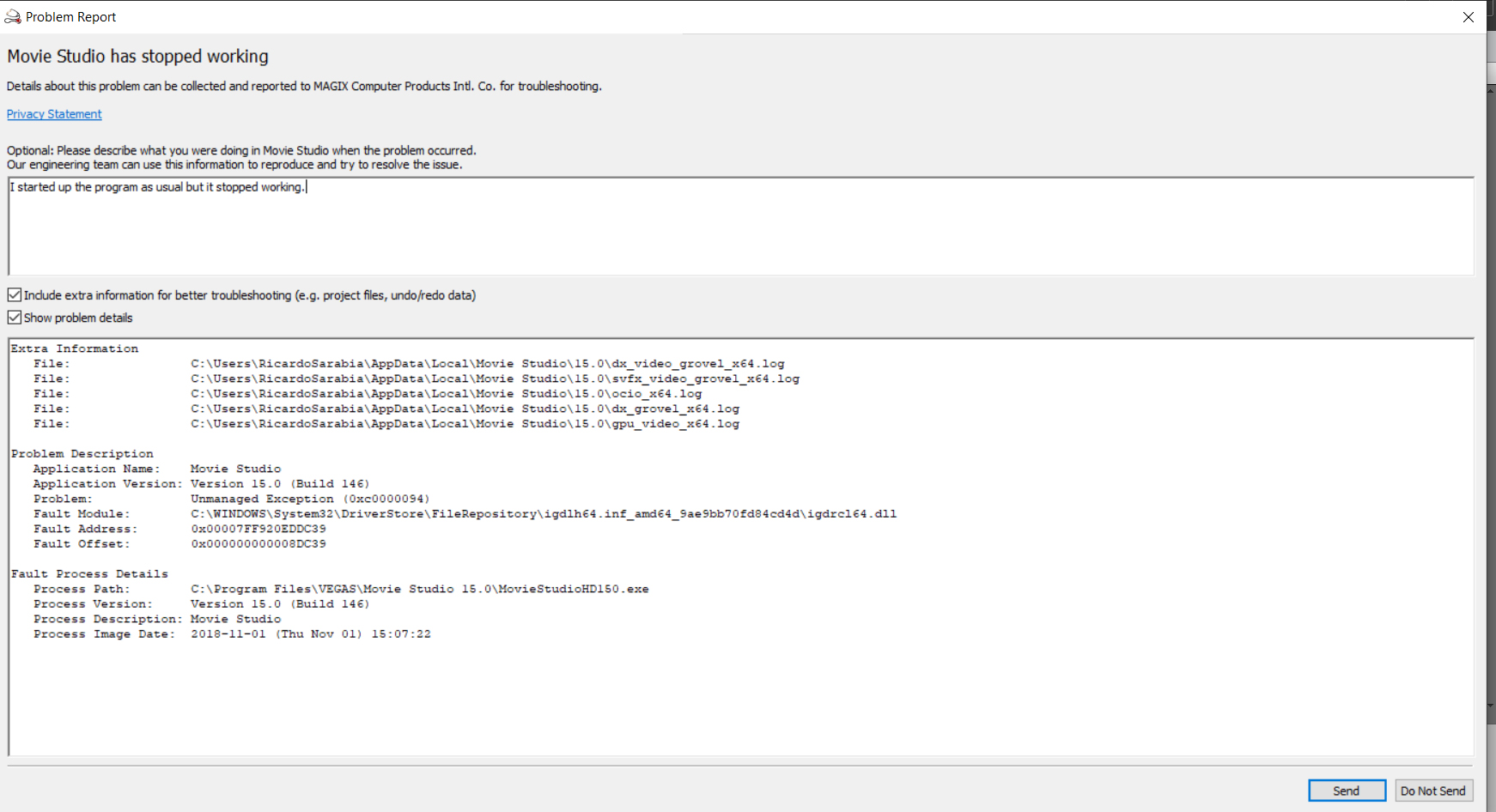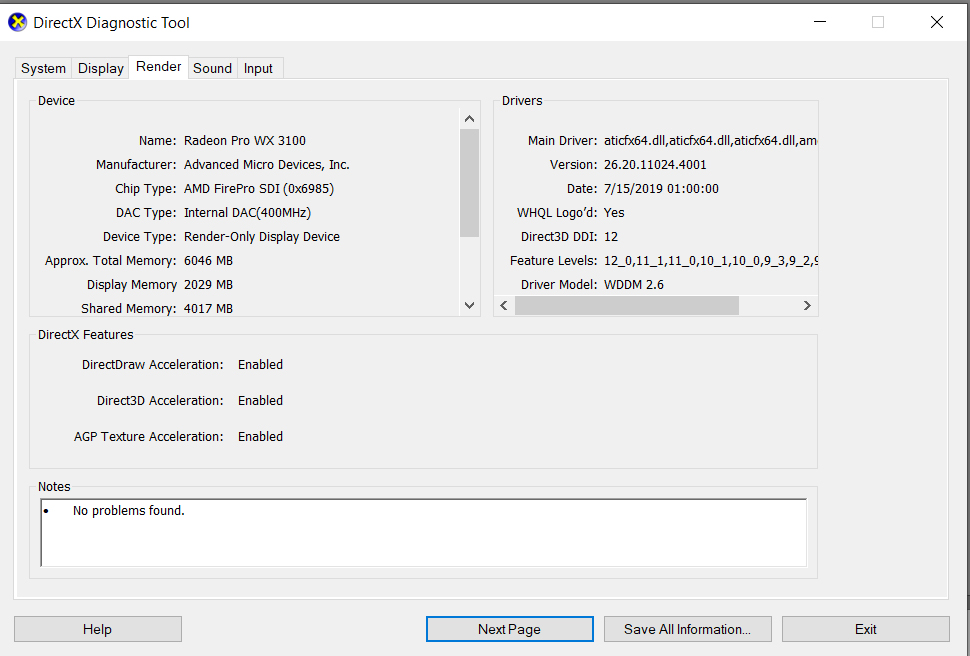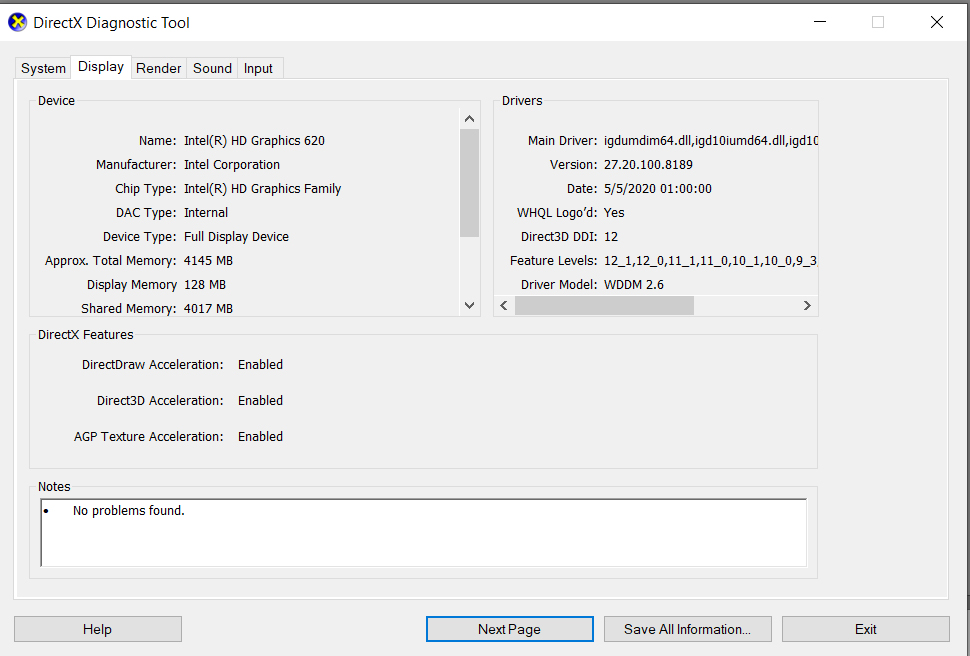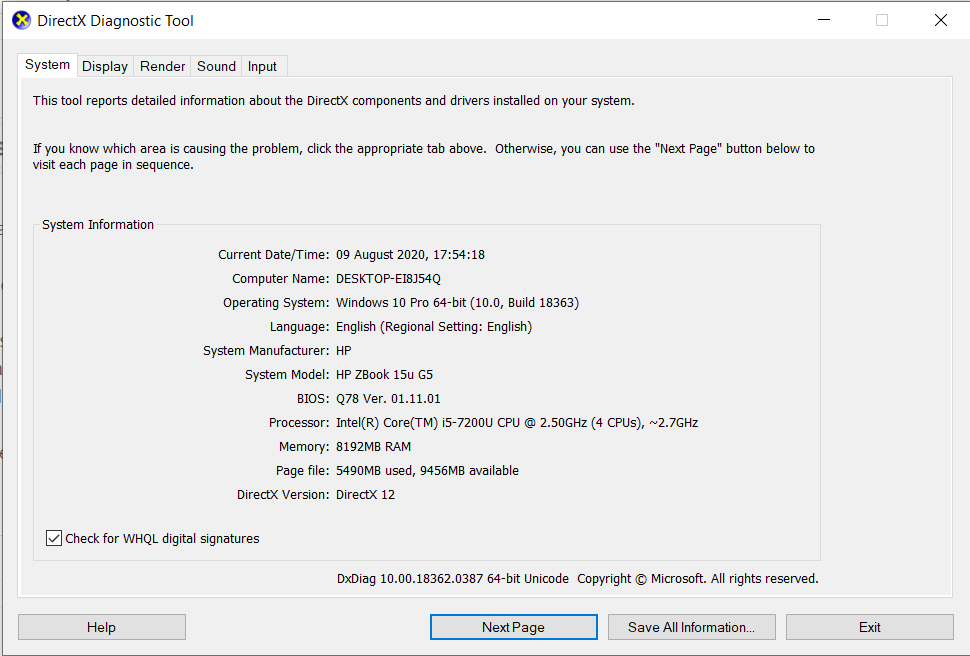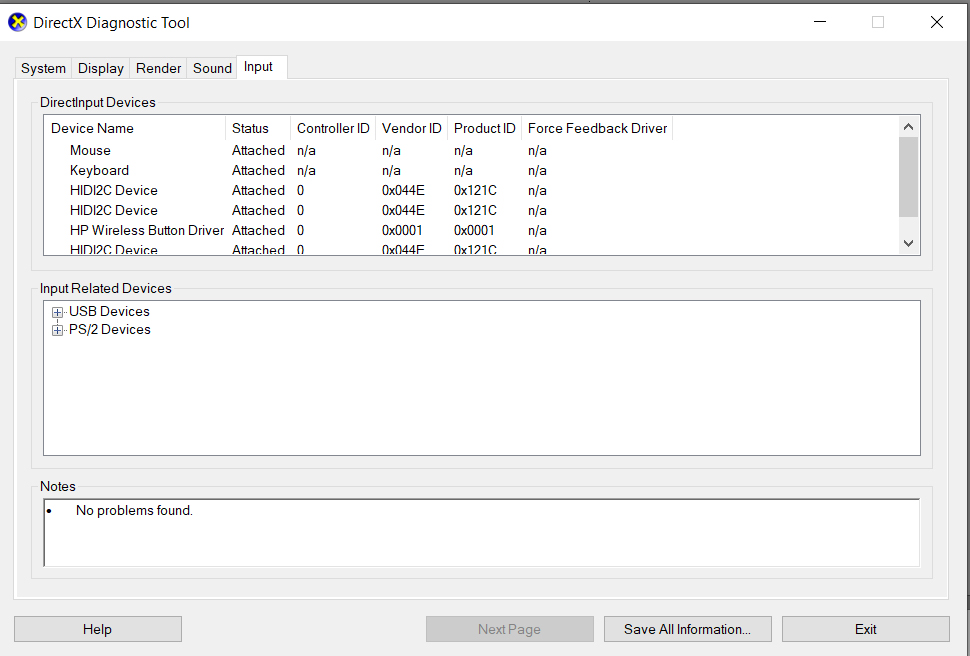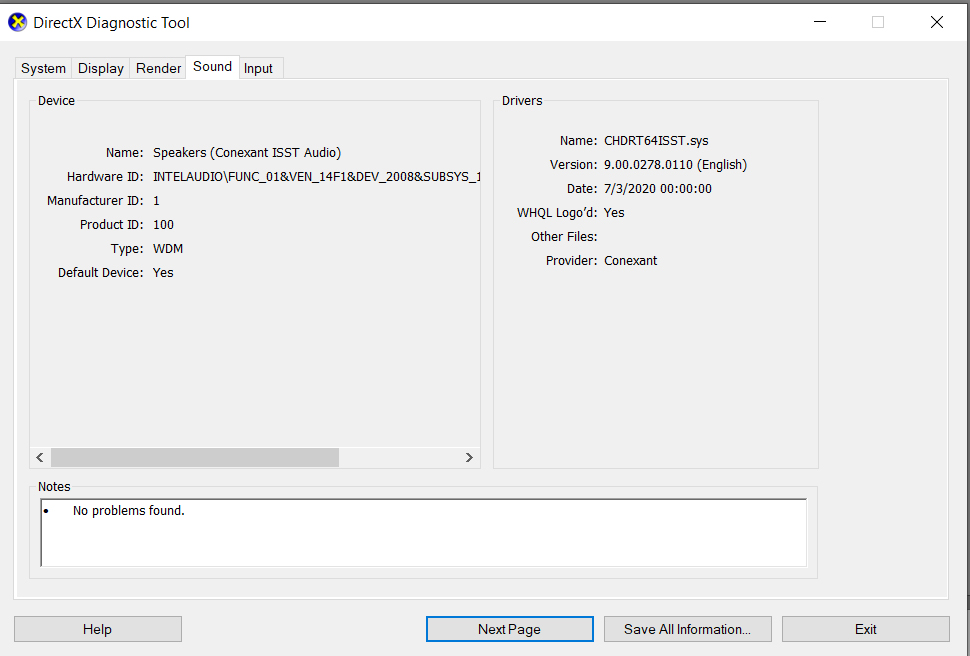Solved Movie Studio 15 Stopped working - I don't understand why.
Movie Studio 15 Stopped working - I don't understand why. was created by r91
Posted 07 Aug 2020 02:09 #1I am new here but I was trying to get some help. My software just suddenly stopped working. I tried to uninstall and reinstall the software but it did nothing.
Can someone help me figure out what's wrong?
I have included a screenshot of the "extra information" from the box that pops up.
I didn't do anything unusual that I can think of. I did delete a project recently but I don't think that it would harm anything would it?
thanks,
-Rs.
Please Log in or Create an account to join the conversation.
Replied by DoctorZen on topic Movie Studio 15 Stopped working - I don't understand why.
Posted 07 Aug 2020 11:42 #2Thanks for providing the error report.
The problem is located in this folder here, according to the report.
C:\Windows\System32\DriverStore\FileRepository
This is the first time I have ever seen this type of error with Vegas.
When I did a quick Google search, it said that this folder is used for 3rd party drivers.
The specific driver mentions amd64, which means this is an AMD Driver.
Solutions to try
The first thing I recommend you try, is a full program reset for Vegas.
This will clean the temporary files cache and reset all settings to defaults.
Doing this often fixes weird problems that happen out of the blue with Vegas.
Instructions here:
www.moviestudiozen.com/doctor-zen-faq/573-how-to-reset-sony-software-to-default-settings#a1
If that does not work, don't keep re-installing Vegas - that actually does nothing.
Performing a reset is much better than re-installing.
Do you have an AMD graphics card installed ?
Do you have an AMD CPU installed ?
If you have either of these two hardware items, I recommend you check that you have the latest AMD Drivers installed.
You can find and download the latest drivers for AMD GPUs and CPUs here:
www.amd.com/en/support
Let me know how you go...
Regards
Derek
Unplugging is the best way to find solutions to your problems. If you would like to share some love, post a customer testimonial or make a donation.
Please Log in or Create an account to join the conversation.
Replied by r91 on topic Movie Studio 15 Stopped working - I don't understand why.
Posted 08 Aug 2020 23:00 #3Thanks for that.. and unfortunately it didn't help matters. I am now getting this message.
Extra Information
File: C:\Users\RicardoSarabia\AppData\Local\Movie Studio\15.0\dx_video_grovel_x64.log
File: C:\Users\RicardoSarabia\AppData\Local\Movie Studio\15.0\svfx_video_grovel_x64.log
File: C:\Users\RicardoSarabia\AppData\Local\Movie Studio\15.0\svfx_Ofx1_1_plugin_x64-'com.sonycreativesoftware_titlesandtext' (0, Multiple Contexts).log
File: C:\Users\RicardoSarabia\AppData\Local\Movie Studio\15.0\svfx_Ofx1_1_plugin_x64-'com.sonycreativesoftware_titlesandtext' (0, Generator).log
File: C:\Users\RicardoSarabia\AppData\Local\Movie Studio\15.0\svfx_Ofx1_1_plugin_x64-'de.magix_stereographicProjectionOCL' (0, Multiple Contexts).log
File: C:\Users\RicardoSarabia\AppData\Local\Movie Studio\15.0\svfx_Ofx1_1_plugin_x64-'de.magix_stereographicProjectionOCL' (0, Filter).log
File: C:\Users\RicardoSarabia\AppData\Local\Movie Studio\15.0\svfx_Ofx1_1_plugin_x64-'com.sonycreativesoftware_checkerboard' (1, Multiple Contexts).log
File: C:\Users\RicardoSarabia\AppData\Local\Movie Studio\15.0\svfx_Ofx1_1_plugin_x64-'com.sonycreativesoftware_checkerboard' (1, Generator).log
File: C:\Users\RicardoSarabia\AppData\Local\Movie Studio\15.0\svfx_Ofx1_1_plugin_x64-'com.sonycreativesoftware_noisetexture' (2, Multiple Contexts).log
File: C:\Users\RicardoSarabia\AppData\Local\Movie Studio\15.0\svfx_Ofx1_1_plugin_x64-'com.sonycreativesoftware_noisetexture' (2, Generator).log
File: C:\Users\RicardoSarabia\AppData\Local\Movie Studio\15.0\svfx_Ofx1_1_plugin_x64-'com.sonycreativesoftware_solidcolor' (3, Multiple Contexts).log
File: C:\Users\RicardoSarabia\AppData\Local\Movie Studio\15.0\svfx_Ofx1_1_plugin_x64-'com.sonycreativesoftware_solidcolor' (3, Generator).log
File: C:\Users\RicardoSarabia\AppData\Local\Movie Studio\15.0\svfx_Ofx1_1_plugin_x64-'com.sonycreativesoftware_addnoise' (4, Multiple Contexts).log
File: C:\Users\RicardoSarabia\AppData\Local\Movie Studio\15.0\svfx_Ofx1_1_plugin_x64-'com.sonycreativesoftware_addnoise' (4, Filter).log
File: C:\Users\RicardoSarabia\AppData\Local\Movie Studio\15.0\svfx_Ofx1_1_plugin_x64-'com.sonycreativesoftware_blackandwhite' (5, Multiple Contexts).log
File: C:\Users\RicardoSarabia\AppData\Local\Movie Studio\15.0\svfx_Ofx1_1_plugin_x64-'com.sonycreativesoftware_blackandwhite' (5, Filter).log
File: C:\Users\RicardoSarabia\AppData\Local\Movie Studio\15.0\svfx_Ofx1_1_plugin_x64-'com.sonycreativesoftware_brightnessandcontrast' (6, Multiple Contexts).log
File: C:\Users\RicardoSarabia\AppData\Local\Movie Studio\15.0\svfx_Ofx1_1_plugin_x64-'com.sonycreativesoftware_brightnessandcontrast' (6, Filter).log
File: C:\Users\RicardoSarabia\AppData\Local\Movie Studio\15.0\svfx_Ofx1_1_plugin_x64-'com.sonycreativesoftware_broadcastcolors' (7, Multiple Contexts).log
File: C:\Users\RicardoSarabia\AppData\Local\Movie Studio\15.0\svfx_Ofx1_1_plugin_x64-'com.sonycreativesoftware_broadcastcolors' (7, Filter).log
File: C:\Users\RicardoSarabia\AppData\Local\Movie Studio\15.0\svfx_Ofx1_1_plugin_x64-'com.sonycreativesoftware_bumpmapfilter' (8, Multiple Contexts).log
File: C:\Users\RicardoSarabia\AppData\Local\Movie Studio\15.0\svfx_Ofx1_1_plugin_x64-'com.sonycreativesoftware_bumpmapfilter' (8, Filter).log
File: C:\Users\RicardoSarabia\AppData\Local\Movie Studio\15.0\svfx_Ofx1_1_plugin_x64-'com.sonycreativesoftware_chromakeyer' (9, Multiple Contexts).log
File: C:\Users\RicardoSarabia\AppData\Local\Movie Studio\15.0\svfx_Ofx1_1_plugin_x64-'com.sonycreativesoftware_chromakeyer' (9, Filter).log
File: C:\Users\RicardoSarabia\AppData\Local\Movie Studio\15.0\svfx_Ofx1_1_plugin_x64-'com.sonycreativesoftware_colorbalance' (10, Multiple Contexts).log
File: C:\Users\RicardoSarabia\AppData\Local\Movie Studio\15.0\svfx_Ofx1_1_plugin_x64-'com.sonycreativesoftware_colorbalance' (10, Filter).log
File: C:\Users\RicardoSarabia\AppData\Local\Movie Studio\15.0\svfx_Ofx1_1_plugin_x64-'com.sonycreativesoftware_colorcorrector' (11, Multiple Contexts).log
File: C:\Users\RicardoSarabia\AppData\Local\Movie Studio\15.0\svfx_Ofx1_1_plugin_x64-'com.sonycreativesoftware_colorcorrector' (11, Filter).log
File: C:\Users\RicardoSarabia\AppData\Local\Movie Studio\15.0\svfx_Ofx1_1_plugin_x64-'com.sonycreativesoftware_colorcorrectorsecondary' (12, Multiple Contexts).log
File: C:\Users\RicardoSarabia\AppData\Local\Movie Studio\15.0\svfx_Ofx1_1_plugin_x64-'com.sonycreativesoftware_colorcorrectorsecondary' (12, Filter).log
File: C:\Users\RicardoSarabia\AppData\Local\Movie Studio\15.0\svfx_Ofx1_1_plugin_x64-'com.sonycreativesoftware_colorcurves' (13, Multiple Contexts).log
File: C:\Users\RicardoSarabia\AppData\Local\Movie Studio\15.0\svfx_Ofx1_1_plugin_x64-'com.sonycreativesoftware_colorcurves' (13, Filter).log
File: C:\Users\RicardoSarabia\AppData\Local\Movie Studio\15.0\svfx_Ofx1_1_plugin_x64-'com.sonycreativesoftware_colormatch' (14, Multiple Contexts).log
File: C:\Users\RicardoSarabia\AppData\Local\Movie Studio\15.0\svfx_Ofx1_1_plugin_x64-'com.sonycreativesoftware_colormatch' (14, Filter).log
File: C:\Users\RicardoSarabia\AppData\Local\Movie Studio\15.0\svfx_Ofx1_1_plugin_x64-'com.sonycreativesoftware_convolutionkernel' (15, Multiple Contexts).log
File: C:\Users\RicardoSarabia\AppData\Local\Movie Studio\15.0\svfx_Ofx1_1_plugin_x64-'com.sonycreativesoftware_convolutionkernel' (15, Filter).log
File: C:\Users\RicardoSarabia\AppData\Local\Movie Studio\15.0\svfx_Ofx1_1_plugin_x64-'com.sonycreativesoftware_cookiecutter' (16, Multiple Contexts).log
File: C:\Users\RicardoSarabia\AppData\Local\Movie Studio\15.0\svfx_Ofx1_1_plugin_x64-'com.sonycreativesoftware_cookiecutter' (16, Filter).log
File: C:\Users\RicardoSarabia\AppData\Local\Movie Studio\15.0\svfx_Ofx1_1_plugin_x64-'com.sonycreativesoftware_gaussianblur' (17, Multiple Contexts).log
File: C:\Users\RicardoSarabia\AppData\Local\Movie Studio\15.0\svfx_Ofx1_1_plugin_x64-'com.sonycreativesoftware_gaussianblur' (17, Filter).log
File: C:\Users\RicardoSarabia\AppData\Local\Movie Studio\15.0\svfx_Ofx1_1_plugin_x64-'com.sonycreativesoftware_glow' (18, Multiple Contexts).log
File: C:\Users\RicardoSarabia\AppData\Local\Movie Studio\15.0\svfx_Ofx1_1_plugin_x64-'com.sonycreativesoftware_glow' (18, Filter).log
File: C:\Users\RicardoSarabia\AppData\Local\Movie Studio\15.0\svfx_Ofx1_1_plugin_x64-'com.sonycreativesoftware_hsladjust' (19, Multiple Contexts).log
File: C:\Users\RicardoSarabia\AppData\Local\Movie Studio\15.0\svfx_Ofx1_1_plugin_x64-'com.sonycreativesoftware_hsladjust' (19, Filter).log
File: C:\Users\RicardoSarabia\AppData\Local\Movie Studio\15.0\svfx_Ofx1_1_plugin_x64-'com.sonycreativesoftware_invert' (20, Multiple Contexts).log
File: C:\Users\RicardoSarabia\AppData\Local\Movie Studio\15.0\svfx_Ofx1_1_plugin_x64-'com.sonycreativesoftware_invert' (20, Filter).log
File: C:\Users\RicardoSarabia\AppData\Local\Movie Studio\15.0\svfx_Ofx1_1_plugin_x64-'com.sonycreativesoftware_lensflare' (21, Multiple Contexts).log
File: C:\Users\RicardoSarabia\AppData\Local\Movie Studio\15.0\svfx_Ofx1_1_plugin_x64-'com.sonycreativesoftware_lensflare' (21, Filter).log
File: C:\Users\RicardoSarabia\AppData\Local\Movie Studio\15.0\svfx_Ofx1_1_plugin_x64-'com.sonycreativesoftware_levels' (22, Multiple Contexts).log
File: C:\Users\RicardoSarabia\AppData\Local\Movie Studio\15.0\svfx_Ofx1_1_plugin_x64-'com.sonycreativesoftware_levels' (22, Filter).log
File: C:\Users\RicardoSarabia\AppData\Local\Movie Studio\15.0\svfx_Ofx1_1_plugin_x64-'com.sonycreativesoftware_linearblur' (23, Multiple Contexts).log
File: C:\Users\RicardoSarabia\AppData\Local\Movie Studio\15.0\svfx_Ofx1_1_plugin_x64-'com.sonycreativesoftware_linearblur' (23, Filter).log
File: C:\Users\RicardoSarabia\AppData\Local\Movie Studio\15.0\svfx_Ofx1_1_plugin_x64-'com.sonycreativesoftware_autolooks' (24, Multiple Contexts).log
File: C:\Users\RicardoSarabia\AppData\Local\Movie Studio\15.0\svfx_Ofx1_1_plugin_x64-'com.sonycreativesoftware_autolooks' (24, Filter).log
File: C:\Users\RicardoSarabia\AppData\Local\Movie Studio\15.0\svfx_Ofx1_1_plugin_x64-'com.sonycreativesoftware_maskgenerator' (25, Multiple Contexts).log
File: C:\Users\RicardoSarabia\AppData\Local\Movie Studio\15.0\svfx_Ofx1_1_plugin_x64-'com.sonycreativesoftware_maskgenerator' (25, Filter).log
File: C:\Users\RicardoSarabia\AppData\Local\Movie Studio\15.0\svfx_Ofx1_1_plugin_x64-'com.sonycreativesoftware_median' (26, Multiple Contexts).log
File: C:\Users\RicardoSarabia\AppData\Local\Movie Studio\15.0\svfx_Ofx1_1_plugin_x64-'com.sonycreativesoftware_median' (26, Filter).log
File: C:\Users\RicardoSarabia\AppData\Local\Movie Studio\15.0\svfx_Ofx1_1_plugin_x64-'com.sonycreativesoftware_minandmax' (27, Multiple Contexts).log
File: C:\Users\RicardoSarabia\AppData\Local\Movie Studio\15.0\svfx_Ofx1_1_plugin_x64-'com.sonycreativesoftware_minandmax' (27, Filter).log
File: C:\Users\RicardoSarabia\AppData\Local\Movie Studio\15.0\svfx_Ofx1_1_plugin_x64-'com.sonycreativesoftware_mirror' (28, Multiple Contexts).log
File: C:\Users\RicardoSarabia\AppData\Local\Movie Studio\15.0\svfx_Ofx1_1_plugin_x64-'com.sonycreativesoftware_mirror' (28, Filter).log
File: C:\Users\RicardoSarabia\AppData\Local\Movie Studio\15.0\svfx_Ofx1_1_plugin_x64-'com.sonycreativesoftware_newsprint' (29, Multiple Contexts).log
File: C:\Users\RicardoSarabia\AppData\Local\Movie Studio\15.0\svfx_Ofx1_1_plugin_x64-'com.sonycreativesoftware_newsprint' (29, Filter).log
File: C:\Users\RicardoSarabia\AppData\Local\Movie Studio\15.0\svfx_Ofx1_1_plugin_x64-'com.sonycreativesoftware_pixelate' (30, Multiple Contexts).log
File: C:\Users\RicardoSarabia\AppData\Local\Movie Studio\15.0\svfx_Ofx1_1_plugin_x64-'com.sonycreativesoftware_pixelate' (30, Filter).log
File: C:\Users\RicardoSarabia\AppData\Local\Movie Studio\15.0\svfx_Ofx1_1_plugin_x64-'com.sonycreativesoftware_quickblur' (31, Multiple Contexts).log
File: C:\Users\RicardoSarabia\AppData\Local\Movie Studio\15.0\svfx_Ofx1_1_plugin_x64-'com.sonycreativesoftware_quickblur' (31, Filter).log
File: C:\Users\RicardoSarabia\AppData\Local\Movie Studio\15.0\svfx_Ofx1_1_plugin_x64-'com.sonycreativesoftware_radialblur' (32, Multiple Contexts).log
File: C:\Users\RicardoSarabia\AppData\Local\Movie Studio\15.0\svfx_Ofx1_1_plugin_x64-'com.sonycreativesoftware_radialblur' (32, Filter).log
File: C:\Users\RicardoSarabia\AppData\Local\Movie Studio\15.0\svfx_Ofx1_1_plugin_x64-'com.sonycreativesoftware_saturationadjust' (33, Multiple Contexts).log
File: C:\Users\RicardoSarabia\AppData\Local\Movie Studio\15.0\svfx_Ofx1_1_plugin_x64-'com.sonycreativesoftware_saturationadjust' (33, Filter).log
File: C:\Users\RicardoSarabia\AppData\Local\Movie Studio\15.0\svfx_Ofx1_1_plugin_x64-'com.sonycreativesoftware_sepia' (34, Multiple Contexts).log
File: C:\Users\RicardoSarabia\AppData\Local\Movie Studio\15.0\svfx_Ofx1_1_plugin_x64-'com.sonycreativesoftware_sepia' (34, Filter).log
File: C:\Users\RicardoSarabia\AppData\Local\Movie Studio\15.0\svfx_Ofx1_1_plugin_x64-'com.sonycreativesoftware_sharpen' (35, Multiple Contexts).log
File: C:\Users\RicardoSarabia\AppData\Local\Movie Studio\15.0\svfx_Ofx1_1_plugin_x64-'com.sonycreativesoftware_sharpen' (35, Filter).log
File: C:\Users\RicardoSarabia\AppData\Local\Movie Studio\15.0\svfx_Ofx1_1_plugin_x64-'com.sonycreativesoftware_spherize' (36, Multiple Contexts).log
File: C:\Users\RicardoSarabia\AppData\Local\Movie Studio\15.0\svfx_Ofx1_1_plugin_x64-'com.sonycreativesoftware_spherize' (36, Filter).log
File: C:\Users\RicardoSarabia\AppData\Local\Movie Studio\15.0\svfx_Ofx1_1_plugin_x64-'com.sonycreativesoftware_timecode' (37, Multiple Contexts).log
File: C:\Users\RicardoSarabia\AppData\Local\Movie Studio\15.0\svfx_Ofx1_1_plugin_x64-'com.sonycreativesoftware_timecode' (37, Filter).log
File: C:\Users\RicardoSarabia\AppData\Local\Movie Studio\15.0\svfx_Ofx1_1_plugin_x64-'com.sonycreativesoftware_unsharpmask' (38, Multiple Contexts).log
File: C:\Users\RicardoSarabia\AppData\Local\Movie Studio\15.0\svfx_Ofx1_1_plugin_x64-'com.sonycreativesoftware_unsharpmask' (38, Filter).log
File: C:\Users\RicardoSarabia\AppData\Local\Movie Studio\15.0\svfx_Ofx1_1_plugin_x64-'com.sonycreativesoftware_whitebalance' (39, Multiple Contexts).log
File: C:\Users\RicardoSarabia\AppData\Local\Movie Studio\15.0\svfx_Ofx1_1_plugin_x64-'com.sonycreativesoftware_whitebalance' (39, Filter).log
File: C:\Users\RicardoSarabia\AppData\Local\Movie Studio\15.0\svfx_Ofx1_1_plugin_x64-'com.sonycreativesoftware_radialpixelate' (40, Multiple Contexts).log
File: C:\Users\RicardoSarabia\AppData\Local\Movie Studio\15.0\svfx_Ofx1_1_plugin_x64-'com.sonycreativesoftware_radialpixelate' (40, Filter).log
File: C:\Users\RicardoSarabia\AppData\Local\Movie Studio\15.0\svfx_Ofx1_1_plugin_x64-'com.sonycreativesoftware_barndoor' (41, Multiple Contexts).log
File: C:\Users\RicardoSarabia\AppData\Local\Movie Studio\15.0\svfx_Ofx1_1_plugin_x64-'com.sonycreativesoftware_barndoor' (41, Transition).log
File: C:\Users\RicardoSarabia\AppData\Local\Movie Studio\15.0\svfx_Ofx1_1_plugin_x64-'com.sonycreativesoftware_clockwipe' (42, Multiple Contexts).log
File: C:\Users\RicardoSarabia\AppData\Local\Movie Studio\15.0\svfx_Ofx1_1_plugin_x64-'com.sonycreativesoftware_clockwipe' (42, Transition).log
File: C:\Users\RicardoSarabia\AppData\Local\Movie Studio\15.0\svfx_Ofx1_1_plugin_x64-'com.sonycreativesoftware_crosseffect' (43, Multiple Contexts).log
File: C:\Users\RicardoSarabia\AppData\Local\Movie Studio\15.0\svfx_Ofx1_1_plugin_x64-'com.sonycreativesoftware_crosseffect' (43, Transition).log
File: C:\Users\RicardoSarabia\AppData\Local\Movie Studio\15.0\svfx_Ofx1_1_plugin_x64-'com.sonycreativesoftware_dissolve' (44, Multiple Contexts).log
File: C:\Users\RicardoSarabia\AppData\Local\Movie Studio\15.0\svfx_Ofx1_1_plugin_x64-'com.sonycreativesoftware_dissolve' (44, Transition).log
File: C:\Users\RicardoSarabia\AppData\Local\Movie Studio\15.0\svfx_Ofx1_1_plugin_x64-'com.sonycreativesoftware_flash' (45, Multiple Contexts).log
File: C:\Users\RicardoSarabia\AppData\Local\Movie Studio\15.0\svfx_Ofx1_1_plugin_x64-'com.sonycreativesoftware_flash' (45, Transition).log
File: C:\Users\RicardoSarabia\AppData\Local\Movie Studio\15.0\svfx_Ofx1_1_plugin_x64-'com.sonycreativesoftware_iris' (46, Multiple Contexts).log
File: C:\Users\RicardoSarabia\AppData\Local\Movie Studio\15.0\svfx_Ofx1_1_plugin_x64-'com.sonycreativesoftware_iris' (46, Transition).log
File: C:\Users\RicardoSarabia\AppData\Local\Movie Studio\15.0\svfx_Ofx1_1_plugin_x64-'com.sonycreativesoftware_linearwipe' (47, Multiple Contexts).log
File: C:\Users\RicardoSarabia\AppData\Local\Movie Studio\15.0\svfx_Ofx1_1_plugin_x64-'com.sonycreativesoftware_linearwipe' (47, Transition).log
File: C:\Users\RicardoSarabia\AppData\Local\Movie Studio\15.0\svfx_Ofx1_1_plugin_x64-'com.sonycreativesoftware_pageloop' (48, Multiple Contexts).log
File: C:\Users\RicardoSarabia\AppData\Local\Movie Studio\15.0\svfx_Ofx1_1_plugin_x64-'com.sonycreativesoftware_pageloop' (48, Transition).log
File: C:\Users\RicardoSarabia\AppData\Local\Movie Studio\15.0\svfx_Ofx1_1_plugin_x64-'com.sonycreativesoftware_pagepeel' (49, Multiple Contexts).log
File: C:\Users\RicardoSarabia\AppData\Local\Movie Studio\15.0\svfx_Ofx1_1_plugin_x64-'com.sonycreativesoftware_pagepeel' (49, Transition).log
File: C:\Users\RicardoSarabia\AppData\Local\Movie Studio\15.0\svfx_Ofx1_1_plugin_x64-'com.sonycreativesoftware_pageroll' (50, Multiple Contexts).log
File: C:\Users\RicardoSarabia\AppData\Local\Movie Studio\15.0\svfx_Ofx1_1_plugin_x64-'com.sonycreativesoftware_pageroll' (50, Transition).log
File: C:\Users\RicardoSarabia\AppData\Local\Movie Studio\15.0\svfx_Ofx1_1_plugin_x64-'com.sonycreativesoftware_push' (51, Multiple Contexts).log
File: C:\Users\RicardoSarabia\AppData\Local\Movie Studio\15.0\svfx_Ofx1_1_plugin_x64-'com.sonycreativesoftware_push' (51, Transition).log
File: C:\Users\RicardoSarabia\AppData\Local\Movie Studio\15.0\svfx_Ofx1_1_plugin_x64-'com.sonycreativesoftware_slide' (52, Multiple Contexts).log
File: C:\Users\RicardoSarabia\AppData\Local\Movie Studio\15.0\svfx_Ofx1_1_plugin_x64-'com.sonycreativesoftware_slide' (52, Transition).log
File: C:\Users\RicardoSarabia\AppData\Local\Movie Studio\15.0\svfx_Ofx1_1_plugin_x64-'com.sonycreativesoftware_spiral' (53, Multiple Contexts).log
File: C:\Users\RicardoSarabia\AppData\Local\Movie Studio\15.0\svfx_Ofx1_1_plugin_x64-'com.sonycreativesoftware_spiral' (53, Transition).log
File: C:\Users\RicardoSarabia\AppData\Local\Movie Studio\15.0\svfx_Ofx1_1_plugin_x64-'com.sonycreativesoftware_split' (54, Multiple Contexts).log
File: C:\Users\RicardoSarabia\AppData\Local\Movie Studio\15.0\svfx_Ofx1_1_plugin_x64-'com.sonycreativesoftware_split' (54, Transition).log
File: C:\Users\RicardoSarabia\AppData\Local\Movie Studio\15.0\svfx_Ofx1_1_plugin_x64-'com.sonycreativesoftware_squeeze' (55, Multiple Contexts).log
File: C:\Users\RicardoSarabia\AppData\Local\Movie Studio\15.0\svfx_Ofx1_1_plugin_x64-'com.sonycreativesoftware_squeeze' (55, Transition).log
File: C:\Users\RicardoSarabia\AppData\Local\Movie Studio\15.0\svfx_Ofx1_1_plugin_x64-'com.sonycreativesoftware_starwipe' (56, Multiple Contexts).log
File: C:\Users\RicardoSarabia\AppData\Local\Movie Studio\15.0\svfx_Ofx1_1_plugin_x64-'com.sonycreativesoftware_starwipe' (56, Transition).log
File: C:\Users\RicardoSarabia\AppData\Local\Movie Studio\15.0\svfx_Ofx1_1_plugin_x64-'com.sonycreativesoftware_swap' (57, Multiple Contexts).log
File: C:\Users\RicardoSarabia\AppData\Local\Movie Studio\15.0\svfx_Ofx1_1_plugin_x64-'com.sonycreativesoftware_swap' (57, Transition).log
File: C:\Users\RicardoSarabia\AppData\Local\Movie Studio\15.0\svfx_Ofx1_1_plugin_x64-'com.sonycreativesoftware_zoom' (58, Multiple Contexts).log
File: C:\Users\RicardoSarabia\AppData\Local\Movie Studio\15.0\svfx_Ofx1_1_plugin_x64-'com.sonycreativesoftware_zoom' (58, Transition).log
File: C:\Users\RicardoSarabia\AppData\Local\Movie Studio\15.0\svfx_Ofx1_1_plugin_x64-'com.sonycreativesoftware_bumpmap' (59, Multiple Contexts).log
File: C:\Users\RicardoSarabia\AppData\Local\Movie Studio\15.0\svfx_Ofx1_1_plugin_x64-'com.sonycreativesoftware_bumpmap' (59, General).log
File: C:\Users\RicardoSarabia\AppData\Local\Movie Studio\15.0\svfx_Ofx1_1_plugin_x64-'com.sonycreativesoftware_vignette' (60, Multiple Contexts).log
File: C:\Users\RicardoSarabia\AppData\Local\Movie Studio\15.0\svfx_Ofx1_1_plugin_x64-'com.sonycreativesoftware_vignette' (60, Filter).log
File: C:\Users\RicardoSarabia\AppData\Local\Movie Studio\15.0\ocio_x64.log
File: C:\Users\RicardoSarabia\AppData\Local\Movie Studio\15.0\dx_grovel_x64.log
File: C:\Users\RicardoSarabia\AppData\Local\Movie Studio\15.0\gpu_video_x64.log
Problem Description
Application Name: Movie Studio
Application Version: Version 15.0 (Build 146)
Problem: Unmanaged Exception (0xc0000094)
Fault Module: C:\WINDOWS\System32\DriverStore\FileRepository\igdlh64.inf_amd64_9ae9bb70fd84cd4d\igdrcl64.dll
Fault Address: 0x00007FF902EEDC39
Fault Offset: 0x000000000008DC39
Fault Process Details
Process Path: C:\Program Files\VEGAS\Movie Studio 15.0\MovieStudioHD150.exe
Process Version: Version 15.0 (Build 146)
Process Description: Movie Studio
Process Image Date: 2018-11-01 (Thu Nov 01) 15:07:22
A lot of information! Yikes.
Please Log in or Create an account to join the conversation.
Replied by r91 on topic Movie Studio 15 Stopped working - I don't understand why.
Posted 08 Aug 2020 23:01 #4Please Log in or Create an account to join the conversation.
Replied by DoctorZen on topic Movie Studio 15 Stopped working - I don't understand why.
Posted 08 Aug 2020 23:35 #5You said it happened all of sudden, which most likely means Windows updated something and that is causing the problem.
Are you on a Desktop or Laptop computer ?
If you have a dedicated graphics card installed, it will be an Nvidia GPU or AMD Radeon GPU.
I need to know what graphics card your computer is using and what CPU you are using.
If you are not very computer literate, do this
Type "dxdiag" in the Windows search box next to Windows Start button.
Run dxdiag.
Take screen shots of the following tabs and upload them to the forum.
System, Display 1 and Display 2 - Display 2 may have nothing, but if it does I need to see that as well.
Once I know which Graphics Card you have, I can tell you what to try next.
I would also like to know if you have other versions of Vegas Movie Studio or Vegas Pro installed.
If you have other versions, please tell me which ones are installed.
Also let me know if you have ever installed Pirated "cracked" versions.
DON'T PANIC !!! Be patient and we can get this fixed.
Unplugging is the best way to find solutions to your problems. If you would like to share some love, post a customer testimonial or make a donation.
Please Log in or Create an account to join the conversation.
Replied by r91 on topic Movie Studio 15 Stopped working - I don't understand why.
Posted 10 Aug 2020 03:02 #6DoctorZen wrote: System, Display 1 and Display 2 - Display 2 may have nothing, but if it does I need to see that as well.
Once I know which Graphics Card you have, I can tell you what to try next.
I would also like to know if you have other versions of Vegas Movie Studio or Vegas Pro installed.
If you have other versions, please tell me which ones are installed.
Also let me know if you have ever installed Pirated "cracked" versions.
DON'T PANIC !!! Be patient and we can get this fixed.
Hey, so I have attached the screenshots here. Thanks again so much for this! I really appreciate it.
Please Log in or Create an account to join the conversation.
Replied by r91 on topic Movie Studio 15 Stopped working - I don't understand why.
Posted 10 Aug 2020 03:04 #7Please Log in or Create an account to join the conversation.
Replied by DoctorZen on topic Movie Studio 15 Stopped working - I don't understand why.
Posted 10 Aug 2020 13:25 #8ark.intel.com/content/www/us/en/ark/products/95443/intel-core-i5-7200u-processor-3m-cache-up-to-3-10-ghz.html
You actually have 2x different Graphics Card options.
You have Intel Integrated Graphics, which is part of your CPU.
Intel Graphics can be problematic.
You also have a professional grade AMD Radeon Pro WX-3100 graphics card.
This is the GPU you should be using in Vegas Movie Studio.
The latest Driver for this GPU was released on 25th June 2020 - make sure you have this version installed.
Go to the link below and select Windows 10 - 64 bit edition.
Press DOWNLOAD button and install the driver.
Re-boot your computer after the install and then see if Vegas works now.
www.amd.com/en/support/professional-graphics/radeon-pro/radeon-pro-wx-x100-series/radeon-pro-wx-3100
Your build version for Windows 10 is using the slightly older build - there is a newer free build available.
Make sure you have ALL Windows Updates installed !
Right-click the Windows Start button and select Settings.
Select Update & Security
Press Check Updates
If there are any updates, install them and do another re-boot.
Vegas Movie Studio GPU Settings
If you can get Vegas to open without crashing, there are 2 settings I would like you to change.
1. Go to Options/Preferences/General
Turn OFF Automatically open last saved project on startup
2. Go to Options/Preferences/Video
Set GPU Acceleration = AMD Radeon Pro WX-3100
Another thing to try...
If you still can't open Vegas without it crashing, do this.
Read this FAQ and follow the instructions for turning off DXGROVEL.
Close Vegas and then right-click the Vegas Start Icon on your Windows Desktop - then you can do what the FAQ says.
www.moviestudiozen.com/doctor-zen-faq/574-my-application-hangs-on-the-splash-screen
If the DXGROVEL trick gets Vegas working, go back and change the 2 settings I mentioned above.
Let me know if this works.
Unplugging is the best way to find solutions to your problems. If you would like to share some love, post a customer testimonial or make a donation.
Please Log in or Create an account to join the conversation.
Replied by DoctorZen on topic Movie Studio 15 Stopped working - I don't understand why.
Posted 13 Aug 2020 11:45 #9Today I started experiencing a similar problem to yourself with Vegas Pro 18.
If you still haven't been able to fix the problem, I recommend you try this here.
www.moviestudiozen.com/doctor-zen-faq/653-vegas-pro-render-as-crash-unmanaged-exception
Regards
Derek
Unplugging is the best way to find solutions to your problems. If you would like to share some love, post a customer testimonial or make a donation.
Please Log in or Create an account to join the conversation.
Replied by r91 on topic Movie Studio 15 Stopped working - I don't understand why.
Posted 14 Aug 2020 00:52 #10DoctorZen wrote: Go to the link below and select Windows 10 - 64 bit edition.
Press DOWNLOAD button and install the driver.
Re-boot your computer after the install and then see if Vegas works now.
www.amd.com/en/support/professional-graphics/radeon-pro/radeon-pro-wx-x100-series/radeon-pro-wx-3100
This completely did it! Thank you very much, It works perfectly now. Thanks again.
Please Log in or Create an account to join the conversation.
Forum Access
- Not Allowed: to create new topic.
- Not Allowed: to reply.
- Not Allowed: to edit your message.