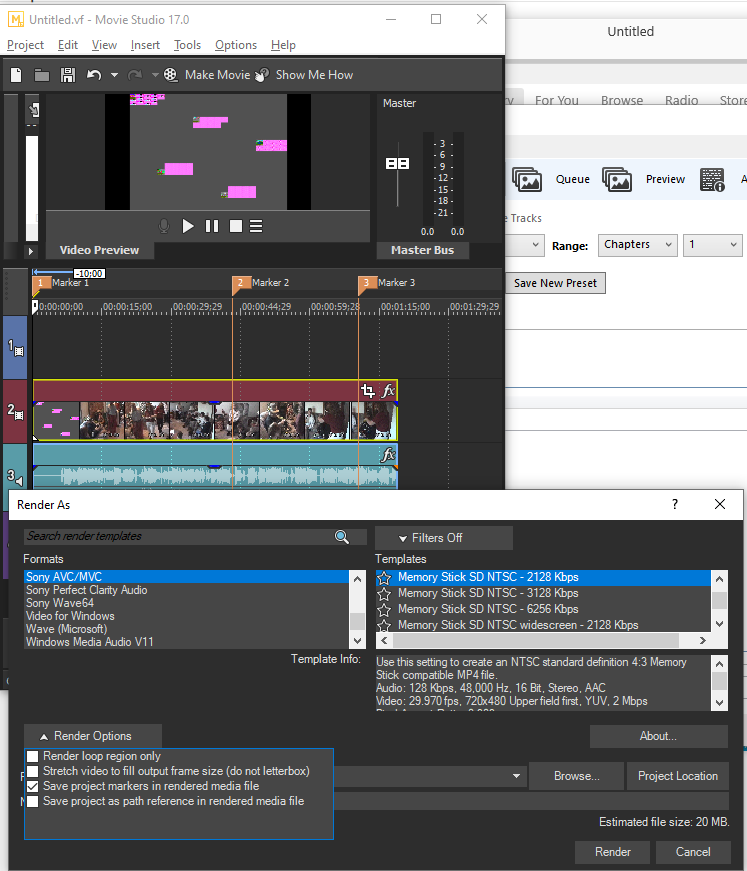DISCLOSURE: Movie Studio Zen is supported by its audience. When you purchase through links on this site, we may earn an affiliate commission.
Solved Vegas Movie Studio 17 not writing chapters to mp4 file
Vegas Movie Studio 17 not writing chapters to mp4 file was created by k2more
Posted 15 Sep 2020 06:46 #1 Hi, I'm a new user of MS 17. Trying to convert old 8mm tapes to MP4 with chapter marks. I've taken the captured video into MS 17 and added the markers I want then used the "Advanced options" of "Make Movie" to get to the "Render Options" drop-down where I checked "Save project markers in rendered media file" (see attached pic) but when I open the rendered *.mp4 file in Handbrake it only shows the default 1 chapter for the entire video.
I've tried a few different templates and none have done the trick.
My end goal is to be able to view these videos with Plex for IOS (which does supports chapters). And I've verified my rendered file doesn't show my MS created markers in Plex, though if I add chapters through Handbreak then Plex sees them. I'm hoping to avoid this extra step of manually entering a bunch of timestamps for the dozens of tapes I have. (why did I have to make so many home movies!!!)
Thanks for any help!
I've tried a few different templates and none have done the trick.
My end goal is to be able to view these videos with Plex for IOS (which does supports chapters). And I've verified my rendered file doesn't show my MS created markers in Plex, though if I add chapters through Handbreak then Plex sees them. I'm hoping to avoid this extra step of manually entering a bunch of timestamps for the dozens of tapes I have. (why did I have to make so many home movies!!!)
Thanks for any help!
Last Edit:15 Sep 2020 21:06 by k2more
Please Log in or Create an account to join the conversation.
Replied by DoctorZen on topic Vegas Movie Studio 17 not writing chapters to mp4 file
Posted 15 Sep 2020 11:38 #2 Hi k2more - Welcome to the MSZ Forum 
The Chapter Markers function in Vegas Movie Studio, only works for videos that will be sent to DVD Architect !
This function does not embed chapters into an .mp4 video file.
What it actually does is produce a small file that is separate to the video file.
This file can only be used by DVD Architect for creating DVD/Blu-ray Chapter Markers.
You will need to find a different solution outside of Vegas Movie Studio, if you want to create Chapters for use with a Plex media library.
I use Plex myself, but even Plex can have some problems.
When I add Chapters to videos for use with Plex, they work on my computer and phone, but don't work on my Samsung Smart TV.
If you want Chapters to work with Plex and use with a Smart TV, you need to be using a TV that is using the latest build version of the Plex app.
I discovered recently that my 2015 Samsung Smart TV only supports older versions of the Plex app.
You will need at least a 2016 or newer model TV, to get the latest build versions of the Plex app.
To add Chapters to video files for Plex, I use MKVToolNix and convert the .MP4 to .MKV
mkvtoolnix.download/docs.html
Download MKVToolNix from here:
www.fosshub.com/MKVToolNix.html
I don't have any tutorials for how to add Chapters with MKVToolNix.
You need to use the Chapter Editor in MKVToolNix and then multiplex the video to add chapters you created.
Regards
Derek
The Chapter Markers function in Vegas Movie Studio, only works for videos that will be sent to DVD Architect !
This function does not embed chapters into an .mp4 video file.
What it actually does is produce a small file that is separate to the video file.
This file can only be used by DVD Architect for creating DVD/Blu-ray Chapter Markers.
You will need to find a different solution outside of Vegas Movie Studio, if you want to create Chapters for use with a Plex media library.
I use Plex myself, but even Plex can have some problems.
When I add Chapters to videos for use with Plex, they work on my computer and phone, but don't work on my Samsung Smart TV.
If you want Chapters to work with Plex and use with a Smart TV, you need to be using a TV that is using the latest build version of the Plex app.
I discovered recently that my 2015 Samsung Smart TV only supports older versions of the Plex app.
You will need at least a 2016 or newer model TV, to get the latest build versions of the Plex app.
To add Chapters to video files for Plex, I use MKVToolNix and convert the .MP4 to .MKV
mkvtoolnix.download/docs.html
Download MKVToolNix from here:
www.fosshub.com/MKVToolNix.html
I don't have any tutorials for how to add Chapters with MKVToolNix.
You need to use the Chapter Editor in MKVToolNix and then multiplex the video to add chapters you created.
Regards
Derek
ℹ️ Remember to turn everything off at least once a week, including your brain, then sit somewhere quiet and just chill out.
Unplugging is the best way to find solutions to your problems. If you would like to share some love, post a customer testimonial or make a donation.
Unplugging is the best way to find solutions to your problems. If you would like to share some love, post a customer testimonial or make a donation.
Last Edit:15 Sep 2020 11:39 by DoctorZen
The following user(s) said Thank You: Robbie
Please Log in or Create an account to join the conversation.
Replied by k2more on topic Vegas Movie Studio 17 not writing chapters to mp4 file
Posted 15 Sep 2020 16:32 #3 Great answer. I've downloaded MKVtoolnix and found some help on creating chapter files with the tool then multiplexing back into an mkv file. The output then showed chapters in Plex!
by k2more
The following user(s) said Thank You: DoctorZen
Please Log in or Create an account to join the conversation.
Forum Access
- Not Allowed: to create new topic.
- Not Allowed: to reply.
- Not Allowed: to edit your message.
Moderators: DoctorZen
Time to create page: 0.886 seconds