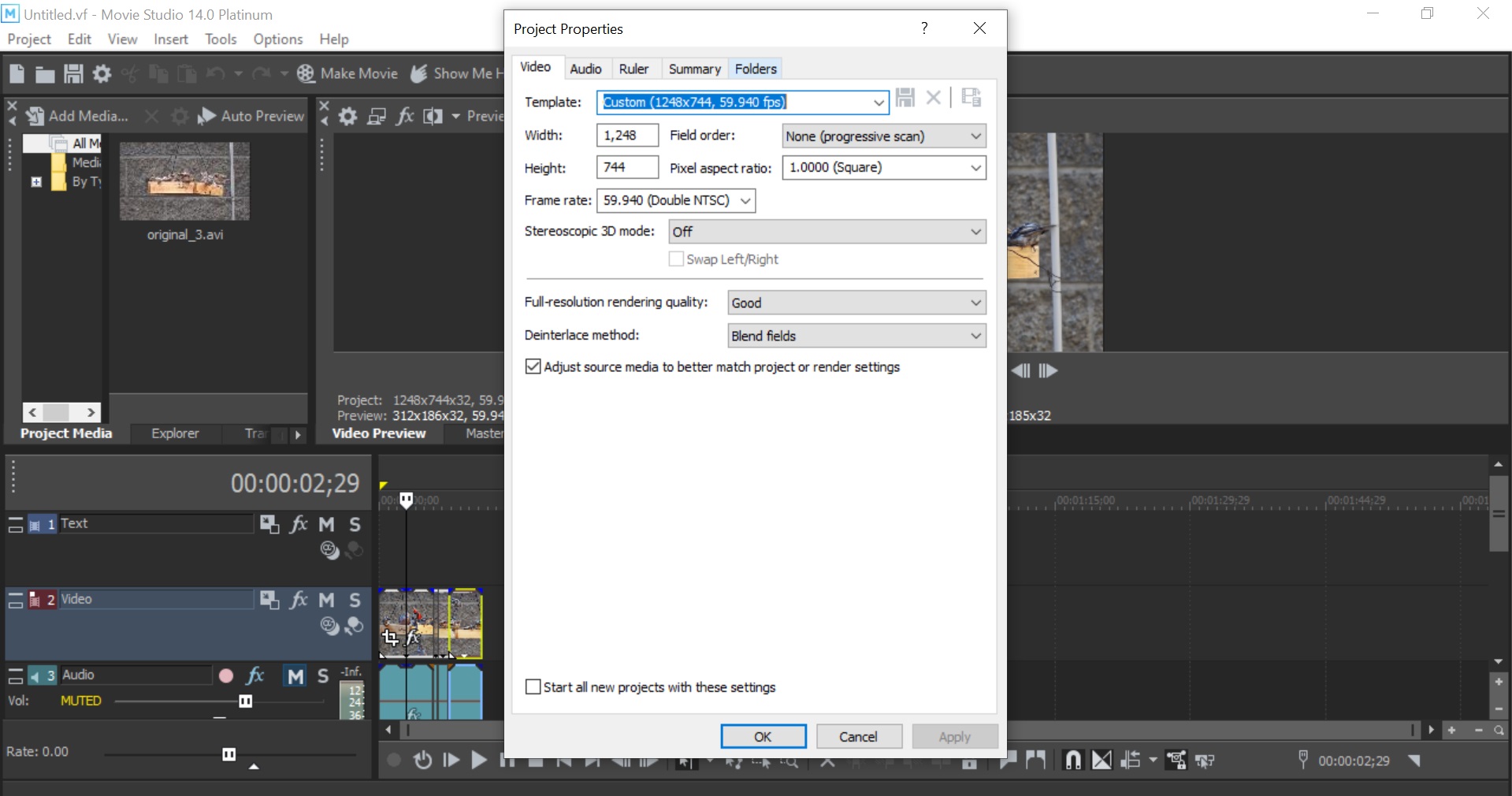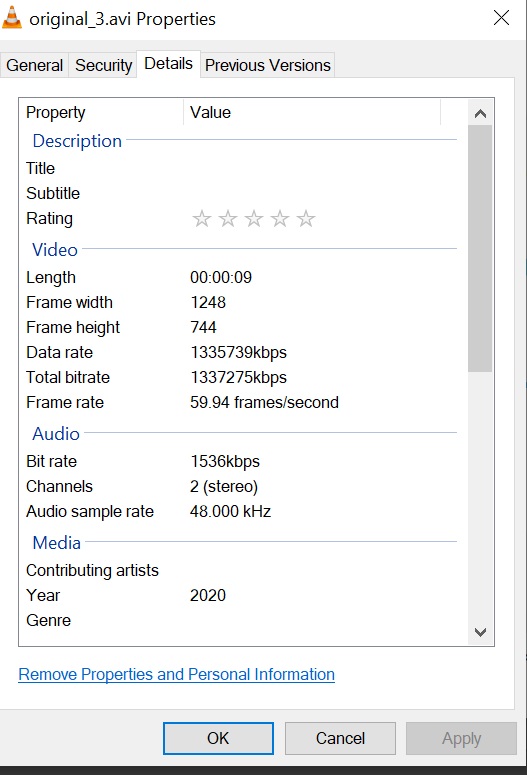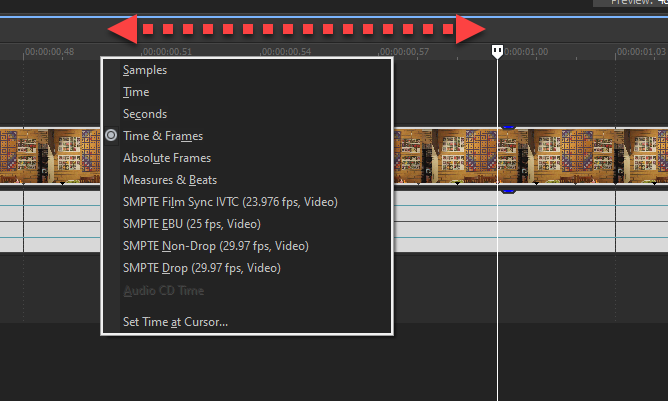DISCLOSURE: Movie Studio Zen is supported by its audience. When you purchase through links on this site, we may earn an affiliate commission.
Solved Import 60fps Video, Yet Timeline has Just 30 fps
Import 60fps Video, Yet Timeline has Just 30 fps was created by hatflyer
Posted 26 Sep 2020 03:55 #1 i set as input 59.94 fps. when i import it, all says it is still 59.94 fps. but in the timeline, there are only 30 frames per second when i go to edit. what's happening?
thanks.
thanks.
Last Edit:26 Sep 2020 13:19 by hatflyer
Please Log in or Create an account to join the conversation.
Replied by DoctorZen on topic Import 60fps Video, Yet Timeline has Just 30 fps
Posted 26 Sep 2020 13:23 #2 1. Please take a screen shot of your Project Properties window and upload to the forum.
Project Properties button is above preview window.
2. Is your source video actually recorded as 59.94 fps ?
If you are unsure, please read this tutorial and use MediaInfo to analyse your video, then upload a copy of the file report.
www.moviestudiozen.com/free-tutorials/miscellaneous-help-tutorials/640-how-to-use-mediainfo-app
Project Properties button is above preview window.
2. Is your source video actually recorded as 59.94 fps ?
If you are unsure, please read this tutorial and use MediaInfo to analyse your video, then upload a copy of the file report.
www.moviestudiozen.com/free-tutorials/miscellaneous-help-tutorials/640-how-to-use-mediainfo-app
ℹ️ Remember to turn everything off at least once a week, including your brain, then sit somewhere quiet and just chill out.
Unplugging is the best way to find solutions to your problems. If you would like to share some love, post a customer testimonial or make a donation.
Unplugging is the best way to find solutions to your problems. If you would like to share some love, post a customer testimonial or make a donation.
by DoctorZen
Please Log in or Create an account to join the conversation.
Replied by hatflyer on topic Import 60fps Video, Yet Timeline has Just 30 fps
Posted 27 Sep 2020 03:10 #3 This shows the properties of the project. frame rate is 59.94 fps.
Note the time is 2:29. The next frame is 3:00, not 2:30.
Photo 2 shows indeed the video clip frame rate is 59.94 fps.
Thanks.
Note the time is 2:29. The next frame is 3:00, not 2:30.
Photo 2 shows indeed the video clip frame rate is 59.94 fps.
Thanks.
Last Edit:27 Sep 2020 07:51 by hatflyer
Please Log in or Create an account to join the conversation.
Replied by DoctorZen on topic Import 60fps Video, Yet Timeline has Just 30 fps
Posted 27 Sep 2020 08:04 #4 If I am understanding you correctly, I think I know what is going on now.
There is nothing wrong with Vegas Movie Studio or your project.
The default Timeline settings, only display the conventional Frame Rates of 23.976 fps, 25 fps or 29.97 fps.
If you need to see the individual frames when working with double frame rate video, change the Timeline Ruler = Absolute Frames or Time and Frames.
Right-click Timeline Ruler and select Absolute Frames or Time and Frames.
Zoom in with the wheel of your mouse to see Frames.
There is nothing wrong with Vegas Movie Studio or your project.
The default Timeline settings, only display the conventional Frame Rates of 23.976 fps, 25 fps or 29.97 fps.
If you need to see the individual frames when working with double frame rate video, change the Timeline Ruler = Absolute Frames or Time and Frames.
Right-click Timeline Ruler and select Absolute Frames or Time and Frames.
Zoom in with the wheel of your mouse to see Frames.
ℹ️ Remember to turn everything off at least once a week, including your brain, then sit somewhere quiet and just chill out.
Unplugging is the best way to find solutions to your problems. If you would like to share some love, post a customer testimonial or make a donation.
Unplugging is the best way to find solutions to your problems. If you would like to share some love, post a customer testimonial or make a donation.
Last Edit:23 Oct 2020 14:02 by DoctorZen
Please Log in or Create an account to join the conversation.
Forum Access
- Not Allowed: to create new topic.
- Not Allowed: to reply.
- Not Allowed: to edit your message.
Moderators: DoctorZen
Time to create page: 0.806 seconds