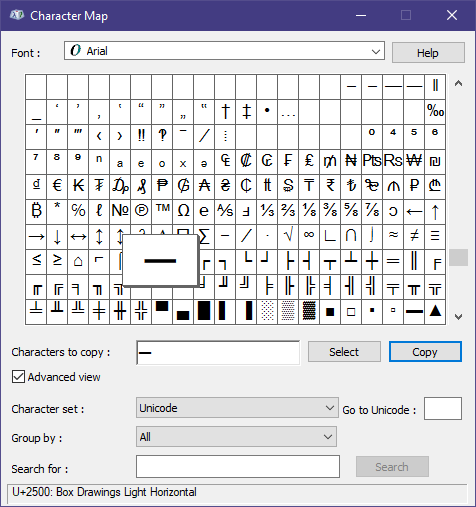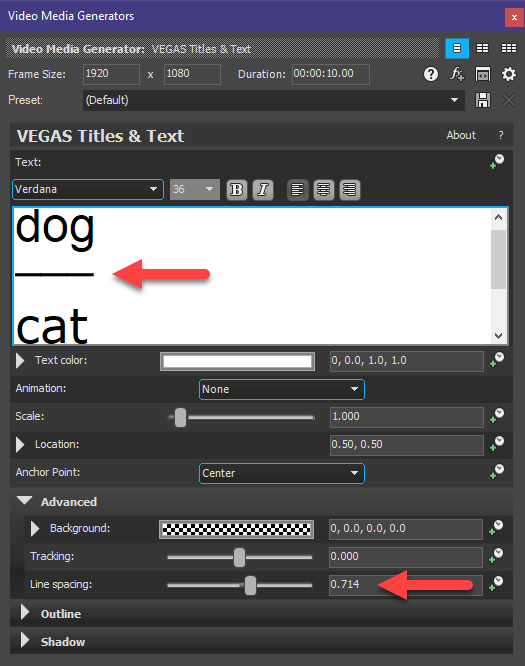DISCLOSURE: Movie Studio Zen is supported by its audience. When you purchase through links on this site, we may earn an affiliate commission.
Solved Underlining text in Vegas Movie Studio Platinum 16
Underlining text in Vegas Movie Studio Platinum 16 was created by tuppers
Posted 26 Nov 2020 03:50 #1 I want to insert a solid horizontal line between two rows of text and thought the best way would be to underline the top row and then hit return. I can't find any way to do it and no results come up when I search on the forum. Anyone got any ideas?
Last Edit:26 Nov 2020 08:30 by tuppers
Please Log in or Create an account to join the conversation.
Replied by DoctorZen on topic Underlining text in Vegas Movie Studio Platinum 16
Posted 26 Nov 2020 08:38 #2 This is where something like using New Blue Titler Pro can make your life a lot easier.
Or
Create what you want to do in Photoshop and export as a .png file.
However, using only Vegas, I would use the Character Map app in Windows to access special characters.
I just did a quick muck around and found a character called Box Drawings Light Horizontal ─
Select and copy into Titles and Text.
Highlight it and then change the Font size for it.
Copy and then paste to create solid line.
If it keeps dropping to next line, position cursor at beginning of line (not end) before you paste over and over again.
To get line to line up correctly with text above and below, highlight line only and change font size - remember you can enter whatever font size number you like manually if required.
To tighten up spacings between lines, using the Line Spacing slider to adjust.
Or
Create what you want to do in Photoshop and export as a .png file.
However, using only Vegas, I would use the Character Map app in Windows to access special characters.
I just did a quick muck around and found a character called Box Drawings Light Horizontal ─
Select and copy into Titles and Text.
Highlight it and then change the Font size for it.
Copy and then paste to create solid line.
If it keeps dropping to next line, position cursor at beginning of line (not end) before you paste over and over again.
To get line to line up correctly with text above and below, highlight line only and change font size - remember you can enter whatever font size number you like manually if required.
To tighten up spacings between lines, using the Line Spacing slider to adjust.
ℹ️ Remember to turn everything off at least once a week, including your brain, then sit somewhere quiet and just chill out.
Unplugging is the best way to find solutions to your problems. If you would like to share some love, post a customer testimonial or make a donation.
Unplugging is the best way to find solutions to your problems. If you would like to share some love, post a customer testimonial or make a donation.
Last Edit:26 Nov 2020 19:03 by DoctorZen
The following user(s) said Thank You: tuppers
Please Log in or Create an account to join the conversation.
Replied by tuppers on topic Underlining text in Vegas Movie Studio Platinum 16
Posted 26 Nov 2020 09:11 #3 Brilliant! Thanks Derek 
Last Edit:26 Nov 2020 19:01 by tuppers
Please Log in or Create an account to join the conversation.
Replied by ndvogel on topic Underlining text in Vegas Movie Studio Platinum 16
Posted 15 Oct 2021 09:51 #4 On a PC you can use the Underscore which works well if you are using a mono-spaced font which is never the case for me. Else it's a dance trying to line up the underscores as they are usually too long or short.
Why can't they include underlines? They have all the tools. Would not take much code. This is my biggest problem with Movie Studio.
Why can't they include underlines? They have all the tools. Would not take much code. This is my biggest problem with Movie Studio.
by ndvogel
Please Log in or Create an account to join the conversation.
Replied by ericlnz on topic Underlining text in Vegas Movie Studio Platinum 16
Posted 15 Oct 2021 11:34 #5Why can't they include underlines? They have all the tools. Would not take much code. This is my biggest problem with Movie Studio.It would be useful but Vegas Movie Studio is now a discontinued product so unfortunately it is unlikely to ever happen. I don't know if Vegas Pro will do underlining with its native "Titles & Text" but somehow I doubt it. Dr Zen will be able to confirm.
by ericlnz
The following user(s) said Thank You: ndvogel
Please Log in or Create an account to join the conversation.
Forum Access
- Not Allowed: to create new topic.
- Not Allowed: to reply.
- Not Allowed: to edit your message.
Moderators: DoctorZen
Time to create page: 0.749 seconds