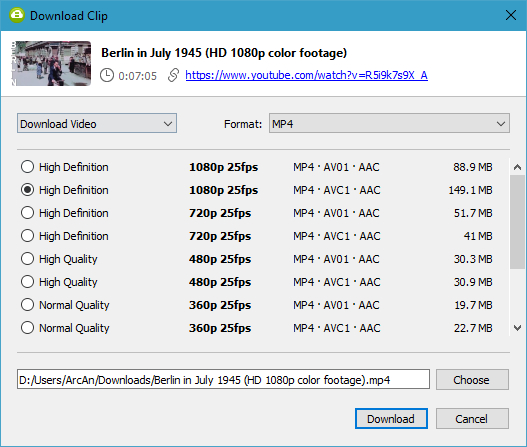DISCLOSURE: Movie Studio Zen is supported by its audience. When you purchase through links on this site, we may earn an affiliate commission.
Solved I drag mp4 footage onto the timeline but only the audio transfers accross
I drag mp4 footage onto the timeline but only the audio transfers accross was created by PTDevon
Posted 13 Jan 2021 06:44 #1 Hi All
Any chance anyone could point me towards an answer on this one? The above mainly sums it up. It is one piece of MP4 footage, portrait orientated. Downloaded from online and converted into MP4 using AVC. I've not had this issue before but I've used quite a lot of footage that I obtained and converted the same way. Could anyone give me any pointers?
Thanks
Paul
Any chance anyone could point me towards an answer on this one? The above mainly sums it up. It is one piece of MP4 footage, portrait orientated. Downloaded from online and converted into MP4 using AVC. I've not had this issue before but I've used quite a lot of footage that I obtained and converted the same way. Could anyone give me any pointers?
Thanks
Paul
Last Edit:14 Jan 2021 15:24 by PTDevon
Please Log in or Create an account to join the conversation.
Replied by DoctorZen on topic I drag mp4 footage onto the timeline but only the audio transfers accross
Posted 14 Jan 2021 15:29 #2 Why did you have to convert it ?
Which program did you use to convert the video ?
Did you try importing the downloaded video directly, without converting it ?
Please use MediaInfo to inspect the original and converteed videos.
Then upload readouts for BOTH versions to the forum.
Instructions for how to use MediaInfo here:
www.moviestudiozen.com/free-tutorials/miscellaneous-help-tutorials/640-how-to-use-mediainfo-app
Regards
Derek
Which program did you use to convert the video ?
Did you try importing the downloaded video directly, without converting it ?
Please use MediaInfo to inspect the original and converteed videos.
Then upload readouts for BOTH versions to the forum.
Instructions for how to use MediaInfo here:
www.moviestudiozen.com/free-tutorials/miscellaneous-help-tutorials/640-how-to-use-mediainfo-app
Regards
Derek
ℹ️ Remember to turn everything off at least once a week, including your brain, then sit somewhere quiet and just chill out.
Unplugging is the best way to find solutions to your problems. If you would like to share some love, post a customer testimonial or make a donation.
Unplugging is the best way to find solutions to your problems. If you would like to share some love, post a customer testimonial or make a donation.
by DoctorZen
Please Log in or Create an account to join the conversation.
Replied by PTDevon on topic I drag mp4 footage onto the timeline but only the audio transfers accross
Posted 15 Jan 2021 00:50 #3 Thanks Derek
As you may have noticed I am the guy who has since upgraded to V17, but had more problems since doing that. I'm continuing to try now in V17, so my answers relate to that except where stated otherwise..
So, to answer your questions..
- Why convert? That's a good question. I've been in the habit for a while. I think that I always thought it would be better to get my footage into one file type to avoid any issues and mp4 seemed like a well known, likely to be safe, bet. I think I used to have problems early on due to codecs and things and converting everything into mp4 using AVC seemed to remove any such issues for me.
Also, I generally like to cut up videos from youtube into smaller sections so that I can import smaller videos files into my project that are easier to work with. I use AVCs snip function to do this before converting them.
I've tried
- AVC downloaded and converted files,
- files that are downloaded via AVC, but not converted, and
- some footage from my phone (all mp4).
None of these work. I've also tried a jpeg still image. This also does not show in the preview window. So far, in V17, So, I have tried quite a few things from different sources (many of which I know will work fine in V13), and I have been unable to get anything to show in the preview window of V17.
My machine info again
Myu CPU is: Intel(R) Core(TM) i7-8550U CPU @ 1.80GHz 1.99 GHz
Graphics card: Intel UHD Graphics 620
RAM: 8GB
Windows: 10 Pro 20H2
Here are some details from MediaInfo. Firstly, for a video file which I've imported into a project on v17 and V13.
On V17 ...
When I try to import the converted video, I can do so, and I can put it on the timeline, but (like everything so far) it does not show on the preview window.
When I try to import the raw downloaded video file, it just says "Warning: An error occured while opening one or more files. The reason for the error could not be determined. Details>> says: "....Berlin in July 1945 (HD 1080p color footage)-R5i9k7s9X_A.mkv could not be opened."
On V13 with this video
I can import and add the converted video and it shows on the timeline.
When I try to import / add the original AVC downloaded video from youtube, the Add Media dialogue box / window does not even see the file, so I cannot add it.
Here are the media info details for each one.
Pre-converted:
General
Unique ID : 150790310882567898136671585187383991125 (0x717128524317FD37CE1E84BFB3CFDB55)
Complete name : \Video Footage & Photos for Videos\Video\Old war & Tyrants\Pre converted\Berlin in July 1945 (HD 1080p color footage)-R5i9k7s9X_A.mkv
\Video Footage & Photos for Videos\Video\Old war & Tyrants\Pre converted\Berlin in July 1945 (HD 1080p color footage)-R5i9k7s9X_A.mkv
Format : Matroska
Format version : Version 4
File size : 148 MiB
Duration : 7 min 4 s
Overall bit rate : 2 932 kb/s
Writing application : Lavf58.29.100
Writing library : Lavf58.29.100
ErrorDetectionType : Per level 1
Video
ID : 1
Format : AVC
Format/Info : Advanced Video Codec
Format profile : High@L4
Format settings : CABAC / 3 Ref Frames
Format settings, CABAC : Yes
Format settings, Reference frames : 3 frames
Codec ID : V_MPEG4/ISO/AVC
Duration : 7 min 4 s
Width : 1 920 pixels
Height : 1 080 pixels
Display aspect ratio : 16:9
Frame rate mode : Constant
Frame rate : 25.000 FPS
Color space : YUV
Chroma subsampling : 4:2:0
Bit depth : 8 bits
Scan type : Progressive
Title : ISO Media file produced by Google Inc.
Writing library : x264 core 155 r2901 7d0ff22
Default : Yes
Forced : No
Color range : Limited
Color primaries : BT.709
Transfer characteristics : BT.709
Matrix coefficients : BT.709
Audio
ID : 2
Format : Opus
Codec ID : A_OPUS
Duration : 7 min 4 s
Channel(s) : 2 channels
Channel layout : L R
Sampling rate : 48.0 kHz
Bit depth : 32 bits
Compression mode : Lossy
Language : English
Default : Yes
Forced : No
The Converted file...
General
Complete name : \Video Footage & Photos for Videos\Video\Old war & Tyrants\Berlin in July 1945 (HD 1080p color footage)-R5i9k7s9X_A_x264.mp4
\Video Footage & Photos for Videos\Video\Old war & Tyrants\Berlin in July 1945 (HD 1080p color footage)-R5i9k7s9X_A_x264.mp4
Format : MPEG-4
Format profile : Base Media
Codec ID : isom (isom/iso2/avc1/mp41)
File size : 195 MiB
Duration : 7 min 4 s
Overall bit rate : 3 847 kb/s
Writing application : Lavf58.29.100
Video
ID : 1
Format : AVC
Format/Info : Advanced Video Codec
Format profile : High@L4
Format settings : CABAC / 4 Ref Frames
Format settings, CABAC : Yes
Format settings, Reference frames : 4 frames
Codec ID : avc1
Codec ID/Info : Advanced Video Coding
Duration : 7 min 4 s
Bit rate : 3 713 kb/s
Width : 1 920 pixels
Height : 1 080 pixels
Display aspect ratio : 16:9
Frame rate mode : Constant
Frame rate : 25.000 FPS
Color space : YUV
Chroma subsampling : 4:2:0
Bit depth : 8 bits
Scan type : Progressive
Bits/(Pixel*Frame) : 0.072
Stream size : 188 MiB (96%)
Title : ISO Media file produced by Google Inc.
Writing library : x264 core 157 r2970 5493be8
Encoding settings : cabac=1 / ref=3 / deblock=1:0:0 / analyse=0x3:0x113 / me=hex / subme=7 / psy=1 / psy_rd=1.00:0.00 / mixed_ref=1 / me_range=16 / chroma_me=1 / trellis=1 / 8x8dct=1 / cqm=0 / deadzone=21,11 / fast_pskip=1 / chroma_qp_offset=-2 / threads=12 / lookahead_threads=2 / sliced_threads=0 / nr=0 / decimate=1 / interlaced=0 / bluray_compat=0 / constrained_intra=0 / bframes=3 / b_pyramid=2 / b_adapt=1 / b_bias=0 / direct=1 / weightb=1 / open_gop=0 / weightp=2 / keyint=250 / keyint_min=25 / scenecut=40 / intra_refresh=0 / rc_lookahead=40 / rc=crf / mbtree=1 / crf=22.0 / qcomp=0.60 / qpmin=0 / qpmax=69 / qpstep=4 / ip_ratio=1.40 / aq=1:1.00
Codec configuration box : avcC
Audio
ID : 2
Format : AAC LC
Format/Info : Advanced Audio Codec Low Complexity
Codec ID : mp4a-40-2
Duration : 7 min 4 s
Duration_LastFrame : -12 ms
Bit rate mode : Constant
Bit rate : 128 kb/s
Channel(s) : 2 channels
Channel layout : L R
Sampling rate : 44.1 kHz
Frame rate : 43.066 FPS (1024 SPF)
Compression mode : Lossy
Stream size : 6.48 MiB (3%)
Language : English
Default : Yes
Alternate group : 1
Of course if there are better ways of downloading youtube footage and trimming it and converting it into a format that MSP 17 will reliably accept, then I'm all ears. The system I had previously seemed to work though, and I've spent a lot of time grabbing, trimming and converting things so it is a bit of a shame if I have to start again with all of that activity.
A very notable thing here is that so far NOTHING will show in the preview window of MSP17. I've spent about a day now trying to get basic functionality on MSP17. I'm wondering how much longer I should spend before giving up and trying to get a refund out of Magix.
Thanks
Paul
As you may have noticed I am the guy who has since upgraded to V17, but had more problems since doing that. I'm continuing to try now in V17, so my answers relate to that except where stated otherwise..
So, to answer your questions..
- Why convert? That's a good question. I've been in the habit for a while. I think that I always thought it would be better to get my footage into one file type to avoid any issues and mp4 seemed like a well known, likely to be safe, bet. I think I used to have problems early on due to codecs and things and converting everything into mp4 using AVC seemed to remove any such issues for me.
Also, I generally like to cut up videos from youtube into smaller sections so that I can import smaller videos files into my project that are easier to work with. I use AVCs snip function to do this before converting them.
I've tried
- AVC downloaded and converted files,
- files that are downloaded via AVC, but not converted, and
- some footage from my phone (all mp4).
None of these work. I've also tried a jpeg still image. This also does not show in the preview window. So far, in V17, So, I have tried quite a few things from different sources (many of which I know will work fine in V13), and I have been unable to get anything to show in the preview window of V17.
My machine info again
Myu CPU is: Intel(R) Core(TM) i7-8550U CPU @ 1.80GHz 1.99 GHz
Graphics card: Intel UHD Graphics 620
RAM: 8GB
Windows: 10 Pro 20H2
Here are some details from MediaInfo. Firstly, for a video file which I've imported into a project on v17 and V13.
On V17 ...
When I try to import the converted video, I can do so, and I can put it on the timeline, but (like everything so far) it does not show on the preview window.
When I try to import the raw downloaded video file, it just says "Warning: An error occured while opening one or more files. The reason for the error could not be determined. Details>> says: "....Berlin in July 1945 (HD 1080p color footage)-R5i9k7s9X_A.mkv could not be opened."
On V13 with this video
I can import and add the converted video and it shows on the timeline.
When I try to import / add the original AVC downloaded video from youtube, the Add Media dialogue box / window does not even see the file, so I cannot add it.
Here are the media info details for each one.
Pre-converted:
General
Unique ID : 150790310882567898136671585187383991125 (0x717128524317FD37CE1E84BFB3CFDB55)
Complete name :
 \Video Footage & Photos for Videos\Video\Old war & Tyrants\Pre converted\Berlin in July 1945 (HD 1080p color footage)-R5i9k7s9X_A.mkv
\Video Footage & Photos for Videos\Video\Old war & Tyrants\Pre converted\Berlin in July 1945 (HD 1080p color footage)-R5i9k7s9X_A.mkvFormat : Matroska
Format version : Version 4
File size : 148 MiB
Duration : 7 min 4 s
Overall bit rate : 2 932 kb/s
Writing application : Lavf58.29.100
Writing library : Lavf58.29.100
ErrorDetectionType : Per level 1
Video
ID : 1
Format : AVC
Format/Info : Advanced Video Codec
Format profile : High@L4
Format settings : CABAC / 3 Ref Frames
Format settings, CABAC : Yes
Format settings, Reference frames : 3 frames
Codec ID : V_MPEG4/ISO/AVC
Duration : 7 min 4 s
Width : 1 920 pixels
Height : 1 080 pixels
Display aspect ratio : 16:9
Frame rate mode : Constant
Frame rate : 25.000 FPS
Color space : YUV
Chroma subsampling : 4:2:0
Bit depth : 8 bits
Scan type : Progressive
Title : ISO Media file produced by Google Inc.
Writing library : x264 core 155 r2901 7d0ff22
Default : Yes
Forced : No
Color range : Limited
Color primaries : BT.709
Transfer characteristics : BT.709
Matrix coefficients : BT.709
Audio
ID : 2
Format : Opus
Codec ID : A_OPUS
Duration : 7 min 4 s
Channel(s) : 2 channels
Channel layout : L R
Sampling rate : 48.0 kHz
Bit depth : 32 bits
Compression mode : Lossy
Language : English
Default : Yes
Forced : No
The Converted file...
General
Complete name :
 \Video Footage & Photos for Videos\Video\Old war & Tyrants\Berlin in July 1945 (HD 1080p color footage)-R5i9k7s9X_A_x264.mp4
\Video Footage & Photos for Videos\Video\Old war & Tyrants\Berlin in July 1945 (HD 1080p color footage)-R5i9k7s9X_A_x264.mp4Format : MPEG-4
Format profile : Base Media
Codec ID : isom (isom/iso2/avc1/mp41)
File size : 195 MiB
Duration : 7 min 4 s
Overall bit rate : 3 847 kb/s
Writing application : Lavf58.29.100
Video
ID : 1
Format : AVC
Format/Info : Advanced Video Codec
Format profile : High@L4
Format settings : CABAC / 4 Ref Frames
Format settings, CABAC : Yes
Format settings, Reference frames : 4 frames
Codec ID : avc1
Codec ID/Info : Advanced Video Coding
Duration : 7 min 4 s
Bit rate : 3 713 kb/s
Width : 1 920 pixels
Height : 1 080 pixels
Display aspect ratio : 16:9
Frame rate mode : Constant
Frame rate : 25.000 FPS
Color space : YUV
Chroma subsampling : 4:2:0
Bit depth : 8 bits
Scan type : Progressive
Bits/(Pixel*Frame) : 0.072
Stream size : 188 MiB (96%)
Title : ISO Media file produced by Google Inc.
Writing library : x264 core 157 r2970 5493be8
Encoding settings : cabac=1 / ref=3 / deblock=1:0:0 / analyse=0x3:0x113 / me=hex / subme=7 / psy=1 / psy_rd=1.00:0.00 / mixed_ref=1 / me_range=16 / chroma_me=1 / trellis=1 / 8x8dct=1 / cqm=0 / deadzone=21,11 / fast_pskip=1 / chroma_qp_offset=-2 / threads=12 / lookahead_threads=2 / sliced_threads=0 / nr=0 / decimate=1 / interlaced=0 / bluray_compat=0 / constrained_intra=0 / bframes=3 / b_pyramid=2 / b_adapt=1 / b_bias=0 / direct=1 / weightb=1 / open_gop=0 / weightp=2 / keyint=250 / keyint_min=25 / scenecut=40 / intra_refresh=0 / rc_lookahead=40 / rc=crf / mbtree=1 / crf=22.0 / qcomp=0.60 / qpmin=0 / qpmax=69 / qpstep=4 / ip_ratio=1.40 / aq=1:1.00
Codec configuration box : avcC
Audio
ID : 2
Format : AAC LC
Format/Info : Advanced Audio Codec Low Complexity
Codec ID : mp4a-40-2
Duration : 7 min 4 s
Duration_LastFrame : -12 ms
Bit rate mode : Constant
Bit rate : 128 kb/s
Channel(s) : 2 channels
Channel layout : L R
Sampling rate : 44.1 kHz
Frame rate : 43.066 FPS (1024 SPF)
Compression mode : Lossy
Stream size : 6.48 MiB (3%)
Language : English
Default : Yes
Alternate group : 1
Of course if there are better ways of downloading youtube footage and trimming it and converting it into a format that MSP 17 will reliably accept, then I'm all ears. The system I had previously seemed to work though, and I've spent a lot of time grabbing, trimming and converting things so it is a bit of a shame if I have to start again with all of that activity.
A very notable thing here is that so far NOTHING will show in the preview window of MSP17. I've spent about a day now trying to get basic functionality on MSP17. I'm wondering how much longer I should spend before giving up and trying to get a refund out of Magix.
Thanks
Paul
by PTDevon
Please Log in or Create an account to join the conversation.
Replied by DoctorZen on topic I drag mp4 footage onto the timeline but only the audio transfers accross
Posted 15 Jan 2021 10:04 #4 I just quickly saw that you have posted numurous replies overnight and everything seems to be related.
I am replying to this question first and then will look at the novel you have written on the other forum thread.
I can promise you there is nothing wrong with Vegas Movie Studio Platinumm 17 - the problems are related to what you are doing.
Thankfully because you uploaded the MediaInfo data, I was able to download the exact same video from YouTube.
If you download the AVC1 .mp4 version from YouTube, it will work directly in Vegas without having to convert first.
This video is NOT "portrait" - it is 4:3 Aspect Ratio. Portrait is from phones 1080x1920 9:16 Aspect Ratio.
I am also a BIG downloader of videos from YouTube and have never needed to convert video from YouTube, before importing it into Vegas.
If YouTube videos are not working in Vegas, it means you have downloaded the wrong format!
Let me explain something for you about YouTube videos.
YouTube uses many different video codecs for most videos.
They are currently using 3x video codecs now: VP9, AVC1 and AV01.
YouTube also uses 2x different file containers - .mp4 and .mkv.
The best option to download without the need to convert (if you want to import it into Vegas), is AVC1 in a .mp4 container.
AV01 is YouTube's new video codec and is not supported by most programs yet!
.mkv is NOT supported by Vegas Movie Studio - it is an experiemental feature and does not work at all in my experience.
VP9 is normally only available in a .mkv video container for download, so is not supported by Vegas unless you convert it to .mp4.
There seems to be 100's of YouTube downloader programs, however they don't all work the same.
Some videos refuse to download with one program, but work OK in others.
I use all of the following. My No.1 recommendation is 4K Video Downloader, because it shows you which versions are available to download.
1. 4K Video Downloader - there is a free version, but I use the Pro version.
www.4kdownload.com/products/product-videodownloader
2. WinX YouTube Downloader (free)
www.winxdvd.com/youtube-downloader/
3. Any Video Converter (free)
www.any-video-converter.com/products/for_video_free/
4. JDownloader 2 - for advanced nerds!!!
jdownloader.org/jdownloader2
Screen shots from 4K Video Downloader
I am replying to this question first and then will look at the novel you have written on the other forum thread.
I can promise you there is nothing wrong with Vegas Movie Studio Platinumm 17 - the problems are related to what you are doing.
Thankfully because you uploaded the MediaInfo data, I was able to download the exact same video from YouTube.
If you download the AVC1 .mp4 version from YouTube, it will work directly in Vegas without having to convert first.
This video is NOT "portrait" - it is 4:3 Aspect Ratio. Portrait is from phones 1080x1920 9:16 Aspect Ratio.
I am also a BIG downloader of videos from YouTube and have never needed to convert video from YouTube, before importing it into Vegas.
If YouTube videos are not working in Vegas, it means you have downloaded the wrong format!
Let me explain something for you about YouTube videos.
YouTube uses many different video codecs for most videos.
They are currently using 3x video codecs now: VP9, AVC1 and AV01.
YouTube also uses 2x different file containers - .mp4 and .mkv.
The best option to download without the need to convert (if you want to import it into Vegas), is AVC1 in a .mp4 container.
AV01 is YouTube's new video codec and is not supported by most programs yet!
.mkv is NOT supported by Vegas Movie Studio - it is an experiemental feature and does not work at all in my experience.
VP9 is normally only available in a .mkv video container for download, so is not supported by Vegas unless you convert it to .mp4.
There seems to be 100's of YouTube downloader programs, however they don't all work the same.
Some videos refuse to download with one program, but work OK in others.
I use all of the following. My No.1 recommendation is 4K Video Downloader, because it shows you which versions are available to download.
1. 4K Video Downloader - there is a free version, but I use the Pro version.
www.4kdownload.com/products/product-videodownloader
2. WinX YouTube Downloader (free)
www.winxdvd.com/youtube-downloader/
3. Any Video Converter (free)
www.any-video-converter.com/products/for_video_free/
4. JDownloader 2 - for advanced nerds!!!
jdownloader.org/jdownloader2
Screen shots from 4K Video Downloader
ℹ️ Remember to turn everything off at least once a week, including your brain, then sit somewhere quiet and just chill out.
Unplugging is the best way to find solutions to your problems. If you would like to share some love, post a customer testimonial or make a donation.
Unplugging is the best way to find solutions to your problems. If you would like to share some love, post a customer testimonial or make a donation.
Last Edit:15 Jan 2021 10:07 by DoctorZen
Please Log in or Create an account to join the conversation.
Replied by PTDevon on topic I drag mp4 footage onto the timeline but only the audio transfers accross
Posted 16 Jan 2021 02:50 #5 Hi Derek
Thanks for all this help and info.
I did not mean to say that the clip I provided MediaInfo info for was portrait. The original footage that I first had difficulty with on V13 was portrait phone footage. But on V17, many bits of footage of different types (including still imges) and sources did not show in the preview window. None of them did show, until I disconnected from the dock. The Berlin clip was just one that I was pulling around the same time. A misundertanding there.
I use Any Video Converter (the third example you gave). Quite often the downloaded file seems to be in an mkv container, so this is why I think I then previously found it necesary to convert to MP4 in order to use the clips in MSP.
I'll look into this whole area more thoroughly and try the other options you have recommended.
Thanks again.
Paul
Thanks for all this help and info.
I did not mean to say that the clip I provided MediaInfo info for was portrait. The original footage that I first had difficulty with on V13 was portrait phone footage. But on V17, many bits of footage of different types (including still imges) and sources did not show in the preview window. None of them did show, until I disconnected from the dock. The Berlin clip was just one that I was pulling around the same time. A misundertanding there.
I use Any Video Converter (the third example you gave). Quite often the downloaded file seems to be in an mkv container, so this is why I think I then previously found it necesary to convert to MP4 in order to use the clips in MSP.
I'll look into this whole area more thoroughly and try the other options you have recommended.
Thanks again.
Paul
by PTDevon
Please Log in or Create an account to join the conversation.
Replied by DoctorZen on topic I drag mp4 footage onto the timeline but only the audio transfers accross
Posted 16 Jan 2021 12:11 #6 If you use 4K Video Downloader, you can see and select exactly which version to download.
Most other video downloaders are making the choice for you, and they don't always choose the correct version for you.
Most other video downloaders are making the choice for you, and they don't always choose the correct version for you.
ℹ️ Remember to turn everything off at least once a week, including your brain, then sit somewhere quiet and just chill out.
Unplugging is the best way to find solutions to your problems. If you would like to share some love, post a customer testimonial or make a donation.
Unplugging is the best way to find solutions to your problems. If you would like to share some love, post a customer testimonial or make a donation.
Last Edit:16 Jan 2021 12:11 by DoctorZen
The following user(s) said Thank You: PTDevon
Please Log in or Create an account to join the conversation.
Forum Access
- Not Allowed: to create new topic.
- Not Allowed: to reply.
- Not Allowed: to edit your message.
Moderators: DoctorZen
Time to create page: 0.898 seconds