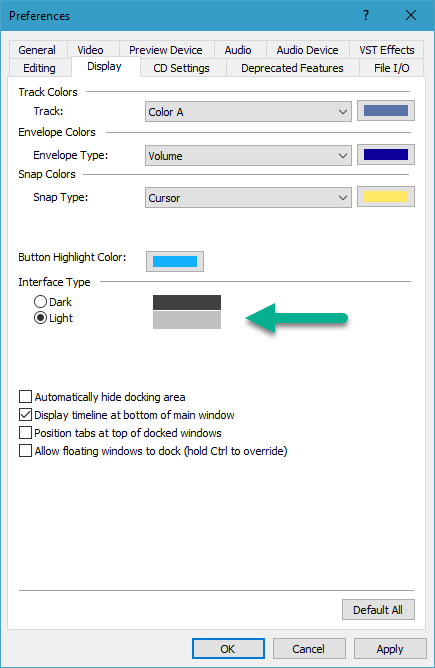DISCLOSURE: Movie Studio Zen is supported by its audience. When you purchase through links on this site, we may earn an affiliate commission.
Solved Black-on-black text on Device Explorer imported objects impossible to read
- ForgottenMachines
-
 Offline Topic Author
Offline Topic Author - Zen Newbie
-

- Posts: 5
- Thank you received: 1
Black-on-black text on Device Explorer imported objects impossible to read was created by ForgottenMachines
Posted 14 Jan 2021 16:49 #1 Hi! I'm totally new here, and brand new to Vegas Studio as a video editing tool. Most things I want to learn to do are realatively easy to find tutorial videos on, but not this one. So, it will be my first question here.
When importing video objects from my computer into Vegas Studio 17.0 Platinum, I'm unable to read the descriptions of each object, because the text is black, and so is the background. I'd love to find the setting to change this. Seems to be a bit of an oversight as default colors, as I've done absolutely no customization to the user interface as of yet.
Thank you so much for your help!
Thank you so much for your help with this!
Best,
AJ
When importing video objects from my computer into Vegas Studio 17.0 Platinum, I'm unable to read the descriptions of each object, because the text is black, and so is the background. I'd love to find the setting to change this. Seems to be a bit of an oversight as default colors, as I've done absolutely no customization to the user interface as of yet.
Thank you so much for your help!
Thank you so much for your help with this!
Best,
AJ
Last Edit:14 Jan 2021 18:39 by ForgottenMachines
Please Log in or Create an account to join the conversation.
Replied by DoctorZen on topic Black-on-black text on Device Explorer imported objects impossible to read
Posted 14 Jan 2021 21:26 #2 As far as I can remember, the Device Explorer window is the only window that has that black text - it may be something that has been overlooked?
I guess everyone's eyes work differently and for some the contrast is difficult.
Personally I can read that black text OK and it's not a window I would ever spend much time in.
There is only one solution you can try, but it will effect the entire program.
Go to Options/Preferences/Display - set Interface Type = Light
Re-boot Vegas to accept changes.
I guess everyone's eyes work differently and for some the contrast is difficult.
Personally I can read that black text OK and it's not a window I would ever spend much time in.
There is only one solution you can try, but it will effect the entire program.
Go to Options/Preferences/Display - set Interface Type = Light
Re-boot Vegas to accept changes.
ℹ️ Remember to turn everything off at least once a week, including your brain, then sit somewhere quiet and just chill out.
Unplugging is the best way to find solutions to your problems. If you would like to share some love, post a customer testimonial or make a donation.
Unplugging is the best way to find solutions to your problems. If you would like to share some love, post a customer testimonial or make a donation.
Last Edit:14 Jan 2021 21:27 by DoctorZen
Please Log in or Create an account to join the conversation.
- ForgottenMachines
-
 Offline Topic Author
Offline Topic Author - Zen Newbie
-

- Posts: 5
- Thank you received: 1
Replied by ForgottenMachines on topic Black-on-black text on Device Explorer imported objects impossible to read
Posted 15 Jan 2021 18:50 #3 Thank you so much, DoctorZen. This is significantly better. I could have looked for hours for a way to change just this window, and I'm thankful to know that I would have been looking uselessly.
I think this system-wide color change will suit me very nicely.
Best always,
AJ
I think this system-wide color change will suit me very nicely.
Best always,
AJ
Last Edit:15 Jan 2021 19:06 by ForgottenMachines
The following user(s) said Thank You: DoctorZen
Please Log in or Create an account to join the conversation.
Forum Access
- Not Allowed: to create new topic.
- Not Allowed: to reply.
- Not Allowed: to edit your message.
Moderators: DoctorZen
Time to create page: 0.776 seconds