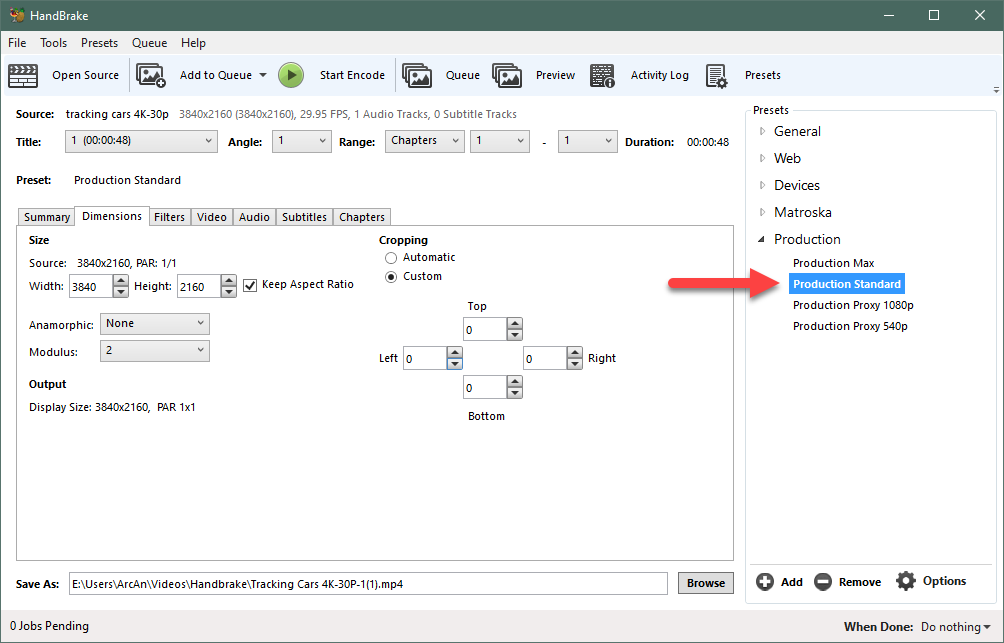DISCLOSURE: Movie Studio Zen is supported by its audience. When you purchase through links on this site, we may earn an affiliate commission.
Solved Movie Studio 17 crashing when rendering.
Hi Everyone,
I have been using movie studio for many years now, MS12 being the first.
Recently Derek helped me sort a problem with advanced options not popping up in MS15, which turned out to be something to do with old Newblue titler downloads.(thankyou Derek)
I ended up with MS15 working perfectly, so when Derek sent me a link for MS17 at £28 I thought I couldn't miss out on that bargain.
I trialled a few small DJI 4K clips on MS17, it crashed several times 'programme not responding' , on a forum somewhere, someone recommended unchecking open cl which allowed the clips on the timeline to be rendered, ie, DJI 4k @ 60fps MOV files, normally if it works on those it will work on anything else that I have.
Next I tried Panasonic 4K at 25fps MP4. failed to render on AVC NVENC (an error occurred 0x8066000)message
Next tried HEVC NVENC failed to render (the system is low on memory) message, however task manager showed only 44% memory being used.
So at the moment I can render the high bit rate DJI 4K at 60fps but not the 4K 25fps from a Panasonic camcorder on MS17.
All these clips work fine on MS15.
I am using an MSI GE62 6QF laptop. i7 6700HQ 2.7 32GB RAM DDRIV 1TB HDD Nvidia 3GB GTX970M
BTW, I have tried with and without GPU acceleration, Resetting MS and emptying the cache, I have copied all settings from MS15 as much as possible.
Any help welcome
Regards
Ted.
I have been using movie studio for many years now, MS12 being the first.
Recently Derek helped me sort a problem with advanced options not popping up in MS15, which turned out to be something to do with old Newblue titler downloads.(thankyou Derek)
I ended up with MS15 working perfectly, so when Derek sent me a link for MS17 at £28 I thought I couldn't miss out on that bargain.
I trialled a few small DJI 4K clips on MS17, it crashed several times 'programme not responding' , on a forum somewhere, someone recommended unchecking open cl which allowed the clips on the timeline to be rendered, ie, DJI 4k @ 60fps MOV files, normally if it works on those it will work on anything else that I have.
Next I tried Panasonic 4K at 25fps MP4. failed to render on AVC NVENC (an error occurred 0x8066000)message
Next tried HEVC NVENC failed to render (the system is low on memory) message, however task manager showed only 44% memory being used.
So at the moment I can render the high bit rate DJI 4K at 60fps but not the 4K 25fps from a Panasonic camcorder on MS17.
All these clips work fine on MS15.
I am using an MSI GE62 6QF laptop. i7 6700HQ 2.7 32GB RAM DDRIV 1TB HDD Nvidia 3GB GTX970M
BTW, I have tried with and without GPU acceleration, Resetting MS and emptying the cache, I have copied all settings from MS15 as much as possible.
Any help welcome
Regards
Ted.
Last Edit:05 Apr 2021 13:32 by Ted
Please Log in or Create an account to join the conversation.
Hi Ted
Video from Panasonic cameras has always been problematic in Vegas Pro and Vegas Movie Studio.
Over the last 11 years, I have read countless Panasonic owners complain about that type of video not working in Vegas.
Each time the developers of Vegas have fixed the problem, it then gets broken again when a new Panasonic camera is released and/or a new version of Vegas is released.
I believe that Panasonic is a repeat offender of doing things a little bit differently to other camera manufacturers.
Canon and Sony owners like myself, have never had a problem with editing/rendering video in Vegas - they don't add any special sauce that causes problems.
I have also heard numerous reports that DJI video can also be problematic.
Solution
Instead of wasting more time and getting more frustrated, I recommend this simple and easy solution.
Convert any problematic videos using Handbrake before you edit with them in Vegas.
handbrake.fr/
This is exactly what I do myself with any videos that are causing problems!!!
If you have never used Handbrake before, I have an in-depth beginners guide here which you can read or watch.
You only need to read the Quick Start guide to do what comes next, but the whole tutorial is very helpful.
www.moviestudiozen.com/free-tutorials/miscellaneous-help-tutorials/595-handbrake-v1-1-1-beginners-guide-for-best-video-export-settings
After you install Handbrake, go to Tools/Preferences/Output Files.
Set MP4 File Extensions = Always use MP4
Since making my tutorial, Handbrake has added special Presets designed exactly for Video Editing.
Import first video and go to Dimensions tab.
In the Presets section, select Production Standard
As soon as you press this, it should automatically match Handbrake output settings to be the same as your 4K video.
In the Video tab, make sure Framerate = Same as Source and set to Constant Frame Rate.
The quality slider determines the Bit Rate used to encode video.
The further to the right, the higher the quality and larger the file size.
10 RF is quite high and will produce a much larger file size compared to the original.
You can move this down to about 18 RF and the video should not loose any quality - it's up to you to do your own experiments if your not happy with the quality and make adjustments.
18 RF should create a file size similar to the original file.
Go to Audio tab and set to Auto Passthru
This will copy the original audio file without re-rendering the audio to something different.
Set output folder location at bottom and then press Start Encode.
I then recommend you begin a test project in Vegas and add this new video.
Go directly to rendering and see if it works now, which it should.
If everything looks OK, you can then swap all the original files in your project with new converted versions.
*Mixing Frame Rates - separate issue that has nothing to do with your primary problem!
I need to make a small comment about your mixing of Frame Rates in the same project.
Mixing 60fps and 25fps is not recommended if you can help it.
I realize that for your current project nothing can be done.
However, for any future projects, see if you can do this...
Option #1
Set DJI to PAL mode if possible and record Frame Rate at 50fps.
50fps and 25fps play well together, because they are even multiples of each other.
Options #2
Set Panasonic to NTSC mode if possible and record Frame Rate at 30fps.
60fps and 30fps play well together, because they are even multiples of each other.
Regards
Derek
...the end of today's novel....
Video from Panasonic cameras has always been problematic in Vegas Pro and Vegas Movie Studio.
Over the last 11 years, I have read countless Panasonic owners complain about that type of video not working in Vegas.
Each time the developers of Vegas have fixed the problem, it then gets broken again when a new Panasonic camera is released and/or a new version of Vegas is released.
I believe that Panasonic is a repeat offender of doing things a little bit differently to other camera manufacturers.
Canon and Sony owners like myself, have never had a problem with editing/rendering video in Vegas - they don't add any special sauce that causes problems.
I have also heard numerous reports that DJI video can also be problematic.
Solution
Instead of wasting more time and getting more frustrated, I recommend this simple and easy solution.
Convert any problematic videos using Handbrake before you edit with them in Vegas.
handbrake.fr/
This is exactly what I do myself with any videos that are causing problems!!!
If you have never used Handbrake before, I have an in-depth beginners guide here which you can read or watch.
You only need to read the Quick Start guide to do what comes next, but the whole tutorial is very helpful.
www.moviestudiozen.com/free-tutorials/miscellaneous-help-tutorials/595-handbrake-v1-1-1-beginners-guide-for-best-video-export-settings
After you install Handbrake, go to Tools/Preferences/Output Files.
Set MP4 File Extensions = Always use MP4
Since making my tutorial, Handbrake has added special Presets designed exactly for Video Editing.
Import first video and go to Dimensions tab.
In the Presets section, select Production Standard
As soon as you press this, it should automatically match Handbrake output settings to be the same as your 4K video.
In the Video tab, make sure Framerate = Same as Source and set to Constant Frame Rate.
The quality slider determines the Bit Rate used to encode video.
The further to the right, the higher the quality and larger the file size.
10 RF is quite high and will produce a much larger file size compared to the original.
You can move this down to about 18 RF and the video should not loose any quality - it's up to you to do your own experiments if your not happy with the quality and make adjustments.
18 RF should create a file size similar to the original file.
Go to Audio tab and set to Auto Passthru
This will copy the original audio file without re-rendering the audio to something different.
Set output folder location at bottom and then press Start Encode.
I then recommend you begin a test project in Vegas and add this new video.
Go directly to rendering and see if it works now, which it should.
If everything looks OK, you can then swap all the original files in your project with new converted versions.
*Mixing Frame Rates - separate issue that has nothing to do with your primary problem!
I need to make a small comment about your mixing of Frame Rates in the same project.
Mixing 60fps and 25fps is not recommended if you can help it.
I realize that for your current project nothing can be done.
However, for any future projects, see if you can do this...
Option #1
Set DJI to PAL mode if possible and record Frame Rate at 50fps.
50fps and 25fps play well together, because they are even multiples of each other.
Options #2
Set Panasonic to NTSC mode if possible and record Frame Rate at 30fps.
60fps and 30fps play well together, because they are even multiples of each other.
Regards
Derek
...the end of today's novel....
ℹ️ Remember to turn everything off at least once a week, including your brain, then sit somewhere quiet and just chill out.
Unplugging is the best way to find solutions to your problems. If you would like to share some love, post a customer testimonial or make a donation.
Unplugging is the best way to find solutions to your problems. If you would like to share some love, post a customer testimonial or make a donation.
Last Edit:06 Apr 2021 15:53 by DoctorZen
Please Log in or Create an account to join the conversation.
Hi Derek,
I'm mortified that I didn't make myself clear and you have gone to all that trouble.
All the described trials were done separately, I wasn't trying to mix frame rates.
Dji 4K @ 60fps clips on their own with pp set correctly renders fine.
Panasonic 4K @ 25 fps clips on their own with pp set correctly won't render as described in post.
Incidently with MS15 I can mix those 2 frame rates albeit with a small loss of quality .
So perhaps we are back to your first paragraph where most probably MS17 is having a problem with Panasonic clips.
At least MS 15 is working well.
Regards
Ted.
I'm mortified that I didn't make myself clear and you have gone to all that trouble.
All the described trials were done separately, I wasn't trying to mix frame rates.
Dji 4K @ 60fps clips on their own with pp set correctly renders fine.
Panasonic 4K @ 25 fps clips on their own with pp set correctly won't render as described in post.
Incidently with MS15 I can mix those 2 frame rates albeit with a small loss of quality .
So perhaps we are back to your first paragraph where most probably MS17 is having a problem with Panasonic clips.
At least MS 15 is working well.
Regards
Ted.
by Ted
Please Log in or Create an account to join the conversation.
You have misinterpreted my reply - please re-read everything I have said beginning at section titled Solution.
This is my solution to your problem !!!
The section titled Mixing Frame Rates is only referring to mixing frame rates and nothing to do with your primary problem.
Option #1 and Option #2 are the solutions to the Mixing Frame Rates section and nothing to do with your videos not rendering in Vegas.
To avoid any more confusion I have re-ordered my original reply.
You need to convert all the videos that won't render.
You are NOT converting frame rates.
You are simply converting from the codec/format your Panasonic videos were originally recorded with, into H.264 using the Handbrake encoder.
This is my solution to your problem !!!
The section titled Mixing Frame Rates is only referring to mixing frame rates and nothing to do with your primary problem.
Option #1 and Option #2 are the solutions to the Mixing Frame Rates section and nothing to do with your videos not rendering in Vegas.
To avoid any more confusion I have re-ordered my original reply.
You need to convert all the videos that won't render.
You are NOT converting frame rates.
You are simply converting from the codec/format your Panasonic videos were originally recorded with, into H.264 using the Handbrake encoder.
ℹ️ Remember to turn everything off at least once a week, including your brain, then sit somewhere quiet and just chill out.
Unplugging is the best way to find solutions to your problems. If you would like to share some love, post a customer testimonial or make a donation.
Unplugging is the best way to find solutions to your problems. If you would like to share some love, post a customer testimonial or make a donation.
by DoctorZen
Please Log in or Create an account to join the conversation.
Hi Derek,
Sorry about the misunderstanding, I get it now you have converted it into simpleton format. Will try that and let you know.
Best
Ted.
Sorry about the misunderstanding, I get it now you have converted it into simpleton format. Will try that and let you know.
Best
Ted.
Last Edit:02 Jul 2021 11:23 by Ted
Please Log in or Create an account to join the conversation.
Forum Access
- Not Allowed: to create new topic.
- Not Allowed: to reply.
- Not Allowed: to edit your message.
Moderators: DoctorZen
Time to create page: 0.757 seconds