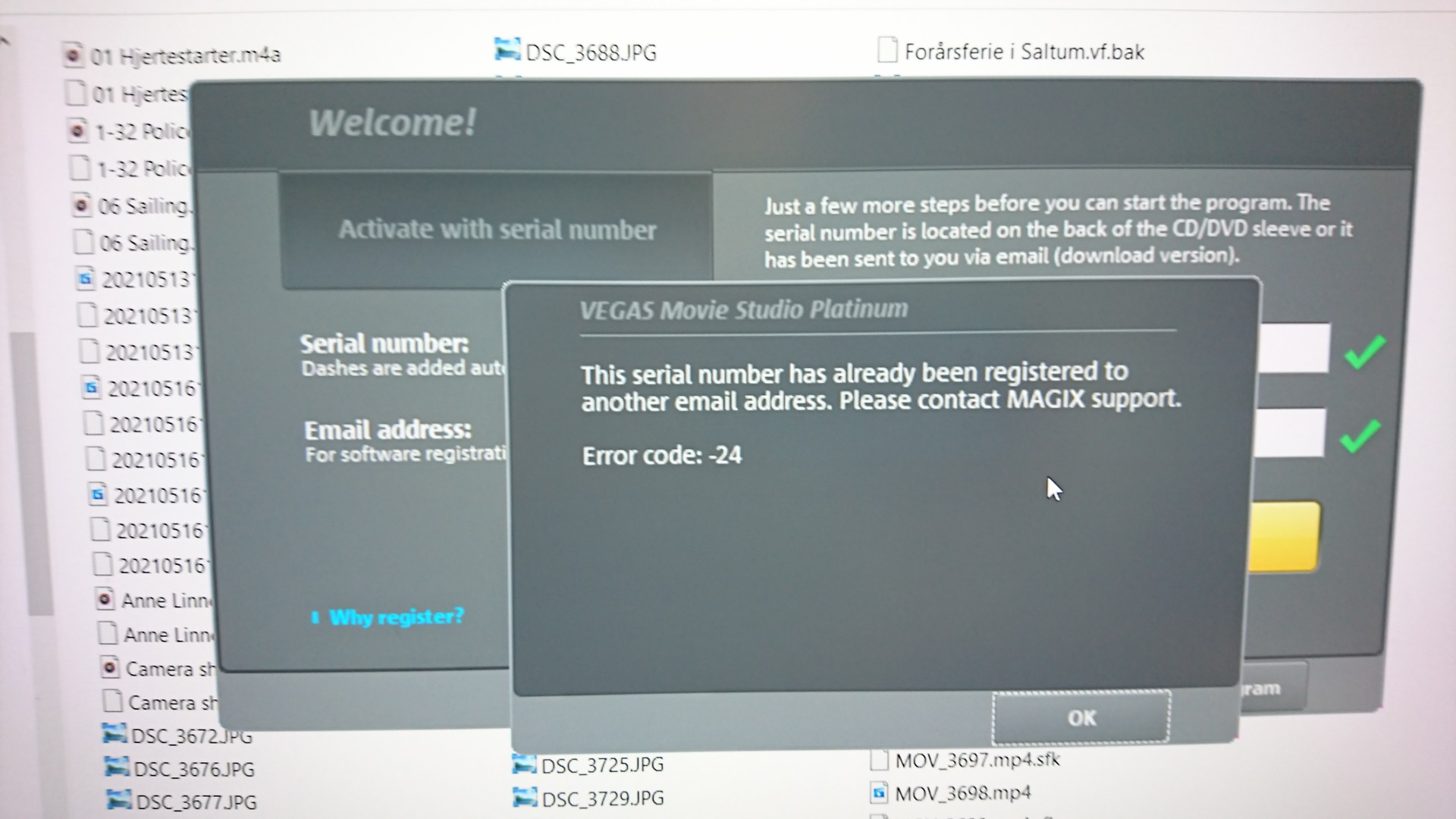DISCLOSURE: Movie Studio Zen is supported by its audience. When you purchase through links on this site, we may earn an affiliate commission.
Question Vegas Movie Studio Platinum crashing when importing .m2ts videos with 5.1 Surround Sound AC-3 audio streams
Vegas Movie Studio Platinum crashing when importing .m2ts videos with 5.1 Surround Sound AC-3 audio streams was created by DoctorZen
Posted 12 May 2021 13:36 #1 There is a known bug with .MTS and .M2TS video files that contain 5.1 Surround Sound AC-3 audio streams.
Bug was caused by an update to Windows 10 and it affected all of the following programs:
Vegas Movie Studio Platinum 16
Vegas Movie Studio Platinum 17
Vegas Pro 17
Vegas Pro 18
*I did extensive testing and found that all older versions of Vegas Pro and Vegas Movie Studio Platinum are un-affected by this bug!
An update for Vegas Movie Studio Platinum 17 has now been released - Build version #221.
Open program and pop-up window should ask if you want to update.
Unfortunately I have been told that MAGIX is not going to fix Vegas Movie Studio Platinum 16.
So if you are a VMSP16 owner and experiencing this problem, you will have to upgrade to VMSP17, once the patch is released.
Personally I don't quite understand why they would not do the honourable thing and fix VMSP16 as well???
Updates for VP17 (build #455) and VP18 (build #527) have already been released and are available here:
www.vegascreativesoftware.info/us/news-forum/patches/
Regards
Derek
Bug was caused by an update to Windows 10 and it affected all of the following programs:
Vegas Movie Studio Platinum 16
Vegas Movie Studio Platinum 17
Vegas Pro 17
Vegas Pro 18
*I did extensive testing and found that all older versions of Vegas Pro and Vegas Movie Studio Platinum are un-affected by this bug!
An update for Vegas Movie Studio Platinum 17 has now been released - Build version #221.
Open program and pop-up window should ask if you want to update.
Unfortunately I have been told that MAGIX is not going to fix Vegas Movie Studio Platinum 16.
So if you are a VMSP16 owner and experiencing this problem, you will have to upgrade to VMSP17, once the patch is released.
Personally I don't quite understand why they would not do the honourable thing and fix VMSP16 as well???
Updates for VP17 (build #455) and VP18 (build #527) have already been released and are available here:
www.vegascreativesoftware.info/us/news-forum/patches/
Regards
Derek
ℹ️ Remember to turn everything off at least once a week, including your brain, then sit somewhere quiet and just chill out.
Unplugging is the best way to find solutions to your problems. If you would like to share some love, post a customer testimonial or make a donation.
Unplugging is the best way to find solutions to your problems. If you would like to share some love, post a customer testimonial or make a donation.
Last Edit:17 May 2021 16:36 by DoctorZen
Please Log in or Create an account to join the conversation.
Replied by kma on topic Vegas Movie Studio Platinum crashing when importing .m2ts videos with 5.1 Surround Sound AC-3 audio streams
Posted 26 May 2021 20:13 #2 Hello
Thank you for very usefull information.
Now I finaly know the reason why my VSMP16 are crashing when I import a .m2ts video with 5.1 surround - and I realize that my only solution is an upgrade to VSMP17 in latest version
So I started an upgrade proces folowing the same procedures as my earlier several upgrades from VSMP12 to 14 - to 15 -to 16, but just before the purchasing-step I was blocked by the attached text .
Okay - as an EU citizen I am not able to buy an upgrade with an invoice from the USA-located Magix supplier - I then wrote to Magix support to get help with finding an EU located supplier - but no answer. For me it´s at frustrating situation:
1) I am forced to update because Magix is not going to fix my present VSMP16
2) I am blocked in using the upgrade offer for VSMP17
3) I have promised to make a film to a coming family event
I look forward to hear from the Movie Studio Forum with a solution for my effort to upgrade
Best regards from a - until now happy- Movie Studio -user
Knud Andersen
Denmark
Thank you for very usefull information.
Now I finaly know the reason why my VSMP16 are crashing when I import a .m2ts video with 5.1 surround - and I realize that my only solution is an upgrade to VSMP17 in latest version
So I started an upgrade proces folowing the same procedures as my earlier several upgrades from VSMP12 to 14 - to 15 -to 16, but just before the purchasing-step I was blocked by the attached text .
Okay - as an EU citizen I am not able to buy an upgrade with an invoice from the USA-located Magix supplier - I then wrote to Magix support to get help with finding an EU located supplier - but no answer. For me it´s at frustrating situation:
1) I am forced to update because Magix is not going to fix my present VSMP16
2) I am blocked in using the upgrade offer for VSMP17
3) I have promised to make a film to a coming family event
I look forward to hear from the Movie Studio Forum with a solution for my effort to upgrade
Best regards from a - until now happy- Movie Studio -user
Knud Andersen
Denmark
Last Edit:27 May 2021 00:39 by kma
Please Log in or Create an account to join the conversation.
Replied by DoctorZen on topic Vegas Movie Studio Platinum crashing when importing .m2ts videos with 5.1 Surround Sound AC-3 audio streams
Posted 27 May 2021 00:50 #3 Hi Knud
Unfortunately I can't force Magix to release an update for version 16 - I think they should update the program, but they have already told me it is not going to happen.
I can help you with the UPDATE problem, so you can purchase the upgrade and get the current discount.
MAGIX has different country/region versions for all their websites.
There are 2 two ways to change the country version.
1. Press World button located in top right corner of Magix/Vegas websites and select nearest country - for you it would be International, which changes the website to € Euros.
2. The easiest way is to use this International link I have created for you. It is an affiliate link, so it helps this site, but doesn't cost you anymore!
Press this link and everything should work this time.
Vegas Movie Studio Platinum 17 Upgrade in Euros
Regards
Derek
Unfortunately I can't force Magix to release an update for version 16 - I think they should update the program, but they have already told me it is not going to happen.
I can help you with the UPDATE problem, so you can purchase the upgrade and get the current discount.
MAGIX has different country/region versions for all their websites.
There are 2 two ways to change the country version.
1. Press World button located in top right corner of Magix/Vegas websites and select nearest country - for you it would be International, which changes the website to € Euros.
2. The easiest way is to use this International link I have created for you. It is an affiliate link, so it helps this site, but doesn't cost you anymore!
Press this link and everything should work this time.
Vegas Movie Studio Platinum 17 Upgrade in Euros
Regards
Derek
ℹ️ Remember to turn everything off at least once a week, including your brain, then sit somewhere quiet and just chill out.
Unplugging is the best way to find solutions to your problems. If you would like to share some love, post a customer testimonial or make a donation.
Unplugging is the best way to find solutions to your problems. If you would like to share some love, post a customer testimonial or make a donation.
Last Edit:27 May 2021 00:52 by DoctorZen
Please Log in or Create an account to join the conversation.
Replied by kma on topic Vegas Movie Studio Platinum crashing when importing .m2ts videos with 5.1 Surround Sound AC-3 audio streams
Posted 27 May 2021 06:56 #4 Hello again
My problem is fixed - thank you for a very fast and effective solution of my problem.
The upgrade proces went off well and my .m2ts files ar working fine in my downloaded version of VMSP17.
You made my day
Kind regards
Knud Andersen, DK
My problem is fixed - thank you for a very fast and effective solution of my problem.
The upgrade proces went off well and my .m2ts files ar working fine in my downloaded version of VMSP17.
You made my day
Kind regards
Knud Andersen, DK
by kma
The following user(s) said Thank You: DoctorZen
Please Log in or Create an account to join the conversation.
Replied by kma on topic Vegas Movie Studio Platinum crashing when importing .m2ts videos with 5.1 Surround Sound AC-3 audio streams
Posted 01 Jun 2021 20:51 #5 My new VMSP17 - build 221 is working fine - I´m satisfied with the programme after finishing my first film.
But now a new problem has arrived:
When I try to open my .vf - files I get blocked by pop up messages as shown in the attachments
Also my VMSP16 - license are now blocked.
I have cheked up that my license numbers are correct - regarding the serie number. But I have bought my VMSP17 license from a new mailaddress - different to my old mailaddress - it may be the problem I guess.
Then I tried to use MAGIX support guide to reopen my licences - without succes.
In other words: I need help to get my Movie Studio -licences reopened
Kind regards
Knud M A
But now a new problem has arrived:
When I try to open my .vf - files I get blocked by pop up messages as shown in the attachments
Also my VMSP16 - license are now blocked.
I have cheked up that my license numbers are correct - regarding the serie number. But I have bought my VMSP17 license from a new mailaddress - different to my old mailaddress - it may be the problem I guess.
Then I tried to use MAGIX support guide to reopen my licences - without succes.
In other words: I need help to get my Movie Studio -licences reopened
Kind regards
Knud M A
by kma
Please Log in or Create an account to join the conversation.
Replied by DoctorZen on topic Vegas Movie Studio Platinum crashing when importing .m2ts videos with 5.1 Surround Sound AC-3 audio streams
Posted 02 Jun 2021 09:44 #6 You are probably going to have to get help from Magix Support to fix this problem.
I was always told that -24 error normally occurs when data does not match.
An example is entering your email address incorrectly.
The first thing I recommend you do, is Login to your Magix account.
Because you have used 2x different email addresses, you will have 2x different Magix accounts now.
You cannot have 2x different email addresses associated with the SAME account!
This is a tricky one, because I don't want to make your problem worse.
The two different email addresses has probably caused the problem and/or if you have entered the email address incorrectly somewhere.
I normally recommend people deactivate ALL their licenses/activations and start again with a clean slate.
www.magix.com/us/support/my-service-center/
Login to your old Magix account first, using your old email address.
Select My Products
Find the version of Vegas Movie Studio associated with this account.
Select link that says Show more details
This will show if the program has been activated only once or twice
If it has been activated twice, I recommend deactivating both activations.
Log out and re-boot your computer
Sometimes it can take the Magix servers about 5 minutes before changes to your account are noticed.
Now open your older version of Vegas and re-enter Serial Number.
I would also recommend logging into your new 2nd Magix account (new email) and checking to see how many activations are recognized.
Customer Support
You're also going to have to contact support.
It is a nightmare process, so here are some tips!
Go to this address:
www.vegascreativesoftware.info/us/support/interview/
Select Registration/Activation
Select Search for other solutions (bottom right corner)
Type "license is blocked"
Scroll all the way down to bottom right corner and select Send a Support Request
Make sure to give them BOTH of your email addresses and license keys
Once you get a resolution, it would be great if you share the solution that fixes problem here
All the best.
Derek
I was always told that -24 error normally occurs when data does not match.
An example is entering your email address incorrectly.
The first thing I recommend you do, is Login to your Magix account.
Because you have used 2x different email addresses, you will have 2x different Magix accounts now.
You cannot have 2x different email addresses associated with the SAME account!
This is a tricky one, because I don't want to make your problem worse.
The two different email addresses has probably caused the problem and/or if you have entered the email address incorrectly somewhere.
I normally recommend people deactivate ALL their licenses/activations and start again with a clean slate.
www.magix.com/us/support/my-service-center/
Login to your old Magix account first, using your old email address.
Select My Products
Find the version of Vegas Movie Studio associated with this account.
Select link that says Show more details
This will show if the program has been activated only once or twice
If it has been activated twice, I recommend deactivating both activations.
Log out and re-boot your computer
Sometimes it can take the Magix servers about 5 minutes before changes to your account are noticed.
Now open your older version of Vegas and re-enter Serial Number.
I would also recommend logging into your new 2nd Magix account (new email) and checking to see how many activations are recognized.
Customer Support
You're also going to have to contact support.
It is a nightmare process, so here are some tips!
Go to this address:
www.vegascreativesoftware.info/us/support/interview/
Select Registration/Activation
Select Search for other solutions (bottom right corner)
Type "license is blocked"
Scroll all the way down to bottom right corner and select Send a Support Request
Make sure to give them BOTH of your email addresses and license keys
Once you get a resolution, it would be great if you share the solution that fixes problem here
All the best.
Derek
ℹ️ Remember to turn everything off at least once a week, including your brain, then sit somewhere quiet and just chill out.
Unplugging is the best way to find solutions to your problems. If you would like to share some love, post a customer testimonial or make a donation.
Unplugging is the best way to find solutions to your problems. If you would like to share some love, post a customer testimonial or make a donation.
by DoctorZen
Please Log in or Create an account to join the conversation.
Replied by kma on topic Vegas Movie Studio Platinum crashing when importing .m2ts videos with 5.1 Surround Sound AC-3 audio streams
Posted 22 Jun 2021 01:55 #7 Dear Derek
Once again thank you for your help.
My problem with the blocked license was (of course) caused by using 2 different mail adresses.
I followed your advice and after sending a Support Reguest to Magix Support I got the following answer:
Dear Knud Andersen,
In this case, we would recommend that you open the program than click on the menu item "Help" > "Deactivate the software on this device".
The program is then closed automatically. When you open it again, please delete the email address from the window and enter it again by hand (This email address is being protected from spambots. You need JavaScript enabled to view it. ).
Best regards,
MAGIX Software GmbH
......and my problem with blocked licenses was solved
but then a new, but minor problem arised:
When opening VMSP17 project files my VMSP16 - programmme was activated - and of course this older version is not combatable with a newer programme. Then I was guided from Matrix Support to uninstall the previous programme and after doing so this problem also was fixed
Finally I recognice that your description of " a nightmare proces" is quite suitable for my experince.
Kind regards
Knud Andersen
Once again thank you for your help.
My problem with the blocked license was (of course) caused by using 2 different mail adresses.
I followed your advice and after sending a Support Reguest to Magix Support I got the following answer:
Dear Knud Andersen,
In this case, we would recommend that you open the program than click on the menu item "Help" > "Deactivate the software on this device".
The program is then closed automatically. When you open it again, please delete the email address from the window and enter it again by hand (
Best regards,
MAGIX Software GmbH
......and my problem with blocked licenses was solved
but then a new, but minor problem arised:
When opening VMSP17 project files my VMSP16 - programmme was activated - and of course this older version is not combatable with a newer programme. Then I was guided from Matrix Support to uninstall the previous programme and after doing so this problem also was fixed
Finally I recognice that your description of " a nightmare proces" is quite suitable for my experince.
Kind regards
Knud Andersen
by kma
Please Log in or Create an account to join the conversation.
Replied by DoctorZen on topic Vegas Movie Studio Platinum crashing when importing .m2ts videos with 5.1 Surround Sound AC-3 audio streams
Posted 22 Jun 2021 11:40 #8 Thank you Knud for reporting back with the solution to your problems !
This will help me advise other people in the future, who experience the same problem.
Cheers
This will help me advise other people in the future, who experience the same problem.
Cheers
ℹ️ Remember to turn everything off at least once a week, including your brain, then sit somewhere quiet and just chill out.
Unplugging is the best way to find solutions to your problems. If you would like to share some love, post a customer testimonial or make a donation.
Unplugging is the best way to find solutions to your problems. If you would like to share some love, post a customer testimonial or make a donation.
by DoctorZen
Please Log in or Create an account to join the conversation.
Replied by ericlnz on topic Vegas Movie Studio Platinum crashing when importing .m2ts videos with 5.1 Surround Sound AC-3 audio streams
Posted 22 Jun 2021 14:56 #9but then a new, but minor problem arised:
When opening VMSP17 project files my VMSP16 - programmme was activated - and of course this older version is not combatable with a newer programme.
You could easily have fixed the problem without uninstalling 16. Simply Windows didn't know you wanted to use 17. It still had 'vf' files associated with 16. Should you ever run into the problem again there are several ways of educating it. Derek has previously posted details of how to do this.
Last Edit:30 Mar 2022 11:25 by ericlnz
The following user(s) said Thank You: kma
Please Log in or Create an account to join the conversation.
Forum Access
- Not Allowed: to create new topic.
- Not Allowed: to reply.
- Not Allowed: to edit your message.
Moderators: DoctorZen
Time to create page: 0.794 seconds