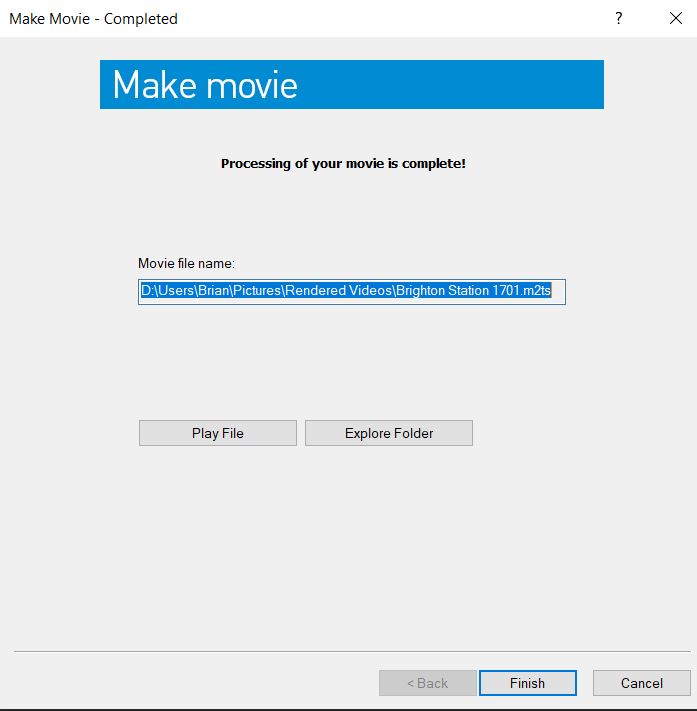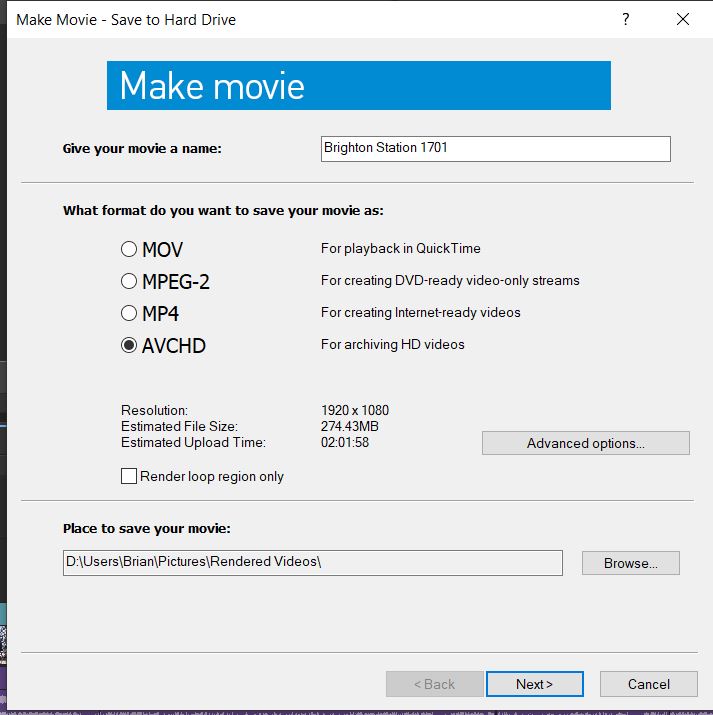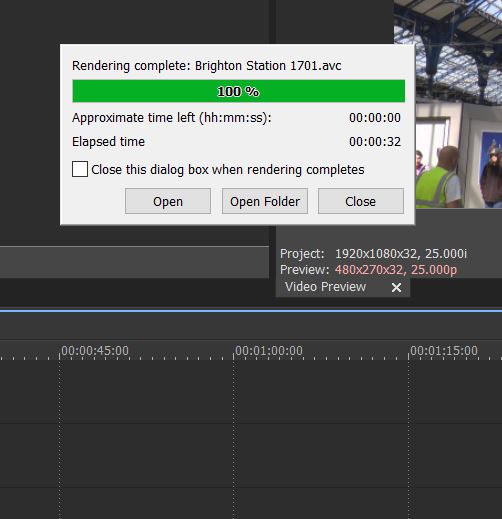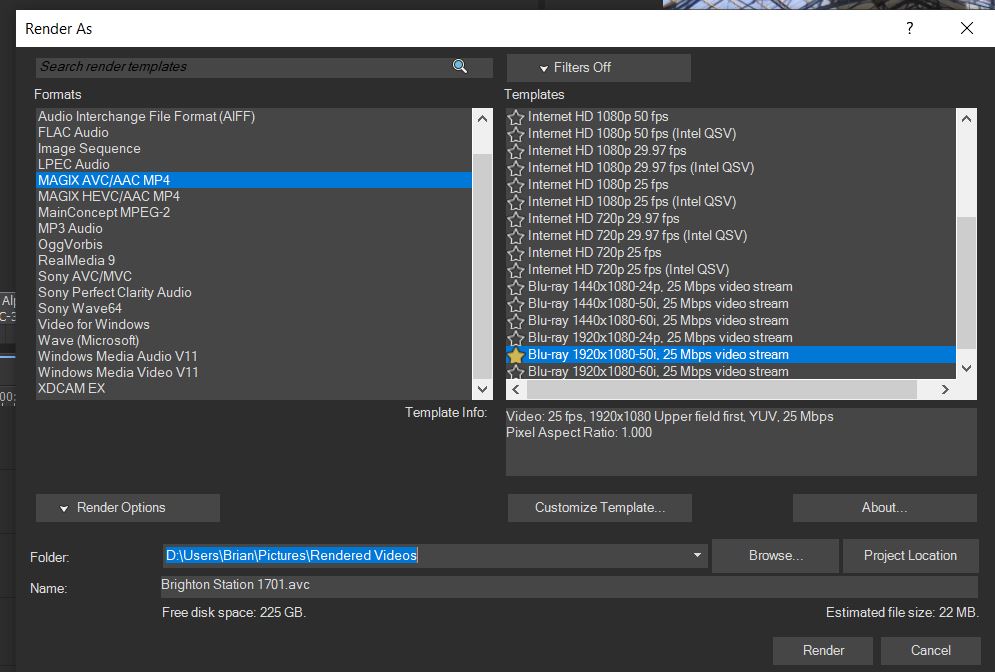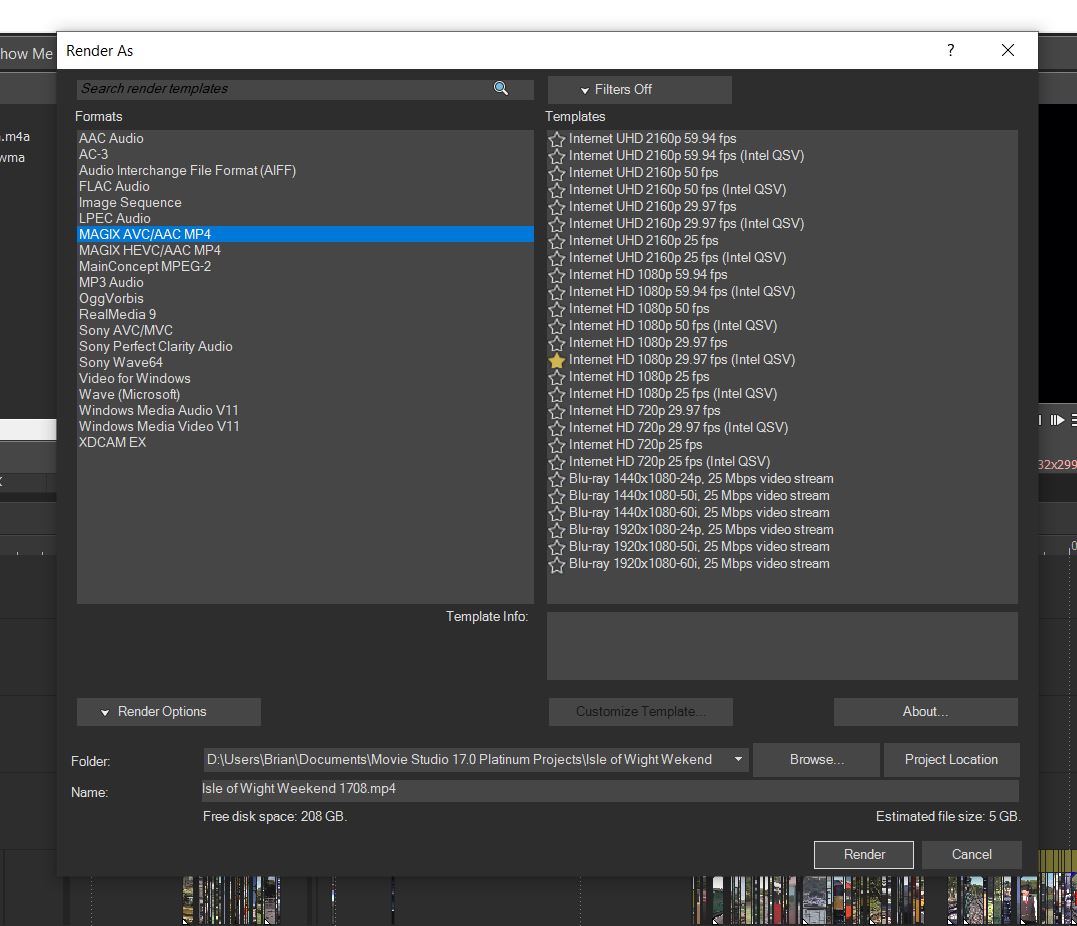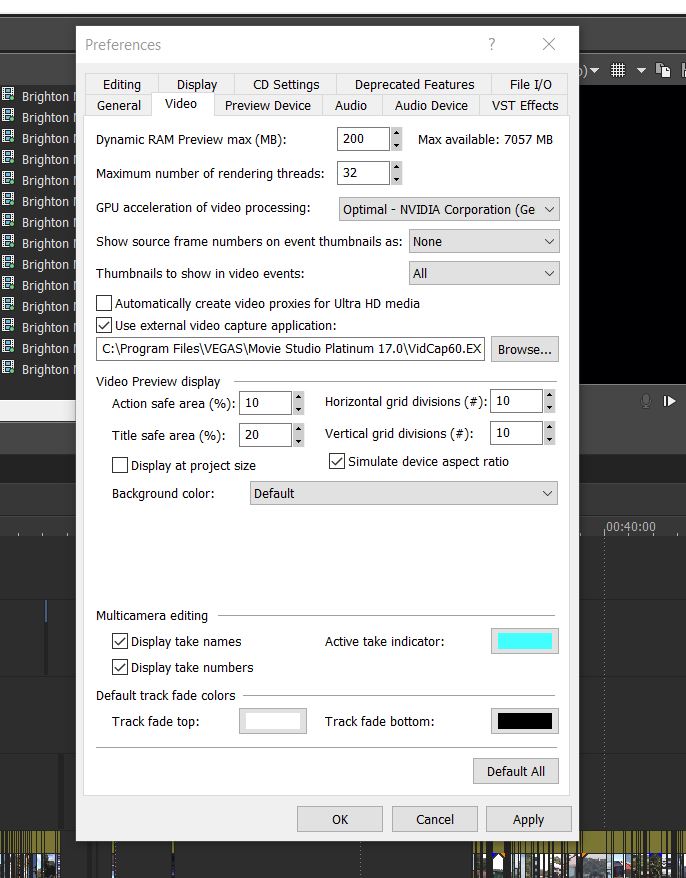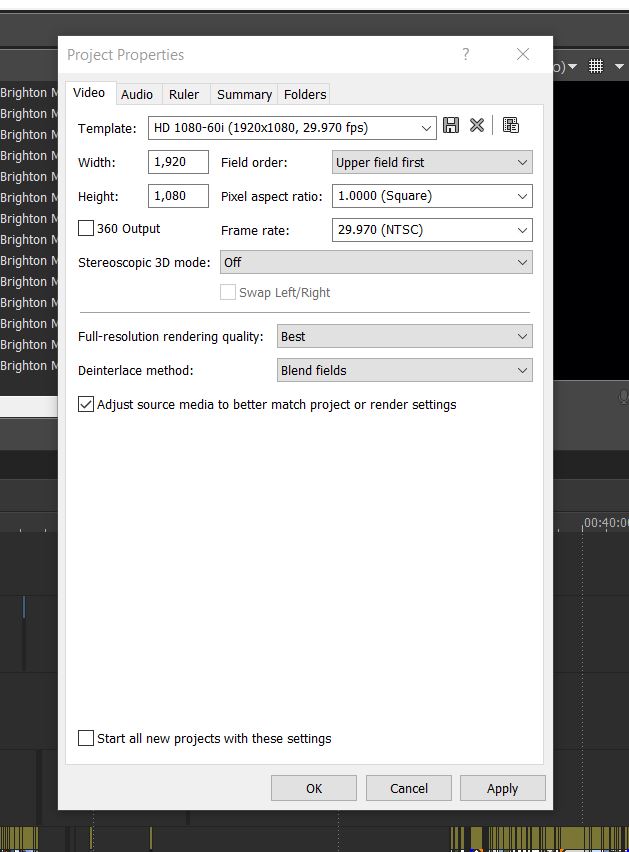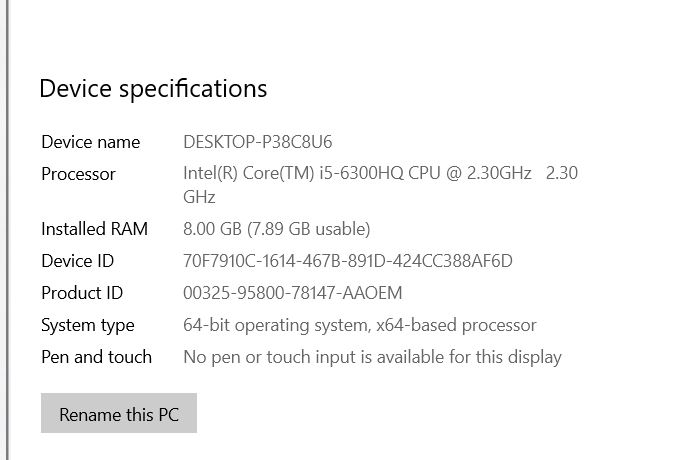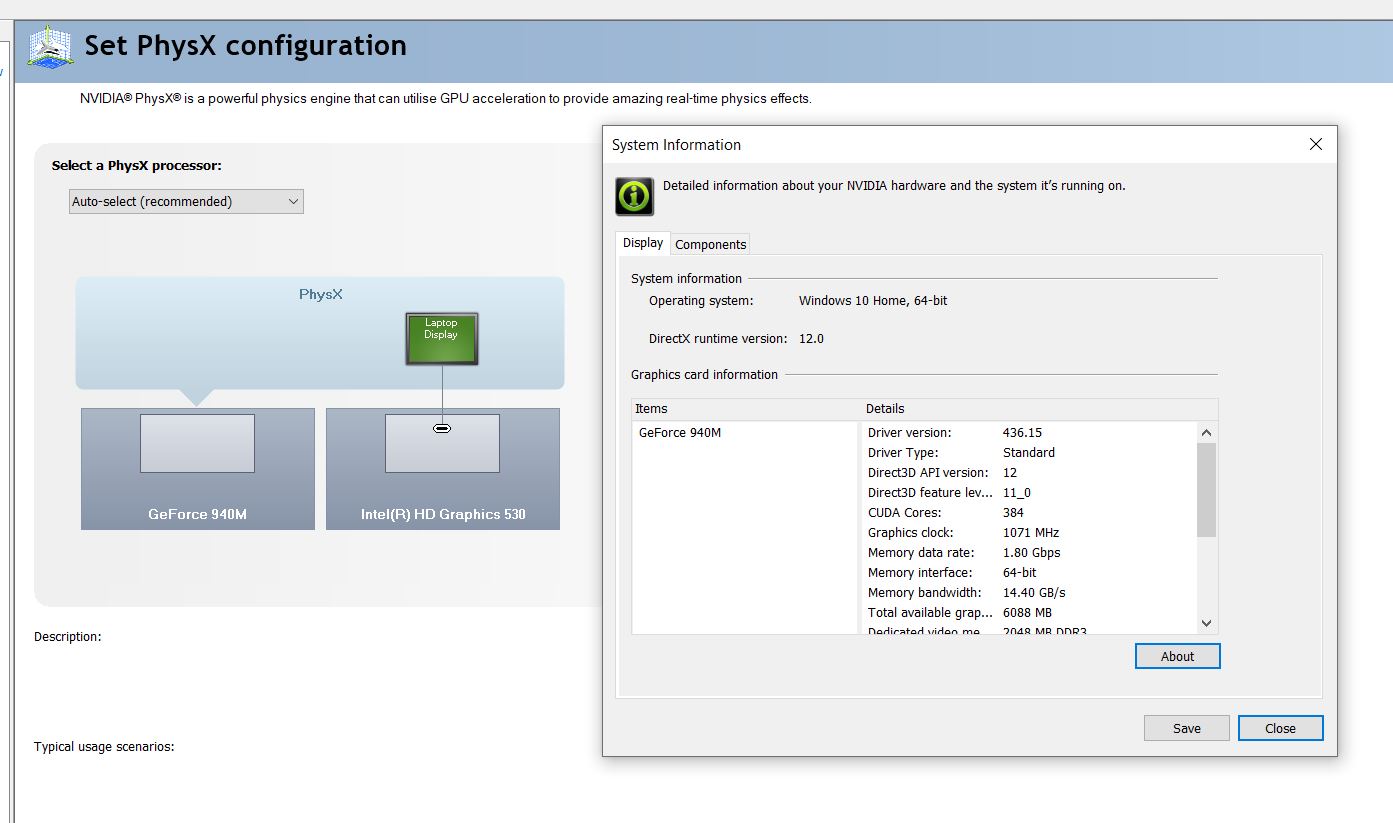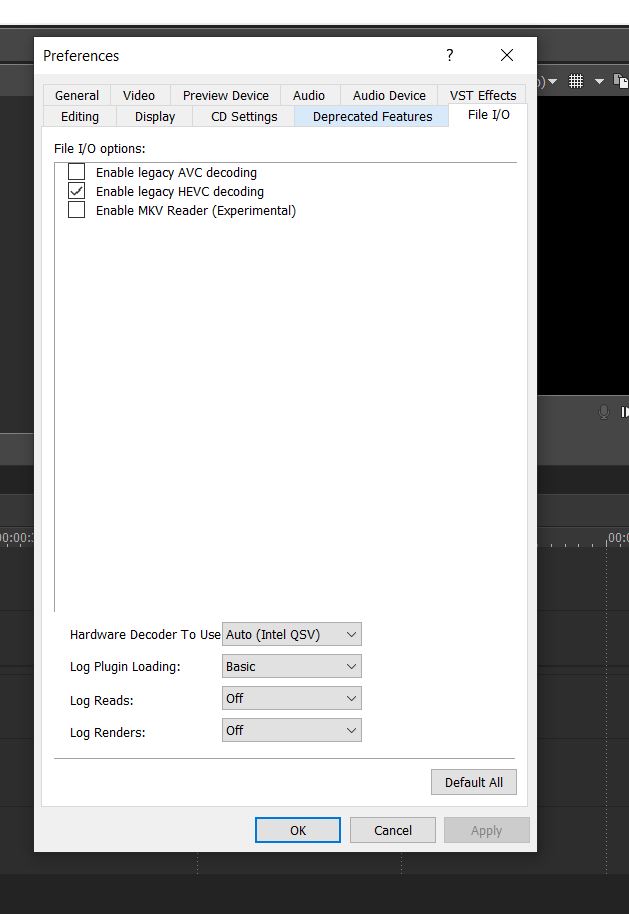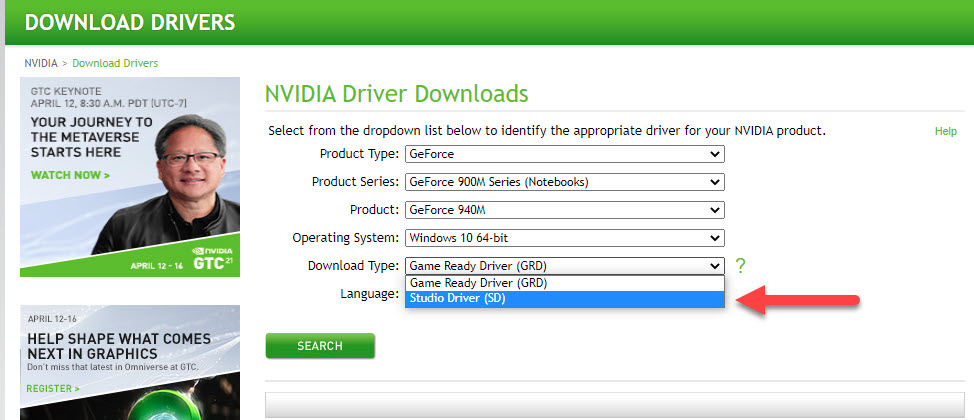DISCLOSURE: Movie Studio Zen is supported by its audience. When you purchase through links on this site, we may earn an affiliate commission.
Solved Rendering freezes at same point in Vegas Movie Studio 17 Platinum
Rendering freezes at same point in Vegas Movie Studio 17 Platinum was created by Brian
Posted 22 May 2021 09:22 #1 HI,
Now that MSP17 is working I completed a 95minute project and saaved it to my hard drive as AVCHD. However rendering keeps failing after about 8 mins in. The progress bar and the preview pane freeze but the estimated time to completeion keeps counting down as the time elapsed counts up. I let it run through to the estimated time reached zero. Nothinh happened. I had to use con/alt/del to get out of the programme. I rebooted and tried again- same result. checked the folder I was rendering to and only a portion of the whole project had been donee. Any thoughts, please?
Brian
Now that MSP17 is working I completed a 95minute project and saaved it to my hard drive as AVCHD. However rendering keeps failing after about 8 mins in. The progress bar and the preview pane freeze but the estimated time to completeion keeps counting down as the time elapsed counts up. I let it run through to the estimated time reached zero. Nothinh happened. I had to use con/alt/del to get out of the programme. I rebooted and tried again- same result. checked the folder I was rendering to and only a portion of the whole project had been donee. Any thoughts, please?
Brian
Last Edit:22 May 2021 11:58 by Brian
Please Log in or Create an account to join the conversation.
Replied by DoctorZen on topic Rendering freezes at same point in Vegas Movie Studio 17 Platinum
Posted 22 May 2021 12:07 #2 Hi Brian
What is located in that exact part of the project on the Vegas timeline ?
What type of video is located here ? Where did it come from ?
Is there a particular reason you are rendering to AVCHD ?
Have you tried rendering to MAGIX AVC instead ?
These types of rendering freezes/crashes are normally caused by:
1. A Video Effect you have applied
2. Type of video you have added to project
3. Settings you have used in the rendering template and/or type of format you selected
I have experienced that exact problem, many, many times.
When it happened to myself recently, it ended up being the type of video I had used, that had been encoded with a non-standard format - it was a video I had recorded with OBS (screen capture program).
Regards
Derek
What is located in that exact part of the project on the Vegas timeline ?
What type of video is located here ? Where did it come from ?
Is there a particular reason you are rendering to AVCHD ?
Have you tried rendering to MAGIX AVC instead ?
These types of rendering freezes/crashes are normally caused by:
1. A Video Effect you have applied
2. Type of video you have added to project
3. Settings you have used in the rendering template and/or type of format you selected
I have experienced that exact problem, many, many times.
When it happened to myself recently, it ended up being the type of video I had used, that had been encoded with a non-standard format - it was a video I had recorded with OBS (screen capture program).
Regards
Derek
ℹ️ Remember to turn everything off at least once a week, including your brain, then sit somewhere quiet and just chill out.
Unplugging is the best way to find solutions to your problems. If you would like to share some love, post a customer testimonial or make a donation.
Unplugging is the best way to find solutions to your problems. If you would like to share some love, post a customer testimonial or make a donation.
by DoctorZen
Please Log in or Create an account to join the conversation.
Replied by Brian on topic Rendering freezes at same point in Vegas Movie Studio 17 Platinum
Posted 23 May 2021 00:19 #3 Hi Derek,
Thanks for your reply.
First, I use AVCHD as it is shown as the choice for archiving to the hard drive in HD. I have not had this freezing problem before.
Second, in the 4 attempts I have made to render this project, it has not always frozen at the same spot. Each time though, the video was a m2ts file with ac-3 stereo. No video effects at those points. Had been iris in/iris out at the very start but those were no problem. I have later in the project used some screen capture done with "Debut" and I have used that before with no problem. However the rendering had not got to that part of the project.
Third, I have not tried any other method as I do not sufficiently understand.the alternatives shown in "customise".
Following your question re Magix avc I looked for that and created a small project and set rendering to Magix AVC/AC MP4 and Bluray 1920 x 1080 50i 25Mbps video stream. Was this right or wrong?. It rendered but when completed I had trouble opening the file. Windows media player does not recognise AVC files neither does VLC media player.. I have "Films & TV" on my laptop but I cannot get the file to open with it. I have to open films & TV first then look for the rendered avc file. I have been unable to create a link for avc files to auto open in Films & TV when selected. All m2ts files when clicked on always open in Films & TV . When I opened the file it played with sound & vision in HD quality, however when I tried to set up a Bluray burn using DVD architect, I could load the avc file into the menu BUT there was no audio at all. I checked that the app was working by loading in a known file and that worked fine.
I am attaching some screen shots of what I do. Rendering to AVCHD always finishes with the panel shown in image 2. Image 3 is what I selected at your suggestion and image 4 is what comes up when rendering complete.
Thanks again. best wishes
Brian.
Thanks for your reply.
First, I use AVCHD as it is shown as the choice for archiving to the hard drive in HD. I have not had this freezing problem before.
Second, in the 4 attempts I have made to render this project, it has not always frozen at the same spot. Each time though, the video was a m2ts file with ac-3 stereo. No video effects at those points. Had been iris in/iris out at the very start but those were no problem. I have later in the project used some screen capture done with "Debut" and I have used that before with no problem. However the rendering had not got to that part of the project.
Third, I have not tried any other method as I do not sufficiently understand.the alternatives shown in "customise".
Following your question re Magix avc I looked for that and created a small project and set rendering to Magix AVC/AC MP4 and Bluray 1920 x 1080 50i 25Mbps video stream. Was this right or wrong?. It rendered but when completed I had trouble opening the file. Windows media player does not recognise AVC files neither does VLC media player.. I have "Films & TV" on my laptop but I cannot get the file to open with it. I have to open films & TV first then look for the rendered avc file. I have been unable to create a link for avc files to auto open in Films & TV when selected. All m2ts files when clicked on always open in Films & TV . When I opened the file it played with sound & vision in HD quality, however when I tried to set up a Bluray burn using DVD architect, I could load the avc file into the menu BUT there was no audio at all. I checked that the app was working by loading in a known file and that worked fine.
I am attaching some screen shots of what I do. Rendering to AVCHD always finishes with the panel shown in image 2. Image 3 is what I selected at your suggestion and image 4 is what comes up when rendering complete.
Thanks again. best wishes
Brian.
by Brian
Please Log in or Create an account to join the conversation.
Replied by Brian on topic Rendering freezes at same point in Vegas Movie Studio 17 Platinum
Posted 23 May 2021 04:52 #4 DErek,
Hold the front page!
I had a thought - I selected customise, then Sony AVC then AVCHD 1920 x1080 50i and the render worked. See attached.
Brian
Hold the front page!
I had a thought - I selected customise, then Sony AVC then AVCHD 1920 x1080 50i and the render worked. See attached.
Brian
by Brian
Please Log in or Create an account to join the conversation.
Replied by DoctorZen on topic Rendering freezes at same point in Vegas Movie Studio 17 Platinum
Posted 23 May 2021 14:22 #5 I made an assumption that you were automatically using the advanced rendering options in the Render As window and not basic Make Movie interface.
I don't recommend anyone use the basic options in the Make Movie window to render their videos.
That AVCHD option is a legacy part of the program, that I don't think is worth using.
I just did some tests myself and it crashes every time - it's probably a new bug caused by the recent patch to fix videos with 5.1 Audio.
I have an in-depth written tutorial for how to render video with Vegas Movie Studio Platinum 17 here:
www.moviestudiozen.com/free-tutorials/sony-movie-studio-platinum/650-how-to-render-video-vegas-movie-studio-17
The important part for you, begins here in the article:
www.moviestudiozen.com/free-tutorials/sony-movie-studio-platinum/650-how-to-render-video-vegas-movie-studio-17#a6
My recommendation is to completely forget about using AVCHD.
Sony AVC is also an older format - it's not as good as MAGIX AVC, because this can only render to Constant Bit Rate, which is extremely inefficient !
Use MAGIX AVC instead - this produces good quality video.
Don't be put off by the word "Internet HD".
This is the No.1 encoder to use in VMSP17 - 95% of people would be using this option.
Read my tutorial on how to render video and they will teach you everything you need to know.
I don't recommend anyone use the basic options in the Make Movie window to render their videos.
That AVCHD option is a legacy part of the program, that I don't think is worth using.
I just did some tests myself and it crashes every time - it's probably a new bug caused by the recent patch to fix videos with 5.1 Audio.
I have an in-depth written tutorial for how to render video with Vegas Movie Studio Platinum 17 here:
www.moviestudiozen.com/free-tutorials/sony-movie-studio-platinum/650-how-to-render-video-vegas-movie-studio-17
The important part for you, begins here in the article:
www.moviestudiozen.com/free-tutorials/sony-movie-studio-platinum/650-how-to-render-video-vegas-movie-studio-17#a6
My recommendation is to completely forget about using AVCHD.
Sony AVC is also an older format - it's not as good as MAGIX AVC, because this can only render to Constant Bit Rate, which is extremely inefficient !
Use MAGIX AVC instead - this produces good quality video.
Don't be put off by the word "Internet HD".
This is the No.1 encoder to use in VMSP17 - 95% of people would be using this option.
Read my tutorial on how to render video and they will teach you everything you need to know.
ℹ️ Remember to turn everything off at least once a week, including your brain, then sit somewhere quiet and just chill out.
Unplugging is the best way to find solutions to your problems. If you would like to share some love, post a customer testimonial or make a donation.
Unplugging is the best way to find solutions to your problems. If you would like to share some love, post a customer testimonial or make a donation.
by DoctorZen
Please Log in or Create an account to join the conversation.
Replied by Brian on topic Rendering freezes at same point in Vegas Movie Studio 17 Platinum
Posted 23 May 2021 21:28 #6 Thank you Derek.
I have saved your tutorial to my laptop so that I can refer to it regularly. I have learned a lot from what I have read so far.
REgards
Brian
I have saved your tutorial to my laptop so that I can refer to it regularly. I have learned a lot from what I have read so far.
REgards
Brian
by Brian
Please Log in or Create an account to join the conversation.
Replied by Brian on topic Rendering freezes at same point in Vegas Movie Studio 17 Platinum
Posted 23 May 2021 23:31 #7 Sorry to be a pain.
The render as panel does not show my NVIDIA graphics card only Intel (see attachments) How can I get the NVIDIA card listed? Also Project settings shows HD @ 29.97 fps as NTSC not PAL. PAL is shown as 25fps. Tried to render MAGIX AVC/MP4 with Internet 1080 29.97fps but it crashed after 4 mins. I have found that attempting to cancel rendering after a crash is almost impossible. After a long wait I used con/alt/del to get out of it
.Things used to be so simple when I got my first computer, a Commodore with two floppy disk drives, one for programme and the other for data. Memory was 32kI. Write your own programme in BASIC!
I hope you can help
The render as panel does not show my NVIDIA graphics card only Intel (see attachments) How can I get the NVIDIA card listed? Also Project settings shows HD @ 29.97 fps as NTSC not PAL. PAL is shown as 25fps. Tried to render MAGIX AVC/MP4 with Internet 1080 29.97fps but it crashed after 4 mins. I have found that attempting to cancel rendering after a crash is almost impossible. After a long wait I used con/alt/del to get out of it
.Things used to be so simple when I got my first computer, a Commodore with two floppy disk drives, one for programme and the other for data. Memory was 32kI. Write your own programme in BASIC!
I hope you can help
by Brian
Please Log in or Create an account to join the conversation.
Replied by DoctorZen on topic Rendering freezes at same point in Vegas Movie Studio 17 Platinum
Posted 24 May 2021 13:34 #8 Now that I know your computer has an Intel CPU with Intel integrated graphics (Intel QSV), I suspect this is probably the main cause of your problems.
Intel graphics is a part of your CPU. Older Intel CPU models with onboard graphics, are a known cause of crashes in Vegas, due to Driver problems.
What model Nvidia graphics card are you using and which Driver do you have installed ?
Right-click your Windows Desktop and select Nvidia Control Panel
Go to Help/System Information - this will tell you the model and driver version.
I would also like to know which Intel CPU you have ?
If you don't know your Intel model, go to Windows Start button - select Settings cog - System - About
If your Nvidia graphics card is a really old model, that would explain why you are not seeing any Nvidia templates in the Render As window.
GPU acceleration in the latest versions of Vegas, only works with the latest Nvidia architecture.
You would need a GeForce GTX 1000 series or newer for it to work.
Back in Vegas Movie Studio Platinum 17, go to Options/Preferences/File I/O
Look at bottom on window
If it has selected Intel, you need to change it to Nvidia or OFF
I can't say much more, until I know what GPU and CPU you have...
Rendering with the CPU only is normally the safest option !
Yes it is slower, but it should be more stable.
Intel graphics is a part of your CPU. Older Intel CPU models with onboard graphics, are a known cause of crashes in Vegas, due to Driver problems.
What model Nvidia graphics card are you using and which Driver do you have installed ?
Right-click your Windows Desktop and select Nvidia Control Panel
Go to Help/System Information - this will tell you the model and driver version.
I would also like to know which Intel CPU you have ?
If you don't know your Intel model, go to Windows Start button - select Settings cog - System - About
If your Nvidia graphics card is a really old model, that would explain why you are not seeing any Nvidia templates in the Render As window.
GPU acceleration in the latest versions of Vegas, only works with the latest Nvidia architecture.
You would need a GeForce GTX 1000 series or newer for it to work.
Back in Vegas Movie Studio Platinum 17, go to Options/Preferences/File I/O
Look at bottom on window
If it has selected Intel, you need to change it to Nvidia or OFF
I can't say much more, until I know what GPU and CPU you have...
Rendering with the CPU only is normally the safest option !
Yes it is slower, but it should be more stable.
ℹ️ Remember to turn everything off at least once a week, including your brain, then sit somewhere quiet and just chill out.
Unplugging is the best way to find solutions to your problems. If you would like to share some love, post a customer testimonial or make a donation.
Unplugging is the best way to find solutions to your problems. If you would like to share some love, post a customer testimonial or make a donation.
Last Edit:24 May 2021 13:36 by DoctorZen
Please Log in or Create an account to join the conversation.
Replied by Brian on topic Rendering freezes at same point in Vegas Movie Studio 17 Platinum
Posted 24 May 2021 19:47 #9 I attach 3 screenshots of my system details as you requested.
Last night I tried rendering the project by selecting make movie/save to hard drive/mp4. It rendered quite quickly but when the estimated time reached zero, the elapsed time kept going as did the busy circle. After 5 mins I used con/alt/del to stop everything. Went to where the file had been saved and it was there but the last 40seconds or so were missing.
Is mp4 the best quality video?
Last night I tried rendering the project by selecting make movie/save to hard drive/mp4. It rendered quite quickly but when the estimated time reached zero, the elapsed time kept going as did the busy circle. After 5 mins I used con/alt/del to stop everything. Went to where the file had been saved and it was there but the last 40seconds or so were missing.
Is mp4 the best quality video?
by Brian
Please Log in or Create an account to join the conversation.
Replied by DoctorZen on topic Rendering freezes at same point in Vegas Movie Studio 17 Platinum
Posted 25 May 2021 13:52 #10 Project Settings
Are your Source Videos 25fps or 29.97fps ???
If you source videos are 25fps, you must set the Project Properties as 25fps !!!
If you source videos are 29.97fps, you must set the Project Properties as 29.97fps !!!
If you get these settings mismatched, it will make your render times very, very slow - because Vegas will be trying to convert everything into a different frame rate.
Source Video Frame Rate = Project Properties Frame Rate = Export (Make Movie/Render As) Frame Rate - ALL THE SAME.
Things to try
I can't remember if Nvidia 900 series graphics cards, has the newer architecture that is 100% compatible with the Vegas encoder/decoder engine ?
I do know that series 1000, 2000 and 3000 are definitely compatible.
Here are some experiments for you to try.
Updating both Nvidia and Intel drivers, may fix problem.
1. Make sure your Nvidia GPU has the latest graphics drivers installed.
Your Driver version is very old.
I recommend installing the latest driver for your 940M
If you are NOT a gamer on this computer, I recommend installing Studio Drivers, which are better for content creators.
Select all the options you see below and then press Search.
Download and install Driver.
Make sure to select Custom install and when it says do you want to do a Clean Install, select that option.
www.nvidia.com/Download/index.aspx
2. Update Intel Drivers
Go to this page:
downloadcenter.intel.com/product/88345/Intel-HD-Graphics-530
Try using Automatic update your Drivers - press Get Started
If that does not work, you can select Windows 10 64bit from drop down box and manually download and install.
3. Go to Options/Preferences/File I/O
Set to OFF - never set as Intel option
Re-boot Vegas and try rendering.
4. If the above does not work, go to Options/Preferences/Video - GPU Acceleration
Set to OFF
Re-boot Vegas and try rendering.
Are your Source Videos 25fps or 29.97fps ???
If you source videos are 25fps, you must set the Project Properties as 25fps !!!
If you source videos are 29.97fps, you must set the Project Properties as 29.97fps !!!
If you get these settings mismatched, it will make your render times very, very slow - because Vegas will be trying to convert everything into a different frame rate.
Source Video Frame Rate = Project Properties Frame Rate = Export (Make Movie/Render As) Frame Rate - ALL THE SAME.
Things to try
I can't remember if Nvidia 900 series graphics cards, has the newer architecture that is 100% compatible with the Vegas encoder/decoder engine ?
I do know that series 1000, 2000 and 3000 are definitely compatible.
Here are some experiments for you to try.
Updating both Nvidia and Intel drivers, may fix problem.
1. Make sure your Nvidia GPU has the latest graphics drivers installed.
Your Driver version is very old.
I recommend installing the latest driver for your 940M
If you are NOT a gamer on this computer, I recommend installing Studio Drivers, which are better for content creators.
Select all the options you see below and then press Search.
Download and install Driver.
Make sure to select Custom install and when it says do you want to do a Clean Install, select that option.
www.nvidia.com/Download/index.aspx
2. Update Intel Drivers
Go to this page:
downloadcenter.intel.com/product/88345/Intel-HD-Graphics-530
Try using Automatic update your Drivers - press Get Started
If that does not work, you can select Windows 10 64bit from drop down box and manually download and install.
3. Go to Options/Preferences/File I/O
Set to OFF - never set as Intel option
Re-boot Vegas and try rendering.
4. If the above does not work, go to Options/Preferences/Video - GPU Acceleration
Set to OFF
Re-boot Vegas and try rendering.
ℹ️ Remember to turn everything off at least once a week, including your brain, then sit somewhere quiet and just chill out.
Unplugging is the best way to find solutions to your problems. If you would like to share some love, post a customer testimonial or make a donation.
Unplugging is the best way to find solutions to your problems. If you would like to share some love, post a customer testimonial or make a donation.
Last Edit:25 May 2021 13:57 by DoctorZen
Please Log in or Create an account to join the conversation.
Forum Access
- Not Allowed: to create new topic.
- Not Allowed: to reply.
- Not Allowed: to edit your message.
Moderators: DoctorZen
Time to create page: 0.869 seconds