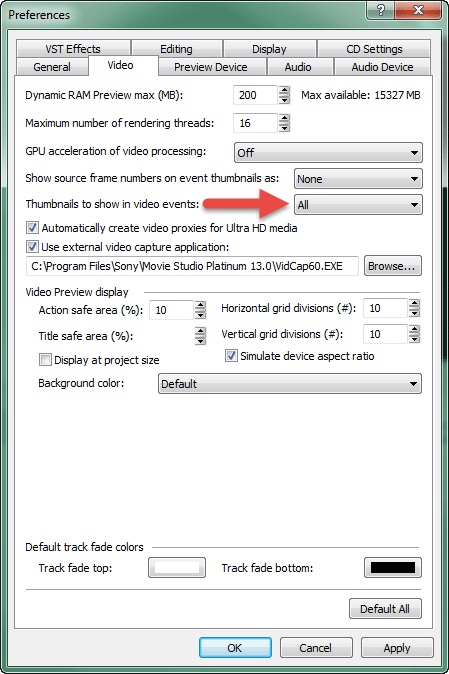DISCLOSURE: Movie Studio Zen is supported by its audience. When you purchase through links on this site, we may earn an affiliate commission.
Solved View of video tracks in Movie Studio 13
Hello,
I'm new here, I'm French and I thank google for help me for the translation...
I'm looking for an option in MS13 to display the view of video tracks in the timeline like in MS12 or in Vegas 13.
In MS12 and Vegas 13, you can see the beginning, middle and end of tracks. I don't need to see all the thumbnail and each change of zoom cause slowdowns.
SMSP12

VEGAS 13

SMSP13

I know my computer is a bit old (AMD Phenom II X6 - 8GB - windows 7 64bit - Radeon HD 6700) but I don't want to change immediately.
Thank you anyway for all councils Movie Studio Zen ... I learned a lot with you.
Gabriel
I'm new here, I'm French and I thank google for help me for the translation...
I'm looking for an option in MS13 to display the view of video tracks in the timeline like in MS12 or in Vegas 13.
In MS12 and Vegas 13, you can see the beginning, middle and end of tracks. I don't need to see all the thumbnail and each change of zoom cause slowdowns.
SMSP12

VEGAS 13

SMSP13

I know my computer is a bit old (AMD Phenom II X6 - 8GB - windows 7 64bit - Radeon HD 6700) but I don't want to change immediately.
Thank you anyway for all councils Movie Studio Zen ... I learned a lot with you.
Gabriel
Last Edit:10 Oct 2014 19:34 by GM1968
Please Log in or Create an account to join the conversation.
Hi Gabriel
I guess from your User Name "GM1968" that you are the same vintage as myself. I am also born in 1968.
You can control thumbnail production on the timeline within the Preference Settings.
Go to Options (top toolbar) - Preferences - Video tab.
Look at Thumbnails to show in video events - there are 5 options to choose from.
Make a selection and click Apply at bottom of window.
Regards
Derek.
I guess from your User Name "GM1968" that you are the same vintage as myself. I am also born in 1968.
You can control thumbnail production on the timeline within the Preference Settings.
Go to Options (top toolbar) - Preferences - Video tab.
Look at Thumbnails to show in video events - there are 5 options to choose from.
Make a selection and click Apply at bottom of window.
Regards
Derek.
ℹ️ Remember to turn everything off at least once a week, including your brain, then sit somewhere quiet and just chill out.
Unplugging is the best way to find solutions to your problems. If you would like to share some love, post a customer testimonial or make a donation.
Unplugging is the best way to find solutions to your problems. If you would like to share some love, post a customer testimonial or make a donation.
Last Edit:10 Oct 2014 20:58 by DoctorZen
Please Log in or Create an account to join the conversation.
1968 est un excellent millésime !
After testing several video editing software ! Movie Studio Platinum is the best for me !
I'd like to also display small icons when you are not in touch screen. But I think it's not possible.
Thank you very much ! I'm zen now ! Aum !
Gabriel
After testing several video editing software ! Movie Studio Platinum is the best for me !
I'd like to also display small icons when you are not in touch screen. But I think it's not possible.
Thank you very much ! I'm zen now ! Aum !
Gabriel
by GM1968
Please Log in or Create an account to join the conversation.
We were born in the middle of "Flower Power" 
You cannot change the size of the icons in Movie Studio Platinum 13.
I think this was a BIG experiment by Sony.
I also think that no one is actually using touch screen to do video editing - it is very much a gimmick :sick:
You cannot change the size of the icons in Movie Studio Platinum 13.
I think this was a BIG experiment by Sony.
I also think that no one is actually using touch screen to do video editing - it is very much a gimmick :sick:
ℹ️ Remember to turn everything off at least once a week, including your brain, then sit somewhere quiet and just chill out.
Unplugging is the best way to find solutions to your problems. If you would like to share some love, post a customer testimonial or make a donation.
Unplugging is the best way to find solutions to your problems. If you would like to share some love, post a customer testimonial or make a donation.
by DoctorZen
Please Log in or Create an account to join the conversation.
Forum Access
- Not Allowed: to create new topic.
- Not Allowed: to reply.
- Not Allowed: to edit your message.
Moderators: DoctorZen
Time to create page: 0.783 seconds