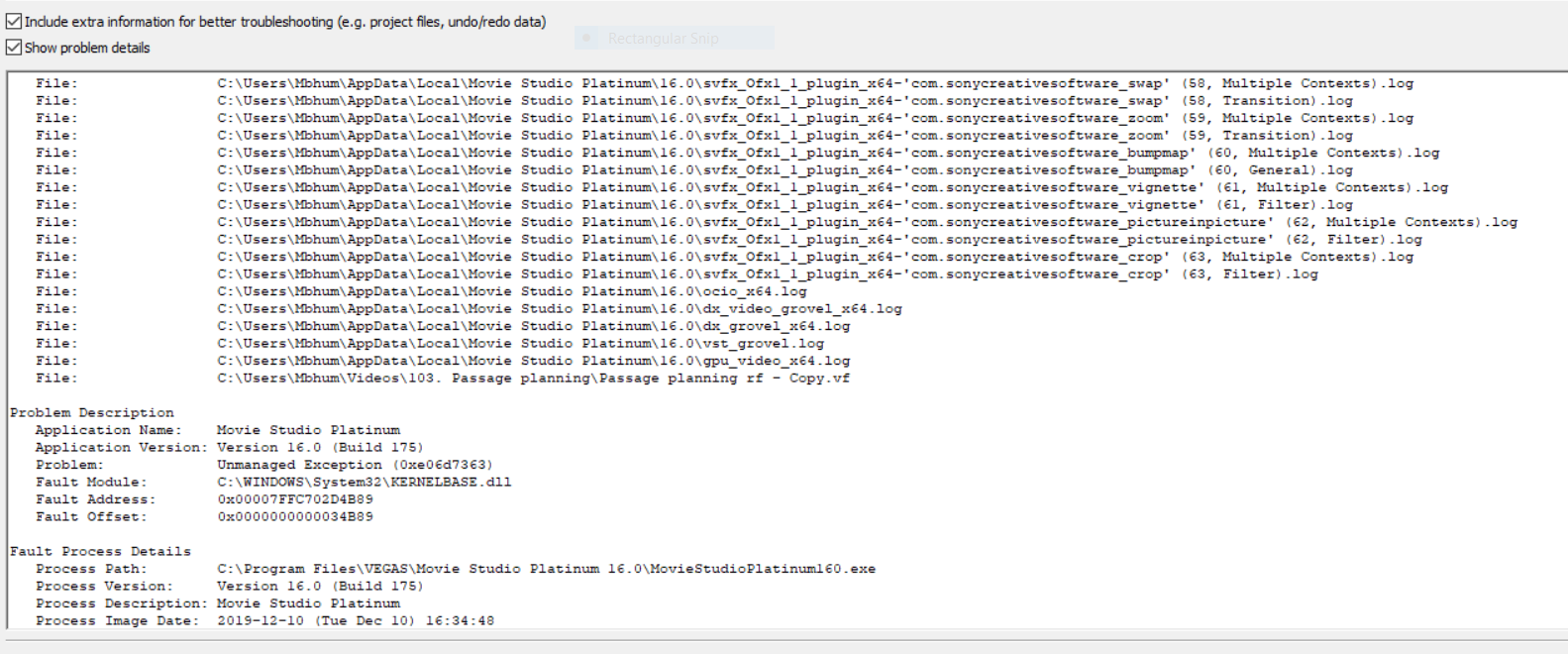DISCLOSURE: Movie Studio Zen is supported by its audience. When you purchase through links on this site, we may earn an affiliate commission.
Solved Movie Studio Platinum 16 is crashes when I try to open an existing project
Movie Studio Platinum 16 is crashes when I try to open an existing project was created by MattMSZ
Posted 11 Jul 2021 16:41 #1 Hi Looks like I have a similar problem. My laptop died and I had to do a complete windows re-install and therefore re-downloaded MS16 and installed. MS will open but when I try to open one of my pre-existing project files it crashes. I have followed the steps instructed in this thread but the problem is still there. Also tried re-installing MS16 again but no improvement. Any ideas as to what I should do next to try and solve this problem? The old version was build 142, the new downloaded version is build 175. I don't have any third party plugins installed (I don't use them in any previous project either) Thanks for your help, Matt
by MattMSZ
Please Log in or Create an account to join the conversation.
Replied by DoctorZen on topic Movie Studio Platinum 16 is crashes when I try to open an existing project
Posted 11 Jul 2021 20:10 #2 Hi Matt
I think I can guess as to what is happening.
Did your existing project contain videos with 5.1 Surround Sound Audio streams ?
An update to Windows 10 from a few months ago, caused a bug in many different versions of Vegas Movie Studio Platinum and Vegas Pro.
The bug will crash Vegas if you try to open any video that has a 5.1 Surround Sound Audio stream attached.
Magix released updates to fix the bug for Vegas Pro 17, Vegas Pro 18 and Vegas Movie Studio Platinum 17.
However, they are not going to release a patch for version 16, because it is a retired product.
There is a quick way to find out if I am correct.
Download the free trial for version 17 and install it.
Use this link: zen3.me/us-vegas-ms
Scroll to bottom and then press triangle next to New Purchase - below is the link for FREE TRIAL.
Download and install v17.
Open version 17 and go to Project/Open and select the v16 project that keeps crashing.
If it opens OK in v17, that will confirm you are being affected by the bug!
Version 17 is on sale right now for 50% off - only $39.99.
Use my link again and then select the Upgrade link below Purchase link.
Regards
Derek
I think I can guess as to what is happening.
Did your existing project contain videos with 5.1 Surround Sound Audio streams ?
An update to Windows 10 from a few months ago, caused a bug in many different versions of Vegas Movie Studio Platinum and Vegas Pro.
The bug will crash Vegas if you try to open any video that has a 5.1 Surround Sound Audio stream attached.
Magix released updates to fix the bug for Vegas Pro 17, Vegas Pro 18 and Vegas Movie Studio Platinum 17.
However, they are not going to release a patch for version 16, because it is a retired product.
There is a quick way to find out if I am correct.
Download the free trial for version 17 and install it.
Use this link: zen3.me/us-vegas-ms
Scroll to bottom and then press triangle next to New Purchase - below is the link for FREE TRIAL.
Download and install v17.
Open version 17 and go to Project/Open and select the v16 project that keeps crashing.
If it opens OK in v17, that will confirm you are being affected by the bug!
Version 17 is on sale right now for 50% off - only $39.99.
Use my link again and then select the Upgrade link below Purchase link.
Regards
Derek
ℹ️ Remember to turn everything off at least once a week, including your brain, then sit somewhere quiet and just chill out.
Unplugging is the best way to find solutions to your problems. If you would like to share some love, post a customer testimonial or make a donation.
Unplugging is the best way to find solutions to your problems. If you would like to share some love, post a customer testimonial or make a donation.
by DoctorZen
Please Log in or Create an account to join the conversation.
Replied by MattMSZ on topic Movie Studio Platinum 16 is crashes when I try to open an existing project
Posted 13 Jul 2021 23:28 #3 Yes some files had the 5.1 surround sound audio.
I'll try downloading V17 and let you know if that fixes it. I'm on an expensive mobile connection here so will wait until I have a cheaper connection for downloading. I will let you know how I get on, thanks for the quick response.
Cheers
Matt
I'll try downloading V17 and let you know if that fixes it. I'm on an expensive mobile connection here so will wait until I have a cheaper connection for downloading. I will let you know how I get on, thanks for the quick response.
Cheers
Matt
by MattMSZ
Please Log in or Create an account to join the conversation.
Replied by MattMSZ on topic Movie Studio Platinum 16 is crashes when I try to open an existing project
Posted 15 Jul 2021 01:42 #4 Thank you,
I downloaded the trial version of 17 yesterday and have been testing it. All my old files work and this is great, thank you. So I went to pay and purchase the upgrade but now it just points me at movie studio 18 which is not the same thing as per your note!
Is there a way to pay for the 17 licence or am I now once more totally screwed once my 30 day trial period ends?
Thanks for all your help.
I downloaded the trial version of 17 yesterday and have been testing it. All my old files work and this is great, thank you. So I went to pay and purchase the upgrade but now it just points me at movie studio 18 which is not the same thing as per your note!
Is there a way to pay for the 17 licence or am I now once more totally screwed once my 30 day trial period ends?
Thanks for all your help.
by MattMSZ
Please Log in or Create an account to join the conversation.
Replied by DoctorZen on topic Movie Studio Platinum 16 is crashes when I try to open an existing project
Posted 15 Jul 2021 09:32 #5 This is incredibly bad timing for you.
I had no way of knowing that version 17 was about to be retired.
You are no longer able to buy version 17 now.
Normally this wouldn't be a problem, because you could upgrade to version 18.
However, Magix (Germany) who are the owners of Vegas (USA), has completely retired the Vegas Movie Studio line up as of now!
They have replaced it with their own German editor and just slapped "Movie Studio" on the label - it is a disgusting move by them to try and fool people like this.
Movie Studio 18 has nothing to do with Vegas Movie Studio and definitely will not open Vegas Movie Studio project files.
I have posted a statement about this here:
www.moviestudiozen.com/forum/movie-studio-platinum/2921-movie-studio-18-has-nothing-to-do-with-vegas-movie-studio
Options
You only have one option left now.
Upgrade to Vegas Pro 18.
Vegas Pro is not being retired at all and is now the No.1 product.
Vegas Movie Studio project files will open in Vegas Pro.
As you can see by the Ad at the top of this page, you can upgrade to Vegas Pro 18 Edit now and receive Vegas Pro 19 Edit for free, when it is released in late August.
If you press the Ad, you will find a "Free Trial" download link to test it out.
Vegas Pro looks and works the same as Vegas Movie Studio Platinum, only with more functions!
I'm sorry this has happened to you, but you are definitely not the only one.
I'm personally really sad that this has happened.
I think it will backfire on them (Magix) and produce a lot of negative reactions.
That being said, Vegas Pro is still my favourite video editor.
Regards
Derek
I had no way of knowing that version 17 was about to be retired.
You are no longer able to buy version 17 now.
Normally this wouldn't be a problem, because you could upgrade to version 18.
However, Magix (Germany) who are the owners of Vegas (USA), has completely retired the Vegas Movie Studio line up as of now!
They have replaced it with their own German editor and just slapped "Movie Studio" on the label - it is a disgusting move by them to try and fool people like this.
Movie Studio 18 has nothing to do with Vegas Movie Studio and definitely will not open Vegas Movie Studio project files.
I have posted a statement about this here:
www.moviestudiozen.com/forum/movie-studio-platinum/2921-movie-studio-18-has-nothing-to-do-with-vegas-movie-studio
Options
You only have one option left now.
Upgrade to Vegas Pro 18.
Vegas Pro is not being retired at all and is now the No.1 product.
Vegas Movie Studio project files will open in Vegas Pro.
As you can see by the Ad at the top of this page, you can upgrade to Vegas Pro 18 Edit now and receive Vegas Pro 19 Edit for free, when it is released in late August.
If you press the Ad, you will find a "Free Trial" download link to test it out.
Vegas Pro looks and works the same as Vegas Movie Studio Platinum, only with more functions!
I'm sorry this has happened to you, but you are definitely not the only one.
I'm personally really sad that this has happened.
I think it will backfire on them (Magix) and produce a lot of negative reactions.
That being said, Vegas Pro is still my favourite video editor.
Regards
Derek
ℹ️ Remember to turn everything off at least once a week, including your brain, then sit somewhere quiet and just chill out.
Unplugging is the best way to find solutions to your problems. If you would like to share some love, post a customer testimonial or make a donation.
Unplugging is the best way to find solutions to your problems. If you would like to share some love, post a customer testimonial or make a donation.
Last Edit:30 Mar 2022 11:23 by DoctorZen
The following user(s) said Thank You: vkmast
Please Log in or Create an account to join the conversation.
Forum Access
- Not Allowed: to create new topic.
- Not Allowed: to reply.
- Not Allowed: to edit your message.
Moderators: DoctorZen
Time to create page: 0.745 seconds