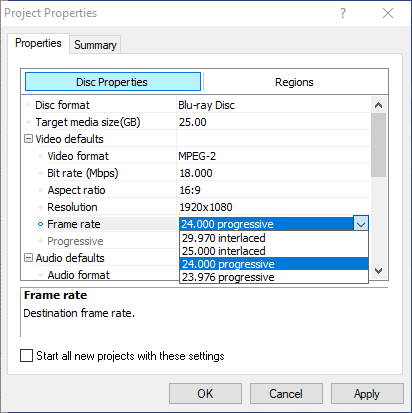DISCLOSURE: Movie Studio Zen is supported by its audience. When you purchase through links on this site, we may earn an affiliate commission.
Solved How to import .m2v videos into DVD Architect?
Hi Derek,
Your favourite dim pom here!
Im using movie studio 17 platinum + dvd architect 7
Firstly, I've followed you video and got it into my head, so thank you so much for that
I have some Concerts in 1920x1080p I want to put on to bluray disc. When i follow the same method it exports to m2v and i cannot import that into DVDA.
Is there a SIMPLE workround for this that this thickshit can follow?
Thanks
Paul
Your favourite dim pom here!
Im using movie studio 17 platinum + dvd architect 7
Firstly, I've followed you video and got it into my head, so thank you so much for that
I have some Concerts in 1920x1080p I want to put on to bluray disc. When i follow the same method it exports to m2v and i cannot import that into DVDA.
Is there a SIMPLE workround for this that this thickshit can follow?
Thanks
Paul
Last Edit:06 Sep 2021 18:06 by Lordyfan
Please Log in or Create an account to join the conversation.
Replied by DoctorZen on topic How to import .m2v videos into DVD Architect?
Posted 03 Sep 2021 14:56 #2When i follow the same method it exports to m2v and i cannot import that into DVDA
What method are you talking about ?
ℹ️ Remember to turn everything off at least once a week, including your brain, then sit somewhere quiet and just chill out.
Unplugging is the best way to find solutions to your problems. If you would like to share some love, post a customer testimonial or make a donation.
Unplugging is the best way to find solutions to your problems. If you would like to share some love, post a customer testimonial or make a donation.
Last Edit:06 Sep 2021 18:06 by DoctorZen
Please Log in or Create an account to join the conversation.
Replied by Lordyfan on topic How to import .m2v videos into DVD Architect?
Posted 06 Sep 2021 17:27 #3 Hi,
You send me a personal tutorial on sending track select back to a menu...Which i'm managing to doo for dvds
I've used that method to do a bluray BUT i cannot get the m2v file MSP 17 creates into DVDA in bluray mode....Is there a simple workround please
Paul
You send me a personal tutorial on sending track select back to a menu...Which i'm managing to doo for dvds
I've used that method to do a bluray BUT i cannot get the m2v file MSP 17 creates into DVDA in bluray mode....Is there a simple workround please
Paul
Last Edit:06 Sep 2021 18:06 by Lordyfan
Please Log in or Create an account to join the conversation.
Replied by ericlnz on topic How to import .m2v videos into DVD Architect?
Posted 07 Sep 2021 09:18 #4 I don't usually use m2v files, which are mpeg2, as I prefer avc. But a quick test run showed that a m2v export from VMS17 Plat opened okay in DVDA7 Build 100.
How are you adding your m2v files to your DVDA project?
How are you adding your m2v files to your DVDA project?
by ericlnz
Please Log in or Create an account to join the conversation.
Replied by Lordyfan on topic How to import .m2v videos into DVD Architect?
Posted 07 Sep 2021 16:08 #5 Hi,
As DR Zen knows i've had 3 strokes so it has to be easy..So,
Make Movie section Convert to bluray with menus and it automatically converts to M2v..
Then close down MSP open up DVDA,
Try to import from there. Not doing nothing.
As i said I've had 3 strokes so my abilitiy to take instructions is limited [see post i made about scene selection] Dr Zen was kind enough to make me a video tutorial which i found easy to useRather than written instruction
Dvds are easy BUT i have a few concerts that are 1920x1080p i want to use the same method the DR showed me for song selection menus etc
Paul
As DR Zen knows i've had 3 strokes so it has to be easy..So,
Make Movie section Convert to bluray with menus and it automatically converts to M2v..
Then close down MSP open up DVDA,
Try to import from there. Not doing nothing.
As i said I've had 3 strokes so my abilitiy to take instructions is limited [see post i made about scene selection] Dr Zen was kind enough to make me a video tutorial which i found easy to useRather than written instruction
Dvds are easy BUT i have a few concerts that are 1920x1080p i want to use the same method the DR showed me for song selection menus etc
Paul
Last Edit:07 Sep 2021 16:33 by Lordyfan
Please Log in or Create an account to join the conversation.
Replied by ericlnz on topic How to import .m2v videos into DVD Architect?
Posted 07 Sep 2021 18:40 #6 If they are big files they can take time to import the first time you add them. From memory I recall that you don't get a spinning circle while that is happening, so it may appear that they are not importing. How long did you wait before giving up?
by ericlnz
Please Log in or Create an account to join the conversation.
Replied by Lordyfan on topic How to import .m2v videos into DVD Architect?
Posted 07 Sep 2021 20:10 #7 Hi,
about 15mins BUT i've just looked at the file..Its 34gb SO maybe its my Engish Impatience!. I'll leave it for longer BUT its gonna be ages as i have track listed a concert and theres 34 songs!
Paul
about 15mins BUT i've just looked at the file..Its 34gb SO maybe its my Engish Impatience!. I'll leave it for longer BUT its gonna be ages as i have track listed a concert and theres 34 songs!
Paul
by Lordyfan
Please Log in or Create an account to join the conversation.
Replied by ericlnz on topic How to import .m2v videos into DVD Architect?
Posted 07 Sep 2021 21:25 #8 34 gb? That won't fit on a single layer Blu-ray disc. Are you going to use a double layer disc?
Us English aren't usually impatient unlike some of your European cousins!
Us English aren't usually impatient unlike some of your European cousins!
by ericlnz
Please Log in or Create an account to join the conversation.
Replied by DoctorZen on topic How to import .m2v videos into DVD Architect?
Posted 09 Sep 2021 16:22 #9 Sorry for the delay in responding to your question.
To import a Blu-ray ready video into DVD Architect, you need to set the Project Properties in DVD Architect to Blu-ray.
If you have it set to DVD, it won't work and/or will try to convert the HD video into SD video.
Go to File/Properties to set project to Blu-ray.
You will also need to make sure the Frame Rate in DVDA matches the Frame Rate of the video coming from Vegas.
As Eric as already pointed out, you will need to use Dual Layer 50GB Blu-ray discs to burn a 34GB project.
Or if you only have 25GB Blu-ray discs, you will need to compress your video in Vegas using Custom Bit Rates.
There is an online Calculator you can use to work out Custom Bit Rates, however it may be too technical/difficult for you to use.
Unfortunately I don't have time at the moment to explain how to use this for you.
dvd-hq.info/bitrate_calculator.php
To import a Blu-ray ready video into DVD Architect, you need to set the Project Properties in DVD Architect to Blu-ray.
If you have it set to DVD, it won't work and/or will try to convert the HD video into SD video.
Go to File/Properties to set project to Blu-ray.
You will also need to make sure the Frame Rate in DVDA matches the Frame Rate of the video coming from Vegas.
As Eric as already pointed out, you will need to use Dual Layer 50GB Blu-ray discs to burn a 34GB project.
Or if you only have 25GB Blu-ray discs, you will need to compress your video in Vegas using Custom Bit Rates.
There is an online Calculator you can use to work out Custom Bit Rates, however it may be too technical/difficult for you to use.
Unfortunately I don't have time at the moment to explain how to use this for you.
dvd-hq.info/bitrate_calculator.php
ℹ️ Remember to turn everything off at least once a week, including your brain, then sit somewhere quiet and just chill out.
Unplugging is the best way to find solutions to your problems. If you would like to share some love, post a customer testimonial or make a donation.
Unplugging is the best way to find solutions to your problems. If you would like to share some love, post a customer testimonial or make a donation.
Last Edit:30 Mar 2022 11:36 by DoctorZen
Please Log in or Create an account to join the conversation.
Forum Access
- Not Allowed: to create new topic.
- Not Allowed: to reply.
- Not Allowed: to edit your message.
Moderators: DoctorZen
Time to create page: 0.858 seconds