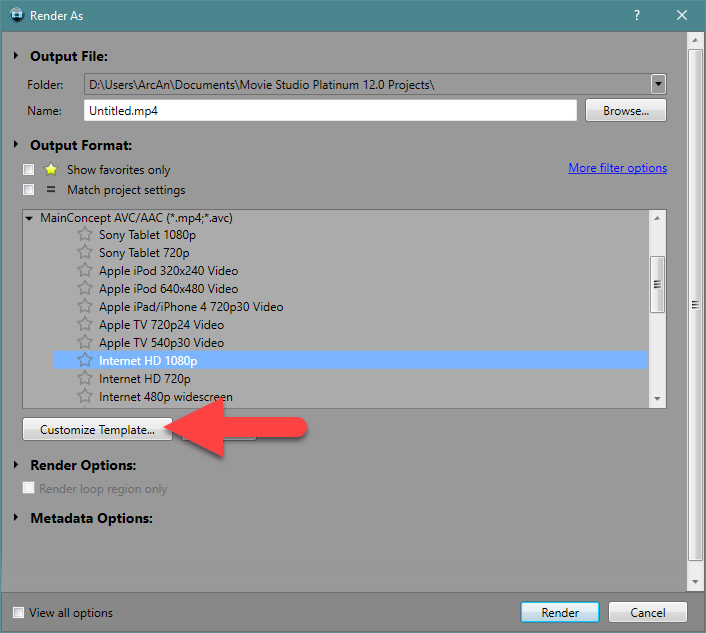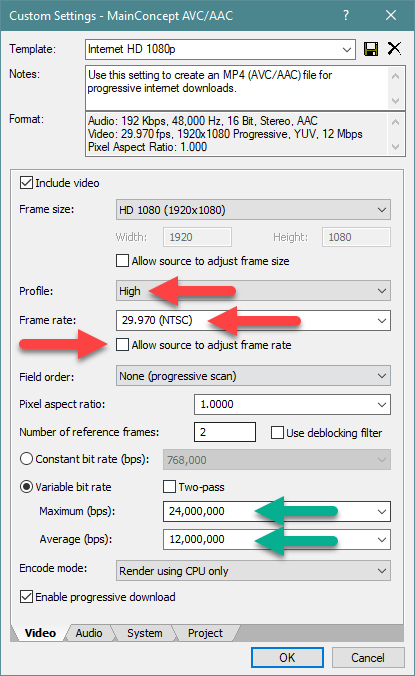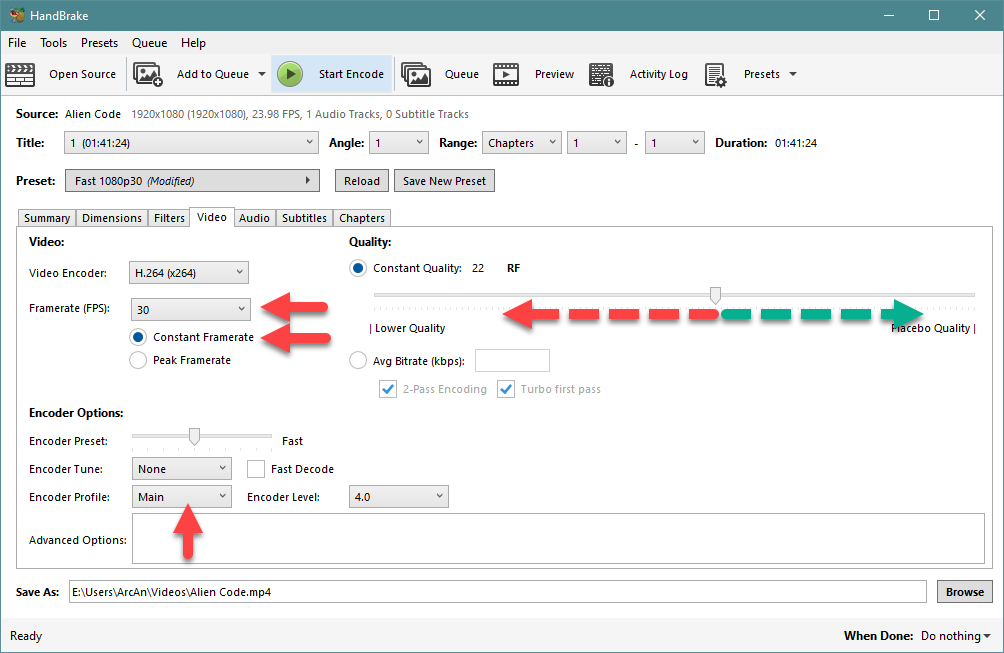DISCLOSURE: Movie Studio Zen is supported by its audience. When you purchase through links on this site, we may earn an affiliate commission.
Solved Decrease file size
How do i decrease my 4 gig video size on using my movie studio 12 software?
Last Edit:30 Mar 2022 11:54 by phiwe
Please Log in or Create an account to join the conversation.
The only way to decrease file sizes, is to reduce your Bit Rates.
However, when you reduce your bit rates, the video quality will drop off.
You have three options, but I recommend the 2nd option.
Method 1
Way back when Moses was a child and I was using MSP12 (one of the best versions ever released), I recommended rendering to Mainconcept AVC/AAC.
Select Mainconcept AVC/AAC and Internet 1080p
Press Customize button
If you end up trying my 2nd method below, I recommend setting Profile = High.
Set Profile = High for Maximum quality, Main for Average quality or Basline for Lower quality.
Make sure Frame Rate matches source video and project property frame rate.
Turn off Allow source to adjust Frame Rate
*If you choose to try my 2nd method, keep Bit Rates at 24,000,000 and 12,000,000
To reduce file size, reduce these two bit rates.
I recommend doing progressively smaller bit rate tests, until you start to notice significant quality drop off.
Start with 20,000,000 and 10,000,000
Then 18,000,000 and 8,000,000
Then 16,000,000 and 6,000.000
You get the idea now..................
Method 2
Render using Profile High and Default bit rates.
With your large 4GB file, import it into Handbrake.
Handbrake is the No.1 and best video conversion software on planet Earth !!!
It will give you much smaller file sizes than what Movie Studio produces, without losing quality.
handbrake.fr/
I have a tutorial for how to use Handbrake here:
www.moviestudiozen.com/free-tutorials/miscellaneous-help-tutorials/595-handbrake-v1-1-1-beginners-guide-for-best-video-export-settings
*Please note that recent updates to Handbrake have changed some of the settings, however the main controls are unchanged!
**You will also have to download another Microsoft program called Microsoft .NET Core Framework 6.0, to get Handbrake working.
Instructions are listed at bottom of this page. This will also download Handbrake for Windows for you.
handbrake.fr/rotation.php?file=HandBrake-1.5.1-x86_64-Win_GUI.exe
I highly recommend you read/watch my Handbrake tutorial, if you don't know how to use this program.
The MOST IMPORTANT settings in Handbrake is in the Video tab.
Here you set the Frame Rate - extremely important it matches the Frame Rate from Movie Studio you used.
Set to Constant Frame Rate, not Variable !!!
The Quality Slider controls Quality and File Size
Higher numbers = Higher Compression and Smaller File Sizes
Lower numbers = Lower Compression and Larger File Sizes
Method 3
This is what I use!
Upgrade to Vegas Edit 19
Install an app called Voukoder
Voukoder uses a similar rendering engine as Handbrake does.
Voukoder integrates fully with Vegas Pro, which means you can render directly with Voukoder inside of Vegas Pro and get smaller file sizes with no loss of quality.
I have basiv instructions for how to use Voukoder here:
www.moviestudiozen.com/forum/vegas-pro/3053-vegas-pro-render-settings-help#15295
Regards
Derek
However, when you reduce your bit rates, the video quality will drop off.
You have three options, but I recommend the 2nd option.
Method 1
Way back when Moses was a child and I was using MSP12 (one of the best versions ever released), I recommended rendering to Mainconcept AVC/AAC.
Select Mainconcept AVC/AAC and Internet 1080p
Press Customize button
If you end up trying my 2nd method below, I recommend setting Profile = High.
Set Profile = High for Maximum quality, Main for Average quality or Basline for Lower quality.
Make sure Frame Rate matches source video and project property frame rate.
Turn off Allow source to adjust Frame Rate
*If you choose to try my 2nd method, keep Bit Rates at 24,000,000 and 12,000,000
To reduce file size, reduce these two bit rates.
I recommend doing progressively smaller bit rate tests, until you start to notice significant quality drop off.
Start with 20,000,000 and 10,000,000
Then 18,000,000 and 8,000,000
Then 16,000,000 and 6,000.000
You get the idea now..................
Method 2
Render using Profile High and Default bit rates.
With your large 4GB file, import it into Handbrake.
Handbrake is the No.1 and best video conversion software on planet Earth !!!
It will give you much smaller file sizes than what Movie Studio produces, without losing quality.
handbrake.fr/
I have a tutorial for how to use Handbrake here:
www.moviestudiozen.com/free-tutorials/miscellaneous-help-tutorials/595-handbrake-v1-1-1-beginners-guide-for-best-video-export-settings
*Please note that recent updates to Handbrake have changed some of the settings, however the main controls are unchanged!
**You will also have to download another Microsoft program called Microsoft .NET Core Framework 6.0, to get Handbrake working.
Instructions are listed at bottom of this page. This will also download Handbrake for Windows for you.
handbrake.fr/rotation.php?file=HandBrake-1.5.1-x86_64-Win_GUI.exe
I highly recommend you read/watch my Handbrake tutorial, if you don't know how to use this program.
The MOST IMPORTANT settings in Handbrake is in the Video tab.
Here you set the Frame Rate - extremely important it matches the Frame Rate from Movie Studio you used.
Set to Constant Frame Rate, not Variable !!!
The Quality Slider controls Quality and File Size
Higher numbers = Higher Compression and Smaller File Sizes
Lower numbers = Lower Compression and Larger File Sizes
Method 3
This is what I use!
Upgrade to Vegas Edit 19
Install an app called Voukoder
Voukoder uses a similar rendering engine as Handbrake does.
Voukoder integrates fully with Vegas Pro, which means you can render directly with Voukoder inside of Vegas Pro and get smaller file sizes with no loss of quality.
I have basiv instructions for how to use Voukoder here:
www.moviestudiozen.com/forum/vegas-pro/3053-vegas-pro-render-settings-help#15295
Regards
Derek
ℹ️ Remember to turn everything off at least once a week, including your brain, then sit somewhere quiet and just chill out.
Unplugging is the best way to find solutions to your problems. If you would like to share some love, post a customer testimonial or make a donation.
Unplugging is the best way to find solutions to your problems. If you would like to share some love, post a customer testimonial or make a donation.
Last Edit:29 Jan 2022 14:48 by DoctorZen
Please Log in or Create an account to join the conversation.
I have handbreak but i notice file quality drop there but Thanks i Will try these tips.
Last Edit:01 Feb 2022 13:00 by phiwe
Please Log in or Create an account to join the conversation.
Forum Access
- Not Allowed: to create new topic.
- Not Allowed: to reply.
- Not Allowed: to edit your message.
Moderators: DoctorZen
Time to create page: 0.818 seconds