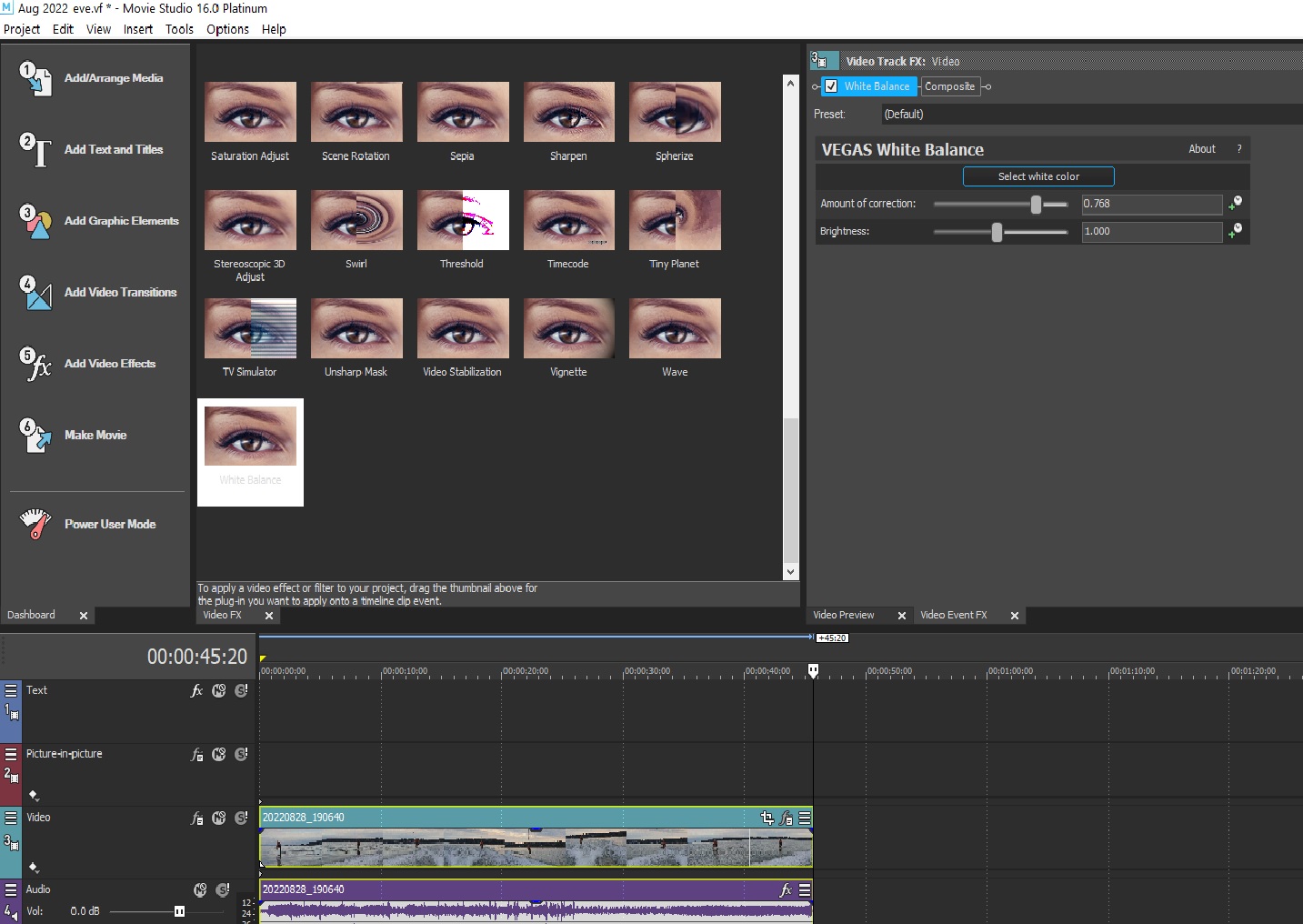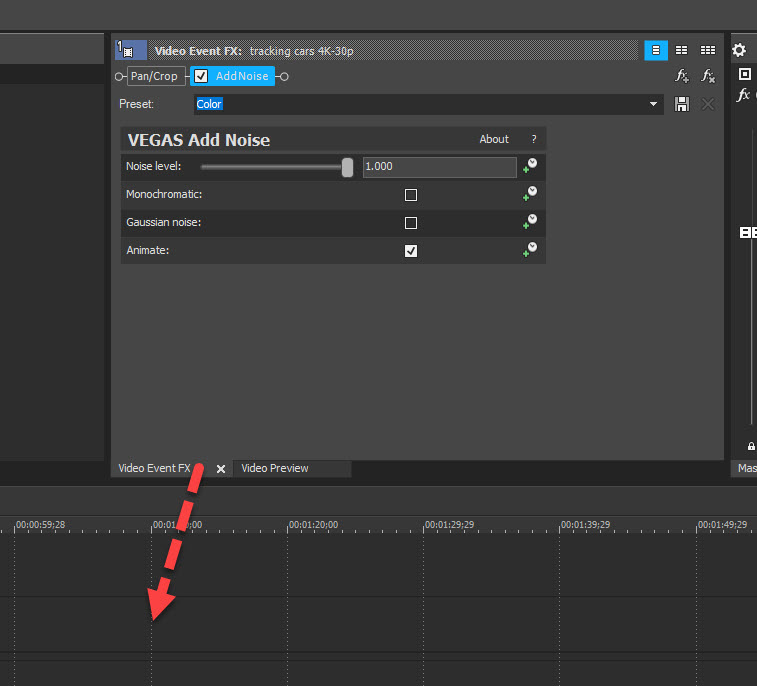Hello Sargan
I just replied to your identical message on the Creative Cow Vegas Forum!
You have accidentally docked the Video Event FX window into the space meant for the Preview Window.
Grab hold of the tab where you see “Video Event FX” written and drag onto the desktop – that’s all you have to do. The Video Event FX window, will now behave as a floating window.
If you need to re-dock a window, drag window into place you want it to be and press the CTRL button to lock it in place.
Regards
Derek
ℹ️ Remember to turn everything off at least once a week, including your brain, then sit somewhere quiet and just chill out.
Unplugging is the best way to find solutions to your problems. If you would like to share some love, post a customer testimonial or make a donation.
Please Log in or Create an account to join the conversation.