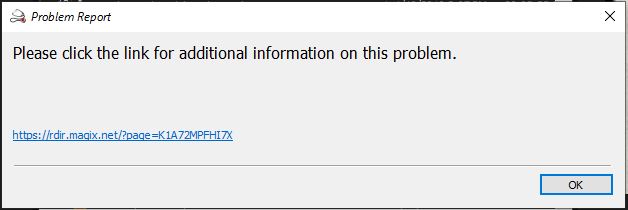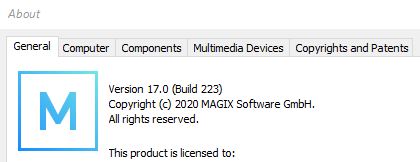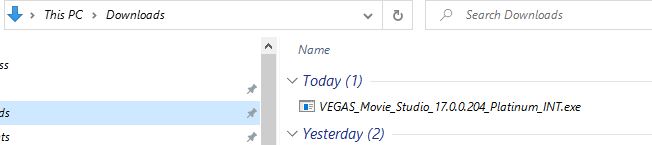DISCLOSURE: Movie Studio Zen is supported by its audience. When you purchase through links on this site, we may earn an affiliate commission.
Solved Magix advising crash fix is to revert to older build
Magix advising crash fix is to revert to older build was created by Videome
Posted 12 Dec 2022 00:06 #1My system has various versions of MAGIX software, namely Vegas Pro 18/19 plus Vegas Movie Studio 17 build 223. Mostly I am using Vegas Pro 19 but I still on occassion use Movie Studio 17 build 223. A couple of times recently it has crashed with the usual crash report request from MAGIX. The new addition is a new window I have started to see which suggests more information on the issue with a link. See attachments of current 'About' from Movie Studio and the automatically downloaded version that you get if you click the more information about this issue link.The link actually is a download of an earlier build in my case Movie Studio 17 Platinum build 204.I have a few questions for Derek and the forum.
1) Is anyone else seeing this?
2) Why are MAGIX suggesting an earlier build as a panacea for any crash fix?
3) Can anyone share more information please?
Last Edit:13 Dec 2022 18:29 by Videome
Please Log in or Create an account to join the conversation.
Replied by ericlnz on topic Magix advising crash fix is to revert to older build
Posted 12 Dec 2022 14:24 #2 I'm not getting this and it doesn't make sense.
What were you doing when VMS crashed?
What were you doing when VMS crashed?
by ericlnz
Please Log in or Create an account to join the conversation.
Replied by Videome on topic Magix advising crash fix is to revert to older build
Posted 12 Dec 2022 20:49 #3I'm not getting this and it doesn't make sense.This response from MAGIX has happened at least four or more times to me. On each occassion when Movie Studio crashed I was doing a similar operations like this:- I have a number of Vegas Movie Studio 17 projects that I wished to update to Vegas Pro 19 saving the need to totally re-create all the edit points I intially open the project in Movie Studio 17. When opening Movie Studio 17 sometimes you find that some resources are not where they were when the project was originall created. The process being undertaken mostly when Movie Studio crashed was prompted by ('The following file could not be found etc...) selecting 'Specify a new location for replacement file'. Other occassions, Movie Studio has just crashed during a NewBlue title update.
What were you doing when VMS crashed?
by Videome
Please Log in or Create an account to join the conversation.
Replied by ericlnz on topic Magix advising crash fix is to revert to older build
Posted 12 Dec 2022 21:26 #4 Make copies of your VMS17 "vf" files (so as to not damage the originals) and open them in VP19 to see if you have the same crashing problem. You will get the same missing file message and will need to tell VP19 where the material is.
by ericlnz
Please Log in or Create an account to join the conversation.
Replied by Videome on topic Magix advising crash fix is to revert to older build
Posted 12 Dec 2022 21:56 #5Make copies of your VMS17 "vf" files (so as to not damage the originals) and open them in VP19 to see if you have the same crashing problem. You will get the same missing file message and will need to tell VP19 where the material is.Hi ericlnz,I have done this already before posting on the forum, admittedly not copying the original VMS17.vf files as you suggest. I do not get any crashes in VP19 during this process. I just thought that if there was a discrepancy or disconnect with the original VMS17 projects I may as well start by correcting the source project and then simply opening the VMS17 project from VP19. That way both versions VMS17 and VP19 are up to date and intact. I know its over the top, its just the way I work. At some point the VMS17 project will be discarded as VMS 10 to 16 have before.I am really just trying to understand the logic of advocating a much earlier build of VMS17 to rectify the issue, or any issue as it may turn out. Someone else in the forum may be experiencing a similar suggestion from MAGIX for an alternative issue. What I am not prepared to do at the moment is to revert to the old build unles there is a sound and legitimate reason to do so.
Regards Malcolm
by Videome
Please Log in or Create an account to join the conversation.
Replied by DoctorZen on topic Magix advising crash fix is to revert to older build
Posted 13 Dec 2022 18:49 #6 The redirect link to an older version of Vegas Movie Studio Platinum 17 (#204), seems like an X-File to me. It makes no sense and is probably a bug in the Magix error reporting system.
Vegas Movie Studio Platinum 17 is a retired product and all support has officially ended.
The last days of Vegas Movie Studio Platinum 17 before it was canned, where a complete nightmare.
A Windows Update caused a bug and there were other bugs that never got fixed.
The developers also added changes to the program, which caused further bugs.
There were 2 main bugs I remember the most:
1. MPEG-2 video files with AC-3 audio
2. AVCHD video encoding
I have a log of the various build updates here:
www.moviestudiozen.com/free-tutorials/doctor-zen-faq/vegas-movie-studio-17-update-history
I would recommend upgrading all your important VMSP.vf projects to VEGAS-Pro.veg, and then forgetting about Vegas Movie Studio Platinum 17 for the rest of time.
Vegas Movie Studio Platinum 17 is a retired product and all support has officially ended.
The last days of Vegas Movie Studio Platinum 17 before it was canned, where a complete nightmare.
A Windows Update caused a bug and there were other bugs that never got fixed.
The developers also added changes to the program, which caused further bugs.
There were 2 main bugs I remember the most:
1. MPEG-2 video files with AC-3 audio
2. AVCHD video encoding
I have a log of the various build updates here:
www.moviestudiozen.com/free-tutorials/doctor-zen-faq/vegas-movie-studio-17-update-history
I would recommend upgrading all your important VMSP.vf projects to VEGAS-Pro.veg, and then forgetting about Vegas Movie Studio Platinum 17 for the rest of time.
ℹ️ Remember to turn everything off at least once a week, including your brain, then sit somewhere quiet and just chill out.
Unplugging is the best way to find solutions to your problems. If you would like to share some love, post a customer testimonial or make a donation.
Unplugging is the best way to find solutions to your problems. If you would like to share some love, post a customer testimonial or make a donation.
by DoctorZen
The following user(s) said Thank You: Videome
Please Log in or Create an account to join the conversation.
Replied by Videome on topic Magix advising crash fix is to revert to older build
Posted 13 Dec 2022 20:29 #7 Thank you Derek, Sounds like good advice to me having received your revealing answer. I was not aware of those latter day product disasters with the MAGIX team and windows.
Regards Malcolm
Regards Malcolm
Last Edit:03 Jan 2023 18:38 by Videome
Please Log in or Create an account to join the conversation.
Forum Access
- Not Allowed: to create new topic.
- Not Allowed: to reply.
- Not Allowed: to edit your message.
Moderators: DoctorZen
Time to create page: 0.897 seconds