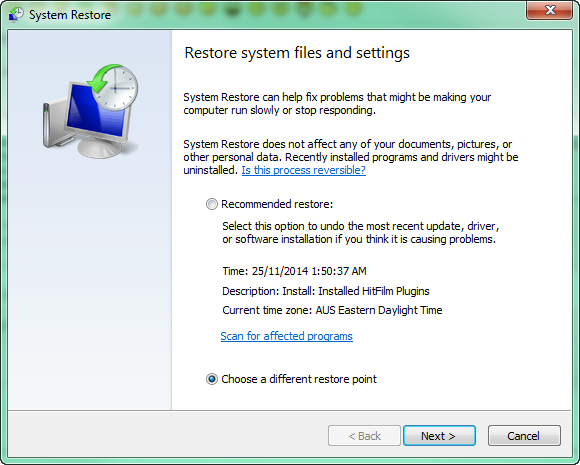DISCLOSURE: Movie Studio Zen is supported by its audience. When you purchase through links on this site, we may earn an affiliate commission.
Loved Vegas Movie Studio Platinum 13
Follower of yours and am always impressed but your recommendations but to buy Vegas Movie Studio Platinum 13 at half price was too hard to resist. I already had had HD Platinum 11. I should have listened to my mother when she said "if it sounds to be good to be true then it probably is! Boy was I sorry!
I am running it, or should I say "I was running it" on Windows 8.1 Pro. I wanted to import some avi files and then all hell broke out!
I loaded the latest K-Pac Mega pack and now all it does is crash. I unloaded the K=Pac and nothing. I reloaded the program and it would not even load. I did that a couple of times and got to the screen where it took me to the latest build. I downloaded the latest build and ran that and still nothing. It crashes everytime I try to run it.
I went on Sony Vegas site for some help and they want me to buy the help. This was a big loose for me. I guess I am stuck with $50 dollars worth of junk.
I cannot get it running for nothing and no help from Sony.
You have been really great on everything but I think Sony sucked you in on this one to dump crap software.

Sorry
Gary
I am running it, or should I say "I was running it" on Windows 8.1 Pro. I wanted to import some avi files and then all hell broke out!
I loaded the latest K-Pac Mega pack and now all it does is crash. I unloaded the K=Pac and nothing. I reloaded the program and it would not even load. I did that a couple of times and got to the screen where it took me to the latest build. I downloaded the latest build and ran that and still nothing. It crashes everytime I try to run it.
I went on Sony Vegas site for some help and they want me to buy the help. This was a big loose for me. I guess I am stuck with $50 dollars worth of junk.
I cannot get it running for nothing and no help from Sony.
You have been really great on everything but I think Sony sucked you in on this one to dump crap software.
Sorry
Gary
by gjarrette
Please Log in or Create an account to join the conversation.
No, Movie Studio is NOT junk. That K-Pac Mega pack did you in. You probably still have some K-pac stuff in the Registry that's causing your problem(s). You should never have to install a pack of codecs. Maybe on occasion installing one codec for a specific render problem may be necessary but NEVER install whole packs of s**t.
by TreeTops
Please Log in or Create an account to join the conversation.
Dear Tree
No need to get testy I am just stating the facts. K-Lite Maga pack has been around for a long time, very long and there are many people that use them very sucessfully.
Now you have defended Sony but have offered no useful information on how to fix my problem. I would have thought that this being a place where we help one another that you would offer a suggestion instead of just being a Sony Sycophant. It is good to like a product but when I buy a product and need help and then go to the Sony site and I cannot even ask a question with out paying for an answer then sorry Mate I think there is something wrong with this picture. So I must rely on help from sites like these to try to get my program running.
That's it Mate just need help not a Sony Fascist. Are you OK with them not offering one bit of help without paying for it, not one little teensey weensey bit of free help. Maybe you are loaded with cash but I am 70 an retired and just need advice not a scolding for saying what I have experienced.
This is my first post but if this is the way this group operates then I will move along and just use my Version 11 which accepts AVIs with no problem. If I had not had that problem I would not even be darkening your door set with my problems.
Now just to clarify I am not the average dumb computer operator and I do know a bit. I started with a Tandy Model 1 and the only computer I ever bought that I did not own was a Dell XPS I7 Quad Core. I have three other desktops and they are all I7 quad core processors that I use for my astronomical imaging and running my observatory. I have built all my computers for the last 30 years minus the laptop so I do know a little, not much but a little.
So here is where the rubber meets the Road. Are you just going to chastise me for being a little critical of a program and its company or are you going to stop beating your chest and help me. If you want to beat the chest and that is all then I will be on my way. I made it to 70 not asking a question on this site so at this point I don't think it is going to make a bit of difference on my longevity if I never visit here again.
Your up MATE
No need to get testy I am just stating the facts. K-Lite Maga pack has been around for a long time, very long and there are many people that use them very sucessfully.
Now you have defended Sony but have offered no useful information on how to fix my problem. I would have thought that this being a place where we help one another that you would offer a suggestion instead of just being a Sony Sycophant. It is good to like a product but when I buy a product and need help and then go to the Sony site and I cannot even ask a question with out paying for an answer then sorry Mate I think there is something wrong with this picture. So I must rely on help from sites like these to try to get my program running.
That's it Mate just need help not a Sony Fascist. Are you OK with them not offering one bit of help without paying for it, not one little teensey weensey bit of free help. Maybe you are loaded with cash but I am 70 an retired and just need advice not a scolding for saying what I have experienced.
This is my first post but if this is the way this group operates then I will move along and just use my Version 11 which accepts AVIs with no problem. If I had not had that problem I would not even be darkening your door set with my problems.
Now just to clarify I am not the average dumb computer operator and I do know a bit. I started with a Tandy Model 1 and the only computer I ever bought that I did not own was a Dell XPS I7 Quad Core. I have three other desktops and they are all I7 quad core processors that I use for my astronomical imaging and running my observatory. I have built all my computers for the last 30 years minus the laptop so I do know a little, not much but a little.
So here is where the rubber meets the Road. Are you just going to chastise me for being a little critical of a program and its company or are you going to stop beating your chest and help me. If you want to beat the chest and that is all then I will be on my way. I made it to 70 not asking a question on this site so at this point I don't think it is going to make a bit of difference on my longevity if I never visit here again.
Your up MATE
by gjarrette
Please Log in or Create an account to join the conversation.
You may have made it to 70 but I have you beat by 8. Look I might be defending Movie Studio because I haven't had the problem you have had, yet. The Video forums on the web almost all have said over and over again not to install any kind of codec packs. Even MS has asked users to not install codec packs. You are the one that called this program "Dumb Crap Software". And I did give you a clue as to what you may have to do to get rid of that codec pack completely. I'm sure Derek will soon be here to help you so just sit tight till he arrives. He's very knowledgeable.
by TreeTops
Please Log in or Create an account to join the conversation.
OK let cooler heads prevail. I have learned more from Derek than from all other sources combined. He is through and has really been a hero of mine. Now that being said it still does not excuse Sony for not giving support. You don't even get 15 minutes or one quick answer without having to pay. That is inexcusable. Look Sony is not a poor company. I have two Sony Video cameras one cost me $3,500 and the smaller cost $1,350. The HDR-FX1 Still works but the smaller camera broke twice and not for want of good care. The first repair for HD whatever cost me $450.00 now it needs to be repaired again. What I am saying is that Sony is loosing its edge. Basically my small HI def camera is junk and I am out allmost $2,000. Only a fool would fix it again.
So until you walk in another mans shoes tread lightly.
This last ordeal which is not over is just the icing on the cake with me and Sony.
Am I way off base here?
So until you walk in another mans shoes tread lightly.
This last ordeal which is not over is just the icing on the cake with me and Sony.
Am I way off base here?
by gjarrette
Please Log in or Create an account to join the conversation.
Hello Gary
Your problems have nothing to do with Sony Movie Studio.
The problem is simple.
Never install K-lite Codec packs !
These are inferior codecs that replace the good quality codecs that Sony uses. This then screws up your computers registry, which is what is at the heart of your problem.
If you speak to any Sony Vegas professional video editor, they will tell you the exact same thing I am telling you now.
If you would like to test this out, post your problem on the Creative Cow Sony Vegas Forum .
Whenever you come across a video that will not import into Sony Vegas, this means the codec being used is not supported. Installing extra video codecs is not the solution. The solution is to convert the video into a Vegas friendly video codec.
There is an easy solution to this mess, however I fear it may already be too late if you have been installing and uninstalling over and over again.
The solution is to use Windows System Restore and take your computer back in time.
Windows Restore saves a copy of your Windows Registry.
Locate a restore point when the computer was working OK and restore to this point.
Windows Restore only has limited memory, so if you have installed over and over again, you may not be able to go back far enough in time.
Using the Windows Search Function, type "System Restore" and select option that appears.
Select "Choose a different restore point" and then Next.
Select "Show more restore points" at the bottom.
Now select a moment in time when your computer was working OK and press Next.
Follow instructions.
If you can't find a decent restore point and can't get Movie Studio to install, your only solution left is to re-install Windows 8.1.
This will require you to backup all your data files first, format your C-Drive, re-install Windows and re-install all your Drivers and Programs.
My final comment is this:
A few years ago when I did not know as much as I do today, I stupidly installed K-lite Codec Pack and it totally screwed up Sony Vegas and other programs on my computer. I mucked around for days un-installing and re-installing programs. This just made everything worse. I lost my good restore points.
So I re-installed Windows and ended up with a better functioning computer all round.
Over the last couple of years I have had to re-install Windows many times. It really is the only and best solution when the Windows Registry becomes corrupted.
Regards
Derek
Your problems have nothing to do with Sony Movie Studio.
The problem is simple.
Never install K-lite Codec packs !
These are inferior codecs that replace the good quality codecs that Sony uses. This then screws up your computers registry, which is what is at the heart of your problem.
If you speak to any Sony Vegas professional video editor, they will tell you the exact same thing I am telling you now.
If you would like to test this out, post your problem on the Creative Cow Sony Vegas Forum .
Whenever you come across a video that will not import into Sony Vegas, this means the codec being used is not supported. Installing extra video codecs is not the solution. The solution is to convert the video into a Vegas friendly video codec.
There is an easy solution to this mess, however I fear it may already be too late if you have been installing and uninstalling over and over again.
The solution is to use Windows System Restore and take your computer back in time.
Windows Restore saves a copy of your Windows Registry.
Locate a restore point when the computer was working OK and restore to this point.
Windows Restore only has limited memory, so if you have installed over and over again, you may not be able to go back far enough in time.
Using the Windows Search Function, type "System Restore" and select option that appears.
Select "Choose a different restore point" and then Next.
Select "Show more restore points" at the bottom.
Now select a moment in time when your computer was working OK and press Next.
Follow instructions.
If you can't find a decent restore point and can't get Movie Studio to install, your only solution left is to re-install Windows 8.1.
This will require you to backup all your data files first, format your C-Drive, re-install Windows and re-install all your Drivers and Programs.
My final comment is this:
A few years ago when I did not know as much as I do today, I stupidly installed K-lite Codec Pack and it totally screwed up Sony Vegas and other programs on my computer. I mucked around for days un-installing and re-installing programs. This just made everything worse. I lost my good restore points.
So I re-installed Windows and ended up with a better functioning computer all round.
Over the last couple of years I have had to re-install Windows many times. It really is the only and best solution when the Windows Registry becomes corrupted.
Regards
Derek
ℹ️ Remember to turn everything off at least once a week, including your brain, then sit somewhere quiet and just chill out.
Unplugging is the best way to find solutions to your problems. If you would like to share some love, post a customer testimonial or make a donation.
Unplugging is the best way to find solutions to your problems. If you would like to share some love, post a customer testimonial or make a donation.
Last Edit:27 Nov 2014 20:50 by DoctorZen
Please Log in or Create an account to join the conversation.
This is a second reply for your Gary.
There is another thing you can try which I just remembered.
To do a clean install of any Sony program, you need to delete all the Registry Values first.
Many times this will fix installation problems, about 90% successful I have found for most people.
The first step is to un-install all your Sony programs. Unfortunately there is no way to pick and choose registry values for Sony programs to delete, so the easiest thing to do is remove ALL registry values for all your Sony programs.
Next step is to clean the Registry.
Use Windows Search above the Start Button and search "regedit"
Select regedit.exe to access.
Delete ONLY the folders that I list below, otherwise you will completely screw up your entire computer
Go to HKEY_CURRENT_USER
Software
Delete "Sony Creative Software"
...close folder.
Now go to HKEY_LOCAL_MACHINE
Software
Delete "Sony Creative Software"
...close Reg Edit.
Re-boot your computer.
Now see if you can re-install Movie Studio Platinum 13.
If it still does not work, your only option is to re-install Windows.
There is another thing you can try which I just remembered.
To do a clean install of any Sony program, you need to delete all the Registry Values first.
Many times this will fix installation problems, about 90% successful I have found for most people.
The first step is to un-install all your Sony programs. Unfortunately there is no way to pick and choose registry values for Sony programs to delete, so the easiest thing to do is remove ALL registry values for all your Sony programs.
Next step is to clean the Registry.
Use Windows Search above the Start Button and search "regedit"
Select regedit.exe to access.
Delete ONLY the folders that I list below, otherwise you will completely screw up your entire computer
Go to HKEY_CURRENT_USER
Software
Delete "Sony Creative Software"
...close folder.
Now go to HKEY_LOCAL_MACHINE
Software
Delete "Sony Creative Software"
...close Reg Edit.
Re-boot your computer.
Now see if you can re-install Movie Studio Platinum 13.
If it still does not work, your only option is to re-install Windows.
ℹ️ Remember to turn everything off at least once a week, including your brain, then sit somewhere quiet and just chill out.
Unplugging is the best way to find solutions to your problems. If you would like to share some love, post a customer testimonial or make a donation.
Unplugging is the best way to find solutions to your problems. If you would like to share some love, post a customer testimonial or make a donation.
Last Edit:31 Jan 2015 00:56 by DoctorZen
Please Log in or Create an account to join the conversation.
OK Derek
I did the removal of the two entries in the Registry and it worked at least I was able to re-install and Vegas launched OK. Now to test it out to see if it functions normally.
I was ready to re-install Windows 8.1 but was very lucky in this case. I am going to create a System Restore point now.
I now have a question one that actually caused all my problems in the first place.
I want to use CamStudio to incorporate some screen shots in my videos and to my very limited knowledge 13 will not import an AVI file. What is the best way to go about this??
Also what are the best settings to use so that when I bring the AVI into 13 it is not all blurry?
I want to thank you for all the videos you have put up on Youtube I truly do not know what I would do with out your guidance. You are a life saver.
Gary
I did the removal of the two entries in the Registry and it worked at least I was able to re-install and Vegas launched OK. Now to test it out to see if it functions normally.
I was ready to re-install Windows 8.1 but was very lucky in this case. I am going to create a System Restore point now.
I now have a question one that actually caused all my problems in the first place.
I want to use CamStudio to incorporate some screen shots in my videos and to my very limited knowledge 13 will not import an AVI file. What is the best way to go about this??
Also what are the best settings to use so that when I bring the AVI into 13 it is not all blurry?
I want to thank you for all the videos you have put up on Youtube I truly do not know what I would do with out your guidance. You are a life saver.
Gary
by gjarrette
Please Log in or Create an account to join the conversation.
Forum Access
- Not Allowed: to create new topic.
- Not Allowed: to reply.
- Not Allowed: to edit your message.
Moderators: DoctorZen
Time to create page: 0.794 seconds