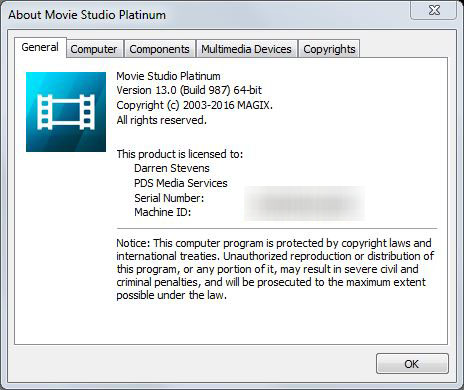DISCLOSURE: Movie Studio Zen is supported by its audience. When you purchase through links on this site, we may earn an affiliate commission.
Question Upgrading and hardware
- pdsmediaservices
-
 Offline Topic Author
Offline Topic Author - Zen Level 2
-

- Posts: 24
- Thank you received: 1
Derek,
I'm one of those people that got stuck at version 13 and pre-Windows 10 requirements. Screenshots of my Movie Studio About screen and Windows system info at at the bottom. My video card is an NVIDIA Quadro K2200.
I'm pretty sure I can get Windows 10 installed. Should I skip that step and try to go directly to Windows 11? I won't know if the install will work until I get past the screen where it tells you to buy a new computer.
Since I already paid for version 13, is there any newer version I can download without paying again and use my existing software key? Do I need a newer video card?
I'm one of those people that got stuck at version 13 and pre-Windows 10 requirements. Screenshots of my Movie Studio About screen and Windows system info at at the bottom. My video card is an NVIDIA Quadro K2200.
I'm pretty sure I can get Windows 10 installed. Should I skip that step and try to go directly to Windows 11? I won't know if the install will work until I get past the screen where it tells you to buy a new computer.
Since I already paid for version 13, is there any newer version I can download without paying again and use my existing software key? Do I need a newer video card?
Last Edit:13 Sep 2023 06:16 by pdsmediaservices
Please Log in or Create an account to join the conversation.
I would recommend Windows 11 to everyone, provided you are using a new computer with modern computer hardware.
WIndows 11 is not going to work properly with old computer hardware.
Personally, I have found Windows 11 to be a very good version of Windows - very stable and it rarely crashes, compared to Windows 10.
However, as I have already said, for Windows 11 and all your programs to work their BEST, you also need modern computer hardware.
If you can't afford a new computer, I would only recommend Windows 10.
You have the final build version of Vegas Movie Studio Platinum 13, that was ever released.
MSP13 was designed to work with old computer hardware, like you currently have.
If you installed it on a brand new computer, it's not going to work as well, because it won't work with modern graphics cards.
If you did buy a new computer one day, I would highly recommend upgrading to VEGAS Pro Edit 21.
As you probably already know, VEGAS Movie Studio was retired by MAGIX 2 years ago and replaced with a completely different "MAGIX" product.
Most people who still like using "VEGAS" products, are all upgrading to VEGAS Pro versions.
The latest versions of VEGAS Pro are highly optimized for working with modern computer hardware - specifically modern GPUs.
Unless you buy a new computer, upgrade VEGAS and install Windows 10/11, upgrading your Graphics Card will be a waste of money.
You need a Windows 10/11, a new GPU and the latest version of VEGAS for everything to work properly.
Try installing Windows 10 would be my advice, if using the same older computer.
You can probably buy a cheap license key for Windows 10 for less than $30.
I buy all my software keys from the place Tech Yes City recommends on YouTube - they are legit.
Cheap Legit Keys here:
bit.ly/BFTYC
WIndows 11 is not going to work properly with old computer hardware.
Personally, I have found Windows 11 to be a very good version of Windows - very stable and it rarely crashes, compared to Windows 10.
However, as I have already said, for Windows 11 and all your programs to work their BEST, you also need modern computer hardware.
If you can't afford a new computer, I would only recommend Windows 10.
You have the final build version of Vegas Movie Studio Platinum 13, that was ever released.
MSP13 was designed to work with old computer hardware, like you currently have.
If you installed it on a brand new computer, it's not going to work as well, because it won't work with modern graphics cards.
If you did buy a new computer one day, I would highly recommend upgrading to VEGAS Pro Edit 21.
As you probably already know, VEGAS Movie Studio was retired by MAGIX 2 years ago and replaced with a completely different "MAGIX" product.
Most people who still like using "VEGAS" products, are all upgrading to VEGAS Pro versions.
The latest versions of VEGAS Pro are highly optimized for working with modern computer hardware - specifically modern GPUs.
Unless you buy a new computer, upgrade VEGAS and install Windows 10/11, upgrading your Graphics Card will be a waste of money.
You need a Windows 10/11, a new GPU and the latest version of VEGAS for everything to work properly.
Try installing Windows 10 would be my advice, if using the same older computer.
You can probably buy a cheap license key for Windows 10 for less than $30.
I buy all my software keys from the place Tech Yes City recommends on YouTube - they are legit.
Cheap Legit Keys here:
bit.ly/BFTYC
ℹ️ Remember to turn everything off at least once a week, including your brain, then sit somewhere quiet and just chill out.
Unplugging is the best way to find solutions to your problems. If you would like to share some love, post a customer testimonial or make a donation.
Unplugging is the best way to find solutions to your problems. If you would like to share some love, post a customer testimonial or make a donation.
Last Edit:14 Sep 2023 18:31 by DoctorZen
Please Log in or Create an account to join the conversation.
- pdsmediaservices
-
 Offline Topic Author
Offline Topic Author - Zen Level 2
-

- Posts: 24
- Thank you received: 1
Derek,
Sorry it took so long to get back to you. Currently, I am not able to work on any video projects because I replaced my Windows 7 operating system with version 10. I'm at the point where I need to re-install the software, but I remember that there were several builds of MSP13. I'm not sure I have the right one for Windows 10. I don't even know where I get support for MSP13 since Sony is no longer involved.
I built my own computer. It sounds like I'd have to go through that process all over again to use a newer version of MSP.
I did not know about Magix took over the development of the newer versions of MS. When I go to their site, it show three variations of the same version (2024)... Basic, Platinum and Suite. I'm also seeing Pro Edit, Pro Suite, Pro X15 and Pro Post. Then there's the subscription versions that you keep paying for (365) every year. How can someone possibly know what version to use?
Also, after some digging, I found some limited system requirements (below).
I am NOT going to be doing any editing to produce 4K or 8K files. The files I make are primarily for YouTube and other online platforms like Rumble. I am NOT a gamer.
In the specs, they mention NVIDIA cards (Geforce GTX 1050). I have a Quadro K2200. Do I need to look up the specs for the card they recommend to see if mine is even close to being usable? They don't even mention CUDA cores. I thought that was important.
My card specs: www.techpowerup.com/gpu-specs/quadro-k2200.c2601
Magix recommended card: www.techpowerup.com/gpu-specs/geforce-gtx-1050.c2875
I'm not seeing much difference. I do see slightly increased clock speeds in the recommended. What am I missing?
Big question is, do I have to upgrade my processor? I'll get the details of what I have and send later.
I'm not necessarily wanting to by a new version of MS. I'm seeing a version 17 being offered on Amazon:
www.amazon.com/VEGAS-Movie-Studio-Platinum-Download/dp/B088PKRRPP
Why would I want that version?
Sorry it took so long to get back to you. Currently, I am not able to work on any video projects because I replaced my Windows 7 operating system with version 10. I'm at the point where I need to re-install the software, but I remember that there were several builds of MSP13. I'm not sure I have the right one for Windows 10. I don't even know where I get support for MSP13 since Sony is no longer involved.
I built my own computer. It sounds like I'd have to go through that process all over again to use a newer version of MSP.
I did not know about Magix took over the development of the newer versions of MS. When I go to their site, it show three variations of the same version (2024)... Basic, Platinum and Suite. I'm also seeing Pro Edit, Pro Suite, Pro X15 and Pro Post. Then there's the subscription versions that you keep paying for (365) every year. How can someone possibly know what version to use?
Also, after some digging, I found some limited system requirements (below).
I am NOT going to be doing any editing to produce 4K or 8K files. The files I make are primarily for YouTube and other online platforms like Rumble. I am NOT a gamer.
In the specs, they mention NVIDIA cards (Geforce GTX 1050). I have a Quadro K2200. Do I need to look up the specs for the card they recommend to see if mine is even close to being usable? They don't even mention CUDA cores. I thought that was important.
My card specs: www.techpowerup.com/gpu-specs/quadro-k2200.c2601
Magix recommended card: www.techpowerup.com/gpu-specs/geforce-gtx-1050.c2875
I'm not seeing much difference. I do see slightly increased clock speeds in the recommended. What am I missing?
Big question is, do I have to upgrade my processor? I'll get the details of what I have and send later.
I'm not necessarily wanting to by a new version of MS. I'm seeing a version 17 being offered on Amazon:
www.amazon.com/VEGAS-Movie-Studio-Platinum-Download/dp/B088PKRRPP
Why would I want that version?
Please Log in or Create an account to join the conversation.
Vegas Movie Studio 17 was the last Vegas version before it was discontinued.
The more recent versions (MS18, MS2024 etc) are a different programme which Magix has confusingly called Movie Studio. They are actually Magix Movie Edit Pro renamed, see here www.moviestudiozen.com/forum/movie-studio-platinum/2921-movie-studio-18-has-nothing-to-do-with-vegas-movie-studio
The more recent versions (MS18, MS2024 etc) are a different programme which Magix has confusingly called Movie Studio. They are actually Magix Movie Edit Pro renamed, see here www.moviestudiozen.com/forum/movie-studio-platinum/2921-movie-studio-18-has-nothing-to-do-with-vegas-movie-studio
by ericlnz
The following user(s) said Thank You: DoctorZen
Please Log in or Create an account to join the conversation.
Hi PDS
VEGAS Movie Studio Platinum 13 will definitely work in Windows 10 and Windows 11.
You can download the final build version ever released for VMSP13 from this official MAGIX link:
www.magix.com/us/support/my-service-center/product-downloads/
All you have to do is enter your Serial Number (License Key) and proceed.
If you stick with your current computer hardware, VMSP13 will work just fine with your old AMD CPU and Nvidia Quadro graphics card.
Please note that your AMD FX8350 CPU is an extremely old CPU now - very slow compared to modern AMD CPUs, which are now considered equal to, if not better than Intel CPUs. Intel is no longer the top dog on the street!!
Recommendations
1. If don't upgrade your computer, VMSP13 will work well enough on Windows 10.
2. If you upgraded your current (old) version of VEGAS Movie Studio, you would need to also build/buy a brand new computer with modern computer hardware.
There has been dramatic improvement in computer hardware since the days of AMD FX series and your older Nvidia Quadro !
You will most likely find much better value buying an AMD CPU, compared to Intel.
AMD great value and fast = AMD 5000 Series (AM4 Motherboard platform).
AMD Ryzen 7 5800X Processor would be my choice - this is what I use in my own computer.
If you want even more power, look at AMD Ryzen 9 5900X Processor or AMD Ryzen 9 5950X Processor.
The latest AMD generation is the 7000 Series (AM5 Motherboard platform) - faster than 5000 series, buy about 15%.
Even though I am a fan of AMD products, I would still recommend Nvidia for a graphics card - much greater compatibility with VEGAS and Third Party Video FX.
RTX 3060 or higher would be the minimum I recommend (last generation).
RTX 4060 or higher (current generation).
On a new build, make sure your C-Drive is an M.2 SSD - these are the fastest drives on the planet now !
3. If you build/buy a new computer, I would recommend upgrading your software to VEGAS Pro Edit or VEGAS Pro Suite.
You would qualify for the upgrade pricing.
Now that VEGAS Movie Studio has been retired, it makes more sense to upgrade to VEGAS Pro - even though it is more complex, it is still related to VEGAS Movie Studio, so will feel familiar.
DON'T upgrade to MAGIX Movie Studio Platinum, unless you are prepared to learn a completely different program from scratch !
I hope this helps you out and that I didn't go on a crazy tangent !!
VEGAS Movie Studio Platinum 13 will definitely work in Windows 10 and Windows 11.
You can download the final build version ever released for VMSP13 from this official MAGIX link:
www.magix.com/us/support/my-service-center/product-downloads/
All you have to do is enter your Serial Number (License Key) and proceed.
If you stick with your current computer hardware, VMSP13 will work just fine with your old AMD CPU and Nvidia Quadro graphics card.
Please note that your AMD FX8350 CPU is an extremely old CPU now - very slow compared to modern AMD CPUs, which are now considered equal to, if not better than Intel CPUs. Intel is no longer the top dog on the street!!
Recommendations
1. If don't upgrade your computer, VMSP13 will work well enough on Windows 10.
2. If you upgraded your current (old) version of VEGAS Movie Studio, you would need to also build/buy a brand new computer with modern computer hardware.
There has been dramatic improvement in computer hardware since the days of AMD FX series and your older Nvidia Quadro !
You will most likely find much better value buying an AMD CPU, compared to Intel.
AMD great value and fast = AMD 5000 Series (AM4 Motherboard platform).
AMD Ryzen 7 5800X Processor would be my choice - this is what I use in my own computer.
If you want even more power, look at AMD Ryzen 9 5900X Processor or AMD Ryzen 9 5950X Processor.
The latest AMD generation is the 7000 Series (AM5 Motherboard platform) - faster than 5000 series, buy about 15%.
Even though I am a fan of AMD products, I would still recommend Nvidia for a graphics card - much greater compatibility with VEGAS and Third Party Video FX.
RTX 3060 or higher would be the minimum I recommend (last generation).
RTX 4060 or higher (current generation).
On a new build, make sure your C-Drive is an M.2 SSD - these are the fastest drives on the planet now !
3. If you build/buy a new computer, I would recommend upgrading your software to VEGAS Pro Edit or VEGAS Pro Suite.
You would qualify for the upgrade pricing.
Now that VEGAS Movie Studio has been retired, it makes more sense to upgrade to VEGAS Pro - even though it is more complex, it is still related to VEGAS Movie Studio, so will feel familiar.
DON'T upgrade to MAGIX Movie Studio Platinum, unless you are prepared to learn a completely different program from scratch !
I hope this helps you out and that I didn't go on a crazy tangent !!
ℹ️ Remember to turn everything off at least once a week, including your brain, then sit somewhere quiet and just chill out.
Unplugging is the best way to find solutions to your problems. If you would like to share some love, post a customer testimonial or make a donation.
Unplugging is the best way to find solutions to your problems. If you would like to share some love, post a customer testimonial or make a donation.
by DoctorZen
Please Log in or Create an account to join the conversation.
Forum Access
- Not Allowed: to create new topic.
- Not Allowed: to reply.
- Not Allowed: to edit your message.
Moderators: DoctorZen
Time to create page: 0.820 seconds