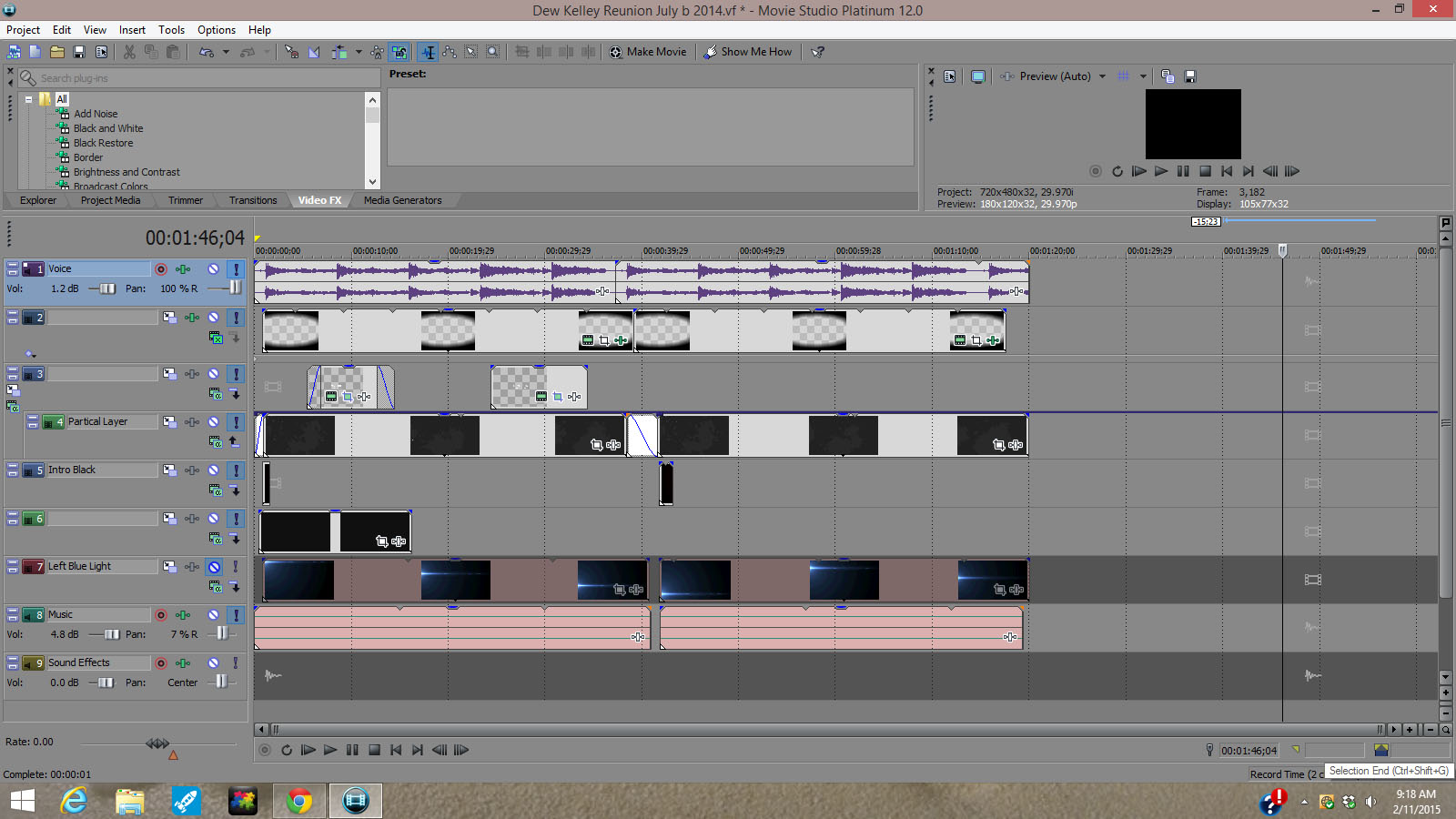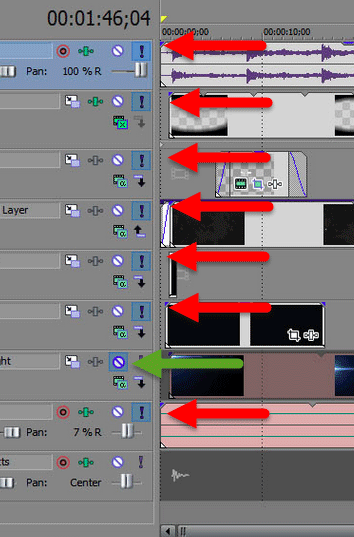DISCLOSURE: Movie Studio Zen is supported by its audience. When you purchase through links on this site, we may earn an affiliate commission.
Solved Carter Compositing Masking Layers not visible.
Hello,
I am recreating a movie Intro using a free template for my home move but for some reason all layers do not show through the compositing masking layer. The Compositing Masking is Layer 1, Layers 2 is my intro Text, and Layer 3 is a video clip. The first three layers are visible. However, Video Layers 4, 5, and 6 are NOT visible. When I mute or turn off layers 4 and 5 then layers 6 and 7 are visible. What am I doing wrong? Please help.
The masking is Layer 1, and is set for Compositing Mode Multiply.
Layers 2 through 6 are in Alpha Mode.
Posted screen captures can be found here:
www.dropbox.com/s/llr85d7nayk55gi/Dew%20Masking%20Assist.jpg?dl=0
I tested using Making Compositing Child Mode but that did not make Layers 4 through 6 visible either.
I am using Sony Movie Studio Platinum, Version 12.0, Build 1183. I am still learning how to use this software. I read and watched a bunch of videos about Compositing Masking but still stuck.
Thank you in advance for your assistance.
Carter
I am recreating a movie Intro using a free template for my home move but for some reason all layers do not show through the compositing masking layer. The Compositing Masking is Layer 1, Layers 2 is my intro Text, and Layer 3 is a video clip. The first three layers are visible. However, Video Layers 4, 5, and 6 are NOT visible. When I mute or turn off layers 4 and 5 then layers 6 and 7 are visible. What am I doing wrong? Please help.
The masking is Layer 1, and is set for Compositing Mode Multiply.
Layers 2 through 6 are in Alpha Mode.
Posted screen captures can be found here:
www.dropbox.com/s/llr85d7nayk55gi/Dew%20Masking%20Assist.jpg?dl=0
I tested using Making Compositing Child Mode but that did not make Layers 4 through 6 visible either.
I am using Sony Movie Studio Platinum, Version 12.0, Build 1183. I am still learning how to use this software. I read and watched a bunch of videos about Compositing Masking but still stuck.
Thank you in advance for your assistance.
Carter
by carterscj
Please Log in or Create an account to join the conversation.
Replied by DoctorZen on topic Carter Compositing Masking Layers not visible.
Posted 12 Feb 2015 13:34 #2 Hi Carter
Before I go any further with this, there is one thing you need to do.
Turn OFF all those Solo ! buttons.
You have Solo ! turned on for every single track
AND
You have Track No.7 MUTED - un-mute this track.
Does your project work now ?
Regards
Derek.
Before I go any further with this, there is one thing you need to do.
Turn OFF all those Solo ! buttons.
You have Solo ! turned on for every single track
AND
You have Track No.7 MUTED - un-mute this track.
Does your project work now ?
Regards
Derek.
ℹ️ Remember to turn everything off at least once a week, including your brain, then sit somewhere quiet and just chill out.
Unplugging is the best way to find solutions to your problems. If you would like to share some love, post a customer testimonial or make a donation.
Unplugging is the best way to find solutions to your problems. If you would like to share some love, post a customer testimonial or make a donation.
by DoctorZen
Please Log in or Create an account to join the conversation.
Replied by carterscj on topic Carter Compositing Masking Layers not visible.
Posted 13 Feb 2015 05:18 #3 Hello Derek and Everyone,
The solos were turned off and the music was turned on, I thought the solos were supposed to be like that for each layer so thank you. Unfortunately, Layers 5, 6, and 7 are not visible.
Attached is an updated screen capture image.
www.dropbox.com/s/jsnvaa7puh7eyio/Dew%20Intro%20Image%202.jpg?dl=0
Thanks for helping me with this.
Carter
The solos were turned off and the music was turned on, I thought the solos were supposed to be like that for each layer so thank you. Unfortunately, Layers 5, 6, and 7 are not visible.
Attached is an updated screen capture image.
www.dropbox.com/s/jsnvaa7puh7eyio/Dew%20Intro%20Image%202.jpg?dl=0
Thanks for helping me with this.
Carter
by carterscj
Please Log in or Create an account to join the conversation.
Replied by carterscj on topic Carter Compositing Masking Layers not visible.
Posted 13 Feb 2015 05:24 #4 Hello Derek and Everyone,
The solos were turned off and the music was turned on, I thought solos were supposed to be turned on for each layer so thank you. Unfortunately, Layers 5, 6, and 7 are still not visible. It is a mystery. Attached is an updated screen capture image showing the solos are off.
www.dropbox.com/s/jsnvaa7puh7eyio/Dew%20Intro%20Image%202.jpg?dl=0
Thanks for helping me with this.
Carter
The solos were turned off and the music was turned on, I thought solos were supposed to be turned on for each layer so thank you. Unfortunately, Layers 5, 6, and 7 are still not visible. It is a mystery. Attached is an updated screen capture image showing the solos are off.
www.dropbox.com/s/jsnvaa7puh7eyio/Dew%20Intro%20Image%202.jpg?dl=0
Thanks for helping me with this.
Carter
by carterscj
Please Log in or Create an account to join the conversation.
Replied by carterscj on topic Carter Compositing Masking Layers not visible.
Posted 13 Feb 2015 05:45 #5 Hi Derek and Everyone,
Turning off the Solos and reducing Layer's 4 Compositing Level a bit allowed those hidden layers to show through. Layer 4 was too dark. Ghee Whiz!!!!!
I really appreciate the quick response and information on Movie Studio Zen!
Carter
Turning off the Solos and reducing Layer's 4 Compositing Level a bit allowed those hidden layers to show through. Layer 4 was too dark. Ghee Whiz!!!!!
I really appreciate the quick response and information on Movie Studio Zen!
Carter
by carterscj
Please Log in or Create an account to join the conversation.
Replied by DoctorZen on topic Carter Compositing Masking Layers not visible.
Posted 13 Feb 2015 13:42 #6 Cool :woohoo:
I'm glad you got it sorted out.
I'm glad you got it sorted out.
ℹ️ Remember to turn everything off at least once a week, including your brain, then sit somewhere quiet and just chill out.
Unplugging is the best way to find solutions to your problems. If you would like to share some love, post a customer testimonial or make a donation.
Unplugging is the best way to find solutions to your problems. If you would like to share some love, post a customer testimonial or make a donation.
by DoctorZen
Please Log in or Create an account to join the conversation.
Forum Access
- Not Allowed: to create new topic.
- Not Allowed: to reply.
- Not Allowed: to edit your message.
Moderators: DoctorZen
Time to create page: 0.807 seconds