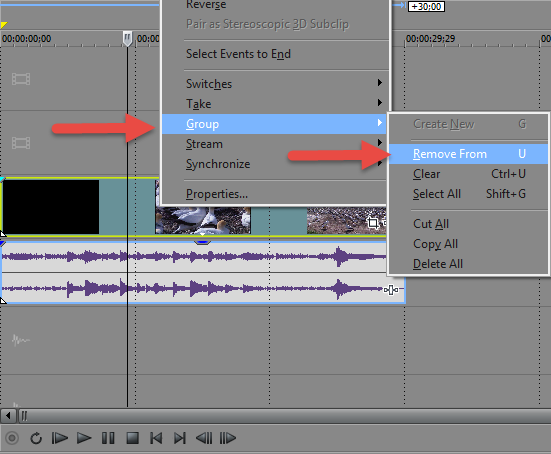DISCLOSURE: Movie Studio Zen is supported by its audience. When you purchase through links on this site, we may earn an affiliate commission.
Solved Movie Studio Platinum - how to Un-group Video from Audio ?
- littleloulou
-
 Offline Topic Author
Offline Topic Author - Zen Level 2
-

- Posts: 15
- Thank you received: 1
Movie Studio Platinum - how to Un-group Video from Audio ? was created by littleloulou
Posted 11 May 2014 23:39 #1 Hello,
I'm new to the forum. Thank you so much for having this forum on these programs!
Well, I have Movie Studio Platinum 12. Firstly, I'd appreciate it if you could tell how I could separate a video form its audio. I mean that I have splitted a video in two parts and I want to cut the second part video, keeping its audio, bacause I want to replace it with a third video and having the same audio. Of course I have muted the audio of the third video.
Since I couldn't find this tool, I tried to make an mp3 form the second part video. Then I put the 3rd video in the place of the cut second part video and the mp3 in the voice line, but the audio of the mp3 was very loud and poor of quality. I tried to save/render the mp3 in some different choices, but the quality was still poor and the audio very loud.
So, is there any tool I could manage it?
- Secondly, i'd be grateful if you could help me with a camera issue. I have Sony bloggie MHS-CM5 camera.
Having my camera connected to a laptop, I want to play a video in Movie studio platinum and copy paste what my camera sees, on the video, playing. I need a live embedding tool. I don't want to save a video from my camera and then put it on the video. I mean that as my camera is connected to the laptop via hdmi and not having "rec" pressed, the camera "sees something". So, I need my computer to read this and copy paste it on the video, so that what my camera sees will be showed on the half screen of the video.
Beside this,,, I bought a mini hdmi to hdmi cable in order to plug my camera in the laptop, but my laptop doesn't recognise the camera. I mean that when I choose "capture video" in the movie st plat, the program finds only its embedded camera for skype. Do i have to download any file from sony for the sony camera?
Thank you so much in advance. I look forward for your answer.
I'm new to the forum. Thank you so much for having this forum on these programs!
Well, I have Movie Studio Platinum 12. Firstly, I'd appreciate it if you could tell how I could separate a video form its audio. I mean that I have splitted a video in two parts and I want to cut the second part video, keeping its audio, bacause I want to replace it with a third video and having the same audio. Of course I have muted the audio of the third video.
Since I couldn't find this tool, I tried to make an mp3 form the second part video. Then I put the 3rd video in the place of the cut second part video and the mp3 in the voice line, but the audio of the mp3 was very loud and poor of quality. I tried to save/render the mp3 in some different choices, but the quality was still poor and the audio very loud.
So, is there any tool I could manage it?
- Secondly, i'd be grateful if you could help me with a camera issue. I have Sony bloggie MHS-CM5 camera.
Having my camera connected to a laptop, I want to play a video in Movie studio platinum and copy paste what my camera sees, on the video, playing. I need a live embedding tool. I don't want to save a video from my camera and then put it on the video. I mean that as my camera is connected to the laptop via hdmi and not having "rec" pressed, the camera "sees something". So, I need my computer to read this and copy paste it on the video, so that what my camera sees will be showed on the half screen of the video.
Beside this,,, I bought a mini hdmi to hdmi cable in order to plug my camera in the laptop, but my laptop doesn't recognise the camera. I mean that when I choose "capture video" in the movie st plat, the program finds only its embedded camera for skype. Do i have to download any file from sony for the sony camera?
Thank you so much in advance. I look forward for your answer.
Last Edit:12 May 2014 12:14 by littleloulou
Please Log in or Create an account to join the conversation.
Replied by DoctorZen on topic Movie Studio Platinum -sony camera problems
Posted 12 May 2014 12:12 #2 Hi Lou Lou
The answer to your first question is simple.
By default, all Videos have their Audio tracks Grouped together so that they stay in sync.
You can right-click on your video and go to Group - Remove from Group. This unlinks the Video from Audio component.
Now you can delete just the Video or Audio component.
You can also do the opposite with this function and Create a New Group. To do this, you must highlight ALL media components that you want to turn into a New Group. Then go to Group - Create New Group.
Do this once you have deleted your old video and added new video and/or audio.
Now for your second question. Next time you have two different questions, please create TWO different Forum Posts.
You cannot capture a live video and embed it into a Video Editing program.
The Capture Tool in Movie Studio is for capturing HDV or DV Video that has been recorded to digital tape with a camera. It is only an Import function to get the video on tape into the computer. You cannot use this to capture live video.
I think I can guess what you are trying to do.
Are trying to create "Picture in Picture" (video in video) effect, by having one main video playing and a small video of yourself also playing at the same time ?
You cannot do this "live" the way you are trying to do it. You probably could, but it would require extremely expensive special video capture cards being added to your computer. Something like a Black Magic Design card.
The best and easiest way to do this, is to use your Sony Bloggie to record your face while you are doing your "gameplay" - I am guessing this is what you are doing.
At the beginning of the recording for the Main Video and the Bloggie video, do three hand claps to use as a SYNC Point.
Once you have finished your recording, you can bring both videos into Movie Studio.
Place the Bloggie Video on a Track ABOVE the main video and use Track Motion to create a small video.
I have a tutorial about this here:
www.moviestudiozen.com/free-tutorials/sony-movie-studio-platinum/42-how-to-create-a-picture-in-picture-video-in-video-using-sony-vegas-movie-studio-hd-platinum-10
The answer to your first question is simple.
By default, all Videos have their Audio tracks Grouped together so that they stay in sync.
You can right-click on your video and go to Group - Remove from Group. This unlinks the Video from Audio component.
Now you can delete just the Video or Audio component.
You can also do the opposite with this function and Create a New Group. To do this, you must highlight ALL media components that you want to turn into a New Group. Then go to Group - Create New Group.
Do this once you have deleted your old video and added new video and/or audio.
Now for your second question. Next time you have two different questions, please create TWO different Forum Posts.
You cannot capture a live video and embed it into a Video Editing program.
The Capture Tool in Movie Studio is for capturing HDV or DV Video that has been recorded to digital tape with a camera. It is only an Import function to get the video on tape into the computer. You cannot use this to capture live video.
I think I can guess what you are trying to do.
Are trying to create "Picture in Picture" (video in video) effect, by having one main video playing and a small video of yourself also playing at the same time ?
You cannot do this "live" the way you are trying to do it. You probably could, but it would require extremely expensive special video capture cards being added to your computer. Something like a Black Magic Design card.
The best and easiest way to do this, is to use your Sony Bloggie to record your face while you are doing your "gameplay" - I am guessing this is what you are doing.
At the beginning of the recording for the Main Video and the Bloggie video, do three hand claps to use as a SYNC Point.
Once you have finished your recording, you can bring both videos into Movie Studio.
Place the Bloggie Video on a Track ABOVE the main video and use Track Motion to create a small video.
I have a tutorial about this here:
www.moviestudiozen.com/free-tutorials/sony-movie-studio-platinum/42-how-to-create-a-picture-in-picture-video-in-video-using-sony-vegas-movie-studio-hd-platinum-10
ℹ️ Remember to turn everything off at least once a week, including your brain, then sit somewhere quiet and just chill out.
Unplugging is the best way to find solutions to your problems. If you would like to share some love, post a customer testimonial or make a donation.
Unplugging is the best way to find solutions to your problems. If you would like to share some love, post a customer testimonial or make a donation.
Last Edit:25 Sep 2014 01:03 by DoctorZen
Please Log in or Create an account to join the conversation.
- littleloulou
-
 Offline Topic Author
Offline Topic Author - Zen Level 2
-

- Posts: 15
- Thank you received: 1
Replied by littleloulou on topic Movie Studio Platinum - how to Un-group Video from Audio ?
Posted 15 May 2014 10:39 #3 thank you so much for your time and help. You've helped me a lot. Congatulations for this site, once again! it's really helpful...
by littleloulou
The following user(s) said Thank You: DoctorZen
Please Log in or Create an account to join the conversation.
Replied by DoctorZen on topic Movie Studio Platinum - how to Un-group Video from Audio ?
Posted 15 May 2014 17:40 #4 Thank you 
ℹ️ Remember to turn everything off at least once a week, including your brain, then sit somewhere quiet and just chill out.
Unplugging is the best way to find solutions to your problems. If you would like to share some love, post a customer testimonial or make a donation.
Unplugging is the best way to find solutions to your problems. If you would like to share some love, post a customer testimonial or make a donation.
by DoctorZen
Please Log in or Create an account to join the conversation.
Forum Access
- Not Allowed: to create new topic.
- Not Allowed: to reply.
- Not Allowed: to edit your message.
Moderators: DoctorZen
Time to create page: 0.789 seconds