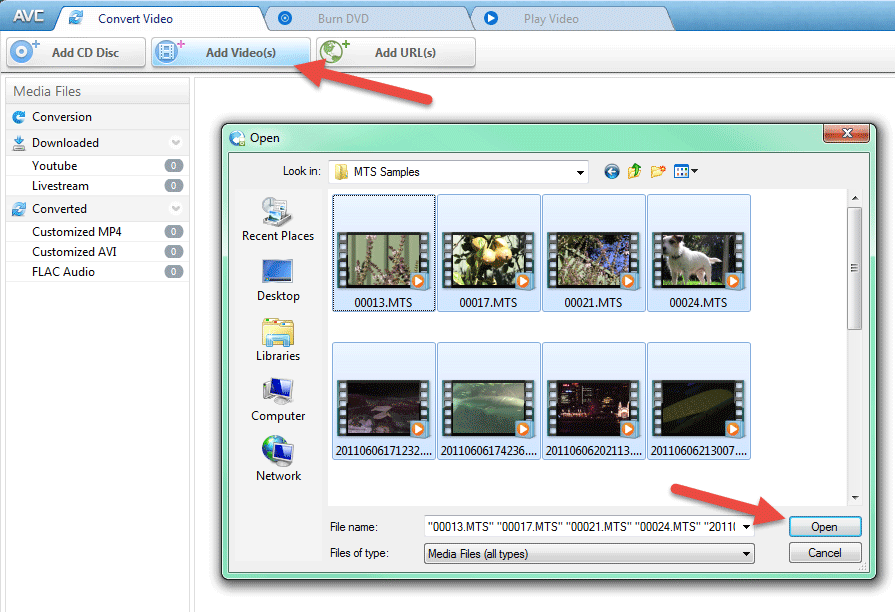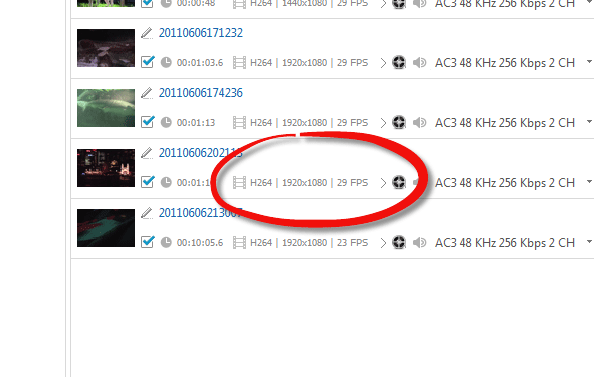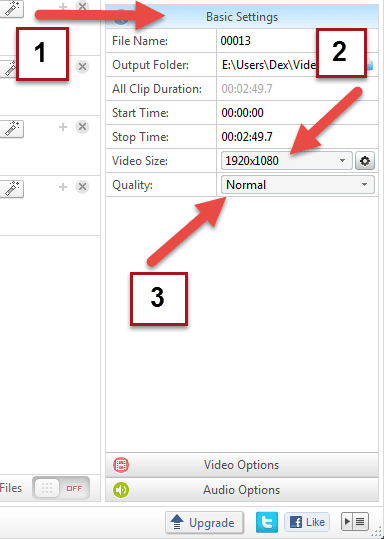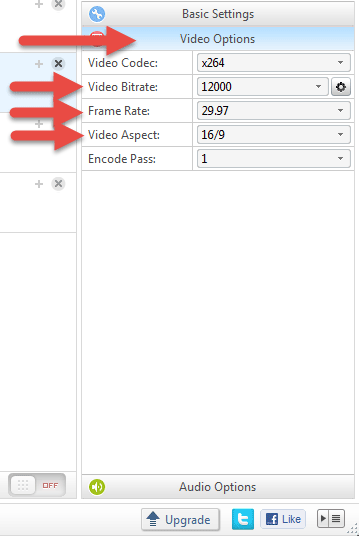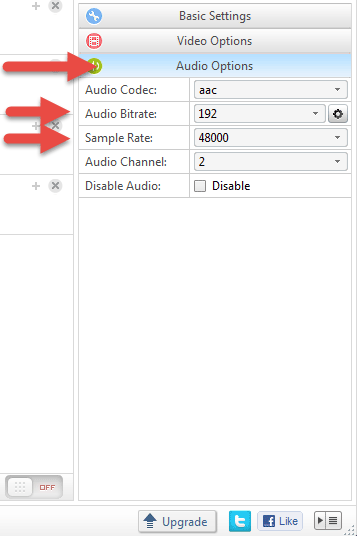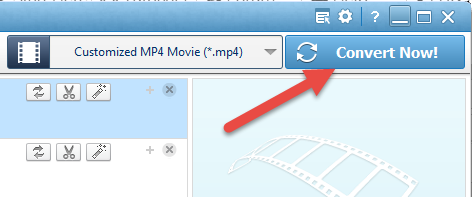DISCLOSURE: Movie Studio Zen is supported by its audience. When you purchase through links on this site, we may earn an affiliate commission.
Loved Using Sony Vegas Studio HP Platinum ver 11 on iPhone 4s or 5s footage
Using Sony Vegas Studio HP Platinum ver 11 on iPhone 4s or 5s footage was created by aw9o88
Posted 06 Apr 2015 13:40 #1 Derek:
I just starting reviewing your tutorials on using Sony Vegas Movie Studio HD Platinum v11.
I'm about to start using the software to edit some projects shots on the iphone 4s and/or iphone 5s. I was checking your tutorial on how to set up new project like the ACVCH and the like.....however, by checking on this forum, I realized that some users have been having some problems using this type of footage with this software.
Question: Do you have a video or another resource where you would show how to set up /work with the software to avoid any potential problems in editing/rending / or uploading to youtube.com ?
As you know the iphone shoots .MOV files in 1080p, but I don't see how to set up Studio to best optimize my results as I was following your tutorials for example:
www.moviestudiozen.com/free-tutorials/sony-movie-studio-platinum/66-sony-vegas-movie-studio-hd-platinum-11-new-version-introduction-and-review
I searched the forum for some answers, but didn't see any?
Would appreciate any help you can provide on this topic.
Thank you so very much! .
Wil Chirinos
wilc@ifunnelmarketing.com
I just starting reviewing your tutorials on using Sony Vegas Movie Studio HD Platinum v11.
I'm about to start using the software to edit some projects shots on the iphone 4s and/or iphone 5s. I was checking your tutorial on how to set up new project like the ACVCH and the like.....however, by checking on this forum, I realized that some users have been having some problems using this type of footage with this software.
Question: Do you have a video or another resource where you would show how to set up /work with the software to avoid any potential problems in editing/rending / or uploading to youtube.com ?
As you know the iphone shoots .MOV files in 1080p, but I don't see how to set up Studio to best optimize my results as I was following your tutorials for example:
www.moviestudiozen.com/free-tutorials/sony-movie-studio-platinum/66-sony-vegas-movie-studio-hd-platinum-11-new-version-introduction-and-review
I searched the forum for some answers, but didn't see any?
Would appreciate any help you can provide on this topic.
Thank you so very much! .
Wil Chirinos
wilc@ifunnelmarketing.com
by aw9o88
Please Log in or Create an account to join the conversation.
Replied by DoctorZen on topic Using Sony Vegas Studio HP Platinum ver 11 on iPhone 4s or 5s footage
Posted 06 Apr 2015 21:16 #2 Hi Will
Which actual program and version are you using ?
I have more up to date versions for how to render video, when using Movie Studio Platinum 12 or 13.
How you set up a new project does not change when working with .mov video files.
Some people may experience a problem when working with a large number of .mov videos. The problem is due to Apple Quicktime only being a 32bit application for Windows users. This limits the amount of RAM available when working with .mov video files.
If your project has less than 10x .mov videos, you should not experience any problems.
If your project has more than 10x .mov videos, you may experience problems. If this happens, you will have to convert your .mov videos into .mp4 before you import them into the program. Most people use a Video Converting program to do this. I use Any Video Converter Free Edition.
Once I know which program and version you are using, I can supply more information for you.
Regards
Derek.
Which actual program and version are you using ?
I have more up to date versions for how to render video, when using Movie Studio Platinum 12 or 13.
How you set up a new project does not change when working with .mov video files.
Some people may experience a problem when working with a large number of .mov videos. The problem is due to Apple Quicktime only being a 32bit application for Windows users. This limits the amount of RAM available when working with .mov video files.
If your project has less than 10x .mov videos, you should not experience any problems.
If your project has more than 10x .mov videos, you may experience problems. If this happens, you will have to convert your .mov videos into .mp4 before you import them into the program. Most people use a Video Converting program to do this. I use Any Video Converter Free Edition.
Once I know which program and version you are using, I can supply more information for you.
Regards
Derek.
ℹ️ Remember to turn everything off at least once a week, including your brain, then sit somewhere quiet and just chill out.
Unplugging is the best way to find solutions to your problems. If you would like to share some love, post a customer testimonial or make a donation.
Unplugging is the best way to find solutions to your problems. If you would like to share some love, post a customer testimonial or make a donation.
Last Edit:09 Apr 2015 00:58 by DoctorZen
Please Log in or Create an account to join the conversation.
Replied by aw9o88 on topic Using Sony Vegas Studio HP Platinum ver 11 on iPhone 4s or 5s footage
Posted 07 Apr 2015 06:26 #3 Derek:
Well. I mentioned already I was using Sony Vegas Movie Studio ver 11.....But if you need more specific on the version......It is version: Sony Vegas Movie Studio HD Platinum ver 11 (Build 322)
Question 2: Do you recommend that I invest the money to get me upgraded to the lastest release ver 13?
Question3: Do you recommend as best practice to convert my iphone Mov files to mp4 prior to importing them into Movie Studio HD Platinum and work with the mp4 versions instead?
Thank you
Wil./
Well. I mentioned already I was using Sony Vegas Movie Studio ver 11.....But if you need more specific on the version......It is version: Sony Vegas Movie Studio HD Platinum ver 11 (Build 322)
Question 2: Do you recommend that I invest the money to get me upgraded to the lastest release ver 13?
Question3: Do you recommend as best practice to convert my iphone Mov files to mp4 prior to importing them into Movie Studio HD Platinum and work with the mp4 versions instead?
Thank you
Wil./
by aw9o88
Please Log in or Create an account to join the conversation.
Replied by DoctorZen on topic Using Sony Vegas Studio HP Platinum ver 11 on iPhone 4s or 5s footage
Posted 07 Apr 2015 10:31 #4 I didn't read the title of your post when I was flying through the forum yesterday and just read that you were watching videos about V11. Experience has taught me to never assume anything, so sometimes I do ask dumb questions.
Never upgrade to a newer version of the program without using the free trial version to test it out.
You don't have to un-install your current version - it will not effect and or change it in any way.
Version 13 has the advantage of being a 64bit program, which means it has a lot more processing power and newer features and templates. It might be worth waiting a little while longer, because version 14 is probably just around the corner. If you have a modern computer, it is more than likely a 64bit machine - older computers were only 32bit. When you buy the program now, it comes with a 32bit and 64bit version.
As I said in my first reply to you, there is probably no need to convert your .mov videos if you are using less than 10 in a project.
However, to avoid any problems you can convert to .mp4 using this free program:
www.any-video-converter.com/products/for_video_free/
If you would like help using this converter, I can upload screen shots and instructions into this forum thread.
In the next couple of weeks I will be making a tutorial specifically about working with iPhones and .mov video files.
Personally I do not own an iPhone, however many of my sisters do, so I am going to get some video from their phones for testing this weekend.
Never upgrade to a newer version of the program without using the free trial version to test it out.
You don't have to un-install your current version - it will not effect and or change it in any way.
Version 13 has the advantage of being a 64bit program, which means it has a lot more processing power and newer features and templates. It might be worth waiting a little while longer, because version 14 is probably just around the corner. If you have a modern computer, it is more than likely a 64bit machine - older computers were only 32bit. When you buy the program now, it comes with a 32bit and 64bit version.
As I said in my first reply to you, there is probably no need to convert your .mov videos if you are using less than 10 in a project.
However, to avoid any problems you can convert to .mp4 using this free program:
www.any-video-converter.com/products/for_video_free/
If you would like help using this converter, I can upload screen shots and instructions into this forum thread.
In the next couple of weeks I will be making a tutorial specifically about working with iPhones and .mov video files.
Personally I do not own an iPhone, however many of my sisters do, so I am going to get some video from their phones for testing this weekend.
ℹ️ Remember to turn everything off at least once a week, including your brain, then sit somewhere quiet and just chill out.
Unplugging is the best way to find solutions to your problems. If you would like to share some love, post a customer testimonial or make a donation.
Unplugging is the best way to find solutions to your problems. If you would like to share some love, post a customer testimonial or make a donation.
by DoctorZen
Please Log in or Create an account to join the conversation.
Replied by aw9o88 on topic Using Sony Vegas Studio HP Platinum ver 11 on iPhone 4s or 5s footage
Posted 07 Apr 2015 12:36 #5 Derek:
Ok, Great answers....thank you so much!
I was not aware that version 14 is coming down the pike shortly, I guess it would be worth the wait then....
Yes! I would appreciate a quick tutorial on using the converter...I already downloaded, installed it on my Windows 7 home edition computer (Core i7 Q720 1.60 Ghz Memory 8 Gb Ram - 64 bit Operating System). I tried to convert some of my .mov files into mp4s but I began to see it wasn't as intuitive as I would have though. Since I am shooting a few practice shots that require more than 10 shots, I think I would just get in the habit of converting my clips into mp4 right away and bring them as such into Studio HP platinum ver 11.
That's right. I don't own another camera other than my iphone 4s. I figure I am a newbie in this area and there is a lot to learn. I understand that the camera doesn't make the video, but rather the skill set of the person behind the camera. So I've opted to learn to shot, edit with what I have .....that's my PC, my iphone 4s, and Studio HD Platinum ver 11.
In fact, I am trying to teach myself video marketing since this is such an open field with a lot of potential. I figure I'd love to learn eventually, "How To Shoot Commercials For Small Business" and put those videos on the Web (youtube,com) to position them for potential clients - that's my eventual point of arrival with this effort. In fact, I am keeping an eye open for any online training that teaches the skill set to shoot this type of Commercial videos.
Would you know of anyone?????
Once again, thank you so much for providing this venue to learn more about Sony Vegas.
Wil./
wilc@ifunnelmarketing.com
Ps. Oh, one more thing, I'm one of those USA members, thank you for sending that updated shortcut about the software for US members. Yes! we use 8.5" x 11" pieces of paper when printing.
Ok, Great answers....thank you so much!
I was not aware that version 14 is coming down the pike shortly, I guess it would be worth the wait then....
Yes! I would appreciate a quick tutorial on using the converter...I already downloaded, installed it on my Windows 7 home edition computer (Core i7 Q720 1.60 Ghz Memory 8 Gb Ram - 64 bit Operating System). I tried to convert some of my .mov files into mp4s but I began to see it wasn't as intuitive as I would have though. Since I am shooting a few practice shots that require more than 10 shots, I think I would just get in the habit of converting my clips into mp4 right away and bring them as such into Studio HP platinum ver 11.
That's right. I don't own another camera other than my iphone 4s. I figure I am a newbie in this area and there is a lot to learn. I understand that the camera doesn't make the video, but rather the skill set of the person behind the camera. So I've opted to learn to shot, edit with what I have .....that's my PC, my iphone 4s, and Studio HD Platinum ver 11.
In fact, I am trying to teach myself video marketing since this is such an open field with a lot of potential. I figure I'd love to learn eventually, "How To Shoot Commercials For Small Business" and put those videos on the Web (youtube,com) to position them for potential clients - that's my eventual point of arrival with this effort. In fact, I am keeping an eye open for any online training that teaches the skill set to shoot this type of Commercial videos.
Would you know of anyone?????
Once again, thank you so much for providing this venue to learn more about Sony Vegas.
Wil./
wilc@ifunnelmarketing.com
Ps. Oh, one more thing, I'm one of those USA members, thank you for sending that updated shortcut about the software for US members. Yes! we use 8.5" x 11" pieces of paper when printing.
by aw9o88
Please Log in or Create an account to join the conversation.
Replied by DoctorZen on topic Using Sony Vegas Studio HP Platinum ver 11 on iPhone 4s or 5s footage
Posted 07 Apr 2015 14:39 #6 Here are instructions for using Any Video Converter
Step 1
Import videos. You can select a group if you have more than one.
Step 2
Select Output Format.
Sometimes it is a good idea to not make program full screen, otherwise some options get chopped of side of screen.
Press arrow at 1.
Press arrow 2 to select format - film icon means traditional video outputs, but as you can see there are many options for different devices and situations.
Press arrow at 3 and scroll all the way down to Common Video Formats - Customized MP4 Movie .mp4
Step 3
Check the file properties for the .mov video files.
See what Frame Size and Frame Rate the original videos are using.
It is important to convert your videos to the same Frame Size and Frame Rate.
Step 4
Now you need to set all your output settings, starting with Basics Settings.
Set Video Size to match original frame size - open drop down box and find correct size.
Quality can normally be left at normal, but you can increase this value if you wish.
Step 5
Now open the Video Options near bottom of screen.
Bit Rate needs to be the same as original videos from iPhone or higher. You can check this back inside your everyday Windows folder, where .mov files are stored.
Frame Rate needs to match original Frame Rate or use Auto setting.
Video Aspect Ratio should be 16:9 for 99% of videos.
Encode Pass is normally 1, but can be set to 2 for higher quality encoding.
Step 6
The final setting is for Audio Options near bottom of screen.
Set Audio Bit Rate = 192 or higher.
Set Sample Rate to 48,000
Audio Channel = 2
Step 7
Press Convert Now at top.
Any Video Converter automatically creates output folders for you.
They should be located inside My Documents or My Videos on your computer.
Now you can import the new mp4 videos into Movie Studio and start editing.
Regards
Derek.
Step 1
Import videos. You can select a group if you have more than one.
Step 2
Select Output Format.
Sometimes it is a good idea to not make program full screen, otherwise some options get chopped of side of screen.
Press arrow at 1.
Press arrow 2 to select format - film icon means traditional video outputs, but as you can see there are many options for different devices and situations.
Press arrow at 3 and scroll all the way down to Common Video Formats - Customized MP4 Movie .mp4
Step 3
Check the file properties for the .mov video files.
See what Frame Size and Frame Rate the original videos are using.
It is important to convert your videos to the same Frame Size and Frame Rate.
Step 4
Now you need to set all your output settings, starting with Basics Settings.
Set Video Size to match original frame size - open drop down box and find correct size.
Quality can normally be left at normal, but you can increase this value if you wish.
Step 5
Now open the Video Options near bottom of screen.
Bit Rate needs to be the same as original videos from iPhone or higher. You can check this back inside your everyday Windows folder, where .mov files are stored.
Frame Rate needs to match original Frame Rate or use Auto setting.
Video Aspect Ratio should be 16:9 for 99% of videos.
Encode Pass is normally 1, but can be set to 2 for higher quality encoding.
Step 6
The final setting is for Audio Options near bottom of screen.
Set Audio Bit Rate = 192 or higher.
Set Sample Rate to 48,000
Audio Channel = 2
Step 7
Press Convert Now at top.
Any Video Converter automatically creates output folders for you.
They should be located inside My Documents or My Videos on your computer.
Now you can import the new mp4 videos into Movie Studio and start editing.
Regards
Derek.
ℹ️ Remember to turn everything off at least once a week, including your brain, then sit somewhere quiet and just chill out.
Unplugging is the best way to find solutions to your problems. If you would like to share some love, post a customer testimonial or make a donation.
Unplugging is the best way to find solutions to your problems. If you would like to share some love, post a customer testimonial or make a donation.
by DoctorZen
Please Log in or Create an account to join the conversation.
Replied by DoctorZen on topic Using Sony Vegas Studio HP Platinum ver 11 on iPhone 4s or 5s footage
Posted 07 Apr 2015 14:50 #7 Hi again Will
I have some information regarding "How To Shoot Commercials For Small Business".
A video marketing guy that I follow on YouTube, is about to launch a new training program about how to create videos for business.
Go to this webpage and sign up. You will then be able to watch some introductory videos about their new course.
www.localvideoacademy.com/
This is James' YouTube channel.
www.youtube.com/user/jameswedmore
He is a successful entrepreneur and makes great videos.
Another person you should check out is an Australian guy called Yaro Starak.
This is his website:
www.entrepreneurs-journey.com/
He has a large catalogue of interviews and information you may find helpful.
Regards
Derek.
I have some information regarding "How To Shoot Commercials For Small Business".
A video marketing guy that I follow on YouTube, is about to launch a new training program about how to create videos for business.
Go to this webpage and sign up. You will then be able to watch some introductory videos about their new course.
www.localvideoacademy.com/
This is James' YouTube channel.
www.youtube.com/user/jameswedmore
He is a successful entrepreneur and makes great videos.
Another person you should check out is an Australian guy called Yaro Starak.
This is his website:
www.entrepreneurs-journey.com/
He has a large catalogue of interviews and information you may find helpful.
Regards
Derek.
ℹ️ Remember to turn everything off at least once a week, including your brain, then sit somewhere quiet and just chill out.
Unplugging is the best way to find solutions to your problems. If you would like to share some love, post a customer testimonial or make a donation.
Unplugging is the best way to find solutions to your problems. If you would like to share some love, post a customer testimonial or make a donation.
by DoctorZen
Please Log in or Create an account to join the conversation.
Replied by aw9o88 on topic Using Sony Vegas Studio HP Platinum ver 11 on iPhone 4s or 5s footage
Posted 07 Apr 2015 16:40 #8 Derek:
Awesome, thanks....
I just converted 16 MOV files from my iphone to the mp4 following your steps......I just made a bit of a change in step 5 - video bit rate, I increased it to 27000 since some of these mov clips range in data rates from 17,000 kbps to 27000 kbps.
I just looked them over and you can't tell them apart which are mov and which ones are mp4.....brilliant!
I guess the next step is to bring these mp4 clips into Studio HD Platinum to start the process of editing.
Much appreciate your help.
Look forward after the weekend after you had a chance to play with the iphone mov files for what are the best practices to set up Studio and overall how to work with these files.....
Wil Chirinos
wilc@ifunnelmarketing.com
Awesome, thanks....
I just converted 16 MOV files from my iphone to the mp4 following your steps......I just made a bit of a change in step 5 - video bit rate, I increased it to 27000 since some of these mov clips range in data rates from 17,000 kbps to 27000 kbps.
I just looked them over and you can't tell them apart which are mov and which ones are mp4.....brilliant!
I guess the next step is to bring these mp4 clips into Studio HD Platinum to start the process of editing.
Much appreciate your help.
Look forward after the weekend after you had a chance to play with the iphone mov files for what are the best practices to set up Studio and overall how to work with these files.....
Wil Chirinos
wilc@ifunnelmarketing.com
by aw9o88
The following user(s) said Thank You: DoctorZen
Please Log in or Create an account to join the conversation.
Replied by aw9o88 on topic Using Sony Vegas Studio HP Platinum ver 11 on iPhone 4s or 5s footage
Posted 07 Apr 2015 17:06 #9 Derek:
Ok, thank you for these resources....
Yes! I'm following James and Brandon Lucero with their new training Local Video Academy....
About Yaro's , I am familiar with him since I have been involved in IM for a few years now....Yaro was big when blogs came into the scene, he was putting some good information......although, lately he has not been very prolific as he used to be.
There is another Aussie guy I was following, he puts out some very good content via videos..... tyroneshum.com/ & www.youtube.com/user/tyroneshum/
However, after following these guys, I have yet to see a resource that focus on How To Make Commercial Videos for Small Businesses
Again, thank you so much for helping me get over these hurdles.
Wil Chirinos
wilc@ifunnelmarketing.com
Ok, thank you for these resources....
Yes! I'm following James and Brandon Lucero with their new training Local Video Academy....
About Yaro's , I am familiar with him since I have been involved in IM for a few years now....Yaro was big when blogs came into the scene, he was putting some good information......although, lately he has not been very prolific as he used to be.
There is another Aussie guy I was following, he puts out some very good content via videos..... tyroneshum.com/ & www.youtube.com/user/tyroneshum/
However, after following these guys, I have yet to see a resource that focus on How To Make Commercial Videos for Small Businesses
Again, thank you so much for helping me get over these hurdles.
Wil Chirinos
wilc@ifunnelmarketing.com
by aw9o88
The following user(s) said Thank You: DoctorZen
Please Log in or Create an account to join the conversation.
Forum Access
- Not Allowed: to create new topic.
- Not Allowed: to reply.
- Not Allowed: to edit your message.
Moderators: DoctorZen
Time to create page: 0.855 seconds