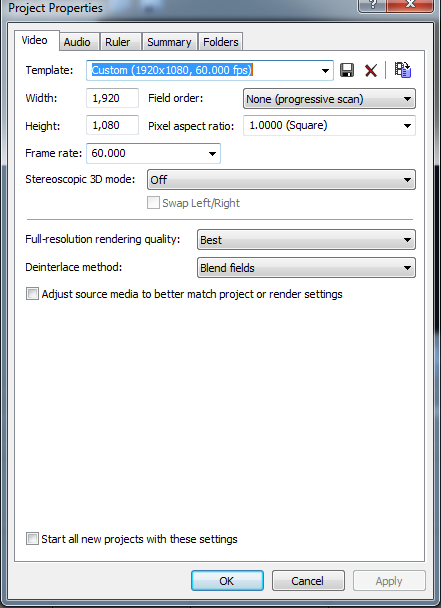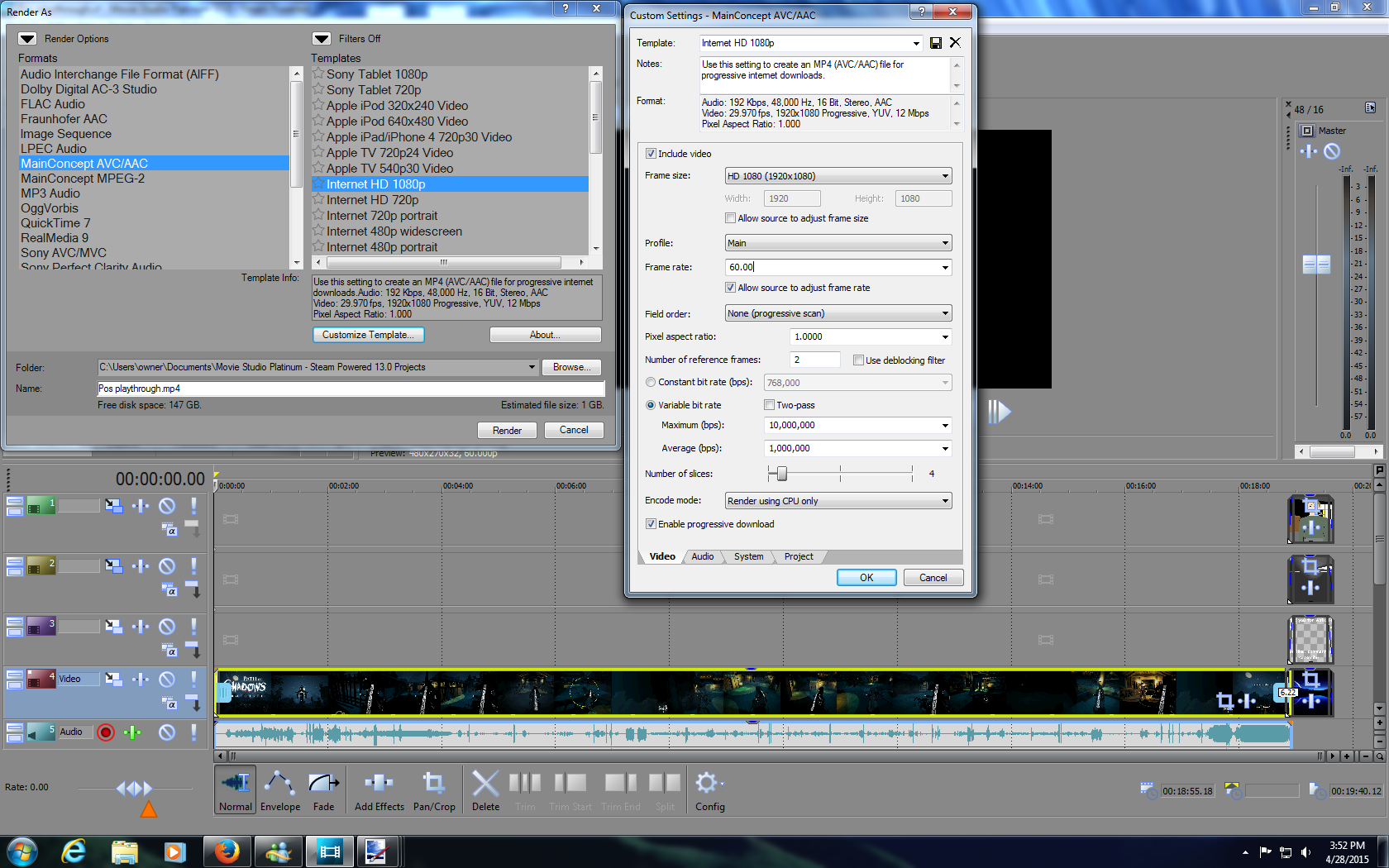DISCLOSURE: Movie Studio Zen is supported by its audience. When you purchase through links on this site, we may earn an affiliate commission.
Solved Movie studio 13 platinum ( steam ) crashing when I try to render with advanced options
- thedarkwall
-
 Offline Topic Author
Offline Topic Author - Zen Level 2
-

- Posts: 12
- Thank you received: 0
Movie studio 13 platinum ( steam ) crashing when I try to render with advanced options was created by thedarkwall
Posted 27 Apr 2015 09:53 #1 So I purchased the steam version of 64 bit movie studio 13 platinum. I'm trying to render at 60fps, which requires me to go to advanced options. ANY format I choose after going to advanced options will result in the program crashing ( even 30fps options ). I've tried the following
- Confirmed GPU rendering is off
-Dynamic ram at 200
- reset system cache
- attempted render on a significantly smaller file with no video effects under the same settings
- reset comp
- checked to make sure drivers were up to date on graphics card
- installed quicktime
Currently I have the ruler set at times and frames, sampling off, maintain aspect ratio unchecked, and frames set manually at 60 progressive scan. I have a 6 core amd processor and a nvidia gt geforce 640, which from what I understand should be more than enough. So far I'm at a loss as to how to proceed. Any recommendations are appreciated, as at this point if I can't get this functioning correctly I'm better off with WMM, which is kind of sad.
- Confirmed GPU rendering is off
-Dynamic ram at 200
- reset system cache
- attempted render on a significantly smaller file with no video effects under the same settings
- reset comp
- checked to make sure drivers were up to date on graphics card
- installed quicktime
Currently I have the ruler set at times and frames, sampling off, maintain aspect ratio unchecked, and frames set manually at 60 progressive scan. I have a 6 core amd processor and a nvidia gt geforce 640, which from what I understand should be more than enough. So far I'm at a loss as to how to proceed. Any recommendations are appreciated, as at this point if I can't get this functioning correctly I'm better off with WMM, which is kind of sad.
Last Edit:20 Jul 2015 00:50 by thedarkwall
Please Log in or Create an account to join the conversation.
Replied by DoctorZen on topic Movie studio 13 platinum ( steam ) crashing when I try to render with advanced options
Posted 27 Apr 2015 18:44 #2 Are you the same person who asked the same question in the comments section ?
I just answered your comment before seeing this question in the forum.
I will wait for reply before saying any more.
I just answered your comment before seeing this question in the forum.
I will wait for reply before saying any more.
ℹ️ Remember to turn everything off at least once a week, including your brain, then sit somewhere quiet and just chill out.
Unplugging is the best way to find solutions to your problems. If you would like to share some love, post a customer testimonial or make a donation.
Unplugging is the best way to find solutions to your problems. If you would like to share some love, post a customer testimonial or make a donation.
by DoctorZen
Please Log in or Create an account to join the conversation.
Replied by DoctorZen on topic Movie studio 13 platinum ( steam ) crashing when I try to render with advanced options
Posted 27 Apr 2015 18:59 #3 I am starting to think that another program you have installed on your computer is causing a conflict. The problem you are describing is not normal and I have not had anyone else ever report this, which makes me believe there is something unique about your computer which is creating the problem.
Complex programs like video editors, rely on many other background Windows programs to work properly.
If you have been installing and un-installing lots of pirated software or many different video editing programs before this, it may have broken something in the Windows Registry.
Do you have any third party video codec packs like K-lite installed on your computer ?
These can cause BIG problems with Movie Studio and Vegas Pro, because the screw up the WIndows Registry.
If you have this installed, you need to un-install this immediately and then do a clean install of Movie Studio.
Do you have GoPro Studio installed ?
Older versions of this program could caused conflicts.
I think you have two options.
#1. Do a clean install of Movie Studio
www.custcenter.com/app/answers/detail/a_id/5151/~/clean-uninstall-and-reinstall-instructions-for-windows-8-%2864-bit-editions%29
#2. Contact Sony Support and explain everything you done here.
Regards
Derek.
Complex programs like video editors, rely on many other background Windows programs to work properly.
If you have been installing and un-installing lots of pirated software or many different video editing programs before this, it may have broken something in the Windows Registry.
Do you have any third party video codec packs like K-lite installed on your computer ?
These can cause BIG problems with Movie Studio and Vegas Pro, because the screw up the WIndows Registry.
If you have this installed, you need to un-install this immediately and then do a clean install of Movie Studio.
Do you have GoPro Studio installed ?
Older versions of this program could caused conflicts.
I think you have two options.
#1. Do a clean install of Movie Studio
www.custcenter.com/app/answers/detail/a_id/5151/~/clean-uninstall-and-reinstall-instructions-for-windows-8-%2864-bit-editions%29
#2. Contact Sony Support and explain everything you done here.
Regards
Derek.
ℹ️ Remember to turn everything off at least once a week, including your brain, then sit somewhere quiet and just chill out.
Unplugging is the best way to find solutions to your problems. If you would like to share some love, post a customer testimonial or make a donation.
Unplugging is the best way to find solutions to your problems. If you would like to share some love, post a customer testimonial or make a donation.
by DoctorZen
Please Log in or Create an account to join the conversation.
- thedarkwall
-
 Offline Topic Author
Offline Topic Author - Zen Level 2
-

- Posts: 12
- Thank you received: 0
Replied by thedarkwall on topic Movie studio 13 platinum ( steam ) crashing when I try to render with advanced options
Posted 27 Apr 2015 23:47 #4 I'm afraid I don't know who the individual you are referencing is, this is my one and only post on these forums. My computer is pretty new and hasn't had allot installed. I've never pirated anything so that's not it. I downloaded one codes to enhance video capture called the lossless lagirth codes, but I don't see how this would cause any errors. Nonetheless when I get home today I can always try removing it. I have two video capture programs, an image editor and Audacity. The rest is just games mostly. I have seen others getting this issue but I agree it seems rare.
by thedarkwall
Please Log in or Create an account to join the conversation.
Replied by DoctorZen on topic Movie studio 13 platinum ( steam ) crashing when I try to render with advanced options
Posted 28 Apr 2015 01:18 #5 It was just one of those weird coincidences then, that someone posted the same question as a comment outside of the forum.
I think you need to fill out a support request with Sony via email.
www.sonycreativesoftware.com/techsupport
Have you tried using a different type of video in your project ?
Just a normal .mp4 or .wmv video file and then try to render this.
It may be the video codec of the video you are using, that is causing the problem.
I think you need to fill out a support request with Sony via email.
www.sonycreativesoftware.com/techsupport
Have you tried using a different type of video in your project ?
Just a normal .mp4 or .wmv video file and then try to render this.
It may be the video codec of the video you are using, that is causing the problem.
ℹ️ Remember to turn everything off at least once a week, including your brain, then sit somewhere quiet and just chill out.
Unplugging is the best way to find solutions to your problems. If you would like to share some love, post a customer testimonial or make a donation.
Unplugging is the best way to find solutions to your problems. If you would like to share some love, post a customer testimonial or make a donation.
by DoctorZen
Please Log in or Create an account to join the conversation.
- thedarkwall
-
 Offline Topic Author
Offline Topic Author - Zen Level 2
-

- Posts: 12
- Thank you received: 0
Replied by thedarkwall on topic Movie studio 13 platinum ( steam ) crashing when I try to render with advanced options
Posted 28 Apr 2015 01:45 #6 You know what, I must appologize. I was hopping from website to website and I did write a comment on a website that looked like this. I figured I never got a response since I never received any kind of email notification and I'm not even sure how to find that page again. I have just been using wmv files. They're captured in fraps which is pretty common, I wouldn't imagine that could be the source of the issue. I actually just tried using a picture as the file type and I'm still having the problem. I have tried rendering mp4's and wmv's with no luck. I did file a support ticket with sony, so hopefully they can point me in the right direction. I'll also try to suggestions you made above. If you could also link me to that comment thread, I'd appreciate it. Thanks for your time.
by thedarkwall
Please Log in or Create an account to join the conversation.
- thedarkwall
-
 Offline Topic Author
Offline Topic Author - Zen Level 2
-

- Posts: 12
- Thank you received: 0
Replied by thedarkwall on topic Movie studio 13 platinum ( steam ) crashing when I try to render with advanced options
Posted 28 Apr 2015 08:48 #7 Update. I saw the process of doing a clean reinstall, and honestly it seems a bit troubling. I'm not as adept with the inner workings of computers as some people here likely are, and it seems like there are some ways for me to dig myself in pretty deep according to the warning on the link you posted.
Interesting development on glitch front. I got it to not crash when trying to render. It seems that if I turn the bit rate down to less than 10k it just freezes and does nothing. Not exactly great, but something changed with that.
Interesting development on glitch front. I got it to not crash when trying to render. It seems that if I turn the bit rate down to less than 10k it just freezes and does nothing. Not exactly great, but something changed with that.
by thedarkwall
Please Log in or Create an account to join the conversation.
Replied by DoctorZen on topic Movie studio 13 platinum ( steam ) crashing when I try to render with advanced options
Posted 28 Apr 2015 14:18 #8 Your new information changes everything.
Which Render As format and template have you been adjusting ?
If you know how to take a screen shot, can you please post a shot of your custom (advanced) video settings here.
There is no need to increased the Bit Rates higher than what is already available for you in the templates, if this is what you have been doing ?
How much RAM do you have installed ?
Which Render As format and template have you been adjusting ?
If you know how to take a screen shot, can you please post a shot of your custom (advanced) video settings here.
There is no need to increased the Bit Rates higher than what is already available for you in the templates, if this is what you have been doing ?
How much RAM do you have installed ?
ℹ️ Remember to turn everything off at least once a week, including your brain, then sit somewhere quiet and just chill out.
Unplugging is the best way to find solutions to your problems. If you would like to share some love, post a customer testimonial or make a donation.
Unplugging is the best way to find solutions to your problems. If you would like to share some love, post a customer testimonial or make a donation.
by DoctorZen
Please Log in or Create an account to join the conversation.
- thedarkwall
-
 Offline Topic Author
Offline Topic Author - Zen Level 2
-

- Posts: 12
- Thank you received: 0
Replied by thedarkwall on topic Movie studio 13 platinum ( steam ) crashing when I try to render with advanced options
Posted 28 Apr 2015 22:25 #9 I was lowering bit rate from where it was originally, and it still freezes, it just doesn't close out the program sometimes. I'm editing the aac format Internet 1080p I think it was called. I have 8 gig of ram. I can take a screen shot after i get off work today.
by thedarkwall
Please Log in or Create an account to join the conversation.
- thedarkwall
-
 Offline Topic Author
Offline Topic Author - Zen Level 2
-

- Posts: 12
- Thank you received: 0
Replied by thedarkwall on topic Movie studio 13 platinum ( steam ) crashing when I try to render with advanced options
Posted 29 Apr 2015 05:59 #10 Ok, so I have some pictures of the project and render settings I'm currently using. I also have a pic of some info about my pc. If there's anything else I can show you that will help let me know. I did enter a sony support ticket a few days ago but they've been taking quite a while to get back to me, so right now you're the only support I have. I also really want to say thank you even if we can't work it out. Regardless, you've taken allot of time to help and I really appreciate it. Anyways, here are the pictures.
by thedarkwall
Please Log in or Create an account to join the conversation.
Forum Access
- Not Allowed: to create new topic.
- Not Allowed: to reply.
- Not Allowed: to edit your message.
Moderators: DoctorZen
Time to create page: 1.015 seconds