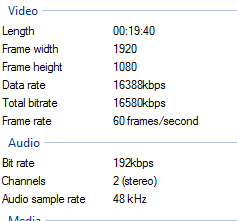DISCLOSURE: Movie Studio Zen is supported by its audience. When you purchase through links on this site, we may earn an affiliate commission.
Solved Movie studio 13 platinum ( steam ) crashing when I try to render with advanced options
Replied by DoctorZen on topic Movie studio 13 platinum ( steam ) crashing when I try to render with advanced options
Posted 29 Apr 2015 11:20 #11 Thanks for the screen shots.
Going back to basics for a moment, have you ever watched my video on how to render with MSP13 ?
www.moviestudiozen.com/free-tutorials/sony-movie-studio-platinum/516-1080p-video-in-movie-studio-platinum-13
I am interested to know if you have been using the Match Media function when importing your videos.
This automatically sets the Project Properties for you, so that they match your video exactly.
Specifically I am trying to find out if your video's frame rate is 60fps or is actually 59.94fps.
If it is in fact 59.94fps, this may be causing the problem.
Go to Project Media tab and select main video in your project.
Below you will see a read out of the exact properties of this video.
What does it say ?
You should not have to reduce the Bit Rate to render a video properly.
24Mbps/12Mbps is what you should be using.
There is one setting you have turned on that should be turned off, in the Custom Settings window.
Allow source to adjust frame rate should be turned off.
Encode Mode should be set to CPU only for safe rendering
OR
Set to CUDA if you want to use your Graphics Card to assist rendering.
Going back to basics for a moment, have you ever watched my video on how to render with MSP13 ?
www.moviestudiozen.com/free-tutorials/sony-movie-studio-platinum/516-1080p-video-in-movie-studio-platinum-13
I am interested to know if you have been using the Match Media function when importing your videos.
This automatically sets the Project Properties for you, so that they match your video exactly.
Specifically I am trying to find out if your video's frame rate is 60fps or is actually 59.94fps.
If it is in fact 59.94fps, this may be causing the problem.
Go to Project Media tab and select main video in your project.
Below you will see a read out of the exact properties of this video.
What does it say ?
You should not have to reduce the Bit Rate to render a video properly.
24Mbps/12Mbps is what you should be using.
There is one setting you have turned on that should be turned off, in the Custom Settings window.
Allow source to adjust frame rate should be turned off.
Encode Mode should be set to CPU only for safe rendering
OR
Set to CUDA if you want to use your Graphics Card to assist rendering.
ℹ️ Remember to turn everything off at least once a week, including your brain, then sit somewhere quiet and just chill out.
Unplugging is the best way to find solutions to your problems. If you would like to share some love, post a customer testimonial or make a donation.
Unplugging is the best way to find solutions to your problems. If you would like to share some love, post a customer testimonial or make a donation.
Last Edit:29 Apr 2015 11:21 by DoctorZen
Please Log in or Create an account to join the conversation.
- thedarkwall
-
 Offline Topic Author
Offline Topic Author - Zen Level 2
-

- Posts: 12
- Thank you received: 0
Replied by thedarkwall on topic Movie studio 13 platinum ( steam ) crashing when I try to render with advanced options
Posted 29 Apr 2015 14:14 #12 Ok, for the most part I'm following your video. One question. I noticed in your video you did not go to ruler. Is setting it to times and frames like I have it a bad thing? Or do I want the 29 drop setting enabled. That setting does drop the vid to 29fps though right?
I'm purposely not using the match media function, because the resolution on many of my videos is not 1920x1080, so by disabling keep aspect ratio I'm able to get it to still fit the screen on a widescreen display, rather than show black edges. But if I'm not mistaken, and correct me if I am, if I keep media settings, then the template will not be for 1080, therefore unchecking maintain aspect ratio will no longer yield the desired affect.
The video is 60fps. I did try rendering with allow source to adjust frame rate unchecked, however it still crashed.
Interesting development though. Just for the heck of it I said "forget advanced setting, lets see how much better mp4 is than wmv is in the simple settings" ( where you just select the file type ). The mp4 had 1080p 60fps. I'll post the details below, but unless I'm missing something, the video came out just how I wanted it under simple settings, which I thought wouldn't happen as I was under the impression to get 1080p 60fps I had no choice but to use advanced settings. However I don't know if that particular render is lacking in some other quality that I'd be missing out on by utilizing the advanced settings. For that matter this raises an interesting question. If these settings are comparable to the ones which I would utilize by using the advanced settings, what then is holding back the rendering from taking place when I do use advanced settings?
Quite perplexing indeed I'm afraid.
I'm fairly comfortable with the software end of computers if I have a competent walkthrough. How tricky is it for me to try using the registry to do a clean install? I've never done it before, and from what I gather I could royally screw things up if I make a mistake according to sony's website on the windows 8 tutorial. Are they just overhyping it, or should I stay out of there unless I'm a fairly seasoned vet of the pc master race?
I'm purposely not using the match media function, because the resolution on many of my videos is not 1920x1080, so by disabling keep aspect ratio I'm able to get it to still fit the screen on a widescreen display, rather than show black edges. But if I'm not mistaken, and correct me if I am, if I keep media settings, then the template will not be for 1080, therefore unchecking maintain aspect ratio will no longer yield the desired affect.
The video is 60fps. I did try rendering with allow source to adjust frame rate unchecked, however it still crashed.
Interesting development though. Just for the heck of it I said "forget advanced setting, lets see how much better mp4 is than wmv is in the simple settings" ( where you just select the file type ). The mp4 had 1080p 60fps. I'll post the details below, but unless I'm missing something, the video came out just how I wanted it under simple settings, which I thought wouldn't happen as I was under the impression to get 1080p 60fps I had no choice but to use advanced settings. However I don't know if that particular render is lacking in some other quality that I'd be missing out on by utilizing the advanced settings. For that matter this raises an interesting question. If these settings are comparable to the ones which I would utilize by using the advanced settings, what then is holding back the rendering from taking place when I do use advanced settings?
Quite perplexing indeed I'm afraid.
I'm fairly comfortable with the software end of computers if I have a competent walkthrough. How tricky is it for me to try using the registry to do a clean install? I've never done it before, and from what I gather I could royally screw things up if I make a mistake according to sony's website on the windows 8 tutorial. Are they just overhyping it, or should I stay out of there unless I'm a fairly seasoned vet of the pc master race?
by thedarkwall
Please Log in or Create an account to join the conversation.
Replied by DoctorZen on topic Movie studio 13 platinum ( steam ) crashing when I try to render with advanced options
Posted 29 Apr 2015 18:47 #13 I do not think there is anything wrong with the program , so un-installing is not going to change a single thing.
I am trying to make this as simple as possible, however every time I hear back from you I am learning different information every time.
Please forget about any existing saved projects you have been working on. If you have a problem saved in an existing project, you are going to go around in circles for ever and ever, and keep getting the same problem.
The most important thing I would like you to do is a simple test.
Follow my tutorials exactly and import a normal 1920x1080 video and use Match Media function.
If you can find a simple 1920x1080-30p video to start with, that would be great.
Save project.
Go directly to Advanced rendering, select Mainconcept AVC/AAC - Internet 1080p.
Start render.
If this works OK, there is something wrong with what you have been doing in your existing projects.
It is not uncommon to accidentally create a problem in a SAVED project.
The only way to fix this sometimes, is to start fresh with a brand new project.
I get the feeling from the story you have been telling me, that you have been trying all different things and ending up in a giant mess.
Be very careful in following some of the ridiculous tutorials that people have posted on YouTube.
There are many tutorials on YT that show in-correct information about changing the Advanced Settings.
Example = you cannot render using Windows Media Video .wmv and use HUGE BIT RATES.
If you have been having problems with WMV templates, that is because WMV is very CPU and Memory intensive.
If you muck around with the default templates for this WMV format, the program is gauranteed to crash due to a memory overload - especially if you are working with 60fps video.
Stick with the absolute basics first and follow my tutorials 100%, before you attempt anything else.
I was under the impression that you were only working with 1920x1080-60fps video, but now you are saying that some of your video is using a different Frame Size (resolution). If you have mixed Frame Sizes/Resolutions in the same project and have been using WMV to render, this can also cause a memory overload and crash.
Large numbers of Gamers have been using Movie Studio for many years to make their videos and don't have any problems in rendering video.
Once I know you can render something simple using only default settings, then we can look at other problems.
Cheers
Derek.
p.s.
The ruler should have no effect on rendering at all.
It is simply setting the measurement scale for the timeline.
I am trying to make this as simple as possible, however every time I hear back from you I am learning different information every time.
Please forget about any existing saved projects you have been working on. If you have a problem saved in an existing project, you are going to go around in circles for ever and ever, and keep getting the same problem.
The most important thing I would like you to do is a simple test.
Follow my tutorials exactly and import a normal 1920x1080 video and use Match Media function.
If you can find a simple 1920x1080-30p video to start with, that would be great.
Save project.
Go directly to Advanced rendering, select Mainconcept AVC/AAC - Internet 1080p.
Start render.
If this works OK, there is something wrong with what you have been doing in your existing projects.
It is not uncommon to accidentally create a problem in a SAVED project.
The only way to fix this sometimes, is to start fresh with a brand new project.
I get the feeling from the story you have been telling me, that you have been trying all different things and ending up in a giant mess.
Be very careful in following some of the ridiculous tutorials that people have posted on YouTube.
There are many tutorials on YT that show in-correct information about changing the Advanced Settings.
Example = you cannot render using Windows Media Video .wmv and use HUGE BIT RATES.
If you have been having problems with WMV templates, that is because WMV is very CPU and Memory intensive.
If you muck around with the default templates for this WMV format, the program is gauranteed to crash due to a memory overload - especially if you are working with 60fps video.
Stick with the absolute basics first and follow my tutorials 100%, before you attempt anything else.
I was under the impression that you were only working with 1920x1080-60fps video, but now you are saying that some of your video is using a different Frame Size (resolution). If you have mixed Frame Sizes/Resolutions in the same project and have been using WMV to render, this can also cause a memory overload and crash.
Large numbers of Gamers have been using Movie Studio for many years to make their videos and don't have any problems in rendering video.
Once I know you can render something simple using only default settings, then we can look at other problems.
Cheers
Derek.
p.s.
The ruler should have no effect on rendering at all.
It is simply setting the measurement scale for the timeline.
ℹ️ Remember to turn everything off at least once a week, including your brain, then sit somewhere quiet and just chill out.
Unplugging is the best way to find solutions to your problems. If you would like to share some love, post a customer testimonial or make a donation.
Unplugging is the best way to find solutions to your problems. If you would like to share some love, post a customer testimonial or make a donation.
Last Edit:29 Apr 2015 20:02 by DoctorZen
Please Log in or Create an account to join the conversation.
- thedarkwall
-
 Offline Topic Author
Offline Topic Author - Zen Level 2
-

- Posts: 12
- Thank you received: 0
Replied by thedarkwall on topic Movie studio 13 platinum ( steam ) crashing when I try to render with advanced options
Posted 30 Apr 2015 02:14 #14 I had tried this before simply using a picture of the resolution and seeing if that would work, and it did not. Nonetheless I did download both a 60fps and a 30fps 1920x1080 video. New project, match settings, placed on timeline, rendered advanced options under AAC internet 1080p and also attempted sony AVC ( a suggestion I saw in one of your videos ) to be thorough. I did not alter the template in any way. So to be clear I attempted 4 total renders, 2 for each template on the 30/60fps. All 4 crashed the same exact way.
Also worth noting, these test files were in mp4. The video files I have been working with from my capture device are wmv, but I always render to mp4 also. I could understand the rendering limitation, but I would certainly hope movie studio is not limited to only editing mp4's effectively. That being said, the universal nature of these crashes would suggest that isn't the problem.
What did you think about how the simple setting put out a video of similar quality to what I've been try to yield via advanced settings? I am curious if the quality would be better if I used these advanced settings, or if its not a significant difference. If everything appears to be of high quality under the simple setting, it does make things more puzzling, as it beckons the question as to why the problem is occurring only when using advanced settings templates.
But to reiterate, I have also considered it is a project issue, and attempted this across multiple ( simpler ) formats, and it seems universal that the program will crash if I touch advanced settings, and that the best case scenario is it freezes instead of crashing, something that I'm only able to achieve occasionally .
Also worth noting, these test files were in mp4. The video files I have been working with from my capture device are wmv, but I always render to mp4 also. I could understand the rendering limitation, but I would certainly hope movie studio is not limited to only editing mp4's effectively. That being said, the universal nature of these crashes would suggest that isn't the problem.
What did you think about how the simple setting put out a video of similar quality to what I've been try to yield via advanced settings? I am curious if the quality would be better if I used these advanced settings, or if its not a significant difference. If everything appears to be of high quality under the simple setting, it does make things more puzzling, as it beckons the question as to why the problem is occurring only when using advanced settings templates.
But to reiterate, I have also considered it is a project issue, and attempted this across multiple ( simpler ) formats, and it seems universal that the program will crash if I touch advanced settings, and that the best case scenario is it freezes instead of crashing, something that I'm only able to achieve occasionally .
by thedarkwall
Please Log in or Create an account to join the conversation.
Replied by DoctorZen on topic Movie studio 13 platinum ( steam ) crashing when I try to render with advanced options
Posted 30 Apr 2015 16:52 #15 Contact Sony Support and explain your problem as briefly and too the point as you can.
If you waffle on, you will be less likely to get a proper answer from them (this has been my experience).
Stick to point form and they will take you seriously.
www.sonycreativesoftware.com/techsupport
I have no idea what is going on.
I have been helping people with this program since 2008 and have never had anyone else report the exact problem you experiencing.
I am convinced that you are not doing anything wrong.
All the best.
Derek.
If you waffle on, you will be less likely to get a proper answer from them (this has been my experience).
Stick to point form and they will take you seriously.
www.sonycreativesoftware.com/techsupport
I have no idea what is going on.
I have been helping people with this program since 2008 and have never had anyone else report the exact problem you experiencing.
I am convinced that you are not doing anything wrong.
All the best.
Derek.
ℹ️ Remember to turn everything off at least once a week, including your brain, then sit somewhere quiet and just chill out.
Unplugging is the best way to find solutions to your problems. If you would like to share some love, post a customer testimonial or make a donation.
Unplugging is the best way to find solutions to your problems. If you would like to share some love, post a customer testimonial or make a donation.
by DoctorZen
The following user(s) said Thank You: thedarkwall
Please Log in or Create an account to join the conversation.
- thedarkwall
-
 Offline Topic Author
Offline Topic Author - Zen Level 2
-

- Posts: 12
- Thank you received: 0
Replied by thedarkwall on topic Movie studio 13 platinum ( steam ) crashing when I try to render with advanced options
Posted 01 May 2015 09:49 #16 Well, nonetheless I am thankful for your help on this. I suspect if I could get this issue resolved I may be able to refine the quality provided by the simple setting, and as such I will keep trying to figure this out. I'll also be sure to pass the answer your way should I ever find one. I'll be sure to hang around here as well, as this seems like the best source I have found by far on the right way to do things in movie studio. Again, thanks allot for all your help, at the very least I know this issue has been thoroughly troubleshooted. I shall now proceed to make a cup of mushroom tea and listen to dark side of the moon.
Last Edit:01 May 2015 09:57 by thedarkwall
Please Log in or Create an account to join the conversation.
- thedarkwall
-
 Offline Topic Author
Offline Topic Author - Zen Level 2
-

- Posts: 12
- Thank you received: 0
Replied by thedarkwall on topic Movie studio 13 platinum ( steam ) crashing when I try to render with advanced options
Posted 16 May 2015 13:00 #17 So , it took sony forever to get back to me, but they finally did. They had my send them a file called system info off my computer and were able to see that it was a problem linked to .net framework on my comp. But uninstalling it and then reinstalling it I am now able to use seemingly all features without any worry. Let the snazzy video effects and gpu rendering reign on!!! For the convenience of anyone experiencing the same problem as me and finding this site via google, you can redownload .net framework here
www.microsoft.com/en-us/download/details.aspx?id=40773 .
Again thanks to Dr.Zen. This site is probably the best place for info regarding this program.
Again thanks to Dr.Zen. This site is probably the best place for info regarding this program.
by thedarkwall
Please Log in or Create an account to join the conversation.
Replied by DoctorZen on topic Movie studio 13 platinum ( steam ) crashing when I try to render with advanced options
Posted 16 May 2015 17:20 #18 I answered my YouTube messages before I got to the Forum messages for the day.
Thanks for posting solution on the Forum :woohoo: :woohoo: :woohoo:
Thanks for posting solution on the Forum :woohoo: :woohoo: :woohoo:
ℹ️ Remember to turn everything off at least once a week, including your brain, then sit somewhere quiet and just chill out.
Unplugging is the best way to find solutions to your problems. If you would like to share some love, post a customer testimonial or make a donation.
Unplugging is the best way to find solutions to your problems. If you would like to share some love, post a customer testimonial or make a donation.
by DoctorZen
Please Log in or Create an account to join the conversation.
Forum Access
- Not Allowed: to create new topic.
- Not Allowed: to reply.
- Not Allowed: to edit your message.
Moderators: DoctorZen
Time to create page: 0.814 seconds