DISCLOSURE: Movie Studio Zen is supported by its audience. When you purchase through links on this site, we may earn an affiliate commission.
Solved Rendering to Blu-Ray Disc
- Pinkyfloyd
-
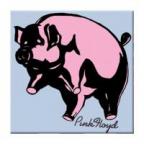 Offline Topic Author
Offline Topic Author - Zen Newbie
-

- I'm mad, i've always been mad....
- Posts: 2
- Thank you received: 1
Hi all.
First post, so please be gentle.
Ok so my Sony DSC-HX200V records in Full HD 1080 50p fps.
I am using Movie Studio 13 Suite.
When it comes to rendering to blu-ray disc i have realised ( spending hours reading forums ) you can not render at 50p.
My novice understanding is software etc has not caught up with modern cameras.
When i attempt to render at 50p with match media settings to a blu ray disc with the menu's option it seems to render at 1920 x 1080 25i??
So my question is what is the best setting for blu ray to as near as possible match the cameras quality.
I notice if you render to blu ray without menu's it gives you the option of 1920x1080 24p / 50i and 60i.
I'm in the UK so i assume 24p or 50i ?
Any help or recomendation of what you would do would be great.
P.S i am starting to get to grips with the software all thanks to your easy to follow tutorials. I am going on Safari to Kenya in July so will be making a movie of the trip and want the quality of the movie to be the best it can. Thanks, Pinky.
First post, so please be gentle.
Ok so my Sony DSC-HX200V records in Full HD 1080 50p fps.
I am using Movie Studio 13 Suite.
When it comes to rendering to blu-ray disc i have realised ( spending hours reading forums ) you can not render at 50p.
My novice understanding is software etc has not caught up with modern cameras.
When i attempt to render at 50p with match media settings to a blu ray disc with the menu's option it seems to render at 1920 x 1080 25i??
So my question is what is the best setting for blu ray to as near as possible match the cameras quality.
I notice if you render to blu ray without menu's it gives you the option of 1920x1080 24p / 50i and 60i.
I'm in the UK so i assume 24p or 50i ?
Any help or recomendation of what you would do would be great.
P.S i am starting to get to grips with the software all thanks to your easy to follow tutorials. I am going on Safari to Kenya in July so will be making a movie of the trip and want the quality of the movie to be the best it can. Thanks, Pinky.
by Pinkyfloyd
The following user(s) said Thank You: DoctorZen
Please Log in or Create an account to join the conversation.
Hi Pinky and welcome to the forum.
All Blu-ray Discs must conform to the international Blu-ray Disc specifications. There are two webpages you can read which explain the full specifications.
www.blu-ray.com/faq/
en.wikipedia.org/wiki/Blu-ray_Disc
Here is a table which shows what is allowed.
So in your situation, you have two options. You can either render to 1280x720-50p and preserve your original Frame Rate OR render to 1920x1080-50i. You could also render to 1920x1080-24p, however you could run into frame rate issues and end up with choppy video. The best way to approach this is to do some experiments and see which version you like the most. Generally speaking, rendering to 50 frames per second Progressive Style (50p) would be more suitable if the subject matter contains lots of fast motion.
I have a tutorial which shows how to render video for Blu-ray discs here. I will be updating this very soon, so that Movie Studio Platinum 13 users can follow along more easily - however you should be able to work this out if you go nice and slowly.
www.moviestudiozen.com/free-tutorials/dvd-architect-studio-50/483-how-to-render-video-for-bluray-disc-using-movie-studio-platinum-12
Regards
Derek.
All Blu-ray Discs must conform to the international Blu-ray Disc specifications. There are two webpages you can read which explain the full specifications.
www.blu-ray.com/faq/
en.wikipedia.org/wiki/Blu-ray_Disc
Here is a table which shows what is allowed.
| Resolution | Frame Rate | Frame Rate in Vegas and DVD Architect |
| 1920×1080 | 30i (29.97i) | 60i is the same as saying 30i |
| 1920×1080 | 25i | 50i is the same as saying 25i |
| 1920×1080 | 24p | 24p |
| 1920×1080 | 23.976p | 23.976p |
| 1440×1080 | 30i (29.97i) | 60i is the same as saying 30i |
| 1440×1080 | 25i | 50i is the same as saying 25i |
| 1440×1080 | 24p | 24p |
| 1440×1080 | 23.976p | 23.976p |
| 1280×720 | 60p (59.94p) | 60p |
| 1280×720 | 50p (50p) | 50p |
| 1280×720 | 24p | 24p |
| 1280×720 | 23.976p | 23.976p |
| 720×480 | 30i (29.97i) | 60i is the same as saying 30i |
| 720×576 | 25i | 50i is the same as saying 25i |
So in your situation, you have two options. You can either render to 1280x720-50p and preserve your original Frame Rate OR render to 1920x1080-50i. You could also render to 1920x1080-24p, however you could run into frame rate issues and end up with choppy video. The best way to approach this is to do some experiments and see which version you like the most. Generally speaking, rendering to 50 frames per second Progressive Style (50p) would be more suitable if the subject matter contains lots of fast motion.
I have a tutorial which shows how to render video for Blu-ray discs here. I will be updating this very soon, so that Movie Studio Platinum 13 users can follow along more easily - however you should be able to work this out if you go nice and slowly.
www.moviestudiozen.com/free-tutorials/dvd-architect-studio-50/483-how-to-render-video-for-bluray-disc-using-movie-studio-platinum-12
Regards
Derek.
ℹ️ Remember to turn everything off at least once a week, including your brain, then sit somewhere quiet and just chill out.
Unplugging is the best way to find solutions to your problems. If you would like to share some love, post a customer testimonial or make a donation.
Unplugging is the best way to find solutions to your problems. If you would like to share some love, post a customer testimonial or make a donation.
Last Edit:25 Sep 2014 01:02 by DoctorZen
The following user(s) said Thank You: Pinkyfloyd
Please Log in or Create an account to join the conversation.
- Pinkyfloyd
-
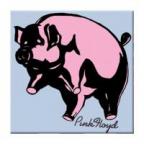 Offline Topic Author
Offline Topic Author - Zen Newbie
-

- I'm mad, i've always been mad....
- Posts: 2
- Thank you received: 1
Thanks Derek.
I think i will make my movie with both options. Obviously i would like to keep the resolution 1920x1080 as it is a Safari.
But if i was lucky enough to see a Cheetah chase its prey, frame rate may become an issue. I will experiment.
Lastly do you know when or if blu-ray discs will ever be able to do the 50p frame rate?
Thanks Pinky.
I think i will make my movie with both options. Obviously i would like to keep the resolution 1920x1080 as it is a Safari.
But if i was lucky enough to see a Cheetah chase its prey, frame rate may become an issue. I will experiment.
Lastly do you know when or if blu-ray discs will ever be able to do the 50p frame rate?
Thanks Pinky.
by Pinkyfloyd
Please Log in or Create an account to join the conversation.
"Lastly do you know when or if blu-ray discs will ever be able to do the 50p frame rate ?"
Your guess is as good as mine.
Do you know any of the Boards Members from these companies who make up the Blu-ray Disc Association ?
Apple Computer, Inc.
Dell Inc.
Hewlett Packard Company
Hitachi, Ltd.
LG Electronics Inc.
Matsushita Electric Industrial Co., Ltd.
Mitsubishi Electric Corporation
Pioneer Corporation
Royal Philips Electronics
Samsung Electronics Co., Ltd.
Sharp Corporation
Sony Corporation
Sun Microsystems, Inc.
TDK Corporation
Thomson Multimedia
Twentieth Century Fox
Walt Disney Pictures
Warner Bros. Entertainment
ℹ️ Remember to turn everything off at least once a week, including your brain, then sit somewhere quiet and just chill out.
Unplugging is the best way to find solutions to your problems. If you would like to share some love, post a customer testimonial or make a donation.
Unplugging is the best way to find solutions to your problems. If you would like to share some love, post a customer testimonial or make a donation.
Last Edit:15 May 2014 22:55 by DoctorZen
The following user(s) said Thank You: Pinkyfloyd
Please Log in or Create an account to join the conversation.
Forum Access
- Not Allowed: to create new topic.
- Not Allowed: to reply.
- Not Allowed: to edit your message.
Moderators: DoctorZen
Time to create page: 0.782 seconds

