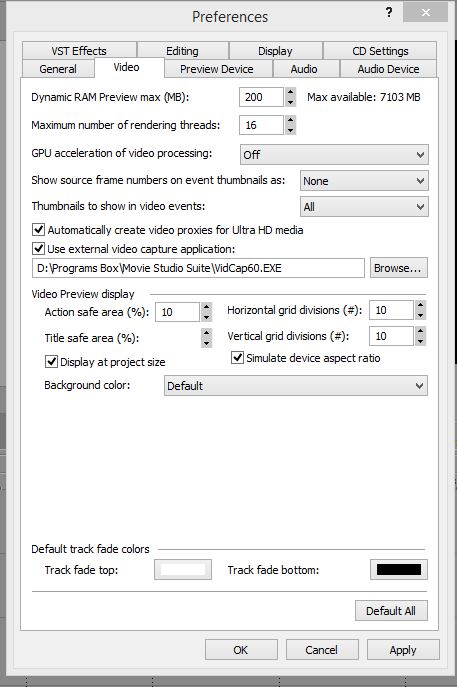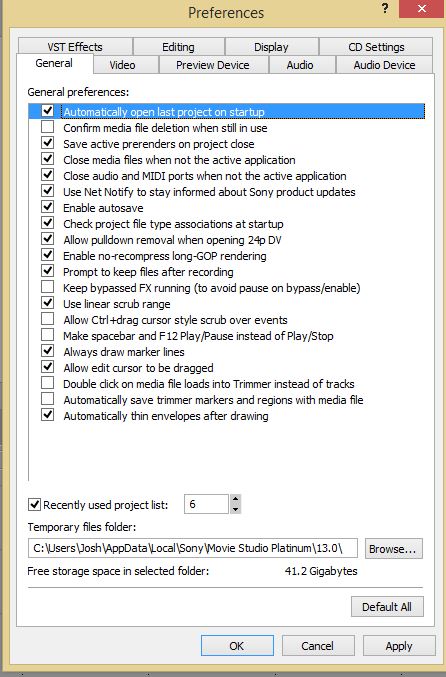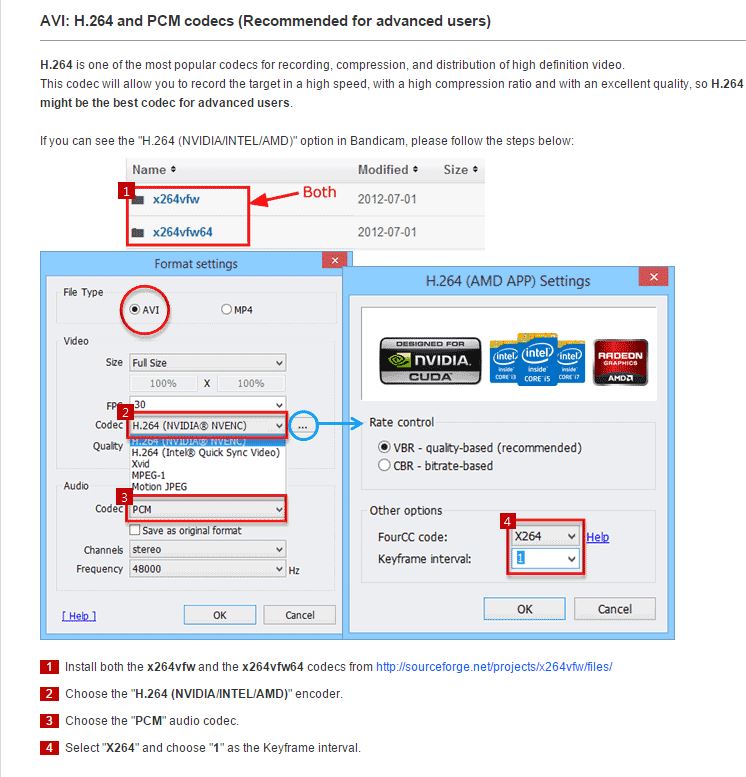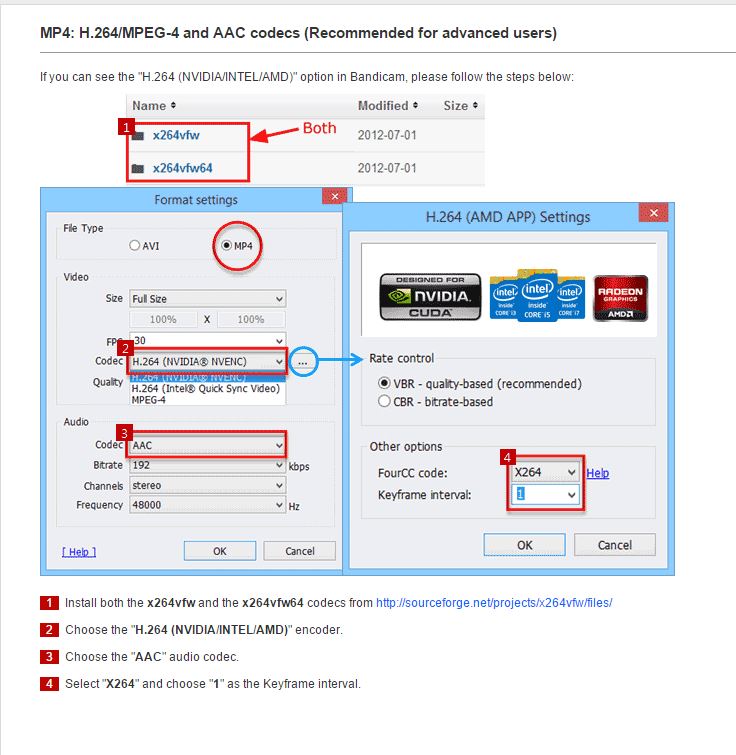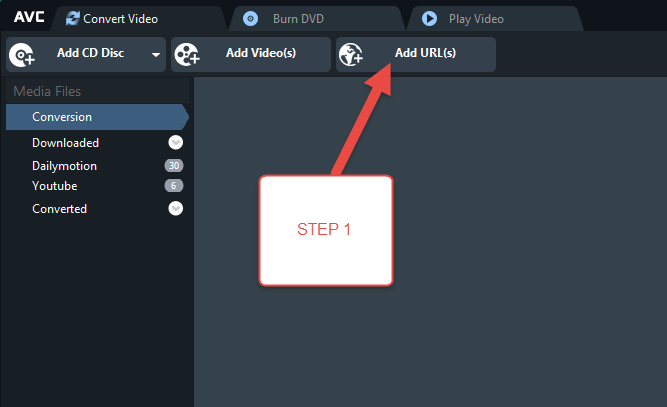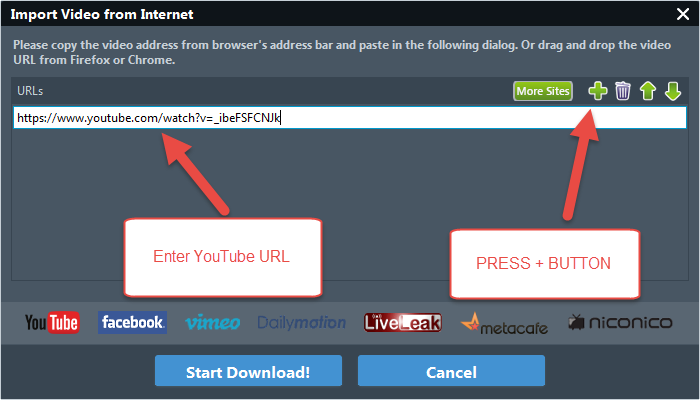DISCLOSURE: Movie Studio Zen is supported by its audience. When you purchase through links on this site, we may earn an affiliate commission.
Solved Movie Studio Platinum 13 (Build 943) (Amazon) crashes when clicking on advanced settings. Windows 8.1
- FrawstyNinja
-
 Offline Topic Author
Offline Topic Author - Zen Newbie
-

- Posts: 3
- Thank you received: 0
Movie Studio Platinum 13 (Build 943) (Amazon) crashes when clicking on advanced settings. Windows 8.1 was created by FrawstyNinja
Posted 30 Jun 2015 07:06 #1 **Edit: I did send an email to Sony, but I don't have a "support plan" so I don't know if they'll actually answer my questions.
Hello there, so I've had an issue for the longest time that every time I go to click "make movie" and as soon as I click on "advanced options" the programs crashes and I get an error window pop up. I've tried clearing the cache, so when I went to test it again just now I was using the default settings.
To give a little more detail about what's going into this the footage I use is an .avi file that I get from Bandicam, and the only codec I've gotten to even put into the editor is "Motion JPEG." Now when it comes to simply editing and rendering I've been able to do it just fine, but I wanted to adjust the program to render at 60 fps, and that's where I need the advanced settings. Whenever I open a new project I always use "match media settings as well. I'm not sure if it's some how the codec that I'm using in Bandicam, but recording with some of the other codecs won't even allow me to add the media to movie studio at all.
I heard that the "New Blue FX" plug ins might be a part of the issue, but not sure how to disable those. I've also read in the other post about this that his was fix by updating the .NET framework. I've tried updating my .NET to 4.5, 4.6, basically whatever the latest version I could get a hold of is. The only thing I haven't tried is a clean uninstall and re install. I've double checked to make sure that my Dynamic RAM is at 200 mb, and I've also turned off GPU acceleration of processing.
If there is anything else I can submit that would help please let me know, thank you.
The information below is taken directly from the components screen in "about movie studio platinum."
Operating System
Platform: Unknown 2-6.3
Version: 6.03.9600
Language: English
System locale: English
User locale: English
Processor
Class: Intel(R) Core(TM) i5-4460 CPU @ 3.20GHz
Identifier: GenuineIntel
Number of processors: 4
MMX available: Yes
SSE available: Yes
SSE2 available: Yes
SSE3 available: Yes
SSSE3 available: Yes
SSE4.1 available: Yes
SSE4.2 available: Yes
Display
Primary: 1920x1080x32
Memory
Physical memory: 8,127.2 MB
Paging memory available: 9,599.2 MB
Hello there, so I've had an issue for the longest time that every time I go to click "make movie" and as soon as I click on "advanced options" the programs crashes and I get an error window pop up. I've tried clearing the cache, so when I went to test it again just now I was using the default settings.
To give a little more detail about what's going into this the footage I use is an .avi file that I get from Bandicam, and the only codec I've gotten to even put into the editor is "Motion JPEG." Now when it comes to simply editing and rendering I've been able to do it just fine, but I wanted to adjust the program to render at 60 fps, and that's where I need the advanced settings. Whenever I open a new project I always use "match media settings as well. I'm not sure if it's some how the codec that I'm using in Bandicam, but recording with some of the other codecs won't even allow me to add the media to movie studio at all.
I heard that the "New Blue FX" plug ins might be a part of the issue, but not sure how to disable those. I've also read in the other post about this that his was fix by updating the .NET framework. I've tried updating my .NET to 4.5, 4.6, basically whatever the latest version I could get a hold of is. The only thing I haven't tried is a clean uninstall and re install. I've double checked to make sure that my Dynamic RAM is at 200 mb, and I've also turned off GPU acceleration of processing.
If there is anything else I can submit that would help please let me know, thank you.
The information below is taken directly from the components screen in "about movie studio platinum."
Operating System
Platform: Unknown 2-6.3
Version: 6.03.9600
Language: English
System locale: English
User locale: English
Processor
Class: Intel(R) Core(TM) i5-4460 CPU @ 3.20GHz
Identifier: GenuineIntel
Number of processors: 4
MMX available: Yes
SSE available: Yes
SSE2 available: Yes
SSE3 available: Yes
SSSE3 available: Yes
SSE4.1 available: Yes
SSE4.2 available: Yes
Display
Primary: 1920x1080x32
Memory
Physical memory: 8,127.2 MB
Paging memory available: 9,599.2 MB
Last Edit:30 Jun 2015 07:14 by FrawstyNinja
Please Log in or Create an account to join the conversation.
Replied by DoctorZen on topic Movie Studio Platinum 13 (Build 943) (Amazon) crashes when clicking on advanced settings. Windows 8.1
Posted 30 Jun 2015 16:26 #2 Hi Frawsty Ninja
You are the second person who has reported the same problem to me.
You should get a reply from Sony if you used the sonycreativesoftware.com website - never use local country websites local Sony.uk
Because this a program problem, they should definitely reply to you.
The support plan is more for people who haven't got a clue about how to even use the program.
My guess is that there are two reasons why you are experiencing this problem.
1. The Video Codec you are using is causing a problem
OR
2. Another program on your computer is causing a conflict - probably a Windows background program.
To see if the type of video you are using is causing the problem, you need to create a test project and use some standard generic H.264 .mp4 test video.
Do you know how to download 720p or 1080p video from YouTube ?
If you do, download this and place it in a test project. Can you access Advanced Options now ?
If you don't know how to download video from YouTube, I can send you instructions.
If another program is causing the problem, you will have to wait until Sony gets in contact with you.
OR
Do a clean install of Windows on your computer.
I lost count of the number of times I have re-installed Windows.
Sometimes this is the best solution to fixing problems, especially if you have been downloading and installing many different programs.
If you do try a Windows Re-install, make sure to install ALL Windows Updates before you begin re-installing programs.
Also make sure to that System Restore is turned ON.
Once all the updates are installed, then re-install Movie Studio first before anything else.
Is the program now working properly ?
If it is working OK with all types of projects, slowly start to re-install all your other programs, but continually check to see if Movie Studio is still working.
If it stops working all of a sudden, you will know which other program is causing the problem.
Now use System Restore and take Windows back in time.
Regards
Derek.
You are the second person who has reported the same problem to me.
You should get a reply from Sony if you used the sonycreativesoftware.com website - never use local country websites local Sony.uk
Because this a program problem, they should definitely reply to you.
The support plan is more for people who haven't got a clue about how to even use the program.
My guess is that there are two reasons why you are experiencing this problem.
1. The Video Codec you are using is causing a problem
OR
2. Another program on your computer is causing a conflict - probably a Windows background program.
To see if the type of video you are using is causing the problem, you need to create a test project and use some standard generic H.264 .mp4 test video.
Do you know how to download 720p or 1080p video from YouTube ?
If you do, download this and place it in a test project. Can you access Advanced Options now ?
If you don't know how to download video from YouTube, I can send you instructions.
If another program is causing the problem, you will have to wait until Sony gets in contact with you.
OR
Do a clean install of Windows on your computer.
I lost count of the number of times I have re-installed Windows.
Sometimes this is the best solution to fixing problems, especially if you have been downloading and installing many different programs.
If you do try a Windows Re-install, make sure to install ALL Windows Updates before you begin re-installing programs.
Also make sure to that System Restore is turned ON.
Once all the updates are installed, then re-install Movie Studio first before anything else.
Is the program now working properly ?
If it is working OK with all types of projects, slowly start to re-install all your other programs, but continually check to see if Movie Studio is still working.
If it stops working all of a sudden, you will know which other program is causing the problem.
Now use System Restore and take Windows back in time.
Regards
Derek.
ℹ️ Remember to turn everything off at least once a week, including your brain, then sit somewhere quiet and just chill out.
Unplugging is the best way to find solutions to your problems. If you would like to share some love, post a customer testimonial or make a donation.
Unplugging is the best way to find solutions to your problems. If you would like to share some love, post a customer testimonial or make a donation.
by DoctorZen
The following user(s) said Thank You: FrawstyNinja
Please Log in or Create an account to join the conversation.
- FrawstyNinja
-
 Offline Topic Author
Offline Topic Author - Zen Newbie
-

- Posts: 3
- Thank you received: 0
Replied by FrawstyNinja on topic Movie Studio Platinum 13 (Build 943) (Amazon) crashes when clicking on advanced settings. Windows 8.1
Posted 01 Jul 2015 13:18 #3 Hey Derek, thank you for the reply.
Long story short I haven't tried uninstalling windows yet, but I uninstalled MS 13, and deleted all the sony MS files that I had. I know when I downloaded it from amazon the first time around that they had problems with their download server (I assume it was on there end because I never had any issues with my internet when I was doing anything else, but the download would constantly get interrupted) so I'm thinking it might be an issue to do with that.
I know I don't know how to download youtube videos, so I would like instructions on how to do that in case whatever I try after getting the program up and running again doesn't work. I'm also going to attach a screenshot of Bandicam's instructions for recording with a codec that supports video editing and see if it all checks out with you because they are the settings I just started using today because I was using motion jpeg before (in the .avi format).
Long story short I haven't tried uninstalling windows yet, but I uninstalled MS 13, and deleted all the sony MS files that I had. I know when I downloaded it from amazon the first time around that they had problems with their download server (I assume it was on there end because I never had any issues with my internet when I was doing anything else, but the download would constantly get interrupted) so I'm thinking it might be an issue to do with that.
I know I don't know how to download youtube videos, so I would like instructions on how to do that in case whatever I try after getting the program up and running again doesn't work. I'm also going to attach a screenshot of Bandicam's instructions for recording with a codec that supports video editing and see if it all checks out with you because they are the settings I just started using today because I was using motion jpeg before (in the .avi format).
by FrawstyNinja
Please Log in or Create an account to join the conversation.
Replied by DoctorZen on topic Movie Studio Platinum 13 (Build 943) (Amazon) crashes when clicking on advanced settings. Windows 8.1
Posted 01 Jul 2015 15:13 #4 I have no experience with using Bandicam, so not familiar with it's settings.
Most of these screen recording programs tend to offer some recording modes which are not compatible with Vegas Pro or and Movie Studio Platinum.
.avi modes tend to be the problem.
H.264 using .mp4 is normally the safest option.
Any Video Converter free edition is a reliable downloader and converter.
www.any-video-converter.com/products/for_video_free/
Instructions for downloading video.
Step 1 - Select Add URLs
Step 2 - Press + Button
Step 3 - Copy and Paste URL for any video on YouTube
Step 4 - Start Download
Step 5 - Once video has finished downloading, you will find it inside a new sub-folder on your computer.
Videos or Documents/Any Video Converter/YouTube
It should be a 720p .mp4 video which you can them import into Movie Studio/Vegas Pro to test with.
Most of these screen recording programs tend to offer some recording modes which are not compatible with Vegas Pro or and Movie Studio Platinum.
.avi modes tend to be the problem.
H.264 using .mp4 is normally the safest option.
Any Video Converter free edition is a reliable downloader and converter.
www.any-video-converter.com/products/for_video_free/
Instructions for downloading video.
Step 1 - Select Add URLs
Step 2 - Press + Button
Step 3 - Copy and Paste URL for any video on YouTube
Step 4 - Start Download
Step 5 - Once video has finished downloading, you will find it inside a new sub-folder on your computer.
Videos or Documents/Any Video Converter/YouTube
It should be a 720p .mp4 video which you can them import into Movie Studio/Vegas Pro to test with.
ℹ️ Remember to turn everything off at least once a week, including your brain, then sit somewhere quiet and just chill out.
Unplugging is the best way to find solutions to your problems. If you would like to share some love, post a customer testimonial or make a donation.
Unplugging is the best way to find solutions to your problems. If you would like to share some love, post a customer testimonial or make a donation.
by DoctorZen
The following user(s) said Thank You: FrawstyNinja
Please Log in or Create an account to join the conversation.
- FrawstyNinja
-
 Offline Topic Author
Offline Topic Author - Zen Newbie
-

- Posts: 3
- Thank you received: 0
Replied by FrawstyNinja on topic Movie Studio Platinum 13 (Build 943) (Amazon) crashes when clicking on advanced settings. Windows 8.1
Posted 02 Jul 2015 01:37 #5 Hey Derek, I wanted to thank you for your help! I finally got it to work, and I didn't have to reinstall windows (thank god). Now I can go finish learning from your tutorial how to save videos at 60 fps. :woohoo:
by FrawstyNinja
Please Log in or Create an account to join the conversation.
Replied by DoctorZen on topic Movie Studio Platinum 13 (Build 943) (Amazon) crashes when clicking on advanced settings. Windows 8.1
Posted 02 Jul 2015 01:50 #6 Excellent :woohoo:
ℹ️ Remember to turn everything off at least once a week, including your brain, then sit somewhere quiet and just chill out.
Unplugging is the best way to find solutions to your problems. If you would like to share some love, post a customer testimonial or make a donation.
Unplugging is the best way to find solutions to your problems. If you would like to share some love, post a customer testimonial or make a donation.
by DoctorZen
Please Log in or Create an account to join the conversation.
Forum Access
- Not Allowed: to create new topic.
- Not Allowed: to reply.
- Not Allowed: to edit your message.
Moderators: DoctorZen
Time to create page: 0.830 seconds