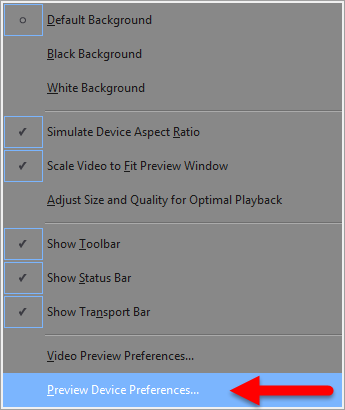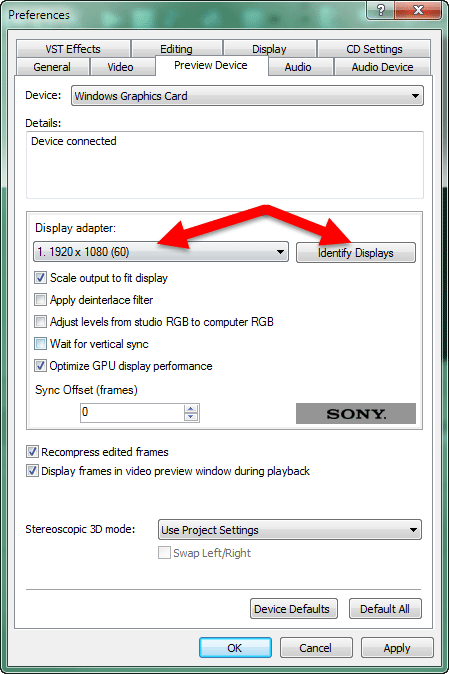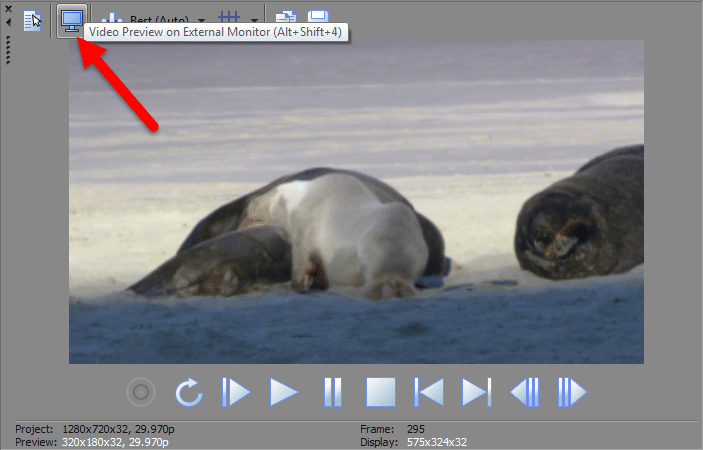Yes you can view Full Screen.
If you have 2x Monitors it is very easy to do, because you can set the 2nd Monitor as the the Preview Window.
In a 1x Monitor setup, you can do a similar thing.
Step 1
Right-click Preview Window and select
Preview Device Preferences.
Press
Identify Displays and then set
Display Adapter to the Monitor you want to use as Preview Window.
Step 2
Press
Video Preview button and Preview Window will go Full Screen.
Use
Spacebar,
J,
K,
L to control Playback.
When you are finished Viewing, press
Left Mouse once and then
ESC key.
Regards
Derek.
ℹ️ Remember to turn everything off at least once a week, including your brain, then sit somewhere quiet and just chill out.
Unplugging is the best way to find solutions to your problems. If you would like to share some love, post a customer testimonial or make a donation.
Please Log in or Create an account to join the conversation.