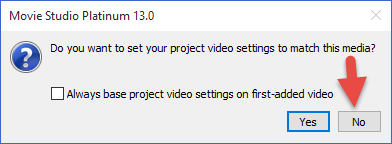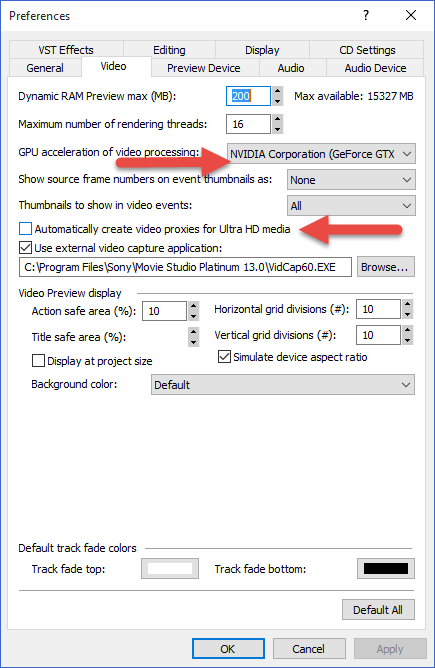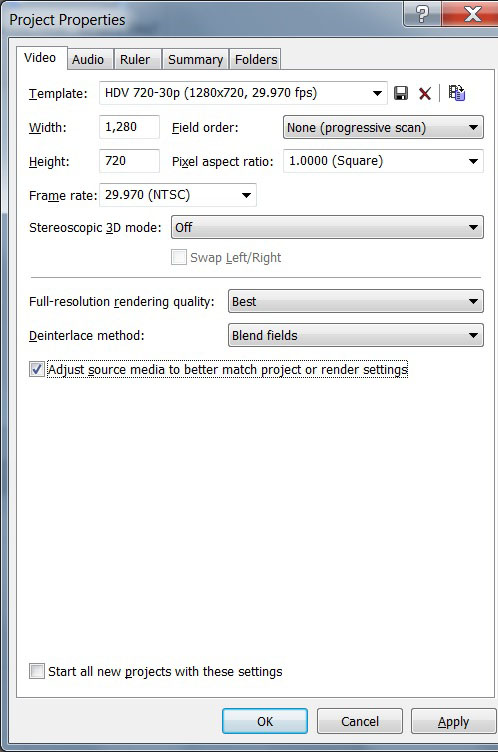DISCLOSURE: Movie Studio Zen is supported by its audience. When you purchase through links on this site, we may earn an affiliate commission.
Solved How to set Project Properties for a GoPro Time Lapse
How to set Project Properties for a GoPro Time Lapse was created by JonnyD
Posted 12 Aug 2015 00:52 #1 I recently bought a GoPro Hero to play with and watched your tutorial: Creating a Timelapse with Movie Studio Platinum 12 (I have version 13.0). I did it successfully one time and now I am encountering this problem: after opening a new project, setting up parameters as you showed, the preview monitor shows a 16:9 ratio. I then select the first frame of the time lapse sequence and open it up to create the video in the project media screen. When I drag the clip onto the timeline, the aspect ratio in the preview monitor reverts to the still photo aspect ratio. I do not maintain the 16:9 aspect ratio and have the still image shown with the black borders on each side of the image (which is removed by zooming with the pan/crop tool).
As I mentioned, I successfully did this once before so I'm rather stymied why it's not working now. I'm assuming there's a setting I screwed up.
As I mentioned, I successfully did this once before so I'm rather stymied why it's not working now. I'm assuming there's a setting I screwed up.
Last Edit:12 Aug 2015 01:29 by JonnyD
Please Log in or Create an account to join the conversation.
Replied by DoctorZen on topic How to set Project Properties for a GoPro Time Lapse
Posted 12 Aug 2015 01:56 #2 Hi JonnyD
When you import the video, make sure to NOT Match the Media settings.
This is what is causing the Preview Window to change dimensions.
Normally you would match the media settings, but with a time-lapse you use Event Pan/Crop or Track Motion to crop the image.
I just noticed another un-related problem with creating a time-lapse in Movie Studio Platinum 13, which could be a bit annoying.
By default, V13 automatically creates video proxies for super large sized video like 4K.
You can turn this off in the preferences, so that your videos will import faster.
Go to Options/Preferences/Video
Turn off Automatically create video proxies.
While you are there, also check that GPU acceleration is turned ON if you have a compatible Graphics Card showing in the drop down box.
Regards
Derek.
When you import the video, make sure to NOT Match the Media settings.
This is what is causing the Preview Window to change dimensions.
Normally you would match the media settings, but with a time-lapse you use Event Pan/Crop or Track Motion to crop the image.
I just noticed another un-related problem with creating a time-lapse in Movie Studio Platinum 13, which could be a bit annoying.
By default, V13 automatically creates video proxies for super large sized video like 4K.
You can turn this off in the preferences, so that your videos will import faster.
Go to Options/Preferences/Video
Turn off Automatically create video proxies.
While you are there, also check that GPU acceleration is turned ON if you have a compatible Graphics Card showing in the drop down box.
Regards
Derek.
ℹ️ Remember to turn everything off at least once a week, including your brain, then sit somewhere quiet and just chill out.
Unplugging is the best way to find solutions to your problems. If you would like to share some love, post a customer testimonial or make a donation.
Unplugging is the best way to find solutions to your problems. If you would like to share some love, post a customer testimonial or make a donation.
by DoctorZen
Please Log in or Create an account to join the conversation.
Replied by JonnyD on topic How to set Project Properties for a GoPro Time Lapse
Posted 12 Aug 2015 05:02 #3 Where do I find the NOT match dialogue box?
On the Project Properties dialogue box I UNchecked the "Adjust source media to better match...." (not like in the photo here). It didn't have an effect and when I dragged the time lapse video into the timeline, the aspect ratio in the Preview pane changed again.
On the Project Properties dialogue box I UNchecked the "Adjust source media to better match...." (not like in the photo here). It didn't have an effect and when I dragged the time lapse video into the timeline, the aspect ratio in the Preview pane changed again.
by JonnyD
Please Log in or Create an account to join the conversation.
Replied by DoctorZen on topic How to set Project Properties for a GoPro Time Lapse
Posted 12 Aug 2015 08:43 #4 The Match Media dialogue box only pops up when you import a video onto the timeline.
This is when you tell the program not to match the media settings.
OR
You can simply edit your Project Properties back to what you want them to be.
This is when you tell the program not to match the media settings.
OR
You can simply edit your Project Properties back to what you want them to be.
ℹ️ Remember to turn everything off at least once a week, including your brain, then sit somewhere quiet and just chill out.
Unplugging is the best way to find solutions to your problems. If you would like to share some love, post a customer testimonial or make a donation.
Unplugging is the best way to find solutions to your problems. If you would like to share some love, post a customer testimonial or make a donation.
by DoctorZen
Please Log in or Create an account to join the conversation.
Forum Access
- Not Allowed: to create new topic.
- Not Allowed: to reply.
- Not Allowed: to edit your message.
Moderators: DoctorZen
Time to create page: 0.706 seconds