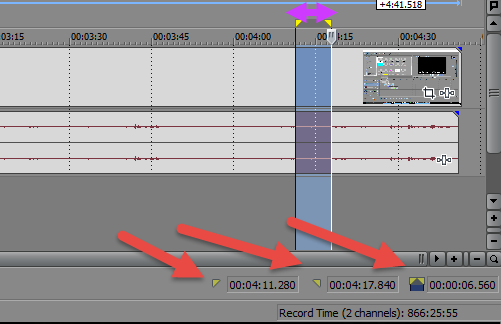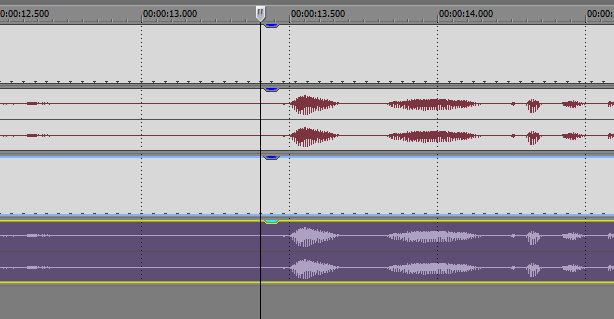Hi TSL
Measuring time
What exactly do you mean by
I also want to know what the offsets are numerically ?
I will assume you mean this.
If you drag out a loop region just above the timeline, you can accurately measure any segment on the timeline and have it outputted in the 3 windows in bottom right corner.
Syncing Audio
Use the Waveform of your Audio components to sync up the videos. Remembering to do a hand clap at the beginning of all your video/audio recordings, will give you a definite visual point to sync with.
If the videos are quite long,
Zoom In using the wheel on your mouse to get an accurate match.
You can also change the
Ruler Measurements for the
Timeline.
I find setting the Ruler to
Time or
Time and Frames makes it easier to be more accurate.
Right-click ruler to make changes.
If you do a large number of projects with multiple videos that need syncing accurately, I highly recommend Plural Eyes by Red Giant Software. However this software does not work with Movie Studio but does in Vegas Pro.
Regards
Derek.
ℹ️ Remember to turn everything off at least once a week, including your brain, then sit somewhere quiet and just chill out.
Unplugging is the best way to find solutions to your problems. If you would like to share some love, post a customer testimonial or make a donation.