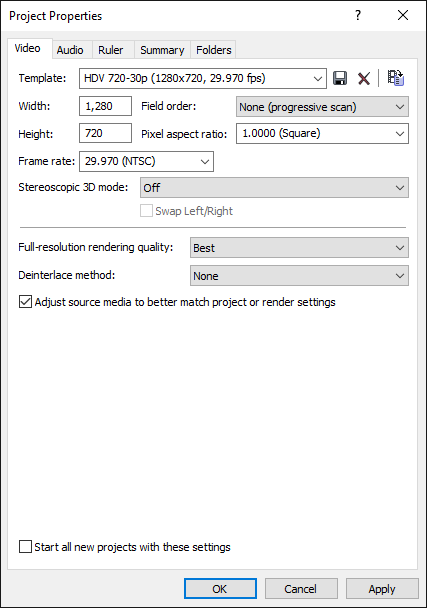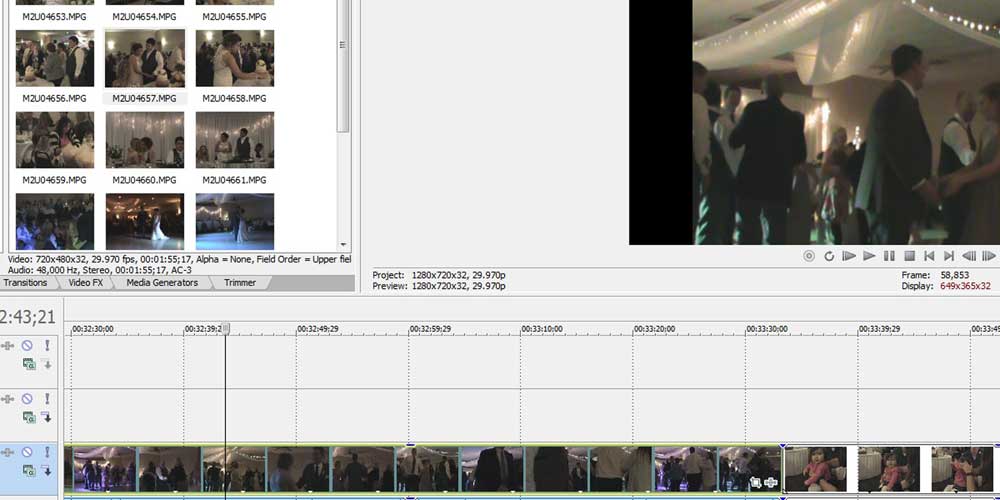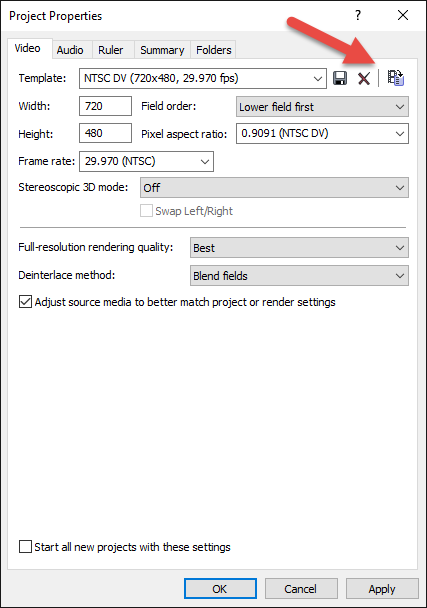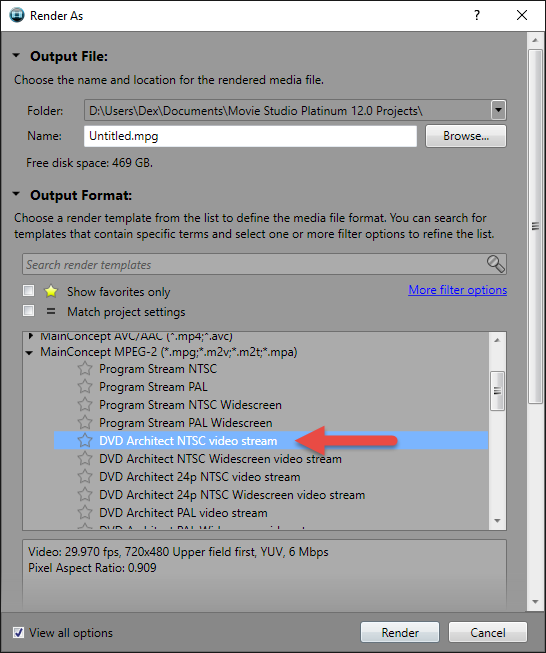DISCLOSURE: Movie Studio Zen is supported by its audience. When you purchase through links on this site, we may earn an affiliate commission.
Solved Sony DCR SR68 settings.
I was asked to put some wedding video taken with a Sony DCR SR68 camera onto a dvd. I'm pretty sure this isn't HD but SD? What would be the best settings to use in Sony MS12 Platinum and then Architect 5? The quality of the video isn't that great to begin with. Mostly available interior light.
by targa912
Please Log in or Create an account to join the conversation.
Hi Targa912
DVDs only store SD video.
You need to make a Blu-ray disc if you want full HD. This is what you really should be using if the original video was recorded in 1080p. I just finished making a video of my youngest sister's wedding and it looks amazing on Blu-ray. Many people still don't have Blu-ray players, even though they have been around for 10 years now, however a lot of homes do have a Sony Play Station which can play Blu-ray.
I have many different tutorials on how to make DVDs and Blu-ray discs.
This is the best tutorial since you are using V12:
www.moviestudiozen.com/doctor-zen-faq/167-how-to-render-a-dvd-for-dvd-architect
If you make a Blu-ray disc, read/watch this one as well:
www.moviestudiozen.com/free-tutorials/dvd-architect-studio-50/532-how-to-render-video-dvd-bluray-menus-sony-vegas-pro
If you make a project and it is too big (length in time) to fit on a DVD, you need to read/watch this tutorial:
www.moviestudiozen.com/free-tutorials/dvd-architect-studio-50/493-how-to-compress-a-long-video-onto-a-dvd
Regards
Derek.
DVDs only store SD video.
You need to make a Blu-ray disc if you want full HD. This is what you really should be using if the original video was recorded in 1080p. I just finished making a video of my youngest sister's wedding and it looks amazing on Blu-ray. Many people still don't have Blu-ray players, even though they have been around for 10 years now, however a lot of homes do have a Sony Play Station which can play Blu-ray.
I have many different tutorials on how to make DVDs and Blu-ray discs.
This is the best tutorial since you are using V12:
www.moviestudiozen.com/doctor-zen-faq/167-how-to-render-a-dvd-for-dvd-architect
If you make a Blu-ray disc, read/watch this one as well:
www.moviestudiozen.com/free-tutorials/dvd-architect-studio-50/532-how-to-render-video-dvd-bluray-menus-sony-vegas-pro
If you make a project and it is too big (length in time) to fit on a DVD, you need to read/watch this tutorial:
www.moviestudiozen.com/free-tutorials/dvd-architect-studio-50/493-how-to-compress-a-long-video-onto-a-dvd
Regards
Derek.
ℹ️ Remember to turn everything off at least once a week, including your brain, then sit somewhere quiet and just chill out.
Unplugging is the best way to find solutions to your problems. If you would like to share some love, post a customer testimonial or make a donation.
Unplugging is the best way to find solutions to your problems. If you would like to share some love, post a customer testimonial or make a donation.
by DoctorZen
Please Log in or Create an account to join the conversation.
I don't have a blue ray burner. Not sure if they have a blue ray player although I would think they do. The template that comes up when I check "match" is HDV 720-30fps. On the preview I am getting black bars on the left and right sides. Is this the correct template and can the black bars be eliminated? Would the results be considerably better if I went out and purchased a blue ray burner? THanks.
by targa912
Please Log in or Create an account to join the conversation.
That doesn't make sense. If your source video is 1280x720-30p and you Matched the Media settings, there will be no black bars in Movie Studio Platinum.
This is what your Project Properties should look like.
If you go to the Project Media tab and click on one of your videos, what do the properties for video say at bottom of window?
Yes the results would definitely be better if you made a Blu-ray disc.
Blu-ray actually supports 1280x720-30p in one of it's profiles.
This is what your Project Properties should look like.
If you go to the Project Media tab and click on one of your videos, what do the properties for video say at bottom of window?
Yes the results would definitely be better if you made a Blu-ray disc.
Blu-ray actually supports 1280x720-30p in one of it's profiles.
ℹ️ Remember to turn everything off at least once a week, including your brain, then sit somewhere quiet and just chill out.
Unplugging is the best way to find solutions to your problems. If you would like to share some love, post a customer testimonial or make a donation.
Unplugging is the best way to find solutions to your problems. If you would like to share some love, post a customer testimonial or make a donation.
Last Edit:21 Nov 2015 11:55 by DoctorZen
Please Log in or Create an account to join the conversation.
Clicking on media it says video 720x 480 x 32 29fps. Project Proprieties show as your example.
by targa912
Please Log in or Create an account to join the conversation.
Your original video is not 720p HD video.
720p HD video = 1280 x 720
It is only 720x480 4:3 Aspect Ratio Standard Definition video.
The height of a video clip is what you use as an abbreviation to indicate the resolution it is using, which means your video is 480i resolution.
In your original message you said:
Now I realize that you were asking about the video coming out of your camera, which changes everything.
So you should be making DVDs and not Blu-ray discs.
You haven't used the Match Media function correctly, because it should not have set the Project Properties to 720p HD if you selected the same video you are showing in your screen shot.
This is how to Match your Media settings.
Open the Project Properties and select the Match Media Video Settings button.
Now navigate to the folder your 720x480 videos are located and select one of the videos.
The properties will now be matched perfectly and will look exactly like this.
Another important thing to remember with your project, is that your video is not Widescreen 16:9 Aspect Ratio - it is using the older style 4:3 Aspect Ratio. This means that on a modern TV, you are going to always have black bars at either side of the video.
720p HD video = 1280 x 720
It is only 720x480 4:3 Aspect Ratio Standard Definition video.
The height of a video clip is what you use as an abbreviation to indicate the resolution it is using, which means your video is 480i resolution.
In your original message you said:
I interpreted that you were asking about the whether DVDs use HD or SD video.I was asked to put some wedding video taken with a Sony DCR SR68 camera onto a dvd. I'm pretty sure this isn't HD but SD?
Now I realize that you were asking about the video coming out of your camera, which changes everything.
So you should be making DVDs and not Blu-ray discs.
You haven't used the Match Media function correctly, because it should not have set the Project Properties to 720p HD if you selected the same video you are showing in your screen shot.
This is how to Match your Media settings.
Open the Project Properties and select the Match Media Video Settings button.
Now navigate to the folder your 720x480 videos are located and select one of the videos.
The properties will now be matched perfectly and will look exactly like this.
Another important thing to remember with your project, is that your video is not Widescreen 16:9 Aspect Ratio - it is using the older style 4:3 Aspect Ratio. This means that on a modern TV, you are going to always have black bars at either side of the video.
ℹ️ Remember to turn everything off at least once a week, including your brain, then sit somewhere quiet and just chill out.
Unplugging is the best way to find solutions to your problems. If you would like to share some love, post a customer testimonial or make a donation.
Unplugging is the best way to find solutions to your problems. If you would like to share some love, post a customer testimonial or make a donation.
by DoctorZen
Please Log in or Create an account to join the conversation.
Thanks. That worked. Now on to some editing then the rendering.
by targa912
Please Log in or Create an account to join the conversation.
Because you are working with older style 4:3 video, you need to make sure to render with the correct template.
This is the one to use.
This is the one to use.
ℹ️ Remember to turn everything off at least once a week, including your brain, then sit somewhere quiet and just chill out.
Unplugging is the best way to find solutions to your problems. If you would like to share some love, post a customer testimonial or make a donation.
Unplugging is the best way to find solutions to your problems. If you would like to share some love, post a customer testimonial or make a donation.
by DoctorZen
Please Log in or Create an account to join the conversation.
Forum Access
- Not Allowed: to create new topic.
- Not Allowed: to reply.
- Not Allowed: to edit your message.
Moderators: DoctorZen
Time to create page: 0.853 seconds