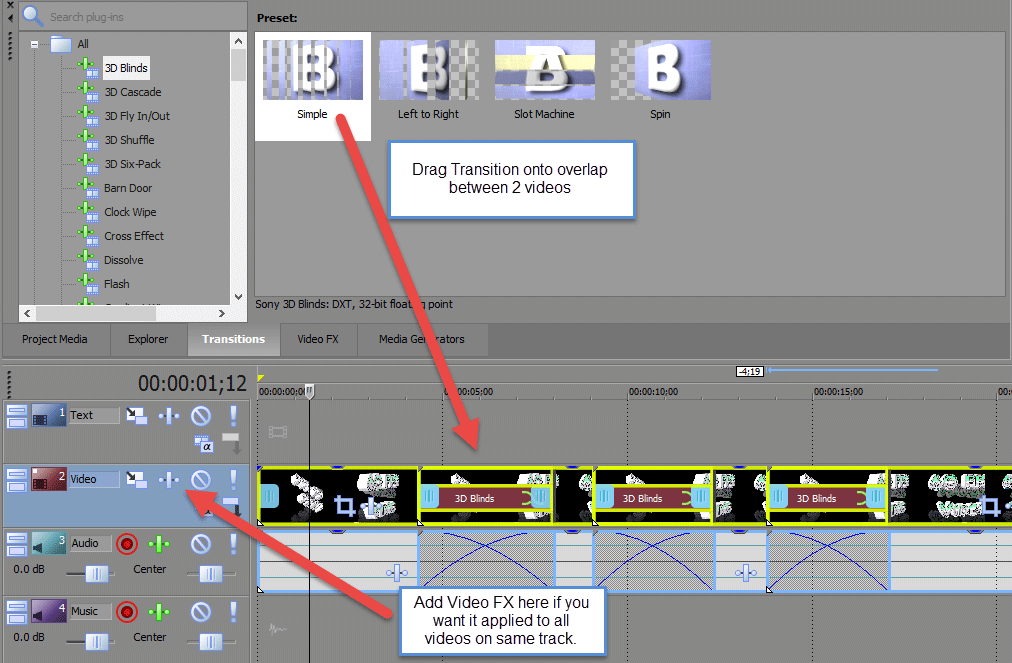DISCLOSURE: Movie Studio Zen is supported by its audience. When you purchase through links on this site, we may earn an affiliate commission.
Solved Master track with FX
Hello, Is there an option of mastertrack of the transitions as well as the fading - I know you can add effects straight into "preview" window or just select them from the list of fx above the preview window that applies to the whole project - however I was wondering if I can apply e.g. fading inside not rendered project, just many tracks reacting to the same effecf/transition. Hope I have been clear.
by Vocel
Please Log in or Create an account to join the conversation.
Hi Vocel and welcome to the MSZ Forum.
Applying an Effect and a Transition are two different things.
In Movie Studio Platinum and Vegas Pro, a transition is created by overlapping two videos/images which creates a basic cross-fade transition.
If you want to apply an animated transition, you then drag your selected transition onto the overlapped area.
If you want to apply the same Transition to all overlapped videos on your timeline, it can be done.
First you need to select and highlight all videos that you want the transitions applied to. Use the universal Windows function of holding the Shift key or CTRL key down and then select all videos to make them highlighted.
Then drag a Transition Preset from the Transitions tab, onto one of the overlapped video sections. As soon as you let go of your mouse button, you will see that the same transition is now applied to all overlapped video sections.
Video Effects can be applied in three main ways.
1. Directly to individual videos/images on the timeline, by dragging Video FX onto the video/image you want.
2. Apply Video FX at the Track Level, by dragging Video FX to the Track FX icon/button in the Track Control/Description Box.
3. Apply Video FX to the entire output of project, using Video Output FX icon/button above Preview Window. Be very careful about applying anything at this level and then forgetting you added something here. This is not used very often.
Regards
Derek
Applying an Effect and a Transition are two different things.
In Movie Studio Platinum and Vegas Pro, a transition is created by overlapping two videos/images which creates a basic cross-fade transition.
If you want to apply an animated transition, you then drag your selected transition onto the overlapped area.
If you want to apply the same Transition to all overlapped videos on your timeline, it can be done.
First you need to select and highlight all videos that you want the transitions applied to. Use the universal Windows function of holding the Shift key or CTRL key down and then select all videos to make them highlighted.
Then drag a Transition Preset from the Transitions tab, onto one of the overlapped video sections. As soon as you let go of your mouse button, you will see that the same transition is now applied to all overlapped video sections.
Video Effects can be applied in three main ways.
1. Directly to individual videos/images on the timeline, by dragging Video FX onto the video/image you want.
2. Apply Video FX at the Track Level, by dragging Video FX to the Track FX icon/button in the Track Control/Description Box.
3. Apply Video FX to the entire output of project, using Video Output FX icon/button above Preview Window. Be very careful about applying anything at this level and then forgetting you added something here. This is not used very often.
Regards
Derek
ℹ️ Remember to turn everything off at least once a week, including your brain, then sit somewhere quiet and just chill out.
Unplugging is the best way to find solutions to your problems. If you would like to share some love, post a customer testimonial or make a donation.
Unplugging is the best way to find solutions to your problems. If you would like to share some love, post a customer testimonial or make a donation.
Last Edit:01 Dec 2015 01:03 by DoctorZen
Please Log in or Create an account to join the conversation.
Thanks a lot for the reply - learnt a lot. However one more question: can i apply the same efx to severeal tracks - and by applying the parameters just in one 'efx setting' control several tracks at once?
by Vocel
Please Log in or Create an account to join the conversation.
To explain any further now is going to get too complicated using just words.
I will have to make a tutorial about this in the future :arrow: :idea:
I will have to make a tutorial about this in the future :arrow: :idea:
ℹ️ Remember to turn everything off at least once a week, including your brain, then sit somewhere quiet and just chill out.
Unplugging is the best way to find solutions to your problems. If you would like to share some love, post a customer testimonial or make a donation.
Unplugging is the best way to find solutions to your problems. If you would like to share some love, post a customer testimonial or make a donation.
by DoctorZen
Please Log in or Create an account to join the conversation.
Looking forward to it then asap, thanks for help anyway
by Vocel
Please Log in or Create an account to join the conversation.
Forum Access
- Not Allowed: to create new topic.
- Not Allowed: to reply.
- Not Allowed: to edit your message.
Moderators: DoctorZen
Time to create page: 1.094 seconds