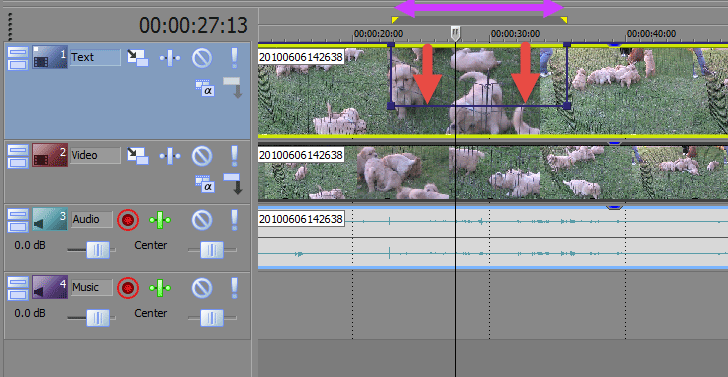DISCLOSURE: Movie Studio Zen is supported by its audience. When you purchase through links on this site, we may earn an affiliate commission.
Solved Keyframes and FXs
Hi Derek and other knowledgeable persons,
First off - the good news: Vegas Pro is excellent and free shaping masks with keyframes a synch!
- the bad news: Having downloaded the trial, it timed out before I was able to complete my project (work intruded into my so called free time!) - those downloading the trial beware you don't fall into the same predicament. Also can't afford the price esp. as the Canadian dollar seems to think it's now the Rouble.
Anyway - have been attempting the same masking effect with reasonable success using mask generator and cookie cutter chained together in MS.
But have come across this situation:
A section of an overlay is masked out as required - and is animated to show its masking effect along the required path.
Now - I have arrived at a part of the video clip that I no longer need the mask to be operating for 5+ seconds. After the 5 seconds - I need the mask to appear again BUT in an different part of the screen. IE - a clean jump from one position to the new one.
All I am able to achieve is either when the mask is turned off - the whole video clip looses the masking effect - or during the five seconds - the mask traces a path from the 1st second to the 5th.
I can't have a five second gap between masking one finishing position and the next restarting one!
Software limitation or Limitation of Human?
Advice most welcome - with clarification being a preference
Many regards,
Peter
First off - the good news: Vegas Pro is excellent and free shaping masks with keyframes a synch!
- the bad news: Having downloaded the trial, it timed out before I was able to complete my project (work intruded into my so called free time!) - those downloading the trial beware you don't fall into the same predicament. Also can't afford the price esp. as the Canadian dollar seems to think it's now the Rouble.
Anyway - have been attempting the same masking effect with reasonable success using mask generator and cookie cutter chained together in MS.
But have come across this situation:
A section of an overlay is masked out as required - and is animated to show its masking effect along the required path.
Now - I have arrived at a part of the video clip that I no longer need the mask to be operating for 5+ seconds. After the 5 seconds - I need the mask to appear again BUT in an different part of the screen. IE - a clean jump from one position to the new one.
All I am able to achieve is either when the mask is turned off - the whole video clip looses the masking effect - or during the five seconds - the mask traces a path from the 1st second to the 5th.
I can't have a five second gap between masking one finishing position and the next restarting one!
Software limitation or Limitation of Human?
Advice most welcome - with clarification being a preference
Many regards,
Peter
by Peter
Please Log in or Create an account to join the conversation.
Hi Peter
There are many different ways to make a Video Effect turn on/off using Key-Frames.
In your situation, probably the easiest thing to do is turn on the Composite Level Envelope for the top track that has Cookie Cutter FX applied.
Right-click inside of the track control box for this layer and select Insert/Remove Envelope - Composite Level.
A blue line will appear at top of video track, which represents how solid or see-through everything in that track appears. By default it is set to 100%
Find the section you don't want cookie cutter to show and drag out a loop-region.
Then grab blue line and drag down to zero - this will automatically add key-frame points.
It can be a bit difficult to do, so if you can't get this shortcut to work, right-click blue line and select Add Point. You will need to create 4 points. Then drag down line between point 3 and 4. You can then move the points left/right to position correctly.
When you play this back, top track will become invisible between key-frame points on envelope.
Regards
Derek.
There are many different ways to make a Video Effect turn on/off using Key-Frames.
In your situation, probably the easiest thing to do is turn on the Composite Level Envelope for the top track that has Cookie Cutter FX applied.
Right-click inside of the track control box for this layer and select Insert/Remove Envelope - Composite Level.
A blue line will appear at top of video track, which represents how solid or see-through everything in that track appears. By default it is set to 100%
Find the section you don't want cookie cutter to show and drag out a loop-region.
Then grab blue line and drag down to zero - this will automatically add key-frame points.
It can be a bit difficult to do, so if you can't get this shortcut to work, right-click blue line and select Add Point. You will need to create 4 points. Then drag down line between point 3 and 4. You can then move the points left/right to position correctly.
When you play this back, top track will become invisible between key-frame points on envelope.
Regards
Derek.
ℹ️ Remember to turn everything off at least once a week, including your brain, then sit somewhere quiet and just chill out.
Unplugging is the best way to find solutions to your problems. If you would like to share some love, post a customer testimonial or make a donation.
Unplugging is the best way to find solutions to your problems. If you would like to share some love, post a customer testimonial or make a donation.
by DoctorZen
Please Log in or Create an account to join the conversation.
Hi Derek,
On reading your reply - I realised my explanation had several interpretations and you provided a working solution for one of the ones that was not for my situation - my bad! Apologies.
Instead of attempting to describe again - hopefully a picture is a good as the thousand words, hence see attached .pdf file. Between my initial attempt and what the diagram shows, you might visualise what I am trying to achieve.
That aside - your message above indicated something that I am sure will be most useful in the future - for that, many thanks.
Regards,
Peter
On reading your reply - I realised my explanation had several interpretations and you provided a working solution for one of the ones that was not for my situation - my bad! Apologies.
Instead of attempting to describe again - hopefully a picture is a good as the thousand words, hence see attached .pdf file. Between my initial attempt and what the diagram shows, you might visualise what I am trying to achieve.
That aside - your message above indicated something that I am sure will be most useful in the future - for that, many thanks.
Regards,
Peter
by Peter
Please Log in or Create an account to join the conversation.
The solution I gave you is still the same answer I am giving you now - I am pretty sure I understand what you mean.
I assumed that you had already watched my tutorial about how to blur out objects here. In this first step you are going to animate/shift the mask using Key-Frames and everything will be visible. In the second step, you are going to make part of the mask disappear.
www.moviestudiozen.com/free-tutorials/sony-movie-studio-platinum/76-how-to-blur-out-someones-face-using-sony-vegas-movie-studio-hd-platinum-11
If you follow this tutorial first and then apply the instructions in this forum thread, the mask will disappear and then reappear.
I assumed that you had already watched my tutorial about how to blur out objects here. In this first step you are going to animate/shift the mask using Key-Frames and everything will be visible. In the second step, you are going to make part of the mask disappear.
www.moviestudiozen.com/free-tutorials/sony-movie-studio-platinum/76-how-to-blur-out-someones-face-using-sony-vegas-movie-studio-hd-platinum-11
If you follow this tutorial first and then apply the instructions in this forum thread, the mask will disappear and then reappear.
ℹ️ Remember to turn everything off at least once a week, including your brain, then sit somewhere quiet and just chill out.
Unplugging is the best way to find solutions to your problems. If you would like to share some love, post a customer testimonial or make a donation.
Unplugging is the best way to find solutions to your problems. If you would like to share some love, post a customer testimonial or make a donation.
Last Edit:23 Dec 2015 18:47 by DoctorZen
Please Log in or Create an account to join the conversation.
Hi Derek,
For the sake of topic completion - if you feel inclined, see the short video showing the best that I could manage using the Cookie cutter in MS Plat. ver. 11
Following your advice - I could only manage to make the whole of the red square disappear and reappear rather different sections at keyframed intervals.
Overcame this situation by making the masked area so small it "disappeared" - allowed it to track away from the red square - then brought it back as the zero area mask - closed off the track with a keyframe then with a new keyframe - increased it size to the required one and continued on.
Not so elegant for sure but it worked.
Learnt a lot.
Peter
For the sake of topic completion - if you feel inclined, see the short video showing the best that I could manage using the Cookie cutter in MS Plat. ver. 11
Following your advice - I could only manage to make the whole of the red square disappear and reappear rather different sections at keyframed intervals.
Overcame this situation by making the masked area so small it "disappeared" - allowed it to track away from the red square - then brought it back as the zero area mask - closed off the track with a keyframe then with a new keyframe - increased it size to the required one and continued on.
Not so elegant for sure but it worked.
Learnt a lot.
Peter
by Peter
Please Log in or Create an account to join the conversation.
Hi Peter
Can you please send me a copy of your .vf Project File so I can see how you have set up your timeline ?
Can you also post a screen shot of your timeline onto the Forum or email with .vf project file to help@moviestudiozen.com
I won't be able to see any of your media files, but I will be able to see how you have structured the timeline.
Derek
Can you please send me a copy of your .vf Project File so I can see how you have set up your timeline ?
Can you also post a screen shot of your timeline onto the Forum or email with .vf project file to help@moviestudiozen.com
I won't be able to see any of your media files, but I will be able to see how you have structured the timeline.
Derek
ℹ️ Remember to turn everything off at least once a week, including your brain, then sit somewhere quiet and just chill out.
Unplugging is the best way to find solutions to your problems. If you would like to share some love, post a customer testimonial or make a donation.
Unplugging is the best way to find solutions to your problems. If you would like to share some love, post a customer testimonial or make a donation.
by DoctorZen
Please Log in or Create an account to join the conversation.
Forum Access
- Not Allowed: to create new topic.
- Not Allowed: to reply.
- Not Allowed: to edit your message.
Moderators: DoctorZen
Time to create page: 0.737 seconds