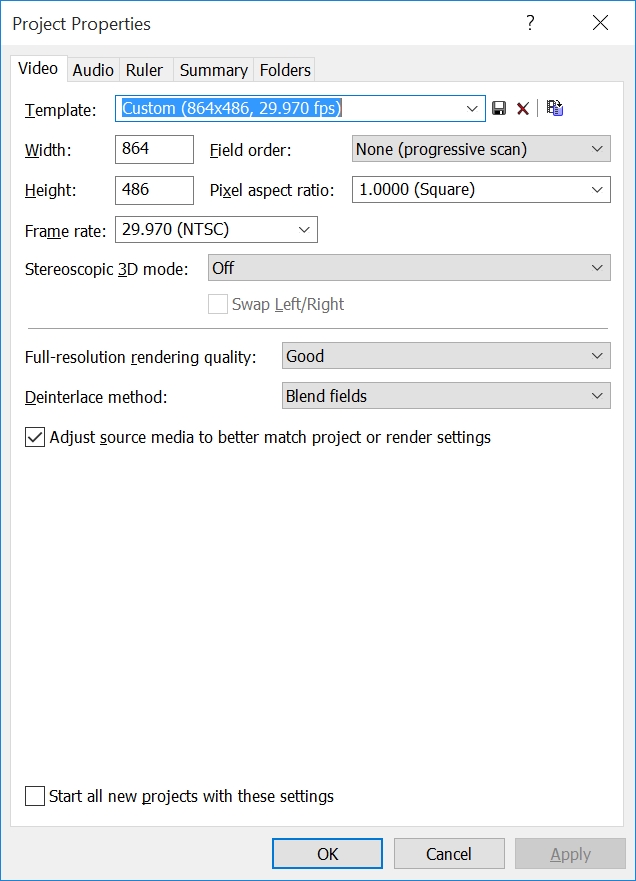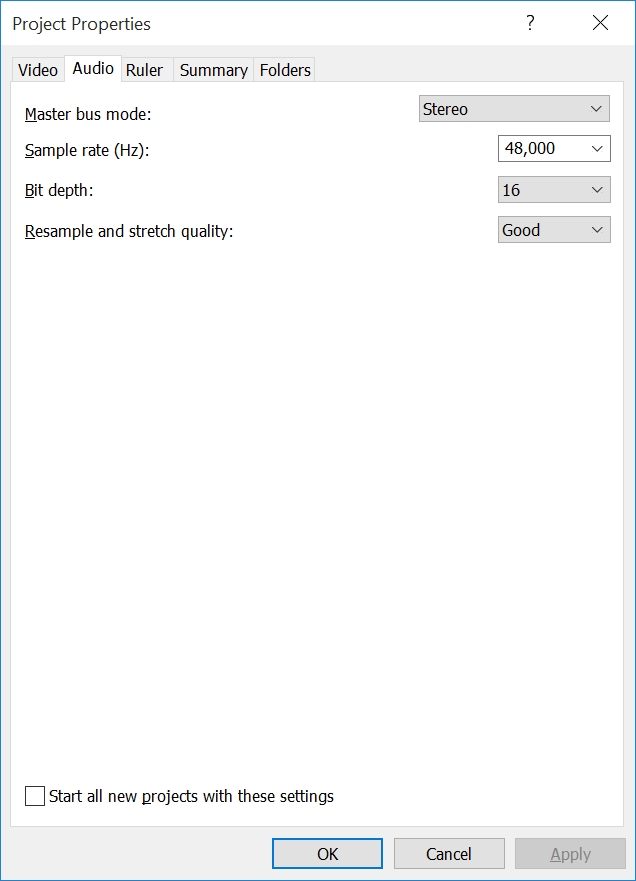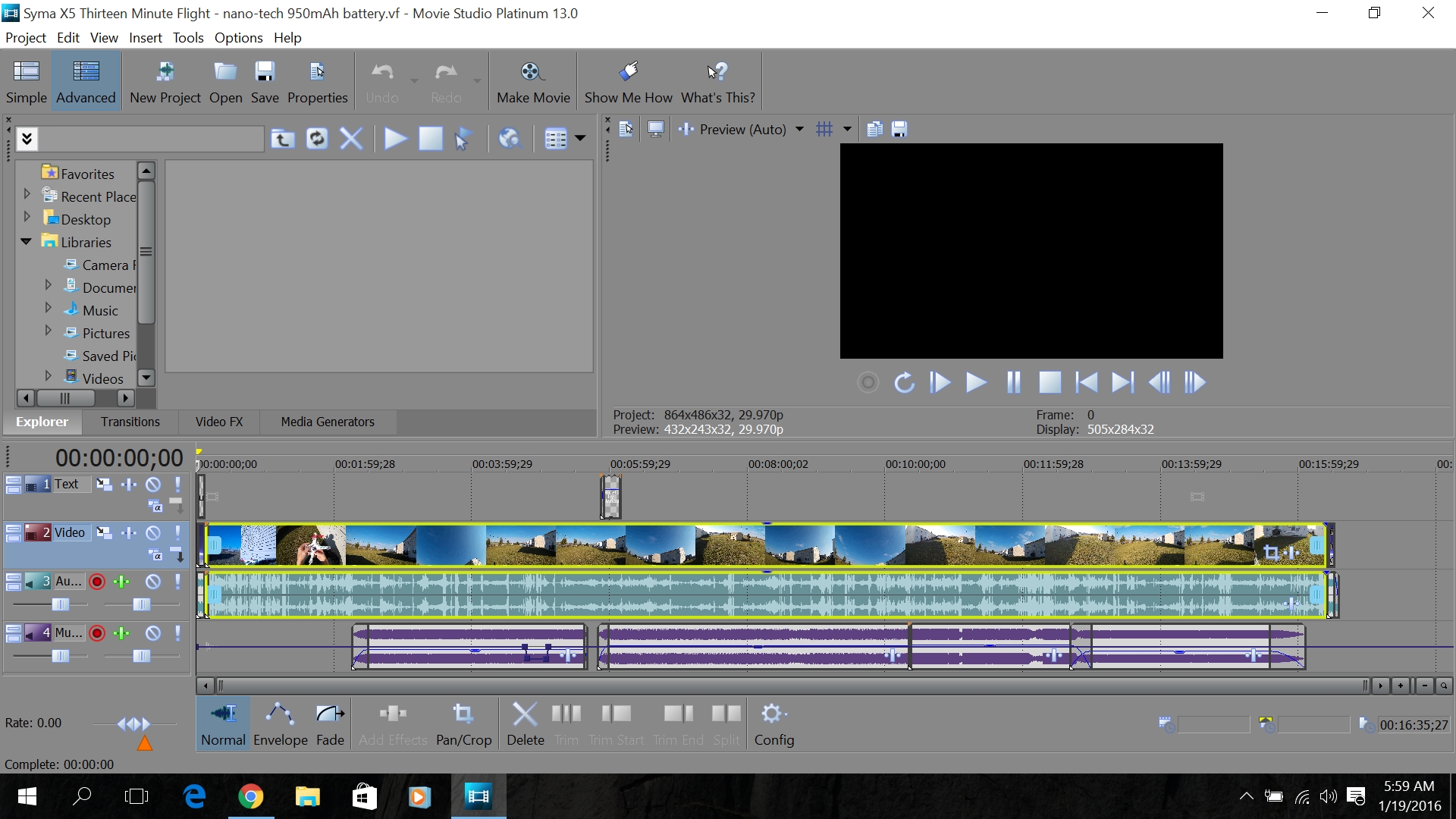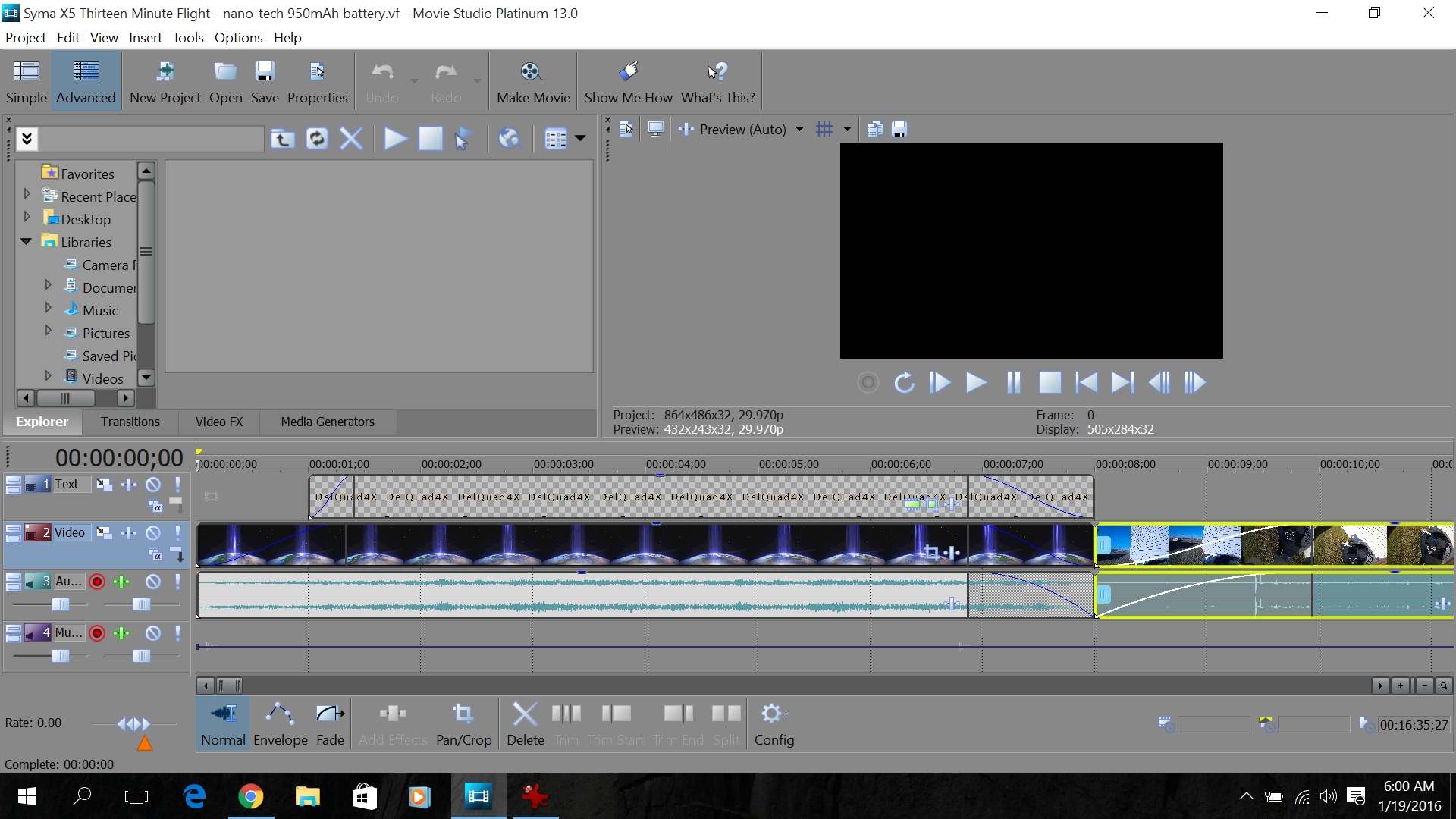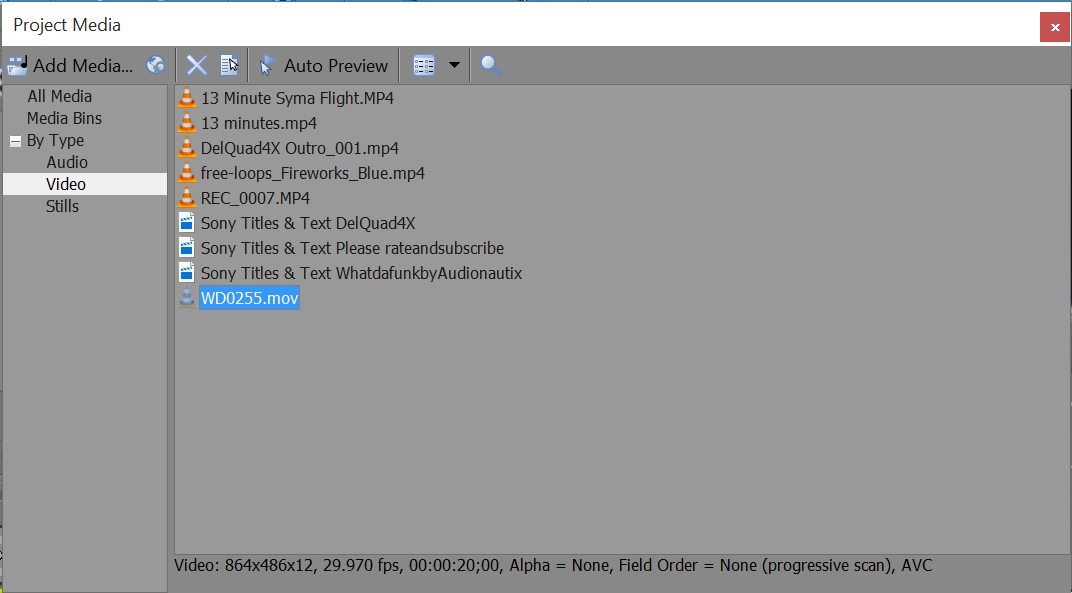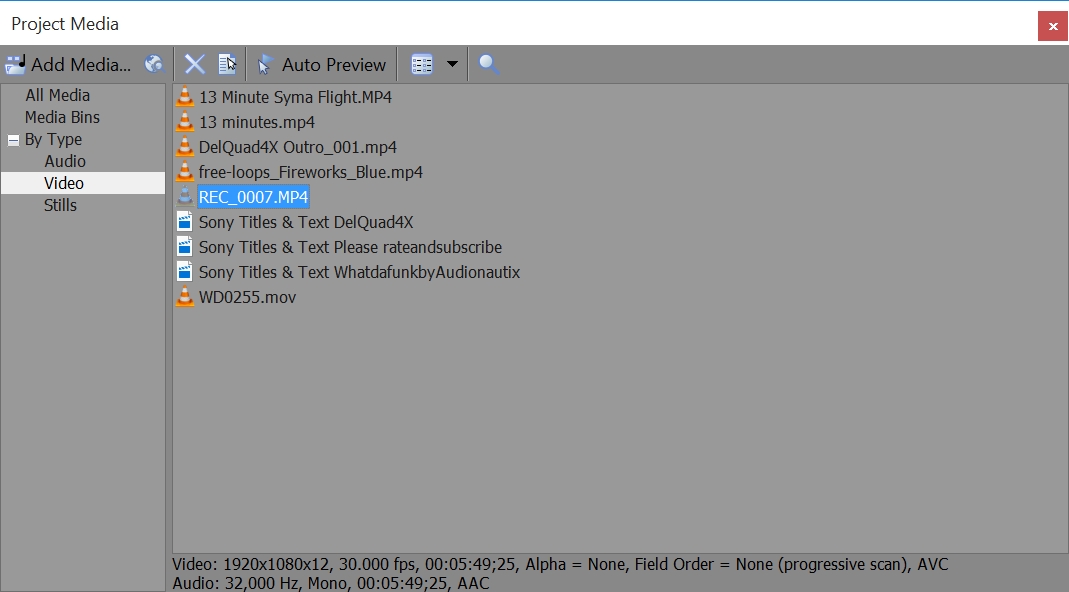DISCLOSURE: Movie Studio Zen is supported by its audience. When you purchase through links on this site, we may earn an affiliate commission.
Solved 16 minute project crashes at frame 239 every time
16 minute project crashes at frame 239 every time was created by delquad4x
Posted 19 Jan 2016 22:20 #1 I have been working on a 16 minute project for YouTube and have tried everything to get this to work.
It's nothing special or heavily laden with effects. It's a simple 10 second intro of text (minor pan/crop effect) over a 10 second video loop (free from online) with 10 seconds of a "sound effect" that fades into the main video.
"Under" that in the audio track is 5 MP3 files with crossover fades. Longest MP3 is 4 minutes.
The project never reaches the main video during a render to MP4.
I have used the same intro in other shorter videos with no issues. They all render fine.
Cache has been cleared using the Ctrl/Shift start-up method. Same results.
If I delete the audio track with the MP3s it renders fine.
If I export only the audio as .wav and import and delete original audio tracks, it crashes at the same spot. Frame 239.
Frame 239 is the end of the text intro, just FYI.
I have rendered JUST the intro to MP4 and removed the text intro and used the new MP4 intro and the results are the same.
Attached are screenshots of the project and properties.
At this point I am beginning to think my computer is just not up to the task.
No updated drivers available for the graphics card.
Machine info:
Dell Latitude E6410 laptop
Windows 10 Home Premium 32 bit
4GB RAM
300GB HDD w/ 120GB free
Intel graphics card
Sony Movie Studio Platinum 13 build 954
It's nothing special or heavily laden with effects. It's a simple 10 second intro of text (minor pan/crop effect) over a 10 second video loop (free from online) with 10 seconds of a "sound effect" that fades into the main video.
"Under" that in the audio track is 5 MP3 files with crossover fades. Longest MP3 is 4 minutes.
The project never reaches the main video during a render to MP4.
I have used the same intro in other shorter videos with no issues. They all render fine.
Cache has been cleared using the Ctrl/Shift start-up method. Same results.
If I delete the audio track with the MP3s it renders fine.
If I export only the audio as .wav and import and delete original audio tracks, it crashes at the same spot. Frame 239.
Frame 239 is the end of the text intro, just FYI.
I have rendered JUST the intro to MP4 and removed the text intro and used the new MP4 intro and the results are the same.
Attached are screenshots of the project and properties.
At this point I am beginning to think my computer is just not up to the task.
No updated drivers available for the graphics card.
Machine info:
Dell Latitude E6410 laptop
Windows 10 Home Premium 32 bit
4GB RAM
300GB HDD w/ 120GB free
Intel graphics card
Sony Movie Studio Platinum 13 build 954
by delquad4x
The following user(s) said Thank You: DoctorZen
Please Log in or Create an account to join the conversation.
Replied by DoctorZen on topic 16 minute project crashes at frame 239 every time
Posted 19 Jan 2016 23:48 #2 Hi delquad4x
Thanks for posting on the forum - now I can see exactly what you are working with.
I need a bit more information from you now and would like to see some more screen shots.
1. Go to the Project Media tab and click on top of the 10 second free video loop you used.
I need to see the read out of it's properties at bottom of this tabbed window - make sure to re-size window if all the information can't be seen at bottom and then take a screen shot.
2. Now do the same thing for your main video clip in the project. Click on top and take another screen shot, then upload both to this thread.
Can you also tell me where this main video clip has come from ? I'm guessing it has been recorded by a drone camera.
Once I get this extra info, I will be able to say more.
Cheers
Derek
Thanks for posting on the forum - now I can see exactly what you are working with.
I need a bit more information from you now and would like to see some more screen shots.
1. Go to the Project Media tab and click on top of the 10 second free video loop you used.
I need to see the read out of it's properties at bottom of this tabbed window - make sure to re-size window if all the information can't be seen at bottom and then take a screen shot.
2. Now do the same thing for your main video clip in the project. Click on top and take another screen shot, then upload both to this thread.
Can you also tell me where this main video clip has come from ? I'm guessing it has been recorded by a drone camera.
Once I get this extra info, I will be able to say more.
Cheers
Derek
ℹ️ Remember to turn everything off at least once a week, including your brain, then sit somewhere quiet and just chill out.
Unplugging is the best way to find solutions to your problems. If you would like to share some love, post a customer testimonial or make a donation.
Unplugging is the best way to find solutions to your problems. If you would like to share some love, post a customer testimonial or make a donation.
by DoctorZen
Please Log in or Create an account to join the conversation.
Replied by delquad4x on topic 16 minute project crashes at frame 239 every time
Posted 20 Jan 2016 02:05 #3 Thanks Derek.
I will get the information you requested to you as soon as I can.
The main video section was recorded on a Mobius Action Cam C2 version.
I record in MP4 format at 1080p 30fps with it.
As I mentioned, shorter videos, 4-10 minutes using the same intro, either as the .vf or MP4 rendered version, seem to work with no issues.
Once again, thank you for your time.
- Michael
I will get the information you requested to you as soon as I can.
The main video section was recorded on a Mobius Action Cam C2 version.
I record in MP4 format at 1080p 30fps with it.
As I mentioned, shorter videos, 4-10 minutes using the same intro, either as the .vf or MP4 rendered version, seem to work with no issues.
Once again, thank you for your time.
- Michael
by delquad4x
Please Log in or Create an account to join the conversation.
Replied by delquad4x on topic 16 minute project crashes at frame 239 every time
Posted 20 Jan 2016 10:06 #4 Derek,
Here are the properties for the video loop, which is a .MOV file btw, and the main MP4 video.
Here are the properties for the video loop, which is a .MOV file btw, and the main MP4 video.
by delquad4x
Please Log in or Create an account to join the conversation.
Replied by DoctorZen on topic 16 minute project crashes at frame 239 every time
Posted 20 Jan 2016 13:49 #5 Thanks for the extra information.
The first thing you need to fix is your Project Properties, because right now it is set incorrectly and matches the low quality video loop you used in your intro.
That video loop is only 864 x 486 pixels and you have the entire project set to this low resolution video frame size.
864 x 486 is also a non-standard Frame Size that I have never seen before.
You should always Match the Media settings in your project to the Main Video you used in the project.
Your main video is from the Mobius Action Cam and it is full HD 1920 x 1080 @30.00 fps.
When you start a new project and are importing the video files, the program normally asks do you want the Match the Media settings.
You can only do this once and need to say yes to this when you import the main video.
What you have done is Matched the Media settings when you imported the intro loop - when you import a different video format that is not the main video, say NO to Matching the Media settings.
The first thing you need to do is Edit your Project Properties and change the Frame Size = 1920 x 1080 and Frame Rate = 30.00
Also set the Full Resolution Rendering Quality = Best - always do this for all your projects.
Then open the Audio tab and set to Best as well.
Any Text Events you have added to the Timeline will also be set wrong, because the Project Properties were not set correctly at the beginning.
If you open any Text you have added to the timeline, you will see the Frame Size will be set to the low resolution of 864 x 486.
You need to change this to 1920 x 1080, otherwise all your text will be blury.
I think your render crashing problem maybe being caused by the Mobius video format - I have had other people using this camera report similar problems.
So the first test I would like you to do, is start a New Test Project and import only a video from your Mobius.
Make sure to set the Project Properties by using the Match Media function.
Save project and go directly to rendering a video, by saving to Hard Drive.
Does this work or did it crash again ?
If it crashes, I will have more instructions for you to follow.
The first thing you need to fix is your Project Properties, because right now it is set incorrectly and matches the low quality video loop you used in your intro.
That video loop is only 864 x 486 pixels and you have the entire project set to this low resolution video frame size.
864 x 486 is also a non-standard Frame Size that I have never seen before.
You should always Match the Media settings in your project to the Main Video you used in the project.
Your main video is from the Mobius Action Cam and it is full HD 1920 x 1080 @30.00 fps.
When you start a new project and are importing the video files, the program normally asks do you want the Match the Media settings.
You can only do this once and need to say yes to this when you import the main video.
What you have done is Matched the Media settings when you imported the intro loop - when you import a different video format that is not the main video, say NO to Matching the Media settings.
The first thing you need to do is Edit your Project Properties and change the Frame Size = 1920 x 1080 and Frame Rate = 30.00
Also set the Full Resolution Rendering Quality = Best - always do this for all your projects.
Then open the Audio tab and set to Best as well.
Any Text Events you have added to the Timeline will also be set wrong, because the Project Properties were not set correctly at the beginning.
If you open any Text you have added to the timeline, you will see the Frame Size will be set to the low resolution of 864 x 486.
You need to change this to 1920 x 1080, otherwise all your text will be blury.
I think your render crashing problem maybe being caused by the Mobius video format - I have had other people using this camera report similar problems.
So the first test I would like you to do, is start a New Test Project and import only a video from your Mobius.
Make sure to set the Project Properties by using the Match Media function.
Save project and go directly to rendering a video, by saving to Hard Drive.
Does this work or did it crash again ?
If it crashes, I will have more instructions for you to follow.
ℹ️ Remember to turn everything off at least once a week, including your brain, then sit somewhere quiet and just chill out.
Unplugging is the best way to find solutions to your problems. If you would like to share some love, post a customer testimonial or make a donation.
Unplugging is the best way to find solutions to your problems. If you would like to share some love, post a customer testimonial or make a donation.
by DoctorZen
Please Log in or Create an account to join the conversation.
Replied by delquad4x on topic 16 minute project crashes at frame 239 every time
Posted 20 Jan 2016 14:59 #6 Thanks Derek.
I do set project to my main Mobius videos. But since you mention it, I may have set it to the loop instead.
There are other videos I've used from the Mobius on my YouTube channel. They were OK. And pretty sure I set it to the Mobius vid.
I will start this project over again and let you know how it goes.
Seems easier than resetting everything.
Thanks once again for your patience and information.
I do set project to my main Mobius videos. But since you mention it, I may have set it to the loop instead.
There are other videos I've used from the Mobius on my YouTube channel. They were OK. And pretty sure I set it to the Mobius vid.
I will start this project over again and let you know how it goes.
Seems easier than resetting everything.
Thanks once again for your patience and information.
by delquad4x
The following user(s) said Thank You: DoctorZen
Please Log in or Create an account to join the conversation.
Replied by delquad4x on topic 16 minute project crashes at frame 239 every time
Posted 20 Jan 2016 15:39 #7 A quick update:
I started the new project choosing the Mobius MP4 as the template for the project.
Dragged the .MOV loop in, adjusted for the time I wanted, dragged the sound file below the loop.
Saved the project and rendered movie.
It got to frame 1000 and I cancelled. I believe the tragedy has been thwarted.
I will finish it up tomorrow with text, MP3s etc and let you know how I get on.
You have been a wonderful help and I really appreciate you taking the time to guide this newbie.
I started the new project choosing the Mobius MP4 as the template for the project.
Dragged the .MOV loop in, adjusted for the time I wanted, dragged the sound file below the loop.
Saved the project and rendered movie.
It got to frame 1000 and I cancelled. I believe the tragedy has been thwarted.
I will finish it up tomorrow with text, MP3s etc and let you know how I get on.
You have been a wonderful help and I really appreciate you taking the time to guide this newbie.
by delquad4x
Please Log in or Create an account to join the conversation.
Replied by delquad4x on topic 16 minute project crashes at frame 239 every time
Posted 20 Jan 2016 22:39 #8 Derek,
Final update, I hope.
All tracks have been placed and edited in the project.
Checked the properties for each element and all are at 1080p, as they should be.
Saved and rendered and no crashes!!
You're a life safer. Now that this is solved I can spend time cruising through your forums to learn new stuff.
Thanks again.
One happy yank
AKA: DelQuad4X (Michael)
Final update, I hope.
All tracks have been placed and edited in the project.
Checked the properties for each element and all are at 1080p, as they should be.
Saved and rendered and no crashes!!
You're a life safer. Now that this is solved I can spend time cruising through your forums to learn new stuff.
Thanks again.
One happy yank
AKA: DelQuad4X (Michael)
by delquad4x
Please Log in or Create an account to join the conversation.
Replied by DoctorZen on topic 16 minute project crashes at frame 239 every time
Posted 21 Jan 2016 00:14 #9 I'm glad you have fixed your problem 
You have successfully completed your initiation now :woohoo:
Thanks for reporting back.
You have successfully completed your initiation now :woohoo:
Thanks for reporting back.
ℹ️ Remember to turn everything off at least once a week, including your brain, then sit somewhere quiet and just chill out.
Unplugging is the best way to find solutions to your problems. If you would like to share some love, post a customer testimonial or make a donation.
Unplugging is the best way to find solutions to your problems. If you would like to share some love, post a customer testimonial or make a donation.
by DoctorZen
The following user(s) said Thank You: delquad4x
Please Log in or Create an account to join the conversation.
Replied by delquad4x on topic 16 minute project crashes at frame 239 every time
Posted 21 Jan 2016 00:19 #10 If not for your assistance, I doubt I'd have figured it out!
With the information and tools you've supplied in this particular case, it makes me feel much more comfortable with the program.
Now, with each project I hit Alt/5 and check all properties of each project element. So easy now that I know how to do it.
One helluva hazing ritual though LOL
Cheers!!
With the information and tools you've supplied in this particular case, it makes me feel much more comfortable with the program.
Now, with each project I hit Alt/5 and check all properties of each project element. So easy now that I know how to do it.
One helluva hazing ritual though LOL
Cheers!!
Last Edit:21 Jan 2016 00:20 by delquad4x
The following user(s) said Thank You: Eagle Six
Please Log in or Create an account to join the conversation.
Forum Access
- Not Allowed: to create new topic.
- Not Allowed: to reply.
- Not Allowed: to edit your message.
Moderators: DoctorZen
Time to create page: 0.965 seconds