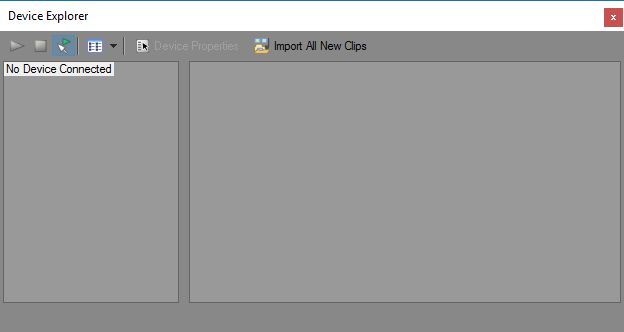DISCLOSURE: Movie Studio Zen is supported by its audience. When you purchase through links on this site, we may earn an affiliate commission.
Solved Problem with movie studio Platinum 12 hanging up.
I have three HDR-XR500 sony cameras that I shoot the video with that I use in my projects. I do mostly high school sporting events and programs. Normally I upload the files to the computer on an external hard drive and then take them from there. I was using Picture Motion Browser to upload and started having trouble with that so just now updated to playmemories which I am not sure is working any better. I have used the combination of PMB and Movie Studio for my projects for over 6 years with no problems until now. If I try to upload video for a new project it starts to load and then gets hung up. Also if I try to upload a previous project that worked before it starts to upload and then gets hung up. I started to have problems with Picture Motion Browser about the same the problems with movie studio started happening. I have version ve12.0 (Build 756) 64 bit of MS Platinum.My computer is a Dell StudioXPS 435MT bought in 2009. Processor is a Intel(R) Core (TM) i7 CPU 920 @ 2.67GHz 2.67 GHz. Memory (RAM) 6 GB System 64-bit Operating System. I have been trying to do the ongoing email tech support with sony for over a week with no solution and a lot of frustration. I know windows Vista is not supported if I try to upgrade to Movie Studio 13. When I ordered the computer back in 2009 I tried to select the best options for video editing. Any suggestions of what I can do would be greatly appreciated. Also any recommendations on what to include if I have a new computer built would be great also. Thanks
by RoryB
Please Log in or Create an account to join the conversation.
Replied by DoctorZen on topic Problem with movie studio Platinum 12 hanging up.
Posted 05 Feb 2016 11:09 #2 Hi Rory
If Picture Motion Browser, Play Memories and Movie Studio are all not working properly, that would normally indicate that something has gone wrong with your computer - most likely something within Windows or the Windows Registry.
Have you tried resetting Movie Studio yet ?
Resetting defaults everything to factory defaults and removes all the temporary garbage files that build up in the Cache over time.
This normally fixes problems that happen out of the blue like you are describing.
Do this:
Turn Movie Studio Off.
Hold down CONTROL and SHIFT keys at the same time AND ALSO AT THE SAME TIME double click program icon on Desktop to Boot program.
Window will pop up.
Select Delete Cache and Yes.
Now see if you can import a video file that was not importing before.
Before you do this, it may also be a good idea to delete an .SFK files.
If you open the folder where your video files are stored in, you may see files that look like sheets of paper and end with the extension .sfk
These are self generated when you import videos into Movie Studio.
My recommendation would be to upgrade your computer.
You definitely need to get off Windows Vista and jump all the way to Windows 10.
CPU technology made a big jump in 2011.
Intel i7-6700 or i7-6700k is the best 4x core CPU right now and perfect for Video Editing.
Base clock speed for the k model (unlocked so it can be overclocked) is 4.0 GHz, with turbo speed of 4.2 GHz and can be overclocked to over 4.6 GHz.
You can also get 6x Core and 8x Core CPUs, however the price jumps up significantly.
If you are going to stick with Sony Software, an AMD Radeon Graphics Card works better than Nvidia graphics.
Something like R9 380, R9 380X, R9 390 or R9 390X.
You also need to definitely get an SSD Solid State Drive to store Windows and all your programs on.
This is far superior to spinning hard drives and means super fast boot times and program loading times.
I recommend a minimum 250GB SSD.
Then you also need a conventional large capacity Hard Disc Drive to store all your media files.
These are all the most important things to consider in a new computer build.
Regards
Derek
If Picture Motion Browser, Play Memories and Movie Studio are all not working properly, that would normally indicate that something has gone wrong with your computer - most likely something within Windows or the Windows Registry.
Have you tried resetting Movie Studio yet ?
Resetting defaults everything to factory defaults and removes all the temporary garbage files that build up in the Cache over time.
This normally fixes problems that happen out of the blue like you are describing.
Do this:
Turn Movie Studio Off.
Hold down CONTROL and SHIFT keys at the same time AND ALSO AT THE SAME TIME double click program icon on Desktop to Boot program.
Window will pop up.
Select Delete Cache and Yes.
Now see if you can import a video file that was not importing before.
Before you do this, it may also be a good idea to delete an .SFK files.
If you open the folder where your video files are stored in, you may see files that look like sheets of paper and end with the extension .sfk
These are self generated when you import videos into Movie Studio.
My recommendation would be to upgrade your computer.
You definitely need to get off Windows Vista and jump all the way to Windows 10.
CPU technology made a big jump in 2011.
Intel i7-6700 or i7-6700k is the best 4x core CPU right now and perfect for Video Editing.
Base clock speed for the k model (unlocked so it can be overclocked) is 4.0 GHz, with turbo speed of 4.2 GHz and can be overclocked to over 4.6 GHz.
You can also get 6x Core and 8x Core CPUs, however the price jumps up significantly.
If you are going to stick with Sony Software, an AMD Radeon Graphics Card works better than Nvidia graphics.
Something like R9 380, R9 380X, R9 390 or R9 390X.
You also need to definitely get an SSD Solid State Drive to store Windows and all your programs on.
This is far superior to spinning hard drives and means super fast boot times and program loading times.
I recommend a minimum 250GB SSD.
Then you also need a conventional large capacity Hard Disc Drive to store all your media files.
These are all the most important things to consider in a new computer build.
Regards
Derek
ℹ️ Remember to turn everything off at least once a week, including your brain, then sit somewhere quiet and just chill out.
Unplugging is the best way to find solutions to your problems. If you would like to share some love, post a customer testimonial or make a donation.
Unplugging is the best way to find solutions to your problems. If you would like to share some love, post a customer testimonial or make a donation.
by DoctorZen
Please Log in or Create an account to join the conversation.
Replied by RoryB on topic Problem with movie studio Platinum 12 hanging up.
Posted 10 Feb 2016 01:28 #3 Derek,
I did reset Movie Studio as you suggested and it did seem to clear up things. I did just a small test project and it seeded to work. I still have a problem taking the video off my cameras. What is the best way to take the video off my HDR-XR500 cameras? I was using Picture motion browser until it started hanging up the same time I had trouble with Movies studio. I then checked for an update and the update was to upload playmemories that has taken the place of PMB. Playmemories is suppose to be good with Vista but it doesn't seem to be working properly and I can't get it to load the videos off my camera. Should I try to change back to PMB? Is there a better way to get video off? It seems PMB loaded the files as m2ts. When PMB was working it was a great way to preview the video and have them somewhat organized. Any help would be greatly appreciated. Thank you.
RoryB
I did reset Movie Studio as you suggested and it did seem to clear up things. I did just a small test project and it seeded to work. I still have a problem taking the video off my cameras. What is the best way to take the video off my HDR-XR500 cameras? I was using Picture motion browser until it started hanging up the same time I had trouble with Movies studio. I then checked for an update and the update was to upload playmemories that has taken the place of PMB. Playmemories is suppose to be good with Vista but it doesn't seem to be working properly and I can't get it to load the videos off my camera. Should I try to change back to PMB? Is there a better way to get video off? It seems PMB loaded the files as m2ts. When PMB was working it was a great way to preview the video and have them somewhat organized. Any help would be greatly appreciated. Thank you.
RoryB
by RoryB
Please Log in or Create an account to join the conversation.
Replied by DoctorZen on topic Problem with movie studio Platinum 12 hanging up.
Posted 10 Feb 2016 16:24 #4 Because you are using an older Operating System, I think it would be best to keep using the original software that was working for you - Picture Motion Browser.
If you were using a newer camera that recorded to SDHC memory card, you could simply drag and drop your files directly into your computer, which is what most people do these days.
There is another function in Movie Studio called Device Explorer.
Go to View in the top menu and turn it on.
This app is for importing video direct from a camera or SDHC memory card.
You could try giving this a go, however I am not sure if it will actually work with the internal hard drive of your camera.
If you want to try it, connect your camera to the computer first and them boot up Movie Studio.
Then open by going to View/Device Explorer.
If you right-click No Device Connected and select Browse, you will soon find out if it can connect to your camera.
If Movie Studio is able to see it, you should see your camera's hard drive in the list and be able to view your videos.
The important thing about Picture Motion Browser and Device Explorer, is that these apps automatically join back together large video files that were separated into 4GB chunks. On most video cameras, long recordings are stored as 4GB files segments. When you import them off the camera using specific apps, the video files are joined back together to create one large video.
If you were using a newer camera that recorded to SDHC memory card, you could simply drag and drop your files directly into your computer, which is what most people do these days.
There is another function in Movie Studio called Device Explorer.
Go to View in the top menu and turn it on.
This app is for importing video direct from a camera or SDHC memory card.
You could try giving this a go, however I am not sure if it will actually work with the internal hard drive of your camera.
If you want to try it, connect your camera to the computer first and them boot up Movie Studio.
Then open by going to View/Device Explorer.
If you right-click No Device Connected and select Browse, you will soon find out if it can connect to your camera.
If Movie Studio is able to see it, you should see your camera's hard drive in the list and be able to view your videos.
The important thing about Picture Motion Browser and Device Explorer, is that these apps automatically join back together large video files that were separated into 4GB chunks. On most video cameras, long recordings are stored as 4GB files segments. When you import them off the camera using specific apps, the video files are joined back together to create one large video.
ℹ️ Remember to turn everything off at least once a week, including your brain, then sit somewhere quiet and just chill out.
Unplugging is the best way to find solutions to your problems. If you would like to share some love, post a customer testimonial or make a donation.
Unplugging is the best way to find solutions to your problems. If you would like to share some love, post a customer testimonial or make a donation.
by DoctorZen
Please Log in or Create an account to join the conversation.
Forum Access
- Not Allowed: to create new topic.
- Not Allowed: to reply.
- Not Allowed: to edit your message.
Moderators: DoctorZen
Time to create page: 0.887 seconds