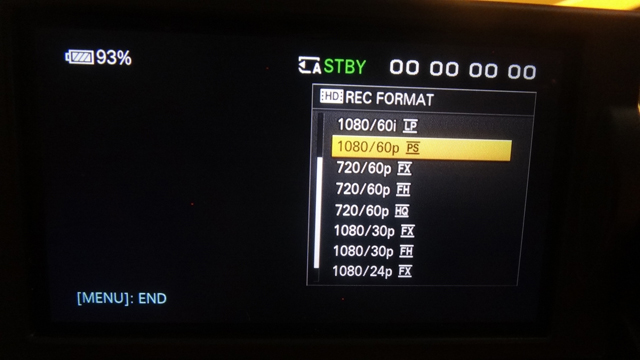DISCLOSURE: Movie Studio Zen is supported by its audience. When you purchase through links on this site, we may earn an affiliate commission.
Solved Help me understaand the different render settings
Help me understaand the different render settings was created by D4Stone
Posted 13 Mar 2016 02:52 #1 I want to render in HD and/or Blue-ray. I do not understand the difference between HD and Blu-Ray when it comes to rendering. I Need to know what type of blank disk I need to make a DVD HD. I have DVD-R and DVD-RW 4X 4.7GB blank discs. Can I use these for HD recording? I have blank discs for Blu-Ray (BD-R) 25GB 6X
I am of the belief that my camera setting set at 1080/60P PS is good for both HD and Blu-Ray. When I want to archive it for editing at a later time I can select either Sony AVC?MVC - AVCHD 1920 x 1080 or Blu-Ray 1920 x 1080-60i 16mbs. Will either setting allow me to create a DVD HD or Blu-Ray disc at a later date?. I am attaching a list of settings available for my camera and would like to know if this setting is appropriate for a default setting?
I am of the belief that my camera setting set at 1080/60P PS is good for both HD and Blu-Ray. When I want to archive it for editing at a later time I can select either Sony AVC?MVC - AVCHD 1920 x 1080 or Blu-Ray 1920 x 1080-60i 16mbs. Will either setting allow me to create a DVD HD or Blu-Ray disc at a later date?. I am attaching a list of settings available for my camera and would like to know if this setting is appropriate for a default setting?
Live simply. Love generously. Care deeply. Speak kindly. Leave the rest to God.
by D4Stone
Please Log in or Create an account to join the conversation.
Replied by Eagle Six on topic Help me understaand the different render settings
Posted 13 Mar 2016 07:08 #2D4Stone wrote: I am of the belief that my camera setting set at 1080/60P PS is good for both HD and Blu-Ray.
I would agree......
This is my take, which I hope I deliver accurately. If not, I expect and welcome any corrections from Derek or other members.
HD is a format of resolution such as 720 and 1080 in either progressive or interlaced. Bluray is a media standard for delivering HD. DVD is a media standard for delivering SD, such as 480, or less. Other formats of resolution greater than HD would include 2K, UHD, 4K and 8K, but not for this discussion.
The method for burning to DVD and Bluray commercially are a bit different than consumer use, as they are most often using much more advanced and sophisticated (sp. expensive) equipment. I'm speaking here of consumer grade (often used by professionals). There are ways that a DVD disc can be used to burn a Bluray image HD format and playback on a Bluray player, but I'm not speaking about that exception here.
For the most part, DVD disc are used to burn DVD standard SD and played back on a DVD player (or, Bluray player downward compatible with DVD), and Bluray disc are used to Burn Bluray standard HD and played back on a Bluray player.
If your final delivery is going to be HD (720/1080) and you want the easiest workflow from camera through your NLE, by all means I would shoot, in camera, the highest resolution it is capable of. Your other consideration in camera is to select interlaced or progressive.
Progressive is best if you intend to deliver your final for viewing on a PC, the web, or a TV capable of showing progressive video.
Interlaced is probably the best to use if you intend to deliver on DVD and/or Bluray.
From your post I would think either 1080/60p PS for progressive, or 1080/60i FX for interlaced, would be the highest quality resolution. Without regard to the larger file sizes produced by the highest quality, this would be my choice.
If you intend to deliver finals for PC, web and DVD and/or Bluray disc, I would go with progressive (1080p PS). Progressive is best for PC and the web and looks good (usually, or mostly) on DVD or Bluray. Interlaced footage can be de-interlaced to look decent on a PC or the web, but just isn't as good as filming in progressive at the start.
The only complaint I have about using progressive on DVD or Bluray is with fast motion. It sometimes seems to be choppy compared to interlace on some systems. I use a Phillips Bluray player on a Sony big screen and chop isn't that noticeable. Different players, different TV can produce different results. At any rate, I prefer the crisper image of progressive over interlaced, so it suits me better.
Regardless if we film progressive or interlaced, in the NLE (or using a different type of converter), we can take progressive and make it look good in DVD/Bluray, or take interlace and make it look better on a PC or the web (than viewing interlaced on a PC). The biggest difference is in the process of getting from camera to the viewing device.
I shoot everything in progressive either 30p or 60p at HD 1080. 60p requires larger files, but it runs fast action smoother. It also makes for better slow motion when we produce that slow motion in the NLE as opposed to having a camera capable of 120p or faster for the original filming.
Bottom line, for me, I like shooting in progressive. It seems to work well for PC, web and DVD/Bluray disc. Interlace looks terrible on a PC or the web, unless we use some tricks in post production to eliminate the interlace (de-interlace) and using those methods will never equal the resolution, detail, and definition we get by filming the original in progressive. Also, HD is the Bluray standard. DVD is Standard Definition.
I often burn my HD footage to DVD rather than Bluray, and it looks much better on my system, than filming SD in the camera. But a lot of that "looks much better" is due to the tricks the Sony TV performs during playback. I do this because I have a lot of DVD disc, and something's I shoot just don't need the higher quality of Bluray. But, when I want the best, progressive out of the camera and Bluray disc. With that said, I also stream high quality mp4's from my PC via WiFi directly to the Sony TV for playback and they look great.
When I started I asked for opinions and read as much as I could consume. Finally I followed the suggestion of many. I tried it myself, many short test, many times comparing different methods side by side. Listening to others helped me define the test, but seeing my own results formed the basis for which I now try to follow!
Follow-up Addition: I nelgected to mention 24p, although you didn't ask. 24p would look equally good on PC, the web and DVD/Bluray. Some use it because it may give that Hollywood film look. It is a great alternative, but fast motion and action films just don't rise to my expectations. It's just my opinion. I think there are better ways to achieve the film look in post without stepping down to 24p.
Best Regards......George
Last Edit:13 Mar 2016 07:15 by Eagle Six
The following user(s) said Thank You: D4Stone
Please Log in or Create an account to join the conversation.
Replied by D4Stone on topic Help me understaand the different render settings
Posted 13 Mar 2016 10:40 #3 That was a well thought out explanation and got me pointed in the right direction. I am going to run some tests now to see what looks best for me.
Thanks Eagle Six
Thanks Eagle Six
Live simply. Love generously. Care deeply. Speak kindly. Leave the rest to God.
by D4Stone
Please Log in or Create an account to join the conversation.
Replied by Peter on topic Help me understaand the different render settings
Posted 13 Mar 2016 11:37 #4 Hi D4Stone,
Interesting what Eagle Six says regarding progressive video!
I hope that it is not impolite to lift a little of what Eagle Six wrote - but here goes"...The only complaint I have about using progressive on DVD or Bluray is with fast motion. It sometimes seems to be choppy compared to interlace on some systems."
I do not intend it to be taken out of context - but here are my thoughts.
I use HD 1080p shot at 60fps for the vast majority of my video. The subject often involves fast moving scenes which I then slow down with either MS or "Kinovea" to watch how things are being done.
Choppy results occur when the shutter speed is inappropriately set. In many cases, the clarity of the frames that result over ride my need for smooth playback.
At 60fps nominal (59.94fps actual), I set the "shutter" speed at at least 120th often higher (shorter exposure) - resulting in each frame being receptive for half the time it is exposed. The higher the shutter speed the crisper the resulting frame - the slower it is results in a smoothed video (but may be blurred esp. in slo mo). At 120th - the resulting video is not choppy but crisp when viewed at normal speed from my experience
Experimenting with shutter speed is interesting - but it interacts with Gain and aperture.
I have also noted that if stabilisation is applied - then panning a view is affected - one needs to pan really slowly otherwise again jitters appear in the resulting video since the camera is attempting to hold the view - but you the operator are actively shifting across a scene. So, with a camera on a tripod, I switch off stabilisation
I use Blu-ray since my resulting files are larger than those that fit onto DVD.
I have found progressive to view with clarity on Blu-ray.
Using Panasonic HC- X920 as camera and Samsung SE-506 as the Blu-ray burner / player
Hope these comments help you.
Regards,
Peter
Interesting what Eagle Six says regarding progressive video!
I hope that it is not impolite to lift a little of what Eagle Six wrote - but here goes"...The only complaint I have about using progressive on DVD or Bluray is with fast motion. It sometimes seems to be choppy compared to interlace on some systems."
I do not intend it to be taken out of context - but here are my thoughts.
I use HD 1080p shot at 60fps for the vast majority of my video. The subject often involves fast moving scenes which I then slow down with either MS or "Kinovea" to watch how things are being done.
Choppy results occur when the shutter speed is inappropriately set. In many cases, the clarity of the frames that result over ride my need for smooth playback.
At 60fps nominal (59.94fps actual), I set the "shutter" speed at at least 120th often higher (shorter exposure) - resulting in each frame being receptive for half the time it is exposed. The higher the shutter speed the crisper the resulting frame - the slower it is results in a smoothed video (but may be blurred esp. in slo mo). At 120th - the resulting video is not choppy but crisp when viewed at normal speed from my experience
Experimenting with shutter speed is interesting - but it interacts with Gain and aperture.
I have also noted that if stabilisation is applied - then panning a view is affected - one needs to pan really slowly otherwise again jitters appear in the resulting video since the camera is attempting to hold the view - but you the operator are actively shifting across a scene. So, with a camera on a tripod, I switch off stabilisation
I use Blu-ray since my resulting files are larger than those that fit onto DVD.
I have found progressive to view with clarity on Blu-ray.
Using Panasonic HC- X920 as camera and Samsung SE-506 as the Blu-ray burner / player
Hope these comments help you.
Regards,
Peter
by Peter
Please Log in or Create an account to join the conversation.
Replied by D4Stone on topic Help me understaand the different render settings
Posted 13 Mar 2016 14:01 #5 Good info Peter...I have a Sony HXR-NX3 camera and just purchased a Samsung SE-506. I have never made a Blu-Ray disc before so with Eagle Six comments and yours I will be running some tests soon. Thanks so much for your input
Don
Don
Live simply. Love generously. Care deeply. Speak kindly. Leave the rest to God.
by D4Stone
Please Log in or Create an account to join the conversation.
Replied by DoctorZen on topic Help me understaand the different render settings
Posted 14 Mar 2016 09:11 #6 Hi Don, George and Peter.
Message for Don.
Going back to your camera's recording modes.
I would only record to one of the 60p modes, if you subject is fast moving or you want to add some slow motion effects in your editing software.
60p slowed down to 30p looks lovely and smooth.
If most of your videos are fairly vanilla and do not contain fast moving subjects, I would stick to 30p or 24p.
24p will give you the "Movie Look".
30p is the standard frame rate for most video you ever watch.
50p and 60p is a relatively new frame rate, that is only now starting to be used by some people for every day video. People either love 60p or hate it, because it looks hyper real in nature - a bit space age. Whereas convention 30p and 25p is what you are use to seeing on the TV.
George & Peter covered all the other points, so I'm not going to repeat what they have already said.
Regards
Derek
Message for Don.
Going back to your camera's recording modes.
I would only record to one of the 60p modes, if you subject is fast moving or you want to add some slow motion effects in your editing software.
60p slowed down to 30p looks lovely and smooth.
If most of your videos are fairly vanilla and do not contain fast moving subjects, I would stick to 30p or 24p.
24p will give you the "Movie Look".
30p is the standard frame rate for most video you ever watch.
50p and 60p is a relatively new frame rate, that is only now starting to be used by some people for every day video. People either love 60p or hate it, because it looks hyper real in nature - a bit space age. Whereas convention 30p and 25p is what you are use to seeing on the TV.
George & Peter covered all the other points, so I'm not going to repeat what they have already said.
Regards
Derek
ℹ️ Remember to turn everything off at least once a week, including your brain, then sit somewhere quiet and just chill out.
Unplugging is the best way to find solutions to your problems. If you would like to share some love, post a customer testimonial or make a donation.
Unplugging is the best way to find solutions to your problems. If you would like to share some love, post a customer testimonial or make a donation.
by DoctorZen
Please Log in or Create an account to join the conversation.
Replied by D4Stone on topic Help me understaand the different render settings
Posted 14 Mar 2016 14:05 #7 Thanks Derek, I am going to try some of the lower settings just to see how they look in comparison to 60p. I have been trying to create a blu-ray disk but right at the end I get an error message and no video. If I can't get that figured out soon I will be starting a new thread. Yes, I am following your tutorial on how to make a blu-ray disk.
later....
Don
later....
Don
Live simply. Love generously. Care deeply. Speak kindly. Leave the rest to God.
by D4Stone
Please Log in or Create an account to join the conversation.
Forum Access
- Not Allowed: to create new topic.
- Not Allowed: to reply.
- Not Allowed: to edit your message.
Moderators: DoctorZen
Time to create page: 0.777 seconds