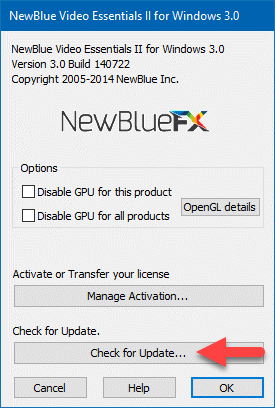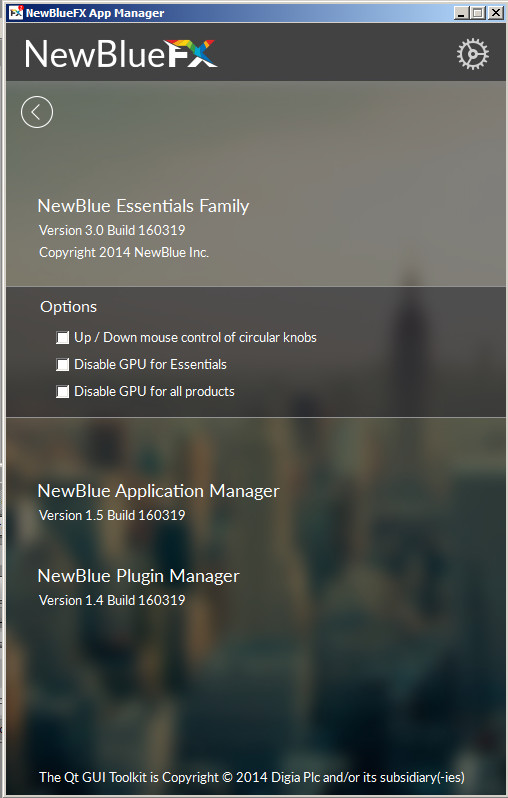DISCLOSURE: Movie Studio Zen is supported by its audience. When you purchase through links on this site, we may earn an affiliate commission.
Solved Vegas Pro 13 crashes or hangs during rendering
The video is 1080P 50FPS "PS" from a Sony FDR-1000V action cam.
The FX I am using are
- brightness and contrast
- colour correction
- NewblueFX lens correction (from their $99 kit)
I am rendering to 720P 50FPS, 50mbits/sec.
GPU acceleration is off (it is set to "CPU only").
The same video and the same FX and everything else the same renders find on Vegas Platinum 12 (MSP12) and I have done loads of similar projects on that, without a single crash or hang.
On v13 it either crashes (the program terminates) or it hangs during render, but not right away.
I was going to try using one of the unmodified render templates in v13 and re-create my custom one from that. The one I am using, originally created in MSP12, appeared mysteriously in v13 when it was installed. It looks like the installer for Pro 13 looked around the PC and found the MSP12 render templates and included them. Maybe that is the problem, but then why does it work partially, rendering for say 15 mins (of a 1hr video) before hanging?
I have gone back to MSP12 for now and have emailed MAGIX via their complicated login+support process. The main reason I got Pro 13 was because it supports better speed-up options, and maybe lots of other clever things I might need one day. I got it for the $199 special offer price (till 31 July).
The source video is about 25GB (in 4GB chunks) and the rendered video is 6GB.
Machine: i7-970 6-core, win7-64, 24GB RAM, 1TB+1TB drives (not SSDs), EX58-UD5 motherboard (own build PC - everything runs great). Video: GTX750 Kalm 2GB (supports CUDA but neither MP12 nor v13 appears to use it, despite the render having a config option for it). Monitor: 1600x1200.
The FX I am using are
- brightness and contrast
- colour correction
- NewblueFX lens correction (from their $99 kit)
I am rendering to 720P 50FPS, 50mbits/sec.
GPU acceleration is off (it is set to "CPU only").
The same video and the same FX and everything else the same renders find on Vegas Platinum 12 (MSP12) and I have done loads of similar projects on that, without a single crash or hang.
On v13 it either crashes (the program terminates) or it hangs during render, but not right away.
I was going to try using one of the unmodified render templates in v13 and re-create my custom one from that. The one I am using, originally created in MSP12, appeared mysteriously in v13 when it was installed. It looks like the installer for Pro 13 looked around the PC and found the MSP12 render templates and included them. Maybe that is the problem, but then why does it work partially, rendering for say 15 mins (of a 1hr video) before hanging?
I have gone back to MSP12 for now and have emailed MAGIX via their complicated login+support process. The main reason I got Pro 13 was because it supports better speed-up options, and maybe lots of other clever things I might need one day. I got it for the $199 special offer price (till 31 July).
The source video is about 25GB (in 4GB chunks) and the rendered video is 6GB.
Machine: i7-970 6-core, win7-64, 24GB RAM, 1TB+1TB drives (not SSDs), EX58-UD5 motherboard (own build PC - everything runs great). Video: GTX750 Kalm 2GB (supports CUDA but neither MP12 nor v13 appears to use it, despite the render having a config option for it). Monitor: 1600x1200.
Last Edit:16 Jul 2016 19:28 by peterh337
Please Log in or Create an account to join the conversation.
Replied by DoctorZen on topic Vegas Pro 13 crashes or hangs during rendering
Posted 16 Jul 2016 20:42 #2 I would not recommend using templates you saved with Movie Studio Platinum 12.
Please start with an original Vegas Pro 13 template and create new custom settings and save new templates just for Vegas Pro.
Which format ?
I asked you in another message which output format and template are you rendering to ?
Please let us know what you are actually using.
Example: Mainconcept AVC/AAC - Internet 1080p
GPU Acceleration ?
Go into Options/Preferences/Video/GPU Acceleration
Is there a Graphics Card selected or is it turned OFF ?
Normally when people have rendering problems, the first thing to try is turning OFF the GPU and then re-boot program.
NewBlueFX ?
I suspect the NewBlueFX Lens Correction maybe the problem.
I think I advised in a previous post of yours, to re-install all your NewBlueFX after installing Vegas Pro, to make sure that Vegas Pro optimised options are installed.
I have a lot of NewBlueFX products installed on my PC.
I use to have problems with all my Sony programs crashing all the time and discovered it was the NewBlueFX that were causing problems.
A conflict was being caused by having too many different versions of the same plugins installed.
I strongly recommend you first un-install ALL your New Blue FX.
Then re-install only the OpenFX 64-bit versions and Titler version. If you have other brands of Video Editors you use, you can also install their versions as well. But DON'T install Sony Vegas Pro/Movie Studio, Sony Vegas Pro/Movie Studio 64-bit, Open FX.
If you are using a 64-bit computer, Movie Studio Platinum and Vegas Pro, you only need Open FX 64-bit.
This is how I have all my NBFX installed and I know longer experience program crashes during rendering.
Personally I think you are wasting your time emailing Magix support just yet.
Slow down and be patient with troubleshooting the problem and you will most likely find the solution yourself with help from me and other forum users.
I see time and time again people going into panic mode and getting all steamed up. There are many Sony Vegas forums on the Internet with many experienced users, who will help you out faster than emailing support at Magix who don't know Vegas yet.
Regards
Derek
Please start with an original Vegas Pro 13 template and create new custom settings and save new templates just for Vegas Pro.
Which format ?
I asked you in another message which output format and template are you rendering to ?
Please let us know what you are actually using.
Example: Mainconcept AVC/AAC - Internet 1080p
GPU Acceleration ?
Go into Options/Preferences/Video/GPU Acceleration
Is there a Graphics Card selected or is it turned OFF ?
Normally when people have rendering problems, the first thing to try is turning OFF the GPU and then re-boot program.
NewBlueFX ?
I suspect the NewBlueFX Lens Correction maybe the problem.
I think I advised in a previous post of yours, to re-install all your NewBlueFX after installing Vegas Pro, to make sure that Vegas Pro optimised options are installed.
I have a lot of NewBlueFX products installed on my PC.
I use to have problems with all my Sony programs crashing all the time and discovered it was the NewBlueFX that were causing problems.
A conflict was being caused by having too many different versions of the same plugins installed.
I strongly recommend you first un-install ALL your New Blue FX.
Then re-install only the OpenFX 64-bit versions and Titler version. If you have other brands of Video Editors you use, you can also install their versions as well. But DON'T install Sony Vegas Pro/Movie Studio, Sony Vegas Pro/Movie Studio 64-bit, Open FX.
If you are using a 64-bit computer, Movie Studio Platinum and Vegas Pro, you only need Open FX 64-bit.
This is how I have all my NBFX installed and I know longer experience program crashes during rendering.
Personally I think you are wasting your time emailing Magix support just yet.
Slow down and be patient with troubleshooting the problem and you will most likely find the solution yourself with help from me and other forum users.
I see time and time again people going into panic mode and getting all steamed up. There are many Sony Vegas forums on the Internet with many experienced users, who will help you out faster than emailing support at Magix who don't know Vegas yet.
Regards
Derek
ℹ️ Remember to turn everything off at least once a week, including your brain, then sit somewhere quiet and just chill out.
Unplugging is the best way to find solutions to your problems. If you would like to share some love, post a customer testimonial or make a donation.
Unplugging is the best way to find solutions to your problems. If you would like to share some love, post a customer testimonial or make a donation.
Last Edit:16 Jul 2016 20:45 by DoctorZen
Please Log in or Create an account to join the conversation.
Replied by peterh337 on topic Vegas Pro 13 crashes or hangs during rendering
Posted 16 Jul 2016 22:28 #3 OK; thanks for the tips. I will work through them.
Regarding the NewblueFX stuff, if I uninstall it and reinstall it, how will that affect their availability in MSP12? I need them in there too. I don't recall how the installer for that works; does it check for any Vegas installation(s) and connect up with them all?
I had only the 64 bit versions installed because I am using win7-64 and the lens correction FX required a 64 bit system.
The output format was Mainconcept because the Sony AAC is limited to 25mbits/sec.
GPU acceleration was set to CPU only.
Magix never responded to any pre-sale enquiries. You get an auto-respond email and that's it. I can't email them in German...
Regarding the NewblueFX stuff, if I uninstall it and reinstall it, how will that affect their availability in MSP12? I need them in there too. I don't recall how the installer for that works; does it check for any Vegas installation(s) and connect up with them all?
I had only the 64 bit versions installed because I am using win7-64 and the lens correction FX required a 64 bit system.
The output format was Mainconcept because the Sony AAC is limited to 25mbits/sec.
GPU acceleration was set to CPU only.
Magix never responded to any pre-sale enquiries. You get an auto-respond email and that's it. I can't email them in German...
by peterh337
Please Log in or Create an account to join the conversation.
Replied by DoctorZen on topic Vegas Pro 13 crashes or hangs during rendering
Posted 17 Jul 2016 00:53 #4 Open FX is an open standard, which means it will appear in all programs that support Open FX 64-bit.
Movie Studio Platinum 12, 13 and Vegas Pro 13 all support Open FX 64-bit.
So if you do exactly what I have done on my own computer, you will see all your NBFX in MSP12 & VP13, just by using the one installer.
NewBlueFX have always been a pain in the blank.
After installing, make sure to check for latest free build updates for all your NBFX.
When I am talking about GPU acceleration, I am not talking about the settings in your render/output template.
I'm talking about the master setting in the location I gave you.
Whatever percentage % point a render fails at, normally will point to a precise point on the timeline.
If it fails at 20% for example, look closely at what is in the timeline at 20% mark. Normally this is a particular effect and from there you can start getting more specific and look for alternate solutions. Sometimes that may mean rendering just one section by itself and then adding back into Master Project for final render.
Since I have been on a clean install of Windows 10, I barely experience a single crash anymore.
Because most people's computers have different combinations of hardware, it is impossible to compare apples with oranges.
I have learnt on my own PC, that when rendering to MPEG-2 for DVD or Blu-ray, I need to turn the GPU off.
When I render with all other formats, I can turn GPU back on.
This is just a quirk of my computer.
Movie Studio Platinum 12, 13 and Vegas Pro 13 all support Open FX 64-bit.
So if you do exactly what I have done on my own computer, you will see all your NBFX in MSP12 & VP13, just by using the one installer.
NewBlueFX have always been a pain in the blank.
After installing, make sure to check for latest free build updates for all your NBFX.
When I am talking about GPU acceleration, I am not talking about the settings in your render/output template.
I'm talking about the master setting in the location I gave you.
Whatever percentage % point a render fails at, normally will point to a precise point on the timeline.
If it fails at 20% for example, look closely at what is in the timeline at 20% mark. Normally this is a particular effect and from there you can start getting more specific and look for alternate solutions. Sometimes that may mean rendering just one section by itself and then adding back into Master Project for final render.
Since I have been on a clean install of Windows 10, I barely experience a single crash anymore.
Because most people's computers have different combinations of hardware, it is impossible to compare apples with oranges.
I have learnt on my own PC, that when rendering to MPEG-2 for DVD or Blu-ray, I need to turn the GPU off.
When I render with all other formats, I can turn GPU back on.
This is just a quirk of my computer.
ℹ️ Remember to turn everything off at least once a week, including your brain, then sit somewhere quiet and just chill out.
Unplugging is the best way to find solutions to your problems. If you would like to share some love, post a customer testimonial or make a donation.
Unplugging is the best way to find solutions to your problems. If you would like to share some love, post a customer testimonial or make a donation.
by DoctorZen
Please Log in or Create an account to join the conversation.
Replied by peterh337 on topic Vegas Pro 13 crashes or hangs during rendering
Posted 17 Jul 2016 03:35 #5 "make sure to check for latest free build updates for all your NBFX"
How is this done? I cannot find any updates for Essentials 3 Volume 2 (the $99 pack with the Lens Correction) on their website. In the NBFX app manager I just see this
peter-ftp.co.uk/screenshots/2016-07-16_183453.jpg
Many thanks for your help.
How is this done? I cannot find any updates for Essentials 3 Volume 2 (the $99 pack with the Lens Correction) on their website. In the NBFX app manager I just see this
peter-ftp.co.uk/screenshots/2016-07-16_183453.jpg
Many thanks for your help.
Last Edit:17 Jul 2016 03:37 by peterh337
Please Log in or Create an account to join the conversation.
Replied by DoctorZen on topic Vegas Pro 13 crashes or hangs during rendering
Posted 17 Jul 2016 11:11 #6 Because I bought all my NewBlueFX a few years ago, I am using a different version to what you have.
The older versions don't use the App Manager, so I can't help you with that.
I think the app manager should be automatically checking updates for you.
For older generation NBFX, this is what you do.
Open effect on timeline and press About, the Check for Updates.
The older versions don't use the App Manager, so I can't help you with that.
I think the app manager should be automatically checking updates for you.
For older generation NBFX, this is what you do.
Open effect on timeline and press About, the Check for Updates.
ℹ️ Remember to turn everything off at least once a week, including your brain, then sit somewhere quiet and just chill out.
Unplugging is the best way to find solutions to your problems. If you would like to share some love, post a customer testimonial or make a donation.
Unplugging is the best way to find solutions to your problems. If you would like to share some love, post a customer testimonial or make a donation.
by DoctorZen
Please Log in or Create an account to join the conversation.
Replied by peterh337 on topic Vegas Pro 13 crashes or hangs during rendering
Posted 17 Jul 2016 15:55 #7 I cannot see any of the dialogs which you posted above, in my NBFX stuff. The only UI I can find is the "manager" whose screenshot I posted. However, in "About" on the Lens Correction FX, I see this
However, globally setting "CPU only" did enable the render to complete! So that's a good start.
I don't think the GTX750 does anything to help anyway... maybe a few %.
Oddly enough the above screenshot suggests that, maybe, the GPU is still used for the NBFX even if it is not used by Pro 13 itself. Would that be right?
The other curious thing is that the "mouse control of circular knobs" option in the above screenshot cannot be checked. Nothing happens when I click there.
That form goes online every time it is up and checks stuff via the internet. It must be checking licensing too. I wonder what happens if one uses Pro 13 without an internet connection?
I will run more tests today.
However, globally setting "CPU only" did enable the render to complete! So that's a good start.
I don't think the GTX750 does anything to help anyway... maybe a few %.
Oddly enough the above screenshot suggests that, maybe, the GPU is still used for the NBFX even if it is not used by Pro 13 itself. Would that be right?
The other curious thing is that the "mouse control of circular knobs" option in the above screenshot cannot be checked. Nothing happens when I click there.
That form goes online every time it is up and checks stuff via the internet. It must be checking licensing too. I wonder what happens if one uses Pro 13 without an internet connection?
I will run more tests today.
Last Edit:17 Jul 2016 16:01 by peterh337
Please Log in or Create an account to join the conversation.
Replied by DoctorZen on topic Vegas Pro 13 crashes or hangs during rendering
Posted 17 Jul 2016 18:45 #8 As I already said, I'm using the older versions of NBFX and updates were handled differently.
You have the Manager to do this for you!
An Nvidia GTX750 is only a very low powered GPU - it only has 512 Cuda Cores, that's one of the reasons why it doesn't do much. However it is definitely needed to make many NBFX work. If you did not have it, some FX would simply not work, like NB Titler EX and Pro.
www.geforce.com/hardware/desktop-gpus/geforce-gtx-750/specifications
If you followed my advise and installed ONLY the Open FX 64-bit versions of NBFX, they use Slider Controls only. That's why circular knob control is deactivated - it only works with non Open FX coding. You don't need both. Open FX is the best standard to use, as I have already told you.
You have the Manager to do this for you!
An Nvidia GTX750 is only a very low powered GPU - it only has 512 Cuda Cores, that's one of the reasons why it doesn't do much. However it is definitely needed to make many NBFX work. If you did not have it, some FX would simply not work, like NB Titler EX and Pro.
www.geforce.com/hardware/desktop-gpus/geforce-gtx-750/specifications
If you followed my advise and installed ONLY the Open FX 64-bit versions of NBFX, they use Slider Controls only. That's why circular knob control is deactivated - it only works with non Open FX coding. You don't need both. Open FX is the best standard to use, as I have already told you.
ℹ️ Remember to turn everything off at least once a week, including your brain, then sit somewhere quiet and just chill out.
Unplugging is the best way to find solutions to your problems. If you would like to share some love, post a customer testimonial or make a donation.
Unplugging is the best way to find solutions to your problems. If you would like to share some love, post a customer testimonial or make a donation.
Last Edit:17 Jul 2016 18:46 by DoctorZen
Please Log in or Create an account to join the conversation.
Replied by peterh337 on topic Vegas Pro 13 crashes or hangs during rendering
Posted 17 Jul 2016 19:29 #9 There was no option offered on what to install on NBFX:
NewBlueEssentials3Vol2-160319.exe
The latest update AFAICT.
The installer just runs and that's it.
NewBlueEssentials3Vol2-160319.exe
The latest update AFAICT.
The installer just runs and that's it.
Last Edit:17 Jul 2016 19:31 by peterh337
Please Log in or Create an account to join the conversation.
Replied by DoctorZen on topic Vegas Pro 13 crashes or hangs during rendering
Posted 17 Jul 2016 23:11 #10 OK. So it sounds like NBFX has simplified everything now, which is a good thing.
ℹ️ Remember to turn everything off at least once a week, including your brain, then sit somewhere quiet and just chill out.
Unplugging is the best way to find solutions to your problems. If you would like to share some love, post a customer testimonial or make a donation.
Unplugging is the best way to find solutions to your problems. If you would like to share some love, post a customer testimonial or make a donation.
by DoctorZen
Please Log in or Create an account to join the conversation.
Forum Access
- Not Allowed: to create new topic.
- Not Allowed: to reply.
- Not Allowed: to edit your message.
Moderators: DoctorZen
Time to create page: 0.948 seconds