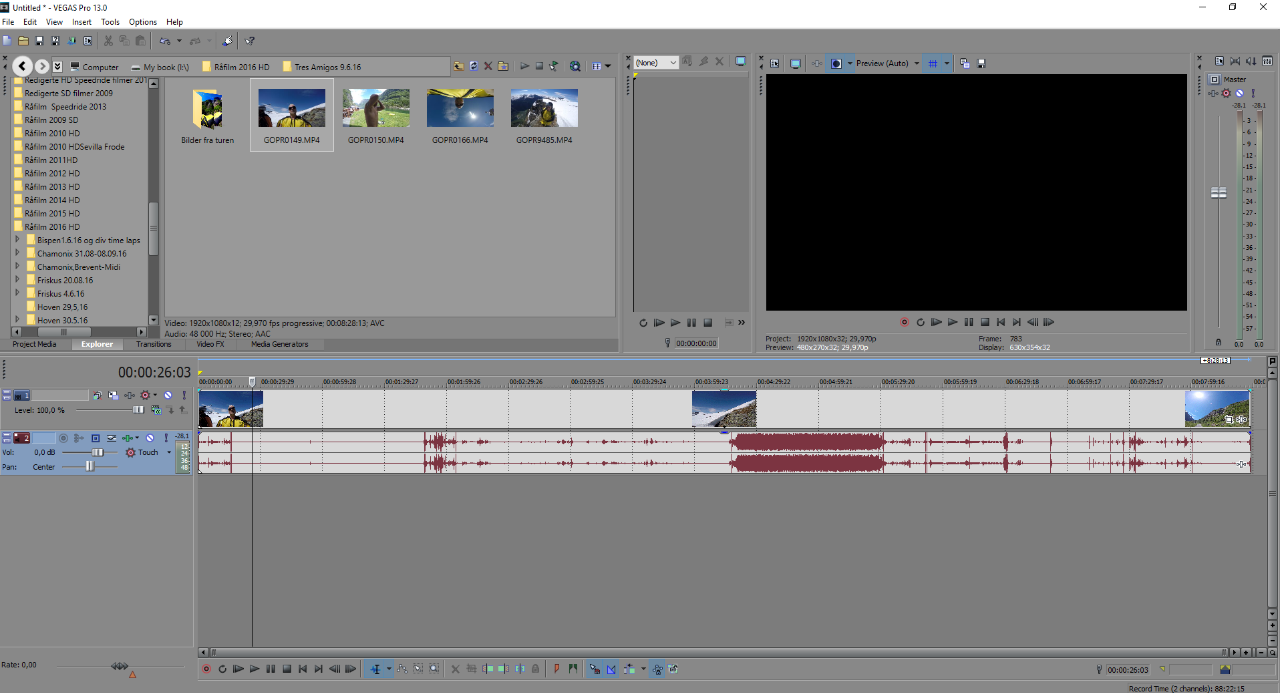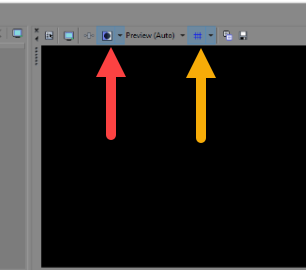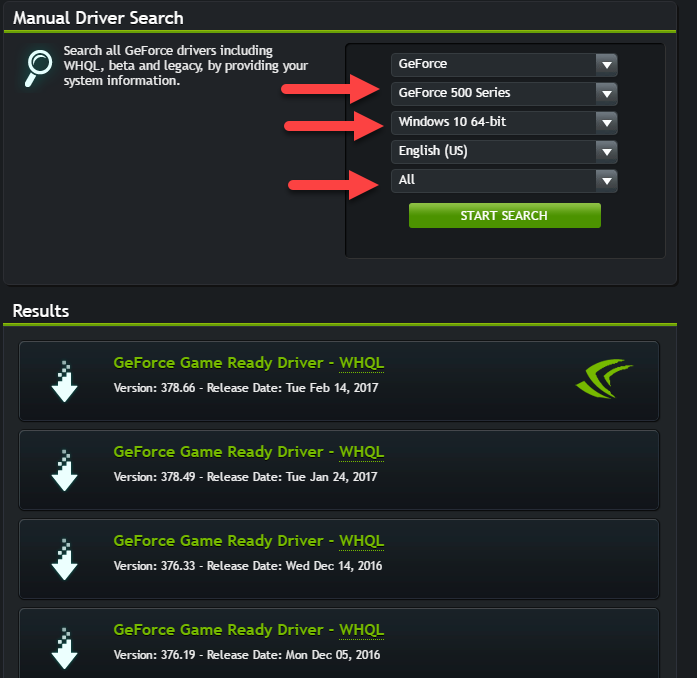DISCLOSURE: Movie Studio Zen is supported by its audience. When you purchase through links on this site, we may earn an affiliate commission.
Solved Cant see my video in the preview window.
Hi guys..I need some help here please..I just updated my Vegas pro 13 , and after i put my video and music clip on the time line i dont see it in the preview window..Ist totally black.. check attachments. Can anyone help me please...Regard Frode from Norway 
Last Edit:25 Feb 2017 01:48 by frodo
Please Log in or Create an account to join the conversation.
Hi Frode
It looks like you have accidentally discovered the "power of the ring" which makes everything invisible.
You have the Split Screen and Overlay buttons BOTH turned ON - turn them off and everything will become visible again.
It looks like you have accidentally discovered the "power of the ring" which makes everything invisible.
You have the Split Screen and Overlay buttons BOTH turned ON - turn them off and everything will become visible again.
ℹ️ Remember to turn everything off at least once a week, including your brain, then sit somewhere quiet and just chill out.
Unplugging is the best way to find solutions to your problems. If you would like to share some love, post a customer testimonial or make a donation.
Unplugging is the best way to find solutions to your problems. If you would like to share some love, post a customer testimonial or make a donation.
Last Edit:24 Feb 2017 14:09 by DoctorZen
Please Log in or Create an account to join the conversation.
Thanks but it didt help..I updated my NVIDIA also to GeForce GTX 550 ti. But when i go to preference and VIDEO and set the GPU acceleration of video processing to NONE and restart Vegas.. Than i can see my timeline clip in the Preview window..But when i try to put the NVIDIA back on the box and restart Vegas again..Its the same.. Just a black screen on the Preview window.
by frodo
Please Log in or Create an account to join the conversation.
30 minutes after I answered your message, I updated my own Nvidia Drivers to latest build and ended up with exact same problem as yourself.
It appears that Nvidia Driver 378.66 is causing a problem with Vegas Pro!
Roll back to previous version of Nvidia Driver.
I am using 376.53 and it works OK.
Download from here:
www.geforce.com/drivers/results/113442
For people like us that use older Nvidia cards, it really is not necessary for us to keep installing latest versions.
Only if you had latest model, is current drivers important.
I have created a more detailed response to this problem here:
www.moviestudiozen.com/forum/vegas-pro/1363-nvidia-driver-378-66-causes-black-screen-in-vegas-pro
It appears that Nvidia Driver 378.66 is causing a problem with Vegas Pro!
Roll back to previous version of Nvidia Driver.
I am using 376.53 and it works OK.
Download from here:
www.geforce.com/drivers/results/113442
For people like us that use older Nvidia cards, it really is not necessary for us to keep installing latest versions.
Only if you had latest model, is current drivers important.
I have created a more detailed response to this problem here:
www.moviestudiozen.com/forum/vegas-pro/1363-nvidia-driver-378-66-causes-black-screen-in-vegas-pro
ℹ️ Remember to turn everything off at least once a week, including your brain, then sit somewhere quiet and just chill out.
Unplugging is the best way to find solutions to your problems. If you would like to share some love, post a customer testimonial or make a donation.
Unplugging is the best way to find solutions to your problems. If you would like to share some love, post a customer testimonial or make a donation.
Last Edit:24 Feb 2017 17:06 by DoctorZen
Please Log in or Create an account to join the conversation.
Hi agine..sorry for all these quiestions..but i tryed to download 376,53 i could not instal it,maybe because i have windows 10 ? It stange because everything was fine before i update my Nvidia Driver and the old verson was working with Windows 10.Cant remember what Driver verson i had that work with my Windows 10.. Hmm maybe i have to go back to windows 7 ?
by frodo
Please Log in or Create an account to join the conversation.
Windows 10 is not the problem.
Go back to here:
www.geforce.com/drivers
Enter in the details for YOUR model graphics card.
You have a 500 Series card, so make sure to enter that and Windows 10 64 bit.
If you want to play it safe, download and save any driver from 2016.
Save this Driver only for now, so it is ready for installation.
Right-click Windows Start button and select Programs and Features.
Un-install all Nividia programs.
You may need to re-boot.
Now install 2016 driver and you should be right.
I have a different GPU, so my list of compatible drivers is slightly different to you.
Go back to here:
www.geforce.com/drivers
Enter in the details for YOUR model graphics card.
You have a 500 Series card, so make sure to enter that and Windows 10 64 bit.
If you want to play it safe, download and save any driver from 2016.
Save this Driver only for now, so it is ready for installation.
Right-click Windows Start button and select Programs and Features.
Un-install all Nividia programs.
You may need to re-boot.
Now install 2016 driver and you should be right.
I have a different GPU, so my list of compatible drivers is slightly different to you.
ℹ️ Remember to turn everything off at least once a week, including your brain, then sit somewhere quiet and just chill out.
Unplugging is the best way to find solutions to your problems. If you would like to share some love, post a customer testimonial or make a donation.
Unplugging is the best way to find solutions to your problems. If you would like to share some love, post a customer testimonial or make a donation.
Last Edit:24 Feb 2017 21:22 by DoctorZen
Please Log in or Create an account to join the conversation.
YES!! Thanks for your help Dr Zen  driver from 2016 was the shit
driver from 2016 was the shit  Now it runs perfectly...Takk skal du ha
Now it runs perfectly...Takk skal du ha  some Norwegian shit.. but it means Thanks again
some Norwegian shit.. but it means Thanks again 
by frodo
The following user(s) said Thank You: DoctorZen
Please Log in or Create an account to join the conversation.
ℹ️ Remember to turn everything off at least once a week, including your brain, then sit somewhere quiet and just chill out.
Unplugging is the best way to find solutions to your problems. If you would like to share some love, post a customer testimonial or make a donation.
Unplugging is the best way to find solutions to your problems. If you would like to share some love, post a customer testimonial or make a donation.
by DoctorZen
The following user(s) said Thank You: frodo
Please Log in or Create an account to join the conversation.
Forum Access
- Not Allowed: to create new topic.
- Not Allowed: to reply.
- Not Allowed: to edit your message.
Moderators: DoctorZen
Time to create page: 0.821 seconds