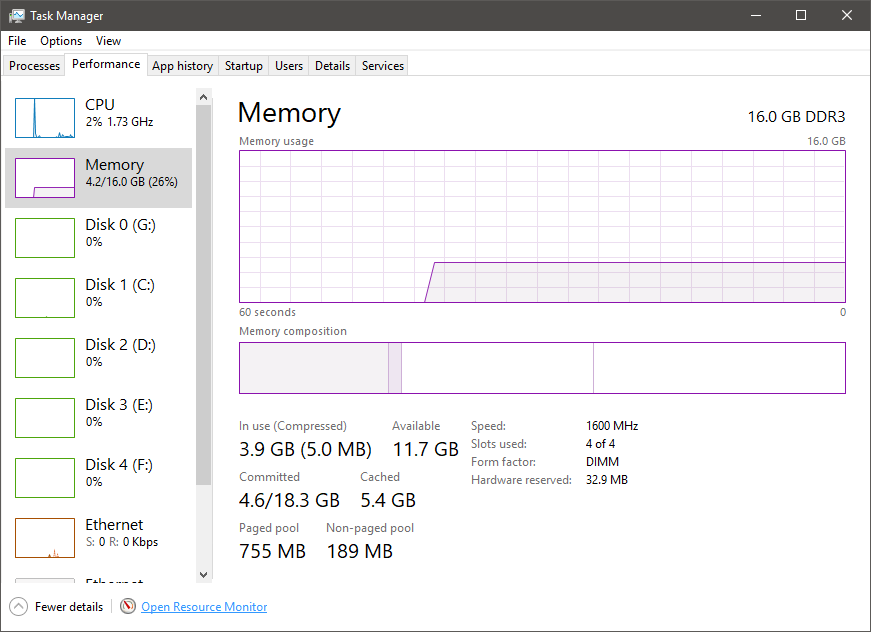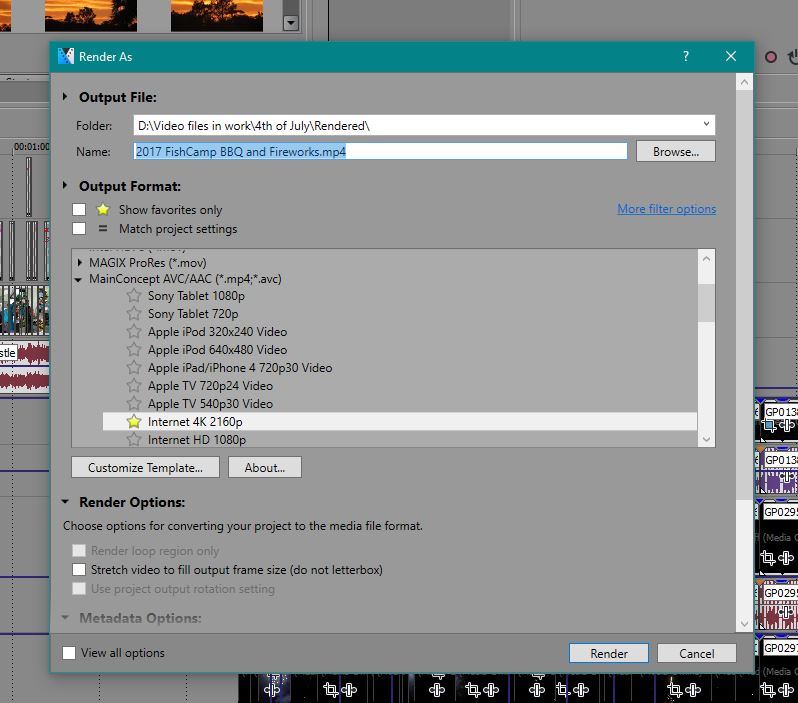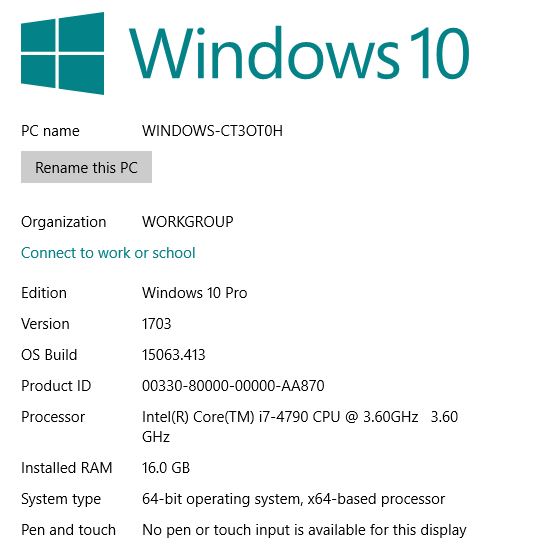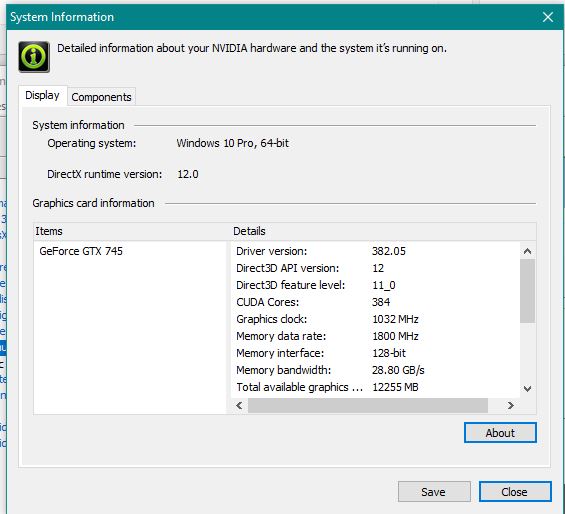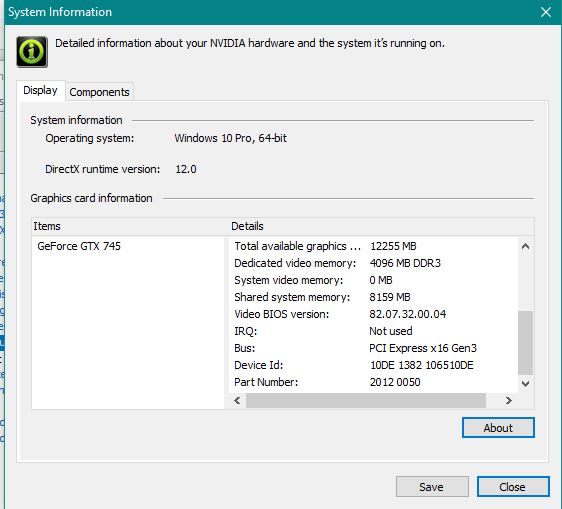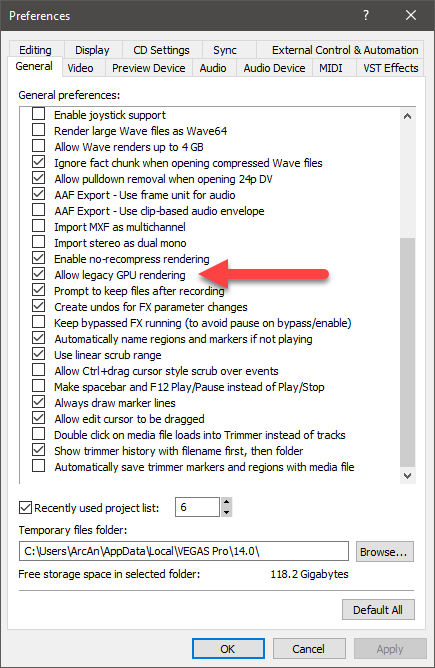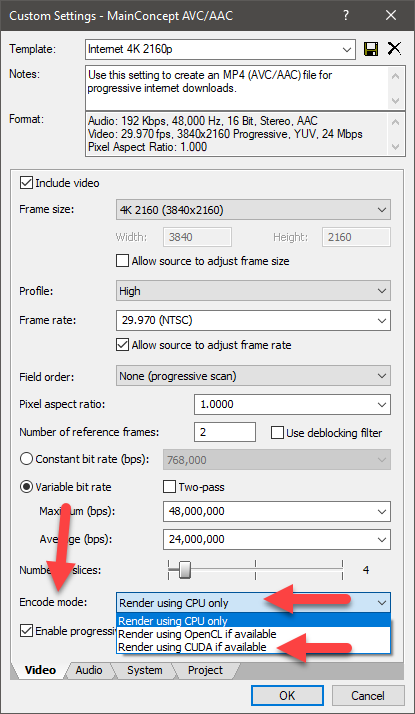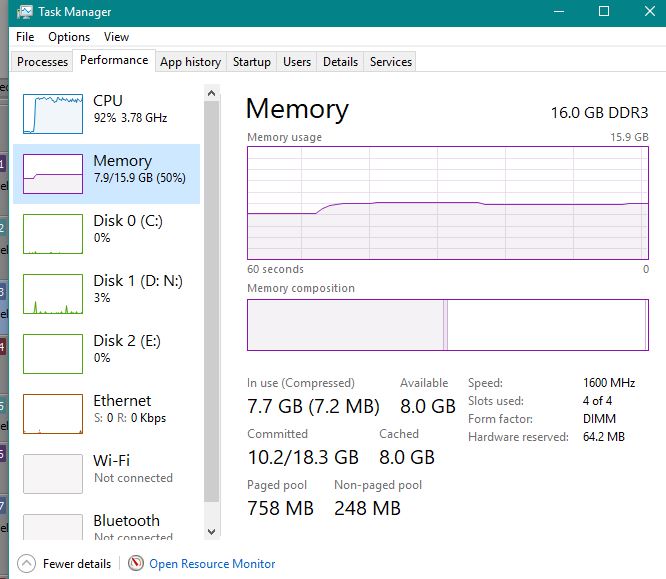DISCLOSURE: Movie Studio Zen is supported by its audience. When you purchase through links on this site, we may earn an affiliate commission.
Solved Required rendering memory?
- MrGrunthunter
-
 Offline Topic Author
Offline Topic Author - Zen Level 5
-

- Posts: 248
- Thank you received: 40
This past week I produced a video comprised of 3 GoPro HERO 4 Black cameras and a SONY AX100, all recording in 4K, plus some still photos. I was able to get the entire final video down to around 15 min. When I tried rendering the video in 'INTERNET 4K 2160' my computer appeared to come to a grinding halt at around 25%. I tried several times with the same result so I backed off and rendered it at 'INTERNET HD 1080' which worked fine.
My conclusion is that I need more memory but my question is: "What drives the rendering capability, my system RAM or the amount of memory on my Graphics Card?".
I am running a PC with Windows 10 Pro with 16GB installed
Intel i7-4790 CPU @ 3.60 GHz
NVIDA GeForce GTX 745 Graphics Card
dedicated video memory: 4096 MB
shared system memory: 8159 MB
total available graphics: 12225 MB
My conclusion is that I need more memory but my question is: "What drives the rendering capability, my system RAM or the amount of memory on my Graphics Card?".
I am running a PC with Windows 10 Pro with 16GB installed
Intel i7-4790 CPU @ 3.60 GHz
NVIDA GeForce GTX 745 Graphics Card
dedicated video memory: 4096 MB
shared system memory: 8159 MB
total available graphics: 12225 MB
DESKTOP: Dell PC WINDOWS 10 PRO, 64-bit, Ver:1607, OS BLD: 14393.1066
INTEL Core: i7-4790, CPU @3.60 GHz, Inst RAM:16.0 GB
GeForce GTX 745, Driver ver: 376.53, Tot avail grap: 12225 MB, Ded vid mem: 4096 MB DDR3
Shared Sys Mem: 8159 MB, DirectX Runtime Ver:12.0
LAPTOP: MSI GE72MVR 7RG
GTX-1070
INTEL Core: i7-4790, CPU @3.60 GHz, Inst RAM:16.0 GB
GeForce GTX 745, Driver ver: 376.53, Tot avail grap: 12225 MB, Ded vid mem: 4096 MB DDR3
Shared Sys Mem: 8159 MB, DirectX Runtime Ver:12.0
LAPTOP: MSI GE72MVR 7RG
GTX-1070
Last Edit:14 Jul 2017 13:33 by MrGrunthunter
Please Log in or Create an account to join the conversation.
Press CTRL + ALT + Delete
Go to Task Manager and select the Performance tab - you can also Open the Resource Monitor for a different view.
Then analyse your system usage while rendering - this will tell you what is really going on.
Technically speaking, you really need an 8x core CPU to process 4k video - especially with multiple streams of 4k video all being processed at the same time. I cannot give you a black and white answer to your question, but I suspect that everything is having a part to play and not just one item.
Which Render As output format did you render to ?
I will assume you are rendering to Mainconcept AVC/AAC ?
Which version of Vegas Pro are you using ?
Which Encode Mode did you choose ?
If you set the Encode Mode to CUDA, that may explain the render failure.
Have you tried rendering using CPU only mode ?
**Edit: What Mike says below is better explanation!
I am yet to invest in 4k video, so I don't have much real world experience with 4k yet.
I am planning to build an AMD Ryzen 8x Core system before the end of the year.
Maybe the fact that you are using 4k GoPro video, is what is stressing your CPU out.
If it was me, I would perform the experiment of converting all the GoPro video to Cineform.avi codec using the free GoPro Studio software and then import that into Vegas. Because the Cineform codec has decompressed the video first, this will reduce the load on your CPU. If you are using GoPro video direct from the camera in Vegas, your CPU is having to perform a massive amount of calculations and I think this is what is actually causing the problem and not the lack of memory. Although more memory would not go astray.
Regards
Derek
Go to Task Manager and select the Performance tab - you can also Open the Resource Monitor for a different view.
Then analyse your system usage while rendering - this will tell you what is really going on.
Technically speaking, you really need an 8x core CPU to process 4k video - especially with multiple streams of 4k video all being processed at the same time. I cannot give you a black and white answer to your question, but I suspect that everything is having a part to play and not just one item.
Which Render As output format did you render to ?
I will assume you are rendering to Mainconcept AVC/AAC ?
Which version of Vegas Pro are you using ?
Which Encode Mode did you choose ?
If you set the Encode Mode to CUDA, that may explain the render failure.
Have you tried rendering using CPU only mode ?
**Edit: What Mike says below is better explanation!
I am yet to invest in 4k video, so I don't have much real world experience with 4k yet.
I am planning to build an AMD Ryzen 8x Core system before the end of the year.
Maybe the fact that you are using 4k GoPro video, is what is stressing your CPU out.
If it was me, I would perform the experiment of converting all the GoPro video to Cineform.avi codec using the free GoPro Studio software and then import that into Vegas. Because the Cineform codec has decompressed the video first, this will reduce the load on your CPU. If you are using GoPro video direct from the camera in Vegas, your CPU is having to perform a massive amount of calculations and I think this is what is actually causing the problem and not the lack of memory. Although more memory would not go astray.
Regards
Derek
ℹ️ Remember to turn everything off at least once a week, including your brain, then sit somewhere quiet and just chill out.
Unplugging is the best way to find solutions to your problems. If you would like to share some love, post a customer testimonial or make a donation.
Unplugging is the best way to find solutions to your problems. If you would like to share some love, post a customer testimonial or make a donation.
Last Edit:12 Jul 2017 13:01 by DoctorZen
The following user(s) said Thank You: MrGrunthunter
Please Log in or Create an account to join the conversation.
- mmcswnavy24
-
 Offline
Offline - Zen Level 4
-

- Posts: 188
- Thank you received: 214
Evening MrGruntHunter,
Here's a link I made in the "Technology/Hardware Forum": www.moviestudiozen.com/forum/general-computer-hardware/1488-vegas-pro-14-using-asus-rx-480-vs-msi-gtx-1070
It was some testing I was doing, and the types of files, along with rendering times, and my computer hardware are listed. Noticed you have an i7-4790K, and even if it is overclocked, trying to render (4) 4K GoPro clips would bring either of my two computers to their knees! Plus, something else to add to what our Great Doc posted, if you are using "slower" mechanical drives compared to SSD's for this, well, it is going to take some time. I know that Vegas Pro/Movie Studio "drive" set-up is not completely "comprehendible" to how Adobe Premier Pro is, but following some of the advice for their set-up is still "appealing". I place all of my source footage on an NVME PCI-E drive, programs are also on PCI-E drive (one computer is NVME, the other is straight PCI-E), and I render to a separate SSD. Using the recent (14) versions of Vegas Pro, but more so Movie Studio, it helps if I have a "short" GoPro Hero 5 4K clip, not decompressed, but if I have those long ones, like the Doc said, I use GoPro studio to turn to cineform .avi files, and also stitch together. Then just copy that "GINORMOUS" file to my "footage" drive. Once I'm done with editing and rendering, I can delete that huge cineform file, as I still have the original .mp4 from the camera. And if you think Vegas Pro/Movie Studio chokes on GoPro, been using HitFilm Express 2017 a bit, and it is almost unbearably choppy to try and edit. The newer beta of DaVinci Resolve 14 is no better, though trying to get the right kinds of files into it is important (love the color grading in the program though!)
Happy Editing!
Mike "The Chief" O'Sullivan
Here's a link I made in the "Technology/Hardware Forum": www.moviestudiozen.com/forum/general-computer-hardware/1488-vegas-pro-14-using-asus-rx-480-vs-msi-gtx-1070
It was some testing I was doing, and the types of files, along with rendering times, and my computer hardware are listed. Noticed you have an i7-4790K, and even if it is overclocked, trying to render (4) 4K GoPro clips would bring either of my two computers to their knees! Plus, something else to add to what our Great Doc posted, if you are using "slower" mechanical drives compared to SSD's for this, well, it is going to take some time. I know that Vegas Pro/Movie Studio "drive" set-up is not completely "comprehendible" to how Adobe Premier Pro is, but following some of the advice for their set-up is still "appealing". I place all of my source footage on an NVME PCI-E drive, programs are also on PCI-E drive (one computer is NVME, the other is straight PCI-E), and I render to a separate SSD. Using the recent (14) versions of Vegas Pro, but more so Movie Studio, it helps if I have a "short" GoPro Hero 5 4K clip, not decompressed, but if I have those long ones, like the Doc said, I use GoPro studio to turn to cineform .avi files, and also stitch together. Then just copy that "GINORMOUS" file to my "footage" drive. Once I'm done with editing and rendering, I can delete that huge cineform file, as I still have the original .mp4 from the camera. And if you think Vegas Pro/Movie Studio chokes on GoPro, been using HitFilm Express 2017 a bit, and it is almost unbearably choppy to try and edit. The newer beta of DaVinci Resolve 14 is no better, though trying to get the right kinds of files into it is important (love the color grading in the program though!)
Happy Editing!
Mike "The Chief" O'Sullivan
MSI TRX40 Pro Wifi /3960X/128 GB TeamGroup/PowerColor Radeon RX 6900XT/Win 10 Pro 64-Bit. VEGAS Pro 18&19 Edit/SoundForge Studio 15/Magix Xara Photo & Graphics Design/(2) Inland 2TB PCIe with OS & Apps, #2 Documents/Music/etc., (2) PNY 4TB EVO PCIe for source footage, Sabrent 2TB PCI-e Scratch.
by mmcswnavy24
The following user(s) said Thank You: DoctorZen
Please Log in or Create an account to join the conversation.
- MrGrunthunter
-
 Offline Topic Author
Offline Topic Author - Zen Level 5
-

- Posts: 248
- Thank you received: 40
You are correct on what I used for my 'render as' selection but I am unfamiliar with what the Encode Mode is all about. I just selected the 'internet 4K' option (see attachment) and let it go. I did finally get it to render in 4K by restarting my computer and not opening my Mozila Thunderbird email and only opening up me VEGAS PRO 14 . I made the same selection got it rendering and then went to bed. When I got up this morning it was all rendered. I played both versions (4K 2160p and the HD1080p) on our 60" TV and I have to say I couldn't tell the difference. Don't think it was worth all the trouble, although the only 4K part was the video of some night fireworks and the rest were still photos. It ended up being about a 15 min video and I was able to upload it to my YouTube Channel without any issues.
DESKTOP: Dell PC WINDOWS 10 PRO, 64-bit, Ver:1607, OS BLD: 14393.1066
INTEL Core: i7-4790, CPU @3.60 GHz, Inst RAM:16.0 GB
GeForce GTX 745, Driver ver: 376.53, Tot avail grap: 12225 MB, Ded vid mem: 4096 MB DDR3
Shared Sys Mem: 8159 MB, DirectX Runtime Ver:12.0
LAPTOP: MSI GE72MVR 7RG
GTX-1070
INTEL Core: i7-4790, CPU @3.60 GHz, Inst RAM:16.0 GB
GeForce GTX 745, Driver ver: 376.53, Tot avail grap: 12225 MB, Ded vid mem: 4096 MB DDR3
Shared Sys Mem: 8159 MB, DirectX Runtime Ver:12.0
LAPTOP: MSI GE72MVR 7RG
GTX-1070
Last Edit:12 Jul 2017 13:03 by MrGrunthunter
Please Log in or Create an account to join the conversation.
In Vegas Pro 14, you have to manually turn on GPU rendering for Mainconcept AVC/AAC.
The first build versions of Vegas Pro 14 were missing this function.
Make sure you have the latest build version installed, which is #270.
You can download from here if you haven't installed it yet.
www.vegascreativesoftware.info/us/forum/vegas-pro-14-update-7-build-270--107103/
Then go to Options/Preferences/General
Turn on Allow Legacy GPU Rendering
When you go back to your Mainconcept AVC/AAC Internet 4K custom settings, you will now see this at the bottom.
CPU only is the default setting.
Because you have an Nvidia graphics card, CUDA is an option you can try, however it probably won't do much, because you have a series 7 GPU, which is not fully supported by the Mainconcept Encoder. Only series 5 and older work properly with the encoder.
p.s.
When you place a YouTube video link in the forum, it automatically embeds the video.
I hope you don't mind that I inserted your screen-shots, so I could see them more clearly.
The first build versions of Vegas Pro 14 were missing this function.
Make sure you have the latest build version installed, which is #270.
You can download from here if you haven't installed it yet.
www.vegascreativesoftware.info/us/forum/vegas-pro-14-update-7-build-270--107103/
Then go to Options/Preferences/General
Turn on Allow Legacy GPU Rendering
When you go back to your Mainconcept AVC/AAC Internet 4K custom settings, you will now see this at the bottom.
CPU only is the default setting.
Because you have an Nvidia graphics card, CUDA is an option you can try, however it probably won't do much, because you have a series 7 GPU, which is not fully supported by the Mainconcept Encoder. Only series 5 and older work properly with the encoder.
p.s.
When you place a YouTube video link in the forum, it automatically embeds the video.
I hope you don't mind that I inserted your screen-shots, so I could see them more clearly.
ℹ️ Remember to turn everything off at least once a week, including your brain, then sit somewhere quiet and just chill out.
Unplugging is the best way to find solutions to your problems. If you would like to share some love, post a customer testimonial or make a donation.
Unplugging is the best way to find solutions to your problems. If you would like to share some love, post a customer testimonial or make a donation.
Last Edit:12 Jul 2017 13:18 by DoctorZen
The following user(s) said Thank You: MrGrunthunter
Please Log in or Create an account to join the conversation.
- MrGrunthunter
-
 Offline Topic Author
Offline Topic Author - Zen Level 5
-

- Posts: 248
- Thank you received: 40
One other little tid bit, when my computer seemed to quit rendering I couldn't cancel or get out of VEGAS, or even restart the computer. I had a heck of a time getting the computer to even power down. I just tried render the project in 4K again and then took a snapshot of my Task Manager. Not sure just what its telling my though. My bottom line 'lesson learned' out of all of this is that I think rendering in HD 1080p is just fine, especially if I'm just posting the videos on YouTube. Oh, and I am using SSD's one for video files and one for audio files. When I played both files back on our 60" 4k TV I had them on a WD Passport portable 1TB HD.
DESKTOP: Dell PC WINDOWS 10 PRO, 64-bit, Ver:1607, OS BLD: 14393.1066
INTEL Core: i7-4790, CPU @3.60 GHz, Inst RAM:16.0 GB
GeForce GTX 745, Driver ver: 376.53, Tot avail grap: 12225 MB, Ded vid mem: 4096 MB DDR3
Shared Sys Mem: 8159 MB, DirectX Runtime Ver:12.0
LAPTOP: MSI GE72MVR 7RG
GTX-1070
INTEL Core: i7-4790, CPU @3.60 GHz, Inst RAM:16.0 GB
GeForce GTX 745, Driver ver: 376.53, Tot avail grap: 12225 MB, Ded vid mem: 4096 MB DDR3
Shared Sys Mem: 8159 MB, DirectX Runtime Ver:12.0
LAPTOP: MSI GE72MVR 7RG
GTX-1070
Please Log in or Create an account to join the conversation.
- MrGrunthunter
-
 Offline Topic Author
Offline Topic Author - Zen Level 5
-

- Posts: 248
- Thank you received: 40
OK, I do have build #270 installed. When I went back and checked I found that I DID NOT have the box checked for "Allow legacy GPU rendering". I 'checked' it and , after a little bit of poking around, found the screen for the custom settings you've shown and it was set as "Render using CPU only". Should I change any of my settings or leave well enough alone? I have thought about possibly finding a better graphics card but right now I'm also trying to find a high end laptop, one that I could also use for working with videos with either my Movie Studio 13 suite or Vegas Pro 14. I'm having a hard time though finding a laptop with enough graphics memory.
Sorry about the YouTube link. I didn't realize it would load the video as well ... another lesson learned. Should I have been posting the screen shots differently as well?
Mike
Sorry about the YouTube link. I didn't realize it would load the video as well ... another lesson learned. Should I have been posting the screen shots differently as well?
Mike
DESKTOP: Dell PC WINDOWS 10 PRO, 64-bit, Ver:1607, OS BLD: 14393.1066
INTEL Core: i7-4790, CPU @3.60 GHz, Inst RAM:16.0 GB
GeForce GTX 745, Driver ver: 376.53, Tot avail grap: 12225 MB, Ded vid mem: 4096 MB DDR3
Shared Sys Mem: 8159 MB, DirectX Runtime Ver:12.0
LAPTOP: MSI GE72MVR 7RG
GTX-1070
INTEL Core: i7-4790, CPU @3.60 GHz, Inst RAM:16.0 GB
GeForce GTX 745, Driver ver: 376.53, Tot avail grap: 12225 MB, Ded vid mem: 4096 MB DDR3
Shared Sys Mem: 8159 MB, DirectX Runtime Ver:12.0
LAPTOP: MSI GE72MVR 7RG
GTX-1070
Please Log in or Create an account to join the conversation.
I don't think changing your render settings will make any difference, so it's probably best not to start changing that now.
Instead of wasting money on a laptop, you will get more bang for your buck in a high powered desktop computer.
If you are going to make a lot of 4k projects, my advice would be to get a computer with an AMD Ryzen 1700x or 1800x 8x Core CPU or build a computer with one of these CPUs. Everyone I know that has built a computer with either of these CPUs, is reporting extremely good processing power that is miles ahead of 4x Core CPUs.
If you really need a Laptop for a specific reason, you need to look at high powered "gaming" laptops - however they will cost an arm and a leg!
The new AMD Ryzen CPUs and any computer based on this new Chipset, are extremely good value for money and less than half the price of equivalent Intel 8x Core CPUs.
Watch this video from a YouTube channel I follow, about the AMD Ryzen CPUs.
AMD Radeon graphics cards still work better with current versions of Vegas, compared to Nvidia graphics cards.
However, that may be about to change!
Magix has just announced that Vegas Pro 15 will be released at the end of August 2017.
They are reporting that the rendering engine will be upgraded to work properly with all modern GPU architecture. Which means that Vegas may finally work well with both AMD and Nvidia graphics cards.
Instead of wasting money on a laptop, you will get more bang for your buck in a high powered desktop computer.
If you are going to make a lot of 4k projects, my advice would be to get a computer with an AMD Ryzen 1700x or 1800x 8x Core CPU or build a computer with one of these CPUs. Everyone I know that has built a computer with either of these CPUs, is reporting extremely good processing power that is miles ahead of 4x Core CPUs.
If you really need a Laptop for a specific reason, you need to look at high powered "gaming" laptops - however they will cost an arm and a leg!
The new AMD Ryzen CPUs and any computer based on this new Chipset, are extremely good value for money and less than half the price of equivalent Intel 8x Core CPUs.
Watch this video from a YouTube channel I follow, about the AMD Ryzen CPUs.
AMD Radeon graphics cards still work better with current versions of Vegas, compared to Nvidia graphics cards.
However, that may be about to change!
Magix has just announced that Vegas Pro 15 will be released at the end of August 2017.
They are reporting that the rendering engine will be upgraded to work properly with all modern GPU architecture. Which means that Vegas may finally work well with both AMD and Nvidia graphics cards.
ℹ️ Remember to turn everything off at least once a week, including your brain, then sit somewhere quiet and just chill out.
Unplugging is the best way to find solutions to your problems. If you would like to share some love, post a customer testimonial or make a donation.
Unplugging is the best way to find solutions to your problems. If you would like to share some love, post a customer testimonial or make a donation.
Last Edit:13 Jul 2017 00:28 by DoctorZen
The following user(s) said Thank You: MrGrunthunter
Please Log in or Create an account to join the conversation.
- mmcswnavy24
-
 Offline
Offline - Zen Level 4
-

- Posts: 188
- Thank you received: 214
I have to agree with the Doc on building a computer, compared to searching for a laptop with enough "graphics memory/horsepower". Though I definitely fall more into that "Intel/nVidia" shall we say..."fanboy" camp: there is no denying that AMD has put a "smackdown" on Intel this go round! From all my research I've done about these chips, now that most of the "bugs" have been taken care of, and especially the memory compatibility, you just can't go wrong. And, like the Doc said, Vegas Pro 15 release was just announced (thanks for letting us know Doc, read that on the Magix site!), but am now really hyped to get that Intel i7-6900K 8 core beasty when I get back from the Pocono NASCAR race at the end of the month! Was looking at possibly moving up to the X299 platform, but if Magix really does improve our hardware compatibility for editing/rendering, those GTX 1070/1080's I have in my computers are going to really get a work-out! Even said, I recently passed along my Canon EOS T5i to my nephew for his graduation this year (I purchased the Canon 80D), but told him if he wanted to put a computer together, he should go AMD for power, and naturally, price. Really hope Intel is paying attention to this beating they are getting! The only thing I could recommend to you laptop-wise, if you really want to go that route, besides getting a "Gaming-centric" one, is to look at HP, Dell, Lenovo workstation laptops - though pricing would also be even more "North" than a gaming one, at least if you want quality/dependability as well.
Mike "The Chief" O'Sullivan
Mike "The Chief" O'Sullivan
MSI TRX40 Pro Wifi /3960X/128 GB TeamGroup/PowerColor Radeon RX 6900XT/Win 10 Pro 64-Bit. VEGAS Pro 18&19 Edit/SoundForge Studio 15/Magix Xara Photo & Graphics Design/(2) Inland 2TB PCIe with OS & Apps, #2 Documents/Music/etc., (2) PNY 4TB EVO PCIe for source footage, Sabrent 2TB PCI-e Scratch.
by mmcswnavy24
The following user(s) said Thank You: MrGrunthunter
Please Log in or Create an account to join the conversation.
- MrGrunthunter
-
 Offline Topic Author
Offline Topic Author - Zen Level 5
-

- Posts: 248
- Thank you received: 40
Thanks for the input Mike. The Dell workstation seems to be serving me well at the moment. The laptop I am using is a Fujitsu penbased Lifebook T5100 running Windows XP LOL. I bought it new just before I retired from the Space Center and loved how I could easily annotate photos for project status briefings. I manage a fishing camp in my 'spare' time and occasionally got out there maybe for a couple of days and it's nice to have my laptop with me to work on. Right now I think I really need to upgrade my laptop before I do any more with my desktop. My desktop will always be my workhorse for processing photos and videos. I figure if I'm getting a new laptop I might as well get something I could maybe do some editing with, nothing like the 4 camera project I just finished though  . I wanted to stay in the $1,000 - $1,500 range but its looking more and more like I'm going to be pushing $2,000.
. I wanted to stay in the $1,000 - $1,500 range but its looking more and more like I'm going to be pushing $2,000. 
Another 'Mike'
Another 'Mike'
DESKTOP: Dell PC WINDOWS 10 PRO, 64-bit, Ver:1607, OS BLD: 14393.1066
INTEL Core: i7-4790, CPU @3.60 GHz, Inst RAM:16.0 GB
GeForce GTX 745, Driver ver: 376.53, Tot avail grap: 12225 MB, Ded vid mem: 4096 MB DDR3
Shared Sys Mem: 8159 MB, DirectX Runtime Ver:12.0
LAPTOP: MSI GE72MVR 7RG
GTX-1070
INTEL Core: i7-4790, CPU @3.60 GHz, Inst RAM:16.0 GB
GeForce GTX 745, Driver ver: 376.53, Tot avail grap: 12225 MB, Ded vid mem: 4096 MB DDR3
Shared Sys Mem: 8159 MB, DirectX Runtime Ver:12.0
LAPTOP: MSI GE72MVR 7RG
GTX-1070
Please Log in or Create an account to join the conversation.
Forum Access
- Not Allowed: to create new topic.
- Not Allowed: to reply.
- Not Allowed: to edit your message.
Moderators: DoctorZen
Time to create page: 1.029 seconds