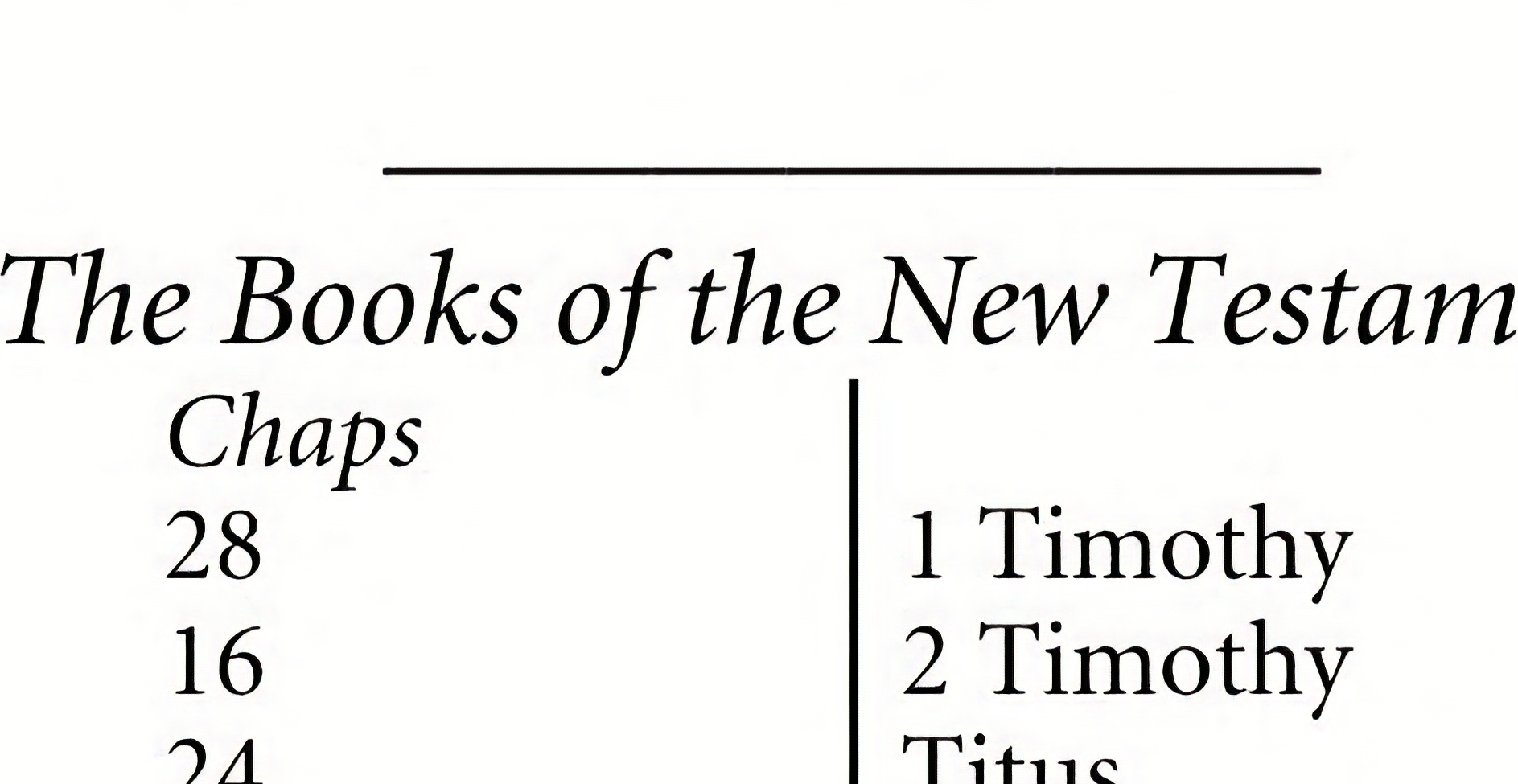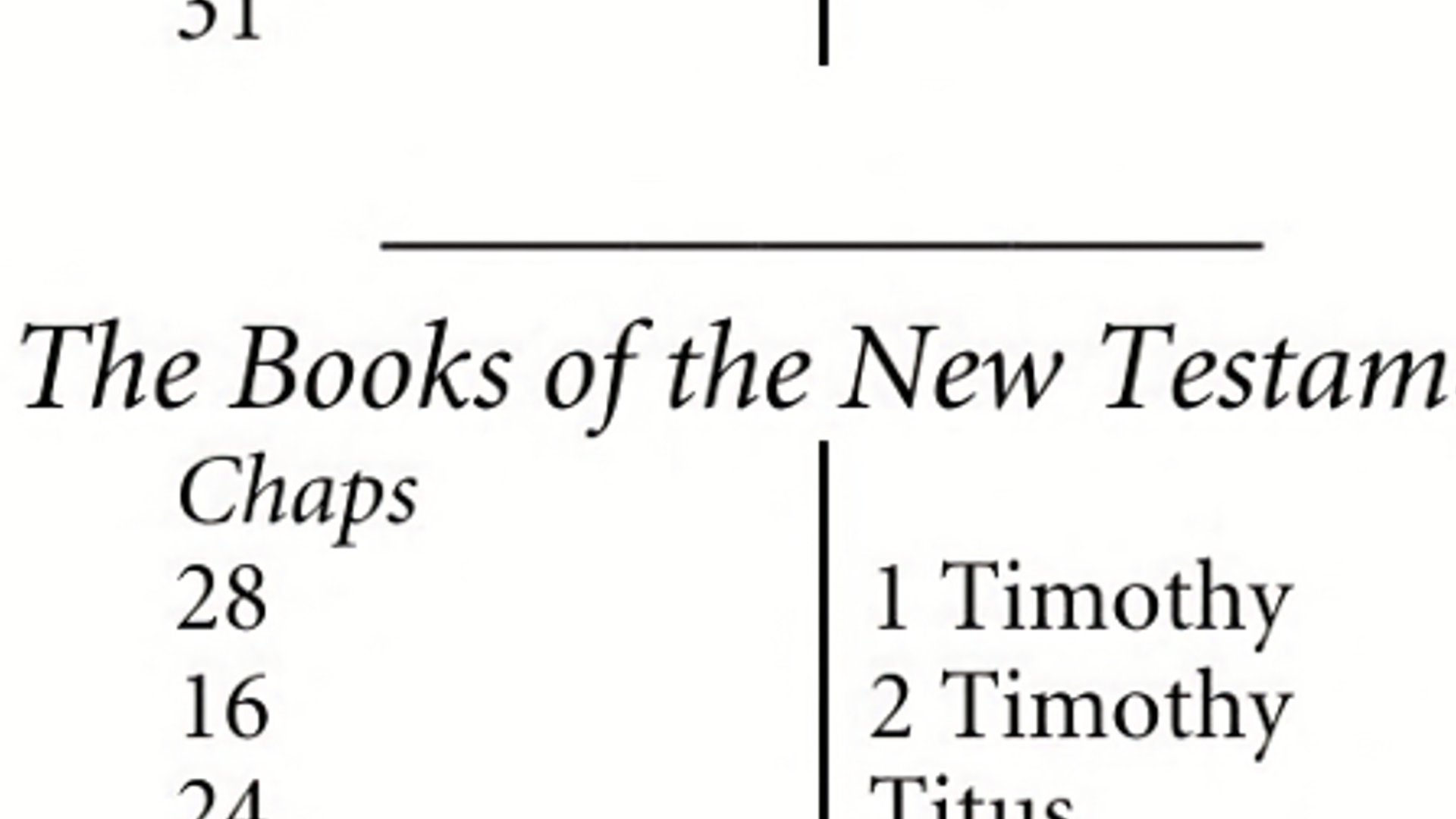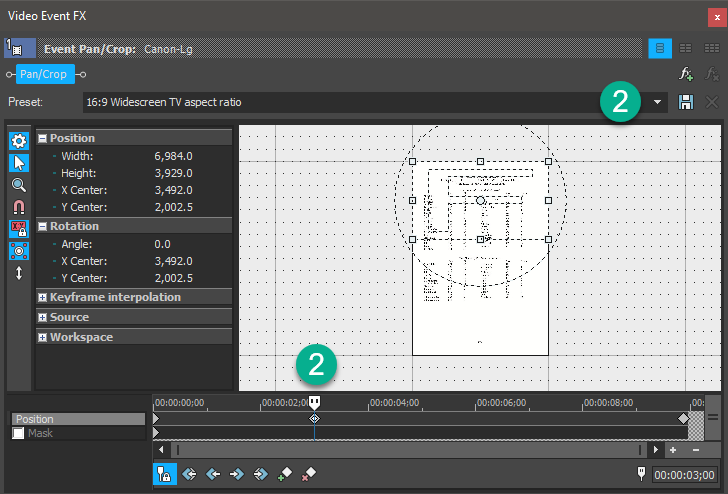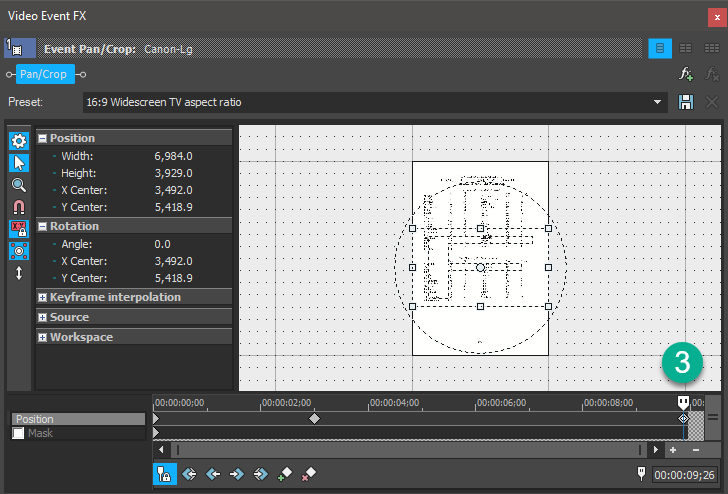DISCLOSURE: Movie Studio Zen is supported by its audience. When you purchase through links on this site, we may earn an affiliate commission.
Solved Pixelated PNG image when zoomed in on black and white text. Pro 12
Pixelated PNG image when zoomed in on black and white text. Pro 12 was created by Russ
Posted 12 Apr 2018 12:56 #1 I have a large 9920 x 6984 crystal clear PNG image that is black text on a white background. When I view the image with a standard image program, I can enlarge the image to even 200% and still see crisp contrast between the letters and the white background.
When I place the image on the time line and zoom in using track motion, the text becomes pixelated (fuzzy-ish).
If I use pan/crop, it's not quite as bad as track motion, but the quality loss is still largely noticeable.
When I resize the image to a 16:9 aspect ratio (9920 x 5580) I don't see much improvement. Only a little.
When changing the project properties to 4K, I see a little bit more improvement, but still nothing like the original image.
What's going on here?
When I place the image on the time line and zoom in using track motion, the text becomes pixelated (fuzzy-ish).
If I use pan/crop, it's not quite as bad as track motion, but the quality loss is still largely noticeable.
When I resize the image to a 16:9 aspect ratio (9920 x 5580) I don't see much improvement. Only a little.
When changing the project properties to 4K, I see a little bit more improvement, but still nothing like the original image.
What's going on here?
Last Edit:12 Apr 2018 14:27 by Russ
Please Log in or Create an account to join the conversation.
Replied by DoctorZen on topic Pixelated PNG image when zoomed in on black and white text. Pro 12
Posted 12 Apr 2018 14:37 #2 Hi Russ
What are the actual Project Property settings you want to use for this project ?
Is it going to be a 1920x1080 project or 3840x2160 project ?
Can you please email me a copy of the original .png file, so that I can inspect it myself.
Send to help@moviestudiozen.com
Never use the Track Motion tool for zooming in and making images bigger - Track Motion is for making images smaller and/or moving them around the video frame and x, y & z space.
Always use the Event Pan/Crop tool for zooming in and making an image larger.
I won't comment any further, until I can get a look at the original file.
Regards
Derek
What are the actual Project Property settings you want to use for this project ?
Is it going to be a 1920x1080 project or 3840x2160 project ?
Can you please email me a copy of the original .png file, so that I can inspect it myself.
Send to help@moviestudiozen.com
Never use the Track Motion tool for zooming in and making images bigger - Track Motion is for making images smaller and/or moving them around the video frame and x, y & z space.
Always use the Event Pan/Crop tool for zooming in and making an image larger.
I won't comment any further, until I can get a look at the original file.
Regards
Derek
ℹ️ Remember to turn everything off at least once a week, including your brain, then sit somewhere quiet and just chill out.
Unplugging is the best way to find solutions to your problems. If you would like to share some love, post a customer testimonial or make a donation.
Unplugging is the best way to find solutions to your problems. If you would like to share some love, post a customer testimonial or make a donation.
by DoctorZen
The following user(s) said Thank You: Russ
Please Log in or Create an account to join the conversation.
Replied by Russ on topic Pixelated PNG image when zoomed in on black and white text. Pro 12
Posted 12 Apr 2018 22:08 #3 Thanks very much. Email on the way.
Project is 1920x1080.
Pan crop is not what I'm after. I want the image itself to start smaller, then zoom in, then scroll down.
The image is very clear when I use pan/crop. The problem is (what you say not to use), track motion.
I'm not getting the effect I want with pan/crop.
Russ
Project is 1920x1080.
Pan crop is not what I'm after. I want the image itself to start smaller, then zoom in, then scroll down.
The image is very clear when I use pan/crop. The problem is (what you say not to use), track motion.
I'm not getting the effect I want with pan/crop.
Russ
by Russ
Please Log in or Create an account to join the conversation.
Replied by DoctorZen on topic Pixelated PNG image when zoomed in on black and white text. Pro 12
Posted 13 Apr 2018 13:43 #4 Thanks for sending a copy of your image file, which is actually a .jpg image and not a .png image.
The reason I asked about .jpg versus .png, is because .jpg image files can look blurry inside of a video project, due to the way compression works around text objects in a .jpg image file. When you zoom in (magnify) .jpg images that contain text, you will often see compression artefacts in the background around text - lots of wispy/blurry pixels. Saving to .png format, will often completely remove all compression artefacts and give you a super clean image around the text.
There are two solutions to making text in an image file look sharper:
1. Save the original text image as a high quality .png file instead of a .jpg file and make sure to use high quality settings.
In Photoshop for example, you can save a .png to .PNG-8 (8 bit) or .PNG-24 (24 bit) - use .PNG-24 for high quality output.
2. If you don't have the option to save as .png, make sure to save as .jpg using the Highest Quality settings available.
These are the Project Property settings I would recommend for your project in Vegas Pro:
You can easily add Key-Frames to the Event Pan/Crop window, so do exactly what you have described:
"I want the image itself to start smaller, then zoom in, then scroll down"
I have created a sample test project in Vegas Pro 15 for you and added key-frames to do exactly what you described.
When you open the project it will say file is missing - replace with exact same image Canon-Lg.jpg image you emailed to me. Then open the Event Pan/Crop window and take a close look at the key-frames I added.
This .veg project file will only open in Vegas Pro 15 - if you are using a different version of Vegas Pro, let me know and I will upload a different project file that will work in your version of VP.
The reason I asked about .jpg versus .png, is because .jpg image files can look blurry inside of a video project, due to the way compression works around text objects in a .jpg image file. When you zoom in (magnify) .jpg images that contain text, you will often see compression artefacts in the background around text - lots of wispy/blurry pixels. Saving to .png format, will often completely remove all compression artefacts and give you a super clean image around the text.
There are two solutions to making text in an image file look sharper:
1. Save the original text image as a high quality .png file instead of a .jpg file and make sure to use high quality settings.
In Photoshop for example, you can save a .png to .PNG-8 (8 bit) or .PNG-24 (24 bit) - use .PNG-24 for high quality output.
2. If you don't have the option to save as .png, make sure to save as .jpg using the Highest Quality settings available.
These are the Project Property settings I would recommend for your project in Vegas Pro:
You can easily add Key-Frames to the Event Pan/Crop window, so do exactly what you have described:
"I want the image itself to start smaller, then zoom in, then scroll down"
I have created a sample test project in Vegas Pro 15 for you and added key-frames to do exactly what you described.
When you open the project it will say file is missing - replace with exact same image Canon-Lg.jpg image you emailed to me. Then open the Event Pan/Crop window and take a close look at the key-frames I added.
This .veg project file will only open in Vegas Pro 15 - if you are using a different version of Vegas Pro, let me know and I will upload a different project file that will work in your version of VP.
ℹ️ Remember to turn everything off at least once a week, including your brain, then sit somewhere quiet and just chill out.
Unplugging is the best way to find solutions to your problems. If you would like to share some love, post a customer testimonial or make a donation.
Unplugging is the best way to find solutions to your problems. If you would like to share some love, post a customer testimonial or make a donation.
Last Edit:13 Apr 2018 13:47 by DoctorZen
The following user(s) said Thank You: Russ
Please Log in or Create an account to join the conversation.
Replied by Russ on topic Pixelated PNG image when zoomed in on black and white text. Pro 12
Posted 13 Apr 2018 22:24 #5 Thanks very much for your time. I'm unable to open the Vegas Pro 15 file with Pro 12.
I see where you're headed, though. I tried saving the files as png, but there was no difference.
Can you perhaps save the veg file in Pro 12 instead so I can open it on this end?
P.S. I have those same project properties settings on all new projects. (Because I watched one of your other videos a llloooonngg time ago. )
)
I see where you're headed, though. I tried saving the files as png, but there was no difference.
Can you perhaps save the veg file in Pro 12 instead so I can open it on this end?
P.S. I have those same project properties settings on all new projects. (Because I watched one of your other videos a llloooonngg time ago.
Last Edit:13 Apr 2018 22:28 by Russ
Please Log in or Create an account to join the conversation.
Replied by DoctorZen on topic Pixelated PNG image when zoomed in on black and white text. Pro 12
Posted 13 Apr 2018 22:41 #6 I do not have v12 installed anymore, so here are the steps for key-framing what you described.
This will begin with page zoomed all the way out and showing everything on the screen.
Then zoom in and to the top of page.
And finally it will slowly pan downwards.
1. Key-Frame #1 is the default setting for Event Pan/Crop at the zero point.
Tip: Set Move to Y only, if you are moving in a vertical direction only.
2. Move cursor along to the time point (2 seconds in my example) you want image to be zoomed in, then set Preset to 16:9 widescreen. Drag video frame to top.
3. Move cursor to end of time selection and drag video frame to bottom of window.
This will begin with page zoomed all the way out and showing everything on the screen.
Then zoom in and to the top of page.
And finally it will slowly pan downwards.
1. Key-Frame #1 is the default setting for Event Pan/Crop at the zero point.
Tip: Set Move to Y only, if you are moving in a vertical direction only.
2. Move cursor along to the time point (2 seconds in my example) you want image to be zoomed in, then set Preset to 16:9 widescreen. Drag video frame to top.
3. Move cursor to end of time selection and drag video frame to bottom of window.
ℹ️ Remember to turn everything off at least once a week, including your brain, then sit somewhere quiet and just chill out.
Unplugging is the best way to find solutions to your problems. If you would like to share some love, post a customer testimonial or make a donation.
Unplugging is the best way to find solutions to your problems. If you would like to share some love, post a customer testimonial or make a donation.
by DoctorZen
Please Log in or Create an account to join the conversation.
Replied by Russ on topic Pixelated PNG image when zoomed in on black and white text. Pro 12
Posted 13 Apr 2018 22:54 #7 Thanks very much. I'm familiar with pan/crop key framing to produce a scroll effect (or movement).
It's not the effect I'm looking for here. I'm looking to zoom in using track motion on a very large image and not loose quality.
I guess I'm expecting a Mandelbrot Fractal Zoom on a jpg.
That would be nice.
It's not the effect I'm looking for here. I'm looking to zoom in using track motion on a very large image and not loose quality.
I guess I'm expecting a Mandelbrot Fractal Zoom on a jpg.
That would be nice.
by Russ
Please Log in or Create an account to join the conversation.
Replied by DoctorZen on topic Pixelated PNG image when zoomed in on black and white text. Pro 12
Posted 14 Apr 2018 15:35 #8 As I have already told you, don't use Track Motion for zooming in !
It is the wrong tool.
It is the wrong tool.
ℹ️ Remember to turn everything off at least once a week, including your brain, then sit somewhere quiet and just chill out.
Unplugging is the best way to find solutions to your problems. If you would like to share some love, post a customer testimonial or make a donation.
Unplugging is the best way to find solutions to your problems. If you would like to share some love, post a customer testimonial or make a donation.
Last Edit:14 Apr 2018 15:35 by DoctorZen
Please Log in or Create an account to join the conversation.
Replied by Russ on topic Pixelated PNG image when zoomed in on black and white text. Pro 12
Posted 15 Apr 2018 11:09 #9 As I've told you, it's the effect that I want! 
I used a combination of track motion and pan/crop (with a smidgen of page turn) to get what I want and it looks sweet!
Now about that Mandelbrot Fractal Zoom. Just how do they do that? Have you ever zoomed in infinitely?

I used a combination of track motion and pan/crop (with a smidgen of page turn) to get what I want and it looks sweet!
Now about that Mandelbrot Fractal Zoom. Just how do they do that? Have you ever zoomed in infinitely?
by Russ
Please Log in or Create an account to join the conversation.
Forum Access
- Not Allowed: to create new topic.
- Not Allowed: to reply.
- Not Allowed: to edit your message.
Moderators: DoctorZen
Time to create page: 0.923 seconds