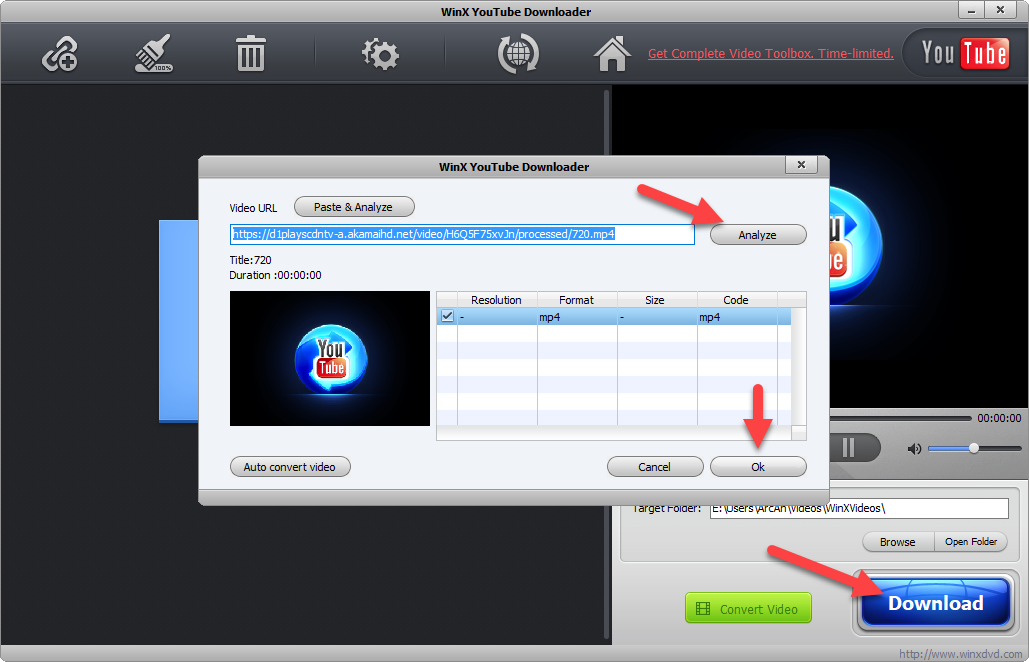DISCLOSURE: Movie Studio Zen is supported by its audience. When you purchase through links on this site, we may earn an affiliate commission.
Solved How to download video clips from plays.tv
Hello, i just recently bought sony vegas to try and edit counter strike global offensive clips. i have trobble downloading my clips witch are from
www.plays.tv . Its a program that records your gameplay in the background and u can then edit it and upload the good parts to your profile on their website. now i would like to download them so i can edit them more inside sony vegas. anyone knows how to do this? i know there is a tab there under your videos witch says download but when i try to drag it into SV it dosnt work. any help would be greatly appriciated:)
Last Edit:24 Aug 2018 09:45 by zurza
Please Log in or Create an account to join the conversation.
I have never heard of plays.tv before today.
It doesn't look like a website that has a great future, because when I went to their Support page, it says they have shut down their Support Forum.
support.plays.tv/support/home
You should be asking plays.tv your question.
What I recommend you actually do, is forget about plays.tv and use OBS (Open Broadcaster Software) to record your Gameplay.
OBS is free and records high quality video.
OBS video works 100% OK inside of Vegas.
There are a large amount of videos on YouTube, that will teach you how to use OBS.
obsproject.com/
A YouTube channel that I follow, has created a in-depth Master Class on how to use OBS here:
www.youtube.com/playlist?list=PLzo7l8HTJNK-IKzM_zDicTd2u20Ab2pAl
Here are the settings I use to record video with OBS.
Make sure to set Recording Format = .mp4 and x264 encoder when recording gameplay.
Regards
Derek
It doesn't look like a website that has a great future, because when I went to their Support page, it says they have shut down their Support Forum.
support.plays.tv/support/home
You should be asking plays.tv your question.
What I recommend you actually do, is forget about plays.tv and use OBS (Open Broadcaster Software) to record your Gameplay.
OBS is free and records high quality video.
OBS video works 100% OK inside of Vegas.
There are a large amount of videos on YouTube, that will teach you how to use OBS.
obsproject.com/
A YouTube channel that I follow, has created a in-depth Master Class on how to use OBS here:
www.youtube.com/playlist?list=PLzo7l8HTJNK-IKzM_zDicTd2u20Ab2pAl
Here are the settings I use to record video with OBS.
Make sure to set Recording Format = .mp4 and x264 encoder when recording gameplay.
Regards
Derek
ℹ️ Remember to turn everything off at least once a week, including your brain, then sit somewhere quiet and just chill out.
Unplugging is the best way to find solutions to your problems. If you would like to share some love, post a customer testimonial or make a donation.
Unplugging is the best way to find solutions to your problems. If you would like to share some love, post a customer testimonial or make a donation.
by DoctorZen
Please Log in or Create an account to join the conversation.
This is Part 2 to my answer for you...
As you probably know, there are many different video downloader programs you can use to download video from the Internet.
All video websites work slightly differently, so sometimes it can be very difficult to find a downloader that works !
There are 3 main downloaders that I like to use:
1. WinX YouTube Downloader
www.winxdvd.com/youtube-downloader/
2. 4K Video Downloader
www.4kdownload.com/
3. Any Video Converter
www.any-video-converter.com/products/for_video_free/
I tried downloading your video plays.tv/video/5b6c8efc0dc195dda0/acelele?from=user with all of these downloaders and none of them would work.
This is because none of the programs recognizes the plays.tv website.
However I did find a way to download videos from the plays.tv website !!!
I recommend you download Winx YouTube Downloader.
www.winxdvd.com/youtube-downloader/
You will have to use a hack to download your videos.
Step 1
You will need to click on the Title for each video you want to download.
Click on the name of video inside the video player!
Then right-click the webpage for the video on plays.tv and select View Page Source
This will show you the raw code for webpage.
Step 2
You need to scroll down the webpage and find the source video link for your video.
This is the actually video location on the server.
It will look like this:
//d1playscdntv-a.akamaihd.net/video/H6Q5F75xvJn/processed/720.mp4
Right-click the video link and select Copy Link Address
Step 3
Open Winx YouTube Downloader
Click off any bullshit windows on top.
Click BIG BLUE box in centre of window.
Your link should automatically be copied into the next window.
Press Analyze
Wait until a video option .mp4 appears, then press OK.
Finally, press the BIG BLUE DOWNLOAD button.
Be patient....
Video will download and folder should open up when download is complete.
Step 4
Import video into Vegas.
As you probably know, there are many different video downloader programs you can use to download video from the Internet.
All video websites work slightly differently, so sometimes it can be very difficult to find a downloader that works !
There are 3 main downloaders that I like to use:
1. WinX YouTube Downloader
www.winxdvd.com/youtube-downloader/
2. 4K Video Downloader
www.4kdownload.com/
3. Any Video Converter
www.any-video-converter.com/products/for_video_free/
I tried downloading your video plays.tv/video/5b6c8efc0dc195dda0/acelele?from=user with all of these downloaders and none of them would work.
This is because none of the programs recognizes the plays.tv website.
However I did find a way to download videos from the plays.tv website !!!
I recommend you download Winx YouTube Downloader.
www.winxdvd.com/youtube-downloader/
You will have to use a hack to download your videos.
Step 1
You will need to click on the Title for each video you want to download.
Click on the name of video inside the video player!
Then right-click the webpage for the video on plays.tv and select View Page Source
This will show you the raw code for webpage.
Step 2
You need to scroll down the webpage and find the source video link for your video.
This is the actually video location on the server.
It will look like this:
//d1playscdntv-a.akamaihd.net/video/H6Q5F75xvJn/processed/720.mp4
Right-click the video link and select Copy Link Address
Step 3
Open Winx YouTube Downloader
Click off any bullshit windows on top.
Click BIG BLUE box in centre of window.
Your link should automatically be copied into the next window.
Press Analyze
Wait until a video option .mp4 appears, then press OK.
Finally, press the BIG BLUE DOWNLOAD button.
Be patient....
Video will download and folder should open up when download is complete.
Step 4
Import video into Vegas.
ℹ️ Remember to turn everything off at least once a week, including your brain, then sit somewhere quiet and just chill out.
Unplugging is the best way to find solutions to your problems. If you would like to share some love, post a customer testimonial or make a donation.
Unplugging is the best way to find solutions to your problems. If you would like to share some love, post a customer testimonial or make a donation.
Last Edit:24 Aug 2018 10:33 by DoctorZen
The following user(s) said Thank You: zurza
Please Log in or Create an account to join the conversation.
Wow, thank you so much! Really appreciate the in depth answers!
Last Edit:25 Aug 2018 14:30 by zurza
The following user(s) said Thank You: DoctorZen
Please Log in or Create an account to join the conversation.
- devianstudio
-
 Offline
Offline - Zen Newbie
-

- Posts: 1
- Thank you received: 0
Replied by devianstudio on topic How to download video clips from plays.tv
Posted 12 Jun 2019 13:28 #5 I am using Tubemate to download videos. Tubemate is published for free at DevianStudio.net
by devianstudio
Please Log in or Create an account to join the conversation.
Forum Access
- Not Allowed: to create new topic.
- Not Allowed: to reply.
- Not Allowed: to edit your message.
Moderators: DoctorZen
Time to create page: 0.716 seconds