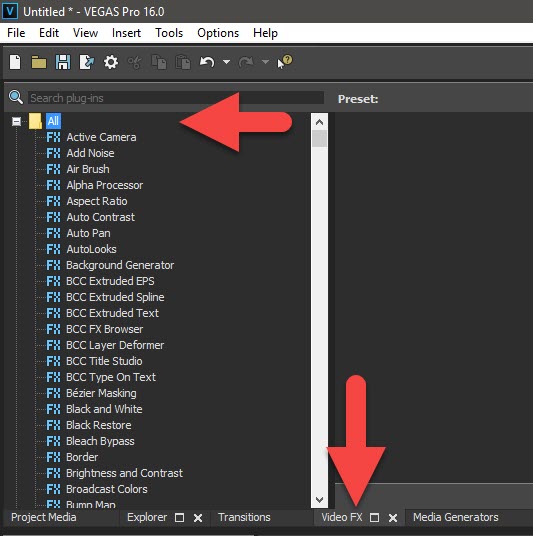DISCLOSURE: Movie Studio Zen is supported by its audience. When you purchase through links on this site, we may earn an affiliate commission.
Solved Listing all Vegas FX Plug-ins alphabetically
The fx Plug-ins for Vegas Pro have for years stayed the same. For instance they all start with "Vegas Colour Correction" or "Vegas Brightness&Contrast" etc. etc.
Now, wouldn't be nice if we could delete the word "Vegas"? That would mean they that all plug-ins could be listed alphabetically and quicker to find.
According to the manual, this is supposed to be possible using the plug-in manager. It involves right click the name of the plug-in and Yes up comes a little window with Delete/Rename. Well, that's its far as it goes no window to change the name!
Has anyone worked this out?
Now, wouldn't be nice if we could delete the word "Vegas"? That would mean they that all plug-ins could be listed alphabetically and quicker to find.
According to the manual, this is supposed to be possible using the plug-in manager. It involves right click the name of the plug-in and Yes up comes a little window with Delete/Rename. Well, that's its far as it goes no window to change the name!
Has anyone worked this out?
Last Edit:16 Sep 2018 14:24 by kiwihans
Please Log in or Create an account to join the conversation.
Replied by DoctorZen on topic Listing all Vegas FX Plug-ins alphabetically
Posted 16 Sep 2018 17:42 #2 There is the All folder at top of list, but I do realize you want to edit the FX names.
A lot of people just use the Search function to find an effect.
A lot of people just use the Search function to find an effect.
ℹ️ Remember to turn everything off at least once a week, including your brain, then sit somewhere quiet and just chill out.
Unplugging is the best way to find solutions to your problems. If you would like to share some love, post a customer testimonial or make a donation.
Unplugging is the best way to find solutions to your problems. If you would like to share some love, post a customer testimonial or make a donation.
by DoctorZen
Please Log in or Create an account to join the conversation.
Replied by kiwihans on topic Listing all Vegas FX Plug-ins alphabetically
Posted 16 Sep 2018 18:07 #3 Hi Derek: Not sure what you mean by the ALL folder at top of list, to get at the the FX Plug-ins I just right-click on the video track and they all come up anyway. To narrow things down about I select the Sony folder only. Why Vegas originally decided to prename all plug-ins with "fx Sony....." I can't guess. I would still like to Edit the FX names.
BTW I now have Vegas 16 and its not that different - however the new plug-in for Stabilizing Video Clips is not that straight forward. Might have to ask if you can have a look at this, because I can't get the various modes such as: Fast or Accurate mode, Analyze Motion to respond........
BTW I now have Vegas 16 and its not that different - however the new plug-in for Stabilizing Video Clips is not that straight forward. Might have to ask if you can have a look at this, because I can't get the various modes such as: Fast or Accurate mode, Analyze Motion to respond........
Last Edit:25 Sep 2018 08:08 by kiwihans
Please Log in or Create an account to join the conversation.
Replied by DoctorZen on topic Listing all Vegas FX Plug-ins alphabetically
Posted 17 Sep 2018 09:33 #4ℹ️ Remember to turn everything off at least once a week, including your brain, then sit somewhere quiet and just chill out.
Unplugging is the best way to find solutions to your problems. If you would like to share some love, post a customer testimonial or make a donation.
Unplugging is the best way to find solutions to your problems. If you would like to share some love, post a customer testimonial or make a donation.
by DoctorZen
Please Log in or Create an account to join the conversation.
Replied by kiwihans on topic Listing all Vegas FX Plug-ins alphabetically
Posted 17 Sep 2018 10:05 #5 Yes, I see what you mean by listing All (one picture is worth a thousand words) I don't use that way of operation as I like to work with the color circles on screen but right clicking on the video track brings that up. Same method I use with Color curves and serves me well Doesn't look that anyone will come up with getting the Rename feature to work. Thanks for your efforts anyway!
by kiwihans
Please Log in or Create an account to join the conversation.
Forum Access
- Not Allowed: to create new topic.
- Not Allowed: to reply.
- Not Allowed: to edit your message.
Moderators: DoctorZen
Time to create page: 0.788 seconds