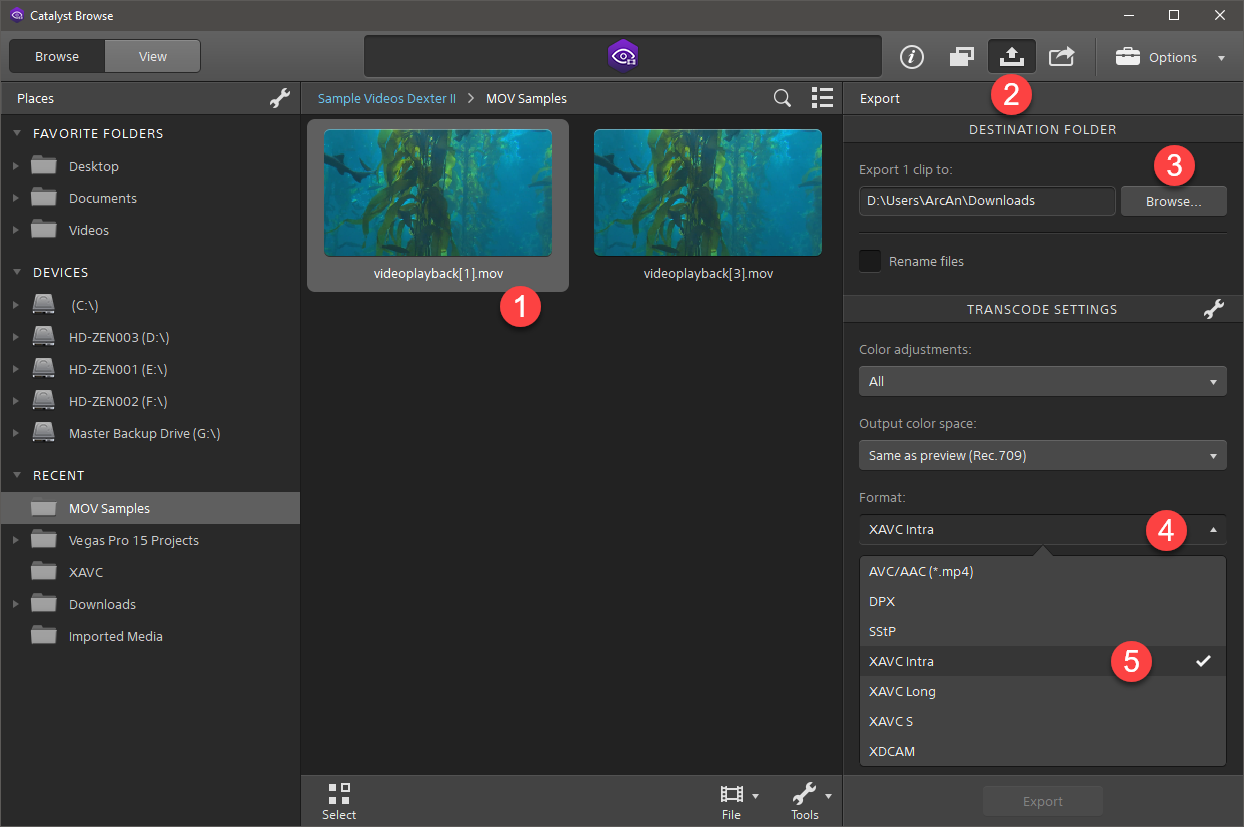Solved Workflow for Sony FS5 proxy files to Vegas Pro 15
Workflow for Sony FS5 proxy files to Vegas Pro 15 was created by martin57
Posted 02 Nov 2018 01:55 #1The FS5 has the wonderful ability to create mp4 proxy files as its creating the full resolution HD mxf files.
The files are recorded to an SD card and then you access them on the XDROOT folder that is created. The 'clip' files are the mxf's and the 'sub' files are the mp4 proxies.
So they are in separate places in a sub folder of the XDROOT folder on the SD card.
I've followed one of your videos and copied the mp4's into one file and the mxf's into another.
I then import the mp4s to vegas...edit with them... close down vegas.. rename the file containing the mp4s (to fool vegas) then reopen vegas....when it asks me to search for missing file i 'specify location'.....navigate to the folder holding the mxf files...and.....nothing happens.
I suspect its related to the fact the mp4 and mxfs are named slightly differently...
Mxfs: Clip0001.mxf
mp4s: Clip0001S03.mp4
And I even tried adding the S03 to the mxf by renaming....that didn't work either....Vegas seemed to want the mp4s...
If I dump them into the same folder they are matched up in order as different files.
I initially tried importing both to Vegas ...(they then line up side by side) in the hope that if I set the preview setting to Draft or Prview it will 'read' the mp4 file during the edit. Which is apparently what happens if you use the Vegas feature to create proxy file. It will read the lower quality ones during the edit but then render using the high quality mxf.
It would have been much easier if Sony had not added the S03 at the end...but i get the impression Vegas doesn't like the fact the mxfs are different from the mp4s.
Any advice would be appreciated. I am based in sri lanka at the moment so somewhat far away from usual support.
Please Log in or Create an account to join the conversation.
Replied by DoctorZen on topic Workflow for Sony FS5 proxy files to Vegas Pro 15
Posted 02 Nov 2018 09:15 #2Thanks for copying your message into the forum.
It doesn't matter which program you use, all Proxies and HD Originals must use the identical file name, otherwise the program will not know which files to swap.
I have never worked with .mp4 "proxy" videos from a Sony FS5, so don't know if they are any good as actual proxies in Vegas.
I suspect they will not work very well if put under stress in Vegas, because they are still too compressed.
Here is my advice for you...
1. As already mentioned, Proxies and HD Originals must use the same file name.
If you wanted to do an experiment, I recommend you first move all the proxies into their own separate folder and call the folder "proxies".
Then edit all of your .mp4 proxies and remove the "SO3" from each file name.
2. Now create a new test project and import all your Proxy videos.
3. This next step will save you a lot of trouble !
Vegas has an inbuilt File Swap function.
When you are ready to swap the Proxies for Originals, go to the Project Media tab.
Select and highlight all the videos you need to swap.
Then right-click on one file and select Swap Video Files.
Now navigate to and select the folder that contains all your HD .mxf originals.
Vegas will now swap everything for you.
A window will pop-up and show you which files have been swapped.
That's it !
You can now render your project.
4. If you find the Sony .mp4 proxies are not editing smoothly, you can try the free program from Sony called Catalyst Browse and use it to create Proxy videos instead.
Catalyst Browse can convert your HD originals into Sony XAVC-Intra format.
www.sonycreativesoftware.com/download/catalystbrowse
XAVC-Intra is completely decompressed, so will edit smooth as silk in the Preview Window.
Regards
Derek
Unplugging is the best way to find solutions to your problems. If you would like to share some love, post a customer testimonial or make a donation.
Please Log in or Create an account to join the conversation.
Replied by martin57 on topic Workflow for Sony FS5 proxy files to Vegas Pro 15
Posted 02 Nov 2018 20:48 #3I tried the 'swap' technique without changing the file name of the mp4...i.e. keeping he S03 as part of the clip numbering... it didn't work.
As per your suggestion it only worked when i renamed/removed the S03. I cannot understand why Sony would make the fs5 that creates proxies this way...
I've read on a few forums that it causes problems. Why would Sony create proxy files that can't be used.........as proxy files?
I am hoping they'll fix that.
In the meantime I'm not sure how realistic it is for me to rename all the proxies. I sometimes have between 500 and 600 files for a project.
Thanks for the Catalyst Browse tip as well. I do have that program and I will experiment with it.
I don't expect that I'll have any issues editing with the mp4 proxies themselves. They are avc files at a 2mbps bitrate and 640x360 image size.. so they don't stress Vegas at all.
The issue is having to rename all the clips... But its still probably faster (if not more tedious) than using the 'create proxy file' feature in Vegas.
But at least now I have options! Many thanks for the great advice and quick response.
Please Log in or Create an account to join the conversation.
Replied by DoctorZen on topic Workflow for Sony FS5 proxy files to Vegas Pro 15
Posted 04 Nov 2018 00:57 #4I do have an idea for you.
1. Before you import any videos into a new Vegas project, make sure to separate your HD originals and Proxies into x2 different folders.
2. Open HD originals folder, then select & highlight ALL videos.
3. Make sure clips are in sequential order, then right-click the first video and select rename.
4. Create name - example: Project_Name_2018-11-4
Windows will now re-name everything to look like this:
project_name_2018-11-4 (1).mxf
project_name_2018-11-4 (2).mxf
project_name_2018-11-4 (3).mxf
5. Now open the Proxy versions folder and repeat the same process.
You will end up with:
project_name_2018-11-4 (1).mp4
project_name_2018-11-4 (2).mp4
project_name_2018-11-4 (3).mp4
6. If you have any associated metadata files you would also like to keeep, remember to do the same renaming process again !
Now when it is time to replace the Proxies with HD Originals in Vegas, you can use the File Swap function.
I hope this helps
Unplugging is the best way to find solutions to your problems. If you would like to share some love, post a customer testimonial or make a donation.
Please Log in or Create an account to join the conversation.
Replied by martin57 on topic Workflow for Sony FS5 proxy files to Vegas Pro 15
Posted 04 Nov 2018 15:59 #5A couple of quick questions. When renaming the files can I use any name or are you recommending using the same naming template you have outlined above? I notice when I rename the mxf files and the xml files remain on the list and the sfk files show up intermittently---any idea what that could be about?
I would obviously keep a master copy/duplicate of what I pull off the SD card in a separate master folder for particular projects. I would then create another file of the MXF originals which I would rename and use in Vegas.
Are there any pitfalls to such a workflow? Also, if I rename as discussed any dangers in editing a big project this way on Vegas?
Another benefit to this 'renaming' process you have outlined is that the FS5 has no way to internally 'name' clips...like the EX1 or the FS7. So you just get...'Clip0001.MXF ' Clip0002.MXF and so on... This would help to be able to name the clips...esp if I need to use a bit of video from one project in another project. I.e. having 2 'Clip0010.MXF's ....Using this system gets around that issue.
I know this is a big issue for FS5 users. I'm surprised nobody has floated the Windows-renaming workaround before.
Much appreciate these tips!
Please Log in or Create an account to join the conversation.
Replied by DoctorZen on topic Workflow for Sony FS5 proxy files to Vegas Pro 15
Posted 04 Nov 2018 17:51 #6You can use any naming system you like !When renaming the files can I use any name or are you recommending using the same naming template you have outlined above?
Always use what makes sense to you.
.sfk files are auto-generated by Vegas when you add a video to the timeline.I notice when I rename the mxf files and the xml files remain on the list and the sfk files show up intermittently---any idea what that could be about?
They contain the audio waveform data. If you delete them (which is OK to do), they will regenerate when you re-open a project containing the same videos.
Very important to always keep a Master copy of original files. A lot of editors copy the entire SD card structure onto their hard drive for each video shoot.I would obviously keep a master copy/duplicate of what I pull off the SD card in a separate master folder for particular projects.
None that I am aware of.Are there any pitfalls to such a workflow? Also, if I rename as discussed any dangers in editing a big project this way on Vegas?
I have personally got into the habit of renaming every video that comes off my camera, using a unique project name.
When I use to keep the original camera file names, I could sometimes end up in trouble with different projects (different shoots) having the same file names.
This created a mess in some Vegas projects.
Unplugging is the best way to find solutions to your problems. If you would like to share some love, post a customer testimonial or make a donation.
Please Log in or Create an account to join the conversation.
Replied by martin57 on topic Workflow for Sony FS5 proxy files to Vegas Pro 15
Posted 06 Nov 2018 02:00 #7Please Log in or Create an account to join the conversation.
Forum Access
- Not Allowed: to create new topic.
- Not Allowed: to reply.
- Not Allowed: to edit your message.