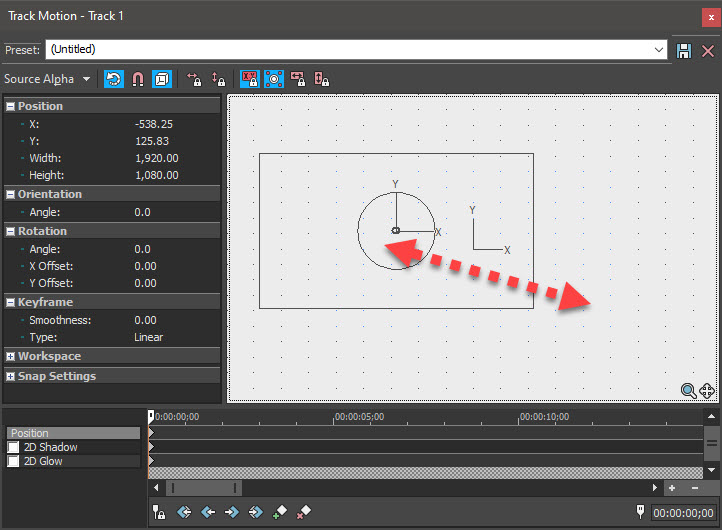DISCLOSURE: Movie Studio Zen is supported by its audience. When you purchase through links on this site, we may earn an affiliate commission.
Solved How to do picture in picture with a circular frame instead of a rectangular frame?
How to do picture in picture with a circular frame instead of a rectangular frame? was created by kkfung
Posted 18 May 2019 07:03 #1 I want to do a small circular picture (instead of a rectangular one) overlaying a regular full screen. Is it possible with Vegas Pro 14?
Last Edit:06 Jun 2019 15:18 by kkfung
Please Log in or Create an account to join the conversation.
Replied by Eagle Six on topic How to do picture in picture with a circular frame instead of a rectangular frame?
Posted 18 May 2019 09:42 #2 Hi kkfung,
I don't have vp14, but it should work the same.
One way is to place your Picture in the top track and the background in the lower track.
In the top track, use Pan and Crop to apply a circle mask the size you want in the area you want. Use the track Motion to move the circle and contents to the place you want. You can also use keyframes in Pan & Crop to move the Picture in the top track to keep what you want to see inside the circle if desired.
I don't have vp14, but it should work the same.
One way is to place your Picture in the top track and the background in the lower track.
In the top track, use Pan and Crop to apply a circle mask the size you want in the area you want. Use the track Motion to move the circle and contents to the place you want. You can also use keyframes in Pan & Crop to move the Picture in the top track to keep what you want to see inside the circle if desired.
Best Regards......George
Last Edit:18 May 2019 17:36 by Eagle Six
Please Log in or Create an account to join the conversation.
Replied by DoctorZen on topic How to do picture in picture with a circular frame instead of a rectangular frame?
Posted 18 May 2019 17:45 #3 Hi KKFung (long time no hear) 
There are many ways you can achieve this effect.
This is the way I create circular head shots.
1. Setup timeline the same as Eagle Six has recommended.
2. Add Cookie Cutter "Circle, Center" to top track with head shot.
3. Use Event Pan/Crop for head shot and zoom in/out to re-size correctly.
4. To re-position the circular head shot, open Track Motion for track 1 and move to where you want it.
Regards
Derek
There are many ways you can achieve this effect.
This is the way I create circular head shots.
1. Setup timeline the same as Eagle Six has recommended.
2. Add Cookie Cutter "Circle, Center" to top track with head shot.
3. Use Event Pan/Crop for head shot and zoom in/out to re-size correctly.
4. To re-position the circular head shot, open Track Motion for track 1 and move to where you want it.
Regards
Derek
ℹ️ Remember to turn everything off at least once a week, including your brain, then sit somewhere quiet and just chill out.
Unplugging is the best way to find solutions to your problems. If you would like to share some love, post a customer testimonial or make a donation.
Unplugging is the best way to find solutions to your problems. If you would like to share some love, post a customer testimonial or make a donation.
by DoctorZen
The following user(s) said Thank You: Eagle Six
Please Log in or Create an account to join the conversation.
Replied by kkfung on topic How to do picture in picture with a circular frame instead of a rectangular frame?
Posted 21 May 2019 07:39 #4 Thanks. It works as always.
But I had to struggle to find the cookie cutter which is located in the 32-bit floating point folder in Vegas Pro14.
With some efforts, I was also able to put a white border around the circle frame to make the insert stand out.
I saved the settings as plugins to be reused in the future.
But I had to struggle to find the cookie cutter which is located in the 32-bit floating point folder in Vegas Pro14.
With some efforts, I was also able to put a white border around the circle frame to make the insert stand out.
I saved the settings as plugins to be reused in the future.
by kkfung
Please Log in or Create an account to join the conversation.
Replied by DoctorZen on topic How to do picture in picture with a circular frame instead of a rectangular frame?
Posted 21 May 2019 14:00 #5When I have difficulty finding a Video Effect, I always open the ALL folder and/or use the search function at top of FX window.But I had to struggle to find the cookie cutter which is located in the 32-bit floating point folder in Vegas Pro 14.
Cookie Cutter is also in the OFX folder.
ℹ️ Remember to turn everything off at least once a week, including your brain, then sit somewhere quiet and just chill out.
Unplugging is the best way to find solutions to your problems. If you would like to share some love, post a customer testimonial or make a donation.
Unplugging is the best way to find solutions to your problems. If you would like to share some love, post a customer testimonial or make a donation.
by DoctorZen
Please Log in or Create an account to join the conversation.
Forum Access
- Not Allowed: to create new topic.
- Not Allowed: to reply.
- Not Allowed: to edit your message.
Moderators: DoctorZen
Time to create page: 0.721 seconds