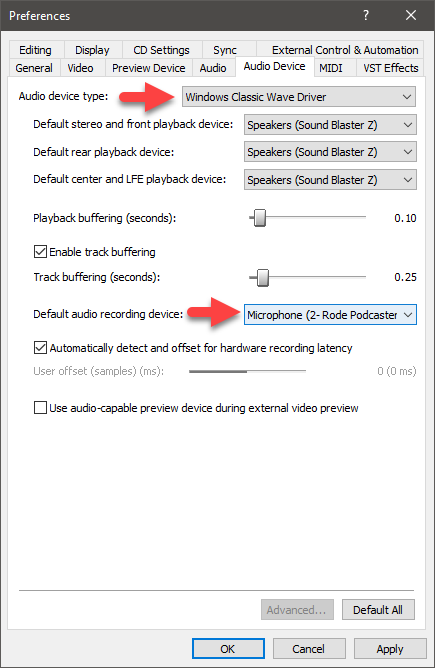DISCLOSURE: Movie Studio Zen is supported by its audience. When you purchase through links on this site, we may earn an affiliate commission.
Solved Volume input level switches when I start to record
- NashvilleSideStreets
-
 Offline Topic Author
Offline Topic Author - Zen Level 3
-

- Posts: 44
- Thank you received: 8
Volume input level switches when I start to record was created by NashvilleSideStreets
Posted 07 May 2020 08:21 #1 When recording audio into 16 pro suite Vegas on separate tracks, the input level from the board is strong until you hit the record button in Vegas and then it diminishes. got to be a setting or switch. Do you have clue as to what it might be? Defaults have not been reset for awhile and I just installed a new video card.. Nvidia 2060 super 8gb which really should not make any difference in sound. Thanks RD
Last Edit:07 May 2020 10:28 by NashvilleSideStreets
Please Log in or Create an account to join the conversation.
Replied by DoctorZen on topic Volume input level switches when I start to record
Posted 07 May 2020 10:43 #2 Do you have your Audio settings configured properly in Vegas ?
Do you have your Microphone correctly selected ?
Have you tried creating a new Test Project ?
Create a test project with nothing in it, except 1x Audio track.
Arm for Record
Start recording - is it working OK now ?
If your test project is working OK, you will know there is something to fix in the actual project.
In Vegas Pro, go to Options/Preferences/Audio Device
I normally recommend Windows Classic Wave Driver as the best setting.
Then make sure the correct microphone is selected, before you begin recording.
When recording direct to the Vegas timeline, make sure any other audio tracks are Muted, otherwise audio will be playing back while you are recording.
Also make sure your Windows Audio Device settings are correct.
If you have different Headphones and Microphones connected at the same time, make sure the correct device is being used and not something else.
Example: If you have a webcam connected, make sure the Mic in webcam is NOT the default mic. If you have a dedicated mic, that should be the Default Device.
Right-click tiny speaker in Windows Taskbar (lower right corner) and select Open Sound Settings - check that everything is configured correctly.
Do you have your Microphone correctly selected ?
Have you tried creating a new Test Project ?
Create a test project with nothing in it, except 1x Audio track.
Arm for Record
Start recording - is it working OK now ?
If your test project is working OK, you will know there is something to fix in the actual project.
In Vegas Pro, go to Options/Preferences/Audio Device
I normally recommend Windows Classic Wave Driver as the best setting.
Then make sure the correct microphone is selected, before you begin recording.
When recording direct to the Vegas timeline, make sure any other audio tracks are Muted, otherwise audio will be playing back while you are recording.
Also make sure your Windows Audio Device settings are correct.
If you have different Headphones and Microphones connected at the same time, make sure the correct device is being used and not something else.
Example: If you have a webcam connected, make sure the Mic in webcam is NOT the default mic. If you have a dedicated mic, that should be the Default Device.
Right-click tiny speaker in Windows Taskbar (lower right corner) and select Open Sound Settings - check that everything is configured correctly.
ℹ️ Remember to turn everything off at least once a week, including your brain, then sit somewhere quiet and just chill out.
Unplugging is the best way to find solutions to your problems. If you would like to share some love, post a customer testimonial or make a donation.
Unplugging is the best way to find solutions to your problems. If you would like to share some love, post a customer testimonial or make a donation.
Last Edit:21 Jun 2020 11:49 by DoctorZen
Please Log in or Create an account to join the conversation.
Forum Access
- Not Allowed: to create new topic.
- Not Allowed: to reply.
- Not Allowed: to edit your message.
Moderators: DoctorZen
Time to create page: 0.751 seconds